Landofcoder Magento 2 Megamenu Pro Extension

Along with the dramatic development of online business, building a large online store is becoming a new trend of this technology generation. That leads to the bearing of tools, add-ons, and extensions supported for the open source. The open source I want to mention here is Magento. In this case, we cannot ignore Landofcoder Mega Menu Pro extension for Magento 2. This is the advanced version of the Basic Mega Menu extension. Magento 2 Mega Menu Pro extension not only helps you create a dynamic navigation menu but it also makes your store more and more beautiful and professional.

Let’s look at Landofcoder Mega Menu Pro Extension for Magento 2:
OUTSTANDING FEATURES:
- Fastest Load Time, Cache Supported
- Horizontal & Vertical structure.
- Show horizontal & vertical menu at the same time.
- 16 Premade Menus & Create Unlimited Menu Possibilities
- 786 icons included by Font Awesome
- Fully Compatible with Porto Theme & Ultimo Theme
- Mobile Menu: Off Canvas Menu & Accordion Menu, Drilldown Menu
- Widget Support or add code to file XML on any position
- Drag & Drop Intuitive Interface
- User-friendly Interface & Enhanced UX / UI
- Fast Ajax Load & Live Preview
- Skin Builder: Custom Design With Ease
- One click to Import or Export Demo
- Instant Import Store Categories
- Built-in LESS Stylesheets
SEE DETAILS:
Coming with a huge list of features, LOF Magento 2 Mega Menu Pro Extension definitely satisfies you at the first sight.
Don’t wait anymore. Let’s discover the great Mega Menu Pro:
- Vertical & Horizontal Menus Supported
LOF Magento 2 Mega Menu Pro extension is supported both vertical and horizontal menus. It benefits sellers to manage content and take the best use of page’s space. It’s a useful practice to have a main, horizontal menu to show something like “Shirts | Trousers | Shoes | Underwear | Accessories” and a secondary, vertical menu to display “Mens | Women’s | Childrens | Babies” or different brands, different styles of shirt and so on.
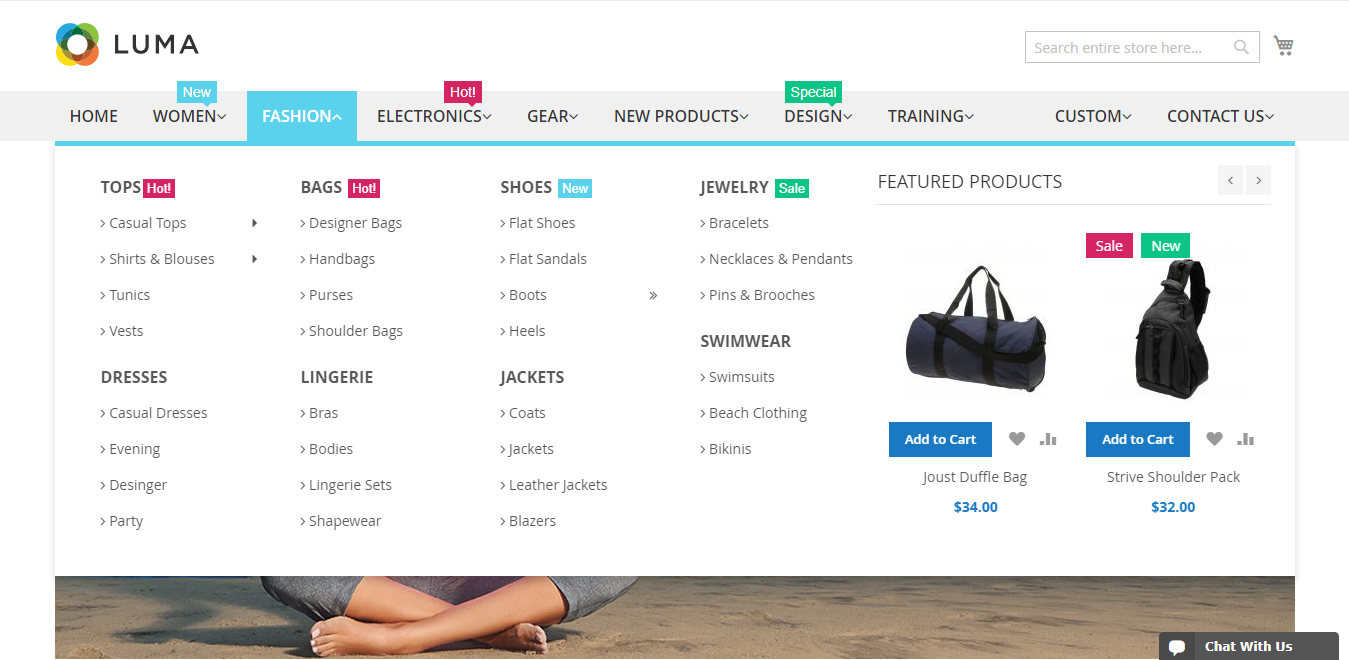
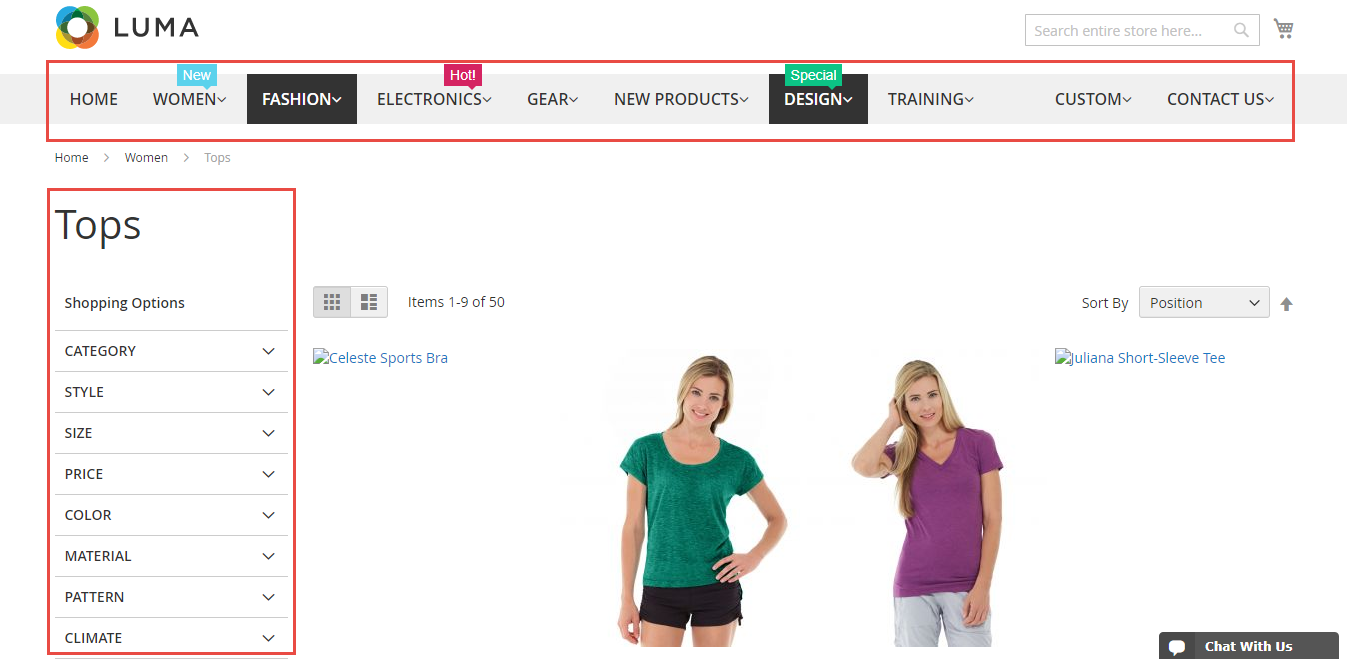
Both vertical and horizontal formats are provided from backend directly to help you design menu layout. The sub-categories and links are displayed by mouseover effect. You can choose the appropriate menu type to display a variety of items/ types of product, etc. You can display categories in the vertical menu along with horizontal top menu at the same time. Or being a creative designer, you can draw beyond your expectation.
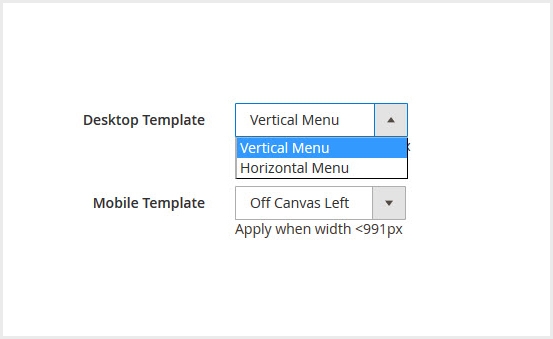
- Manage Menus With Ease
2.1. Add New Menu
LOF Mega Menu Pro extension for Magento 2 is supported Unlimited menu so that you can build your own desired menu and setting new dynamic Magento 2 navigation menu.
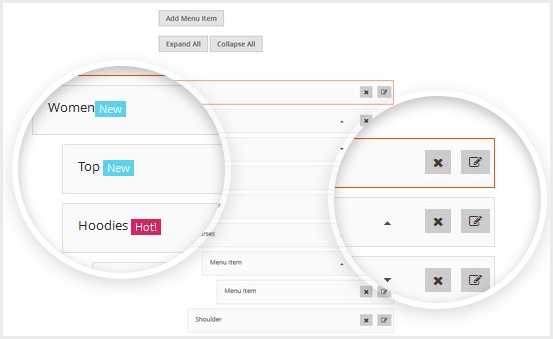
In order to add a new menu, in the backend, go to Venustheme > Add New Menu, then you will see an area to add a new menu. Let’s watch the video below to know how to add a new menu.
2.2. Manage Menus
In the backend, from Venustheme, go to Manage Menus, you will see a table of the set-up menus including their details like ID, name, alias, status, store view, created and modified date. It is very clear and easy for you to follow and edit.
To edit menu, go to Venustheme > Manage Menus, then look for the menu row you want to make a change. After that, click on “edit” button at the end of that row.
In this section, there are many ways to edit menu, namely General Settings, Menu Editor and Design Option.
2.2.1. In General Settings, you can edit the name, alias, dimension, desktop and mobile template,…easily in seconds.
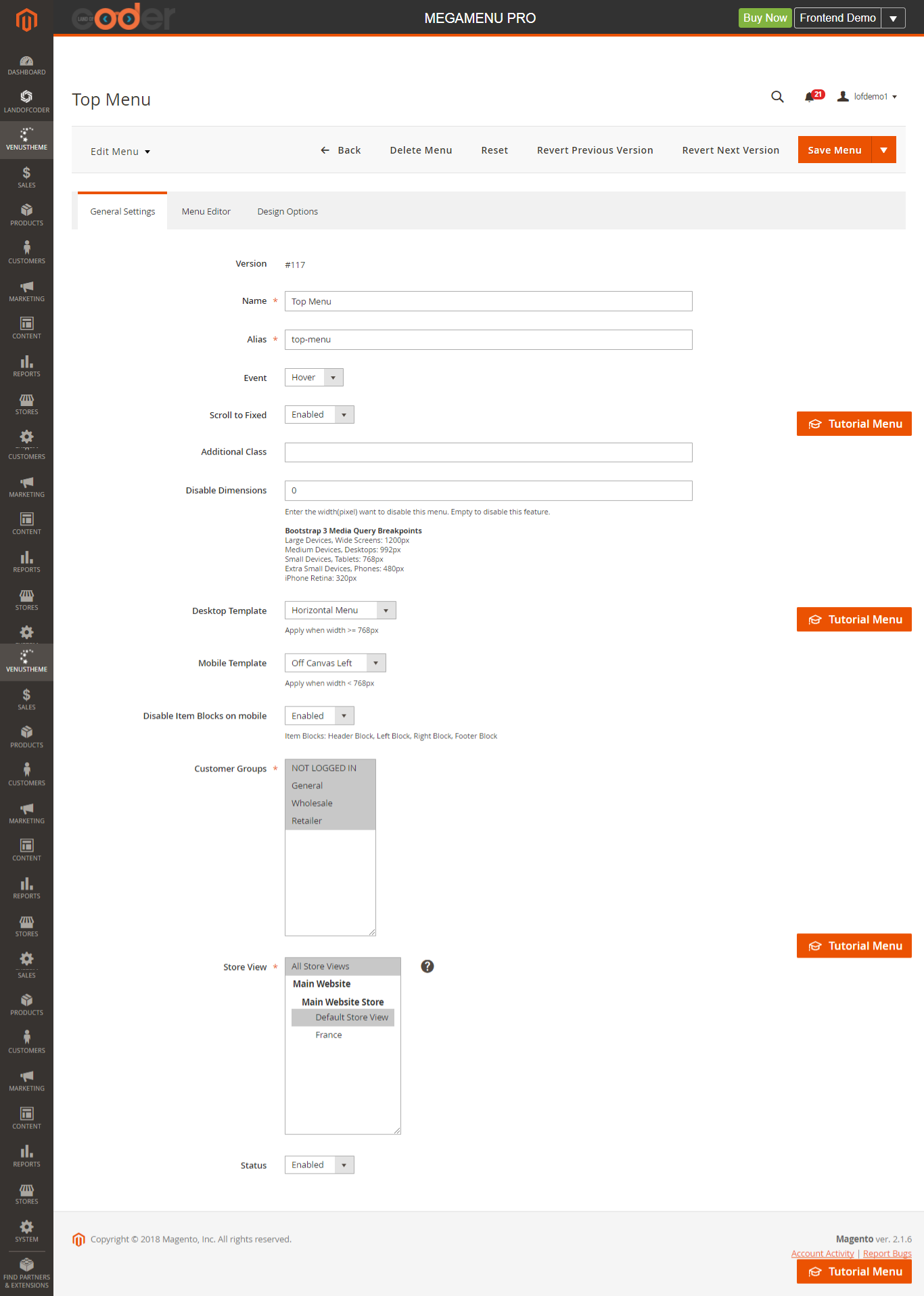
2.2.2. In Menu Editor, besides editing the item available, admin can add a menu item, import categories, and preview.
Especially, LOF Mega Menu Pro extension for Magento 2 comes with Fast Ajax Load, so that it is helpful for you to enjoy the process of creating your own menu. You will hardly experience the frustration of loading speed.
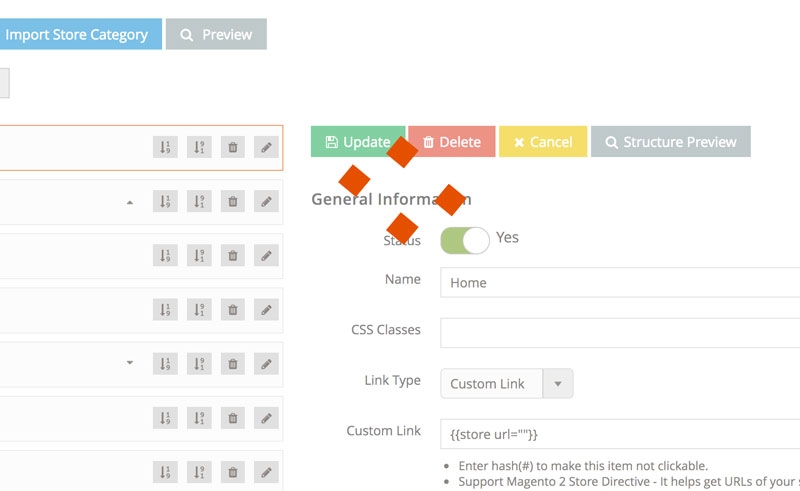
Thanks to Widget provided, you can easily place mega menu at any position on your web page with widgets.
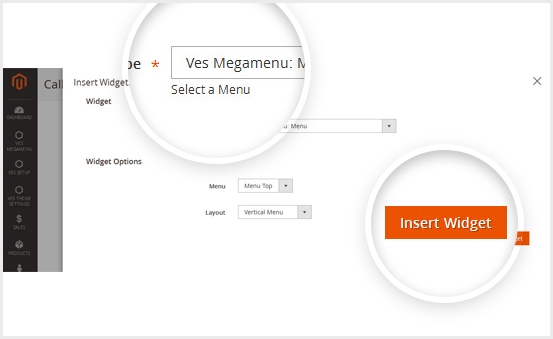
Besides, with the support of Drag & Drop Menu Builder extension, LOF Mega Menu Pro extension for Magento 2 helps admin change the position of items easily. With hypersonic speed, you can easily build your own rich content and professional menu quickly and smoothly.
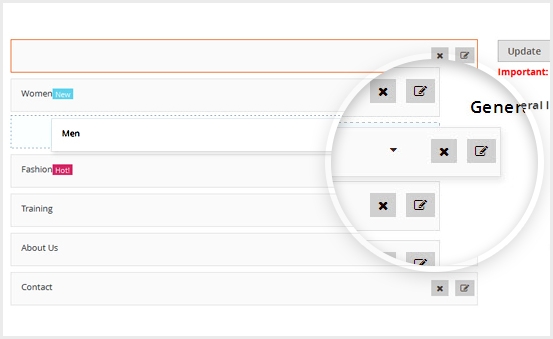
Purchasing Magento 2 Mega Menu PRO, you can freely use 786 icons by Font awesome.
To get the list of icons, go to “Icon CSS Classes” in General Information under Menu Editor, then you can freely choose which icon you want.
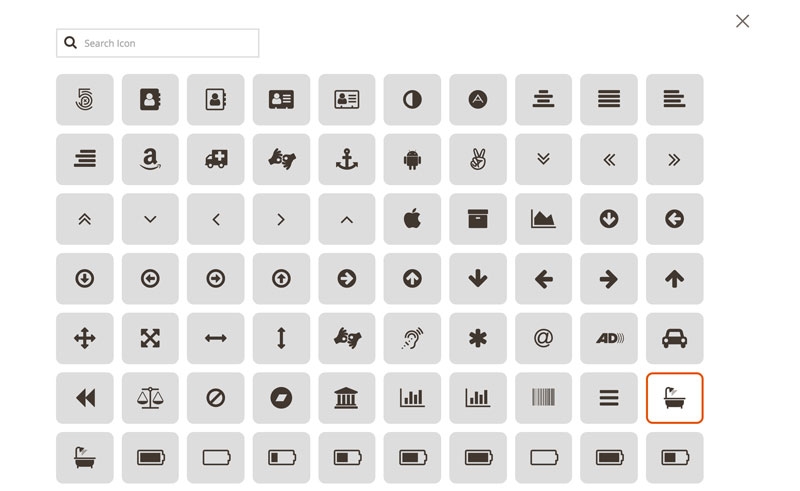
Furthermore, using LOF Mega Menu Pro, you are allowed to show your menu in the most attractive way and take full control over it releasing time with the Multiple Animations Effects Supported
Through the variety of animations effects in Dropdown under Menu Editor section, you can choose the most appropriate for your categories.
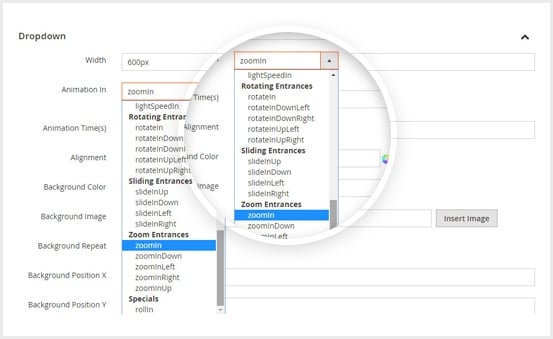
Additionally, you don’t have to edit CSS file. It is because there is an abundant source of professional and rich content of Magento 2 navigation menu for you to select, such as Anchor Text, Dynamic Category Listing, Product Listing Product Grid, Child menu, Default Category Listing, Content.

What’s more, supported 7 Submenu Types, this pro extension lets you create your own style in design tab. Now, with the support of Mega Menu Pro, all you need to do is changing its elements such as width, color, icon, position.
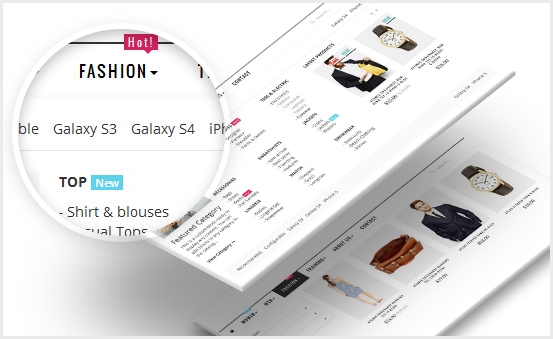
The process of Importing Store Categories is also really fast. If your heavy stores have thousands of categories, this feature will help you import categories with ease in seconds.
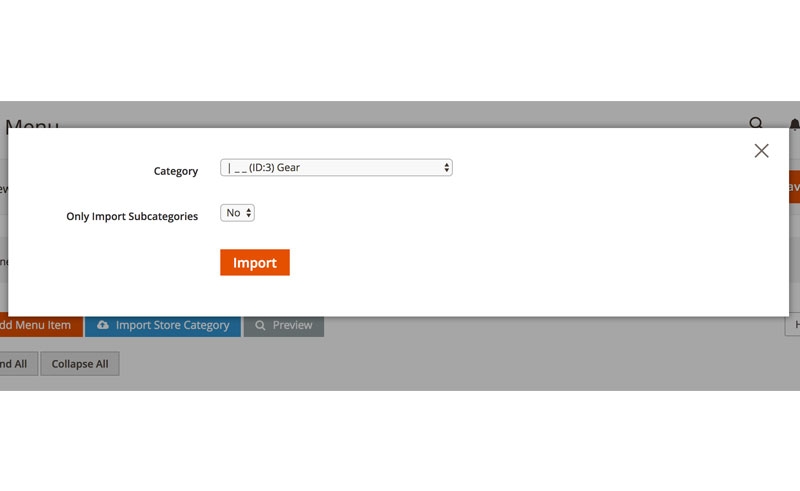
Live Preview supported, you are able to see how your menus are shown on different devices: desktop, tablet landscape, tablet portrait, mobile landscape, mobile portrait. This feature is very useful for you to see whether there are some errors or not. Then you can fix it immediately.
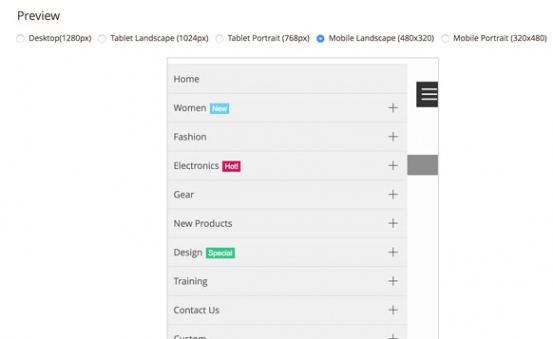
2.2.3. In Design Option, admins are allowed to custom design With Skin Builder. You can choose your own color with built-in skin builder in the blink of an eye. It is also easy for you to change the design of menu lively & visually. Moreover, Landofcoder Magento 2 Mega Menu Pro extension is provided with many other awesome features, including:
- Live Preview
- Margin, Padding, Border, Padding, Widget, Box Shadow
- Width, Border color, Border Style, Background Color, Box Shadow, Font Size, Font Family
- 660 Google Fonts
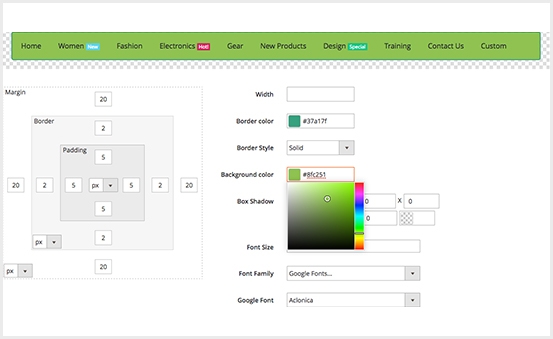
One more special feature in this section I would like you to notice is Structure Preview Supported.
Using structure preview of Mega Menu Pro, you can build a Mega Menu as well as your expectation. Like live preview feature I mentioned above, this feature is very helpful for you to overlook your site structure in general, and see your menu in particular. If there are any errors, you can timely edit them.
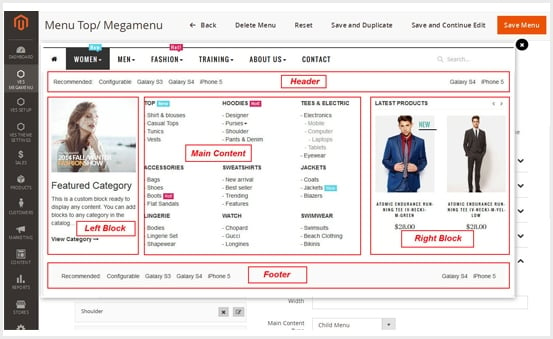
- Easy Configuration
In this area, using Landofcoder Mega Menu Pro extension for Magento 2, store owners can enable Auto Backup Data, custom CSS and enable Cache.
3.1. Auto Backup Data Supported
In terms of Auto Backup Tool, you can save the changes you did make in the backend. In detail, more than 10 latest versions of a mega menu are saved automatically when you make any changes. No matter how extensive the data of your menu will be, all is saved correctly and rapidly.
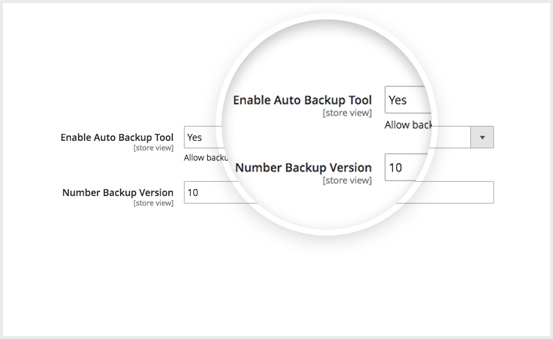
To enable this feature, in the backend, go to Store > Configuration, you will reach an area where you can activate “Auto Backup” function by click “yes” and type the number of backup versions.
3.2. Fast Custom CSS
Landofcoder Mega Menu Pro extension for Magento 2 allows you to customize the appearance of your theme ( like color, arrangement, and so on) without the need of creating a child theme or worry about theme updates overwriting your customizations. You are able to make quick CSS changes by adding custom CSS directly under General Settings from the admin.
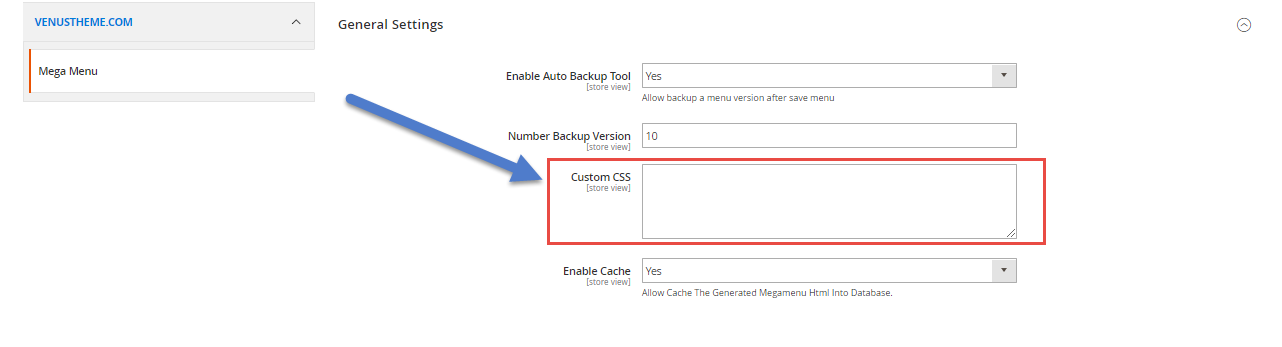
3.3. Cache Enabling supported
In Cache section, you can give customers unforgettable experience when shopping in your store because of it amazingly fast loading speed within a single click

To set up this function, in the backend, go to Store > Configuration, You will reach General Setting.
In Enable Cache section, choose “yes”.
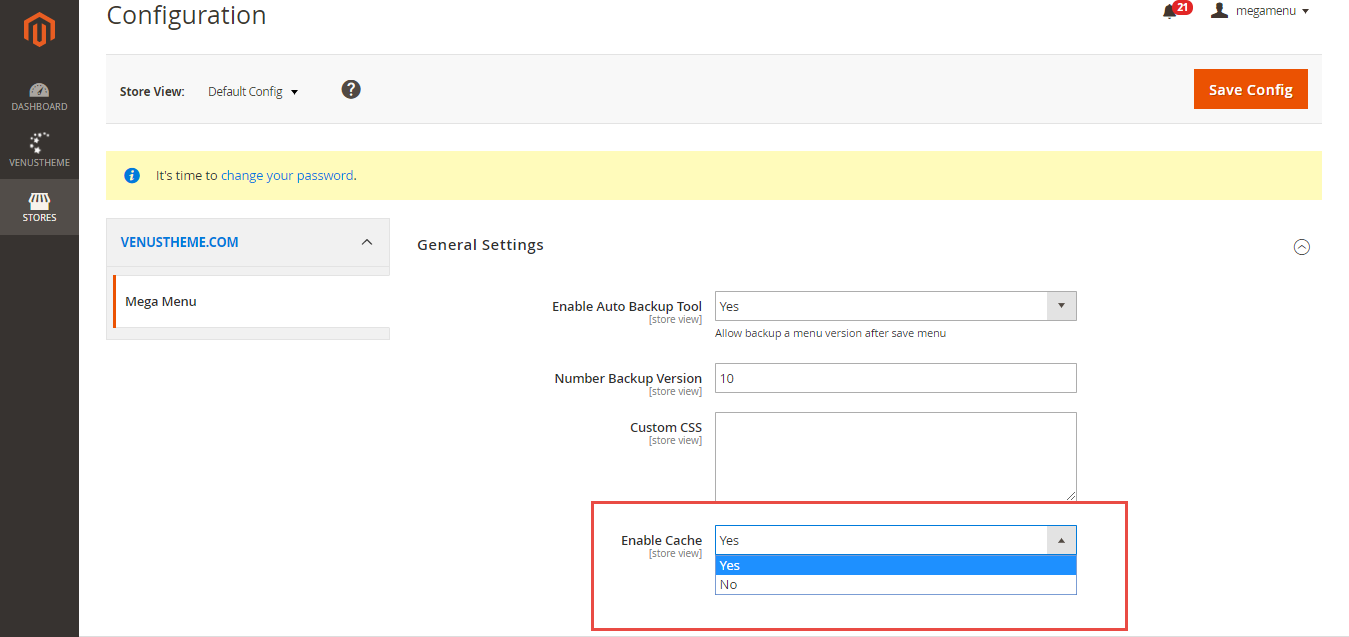
- Other Highlight Features
4.1. 6 Types of menu and 16 Pre-made menus Available
Provided 6 different beautiful menu types, you can select any appropriate menu type from your Magento admin under Menu Type for any category.
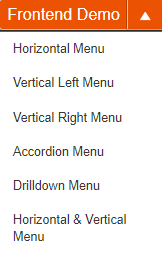
Besides, Landofcoder Mega Menu Pro extension for Magento 2 offers you 16 premade menus for different positions and purposes including top menu, vertical left menu, vertical right menu, accordion menu, mobile menu, drill down menu, horizontal & sticky menu, accordion & drill down menu, custom menu, horizontal & vertical menu & blog extension, Luma theme menu & auto search extension, Ultimo theme menu, Porto theme menu, Food menu, English menu, French menu.
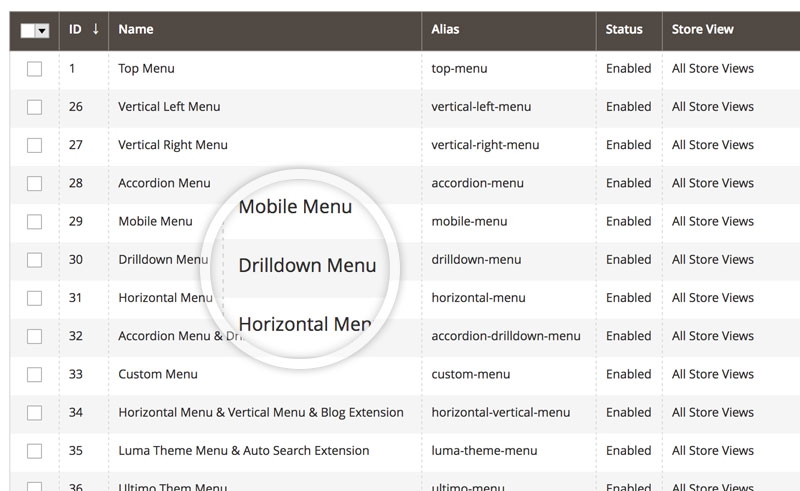
4.2. Responsive & Highly Optimized for Mobile Menu
LOF Mega Menu Pro version can display 4 awesome different mobile menu types namely Off Canvas Left, Accordion Menu, Drilldown Menu, and Custom menu. In which the custom menu is a special one because it is a new feature of this Mega Menu Pro version.
I have to say that Custom Menu For Mobile Mega Menu Pro is a perfect choice to use a custom menu on mobile. One step to make it possible is to choose “Custom Menu” under Mobile Template section when you add a new menu or edit menu.
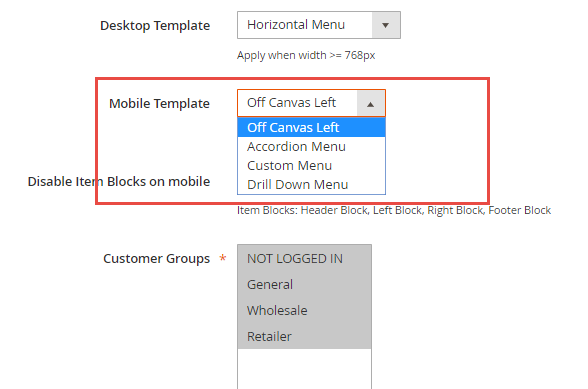
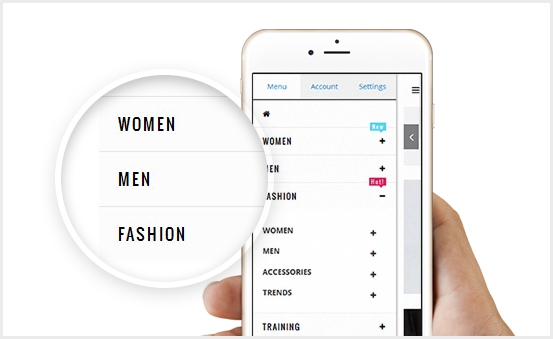
4.3. One click to Import or Export Demo
Using LOF Magento 2 Mega Menu Pro also supports you to install the demo fast and simply. With only one click, you can import and export demo in the blink of an eye.
To import demo, go to Venustheme > Import (under Setup section), then you see an area where you can submit your product. Here, you will choose a folder from your computer, upload a custom file, and choose whether or not overwrite existing blocks, and select configuration scope. Lastly, Click on “Import Configuration” at the top right side of your screen. Then you have done the process of import Demo.
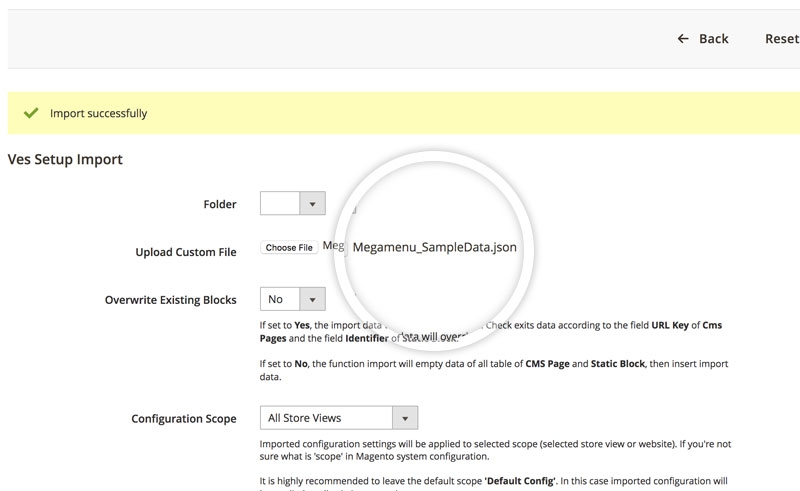
The process of an export demo is as easy as import process. Hopefully, you succeed.
4.4. Built-in LESS Stylesheets Supported
Landofcoder Mega Menu Pro is supported built-in LESS Stylesheets. This outstanding feature will help you save time and easily customize the interface even the beginner developer.
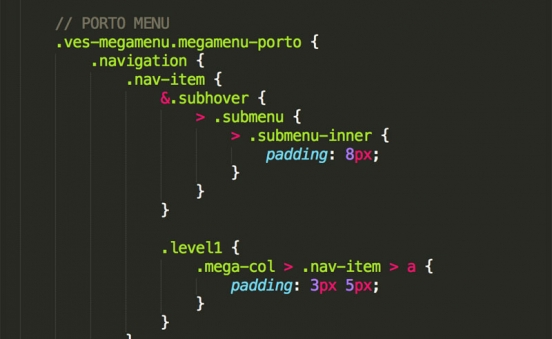
4.5. Fully Compatible with Porto Theme & Ultimo Theme
If you are using Porto Theme & Ultimo Theme and you are wondering whether it is compatible or not, LOF Magento 2 Mega Menu Pro is the best choice. The extension is fully compatible with that theme so that it will satisfy you.
4.6. Multilingual and Right To Left Language Supported
Another important factor supporting you to remain and spread your business all over the world is Multilingual and RTL Languages. Mega Menu Pro support RTL languages so that your website is easily translated into other languages like Hebrew, Persian, Arabic, etc.

4.7. Highly Compatible with Other Magento 2 Extensions
Last but not least, LOF Mega Menu Pro is fully Compatible with many other Magento 2 extensions like Magento 2 Blog Extension, Magento 2 Auto Search, Magento 2 Form Builder, and so on.
Final Word
Landofcoder Mega Menu Pro Extension for Magento 2 will be the best solution to your large-scale project. It will make your navigation pane attractive and eye-catching with images or creative content describing the category. Besides, coming with a simple configuration system, LOF Mega Menu Pro extension for Magento 2 with definitely suitable for most users from the starters to the advanced ones. Additionally, supported enhanced UX & UI, this Mega Menu Pro version definitely brings you great user experience and satisfies you.
Purchasing LOF Magento 2 Mega Menu Pro extension with a very reasonable price, $189.









