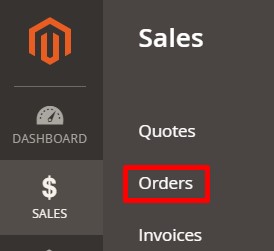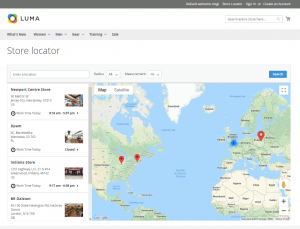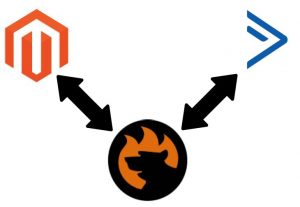Today, we are going to talk about the possibilities of creating custom PDF documents on Magento 2. The default version of the platform provides limited functions for modification of invoices and other order-related documentation and requires particular technical skills. So, if you need to include additional information in your sales docs, you need to install a third-party module with appropriate features.
The PDF Invoice Pro extension by MageTrend is an effective solution for overcoming out-of-the-box Magento 2 limitations on PDF customization. The module enables users with any level of technical knowledge to quickly create custom templates for invoice, order, credit memo, and shipment PDF. Magento 2 PDF Invoice Pro offers flexible tools that allow merchants to tweak the layout and design of their documents and make them look more professional and customer-friendly.
Below, we explore the functionality and backend configuration of the Magento 2 custom PDF invoice module in more detail.
Continue Reading