Bulk Prices Updater Magento 2 Extension by Mageside

Default Magento 2 has limitations when it comes to updating product prices. If you want to change the pricing of some products in one go, the only option you have is to specify a new price for each item one by one. This process is time-consuming and not the most convenient. Luckily, there is a solution for automating prices update – the Magento 2 Bulk Prices Updater by Magenest. The extension improves the out-of-the-box Magento 2 possibilities by equipping online store owners with the tools that let them apply all necessary changes to the catalog prices in a few clicks. Below, we describe the functionality of the Magento 2 bulk price updates module, as well as its configuration in the backend.

Features
- Quick update of product prices in bulk;
- Fixed and percentage price updates;
- Increase or decrease of the price by specified value;
- Price rounding function;
- Convenient filtering options for catalog products;
- Update of tier prices for selected customer group;
- Bulk prices import via CSV.
An ecommerce store might face various situations for which the need in modifying product prices emerges. For example, a supplier company might raise all purchase prices by a certain percent, or a manufacturer might suggest a new retail price. In such cases, you will need to update all category prices by, let’s say, $10 or 10%, depending on the negotiated cost. Also, you might want to lower the prices of particular goods during the sales period or promo campaign. When you have thousands of items in your catalog, modifying prices manually will become a time-consuming and tedious task.
With Bulk Prices Updater for Magento 2, you no longer have to calculate a new price for each product. The extension has an admin-friendly interface that allows users to set all necessary options and update product prices in a couple of clicks. With the Magento 2 module, you can easily find items for which you need to update prices by applying multiple filters. The products selection grid allows filtering catalog by categories, attribute set, product type, name, SKU, and more. This way, you can quickly find the required items and assign new prices to them with one button click.
The Magento 2 bulk price update module lets you increase or decrease prices of particular products by the custom value. Besides, there are two types of price updates available, either by fixed amount or percentage. Also, you can configure the tool to round new product prices to integer and specify how its ending should look. With this feature, you will make your catalog price lists look more customer-friendly. Another function available with the extension is the ability to set tier price updates for selected customer groups.
One more vital improvement added by the Magento 2 module is the update of product prices via a CSV file. With this function, you can upload a file listing your products with appropriate prices and apply its parameters to your catalog.
Backend
To configure the Magento 2 Bulk Prices Updater extension, first, select the basic price of a product that should be changed. You can pick one of the following options: Price, Special Price, Cost, Tier Price, or Manufacturer’s Suggested Retail Price. Next, decide to which destination prices group to assign the updated price (Price, Special Price, Cost, or Manufacturer’s Suggested Retail Price), set the period when a new price will be activated (works only for the Special Price option), and select a store view. The Update Type field offers two options: Fixed and Percentage. Then, specify a value for increasing/decreasing the price and choose a type of price rounding (No Rounding, Round to Integer, Round to Integer with Ending, or Round Ending to Threshold). You will also need to set the rounding direction for prices rounded to an integer, as well as specify the round ending for the last two options. Here, it is also possible to enter values for minimum and maximum destination prices.
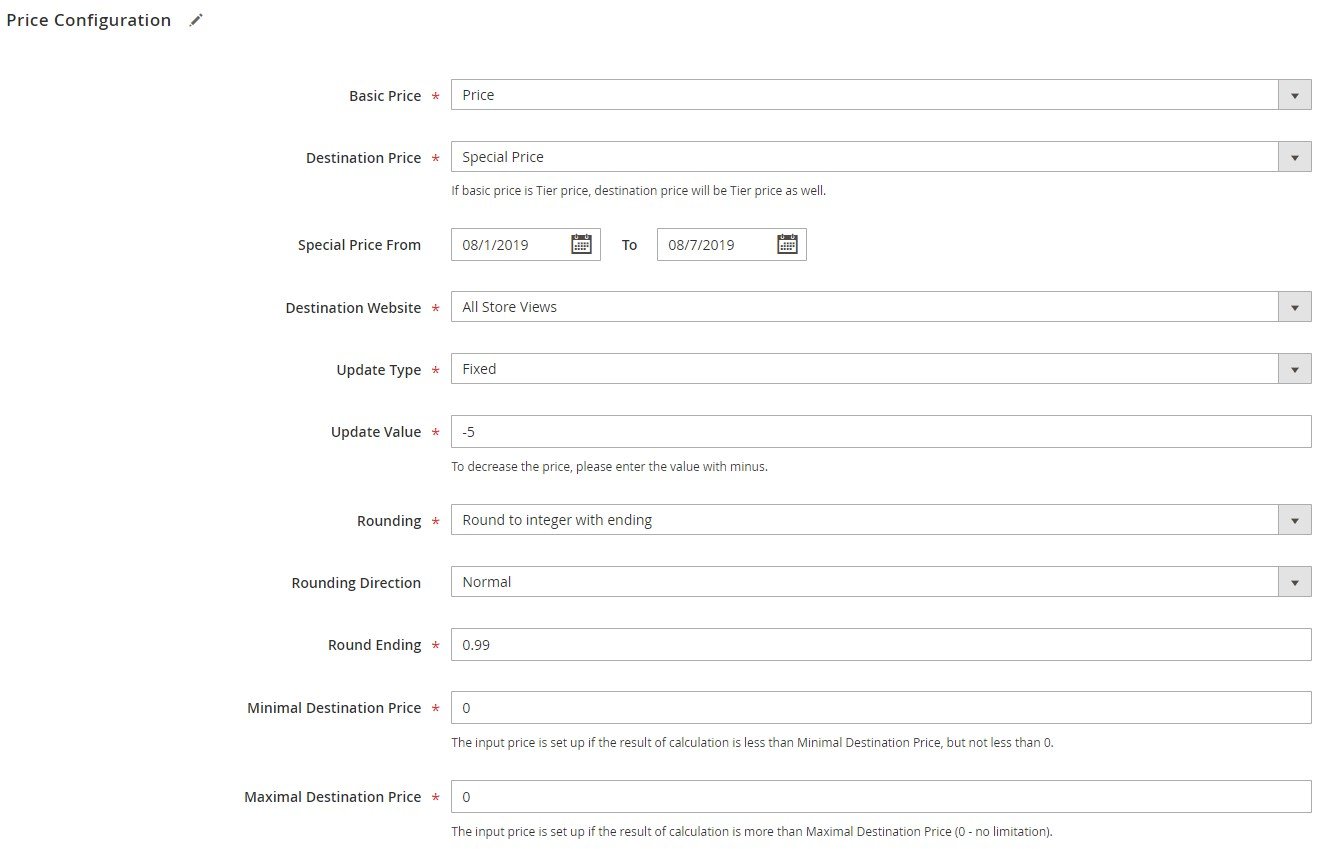
If you want to update tier prices, you will need to select appropriate base and destination customer groups.
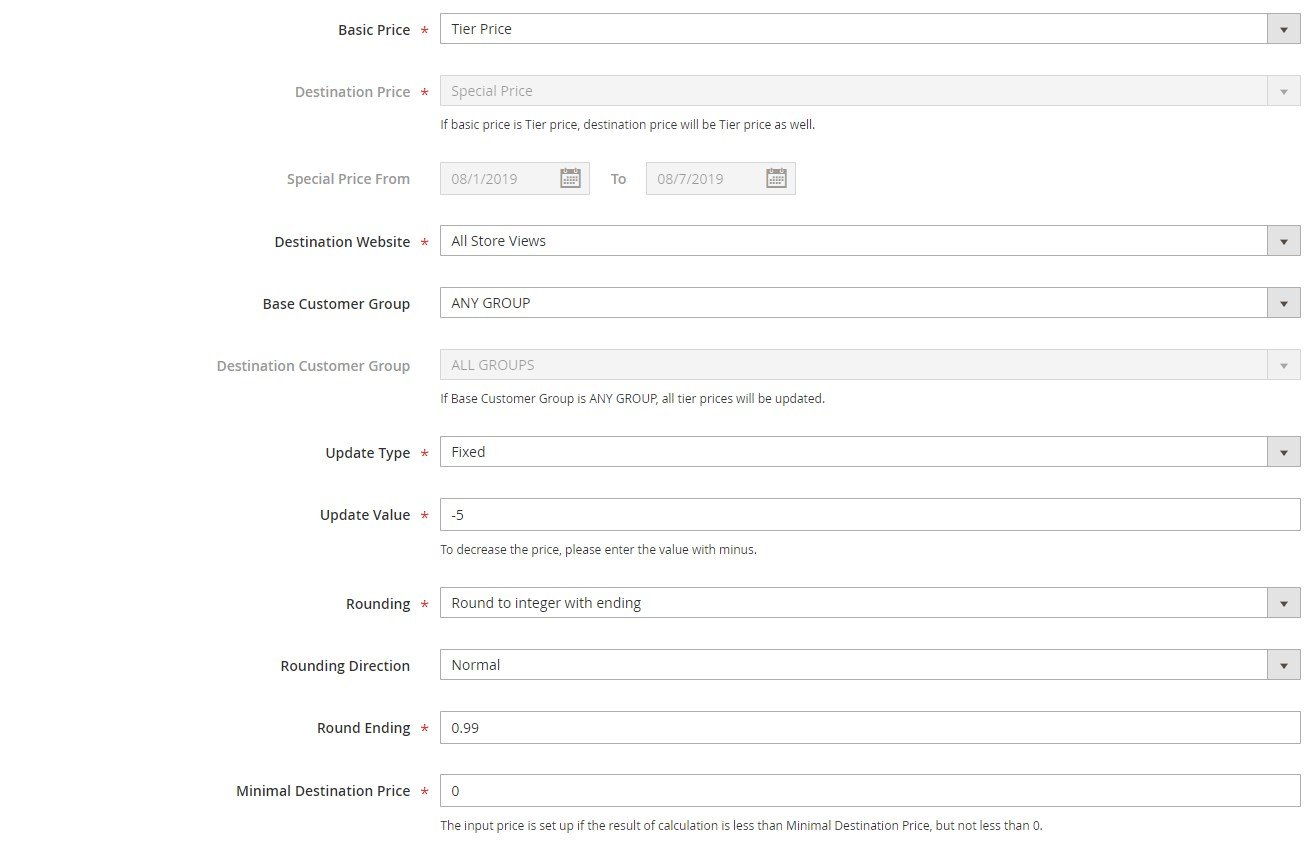
Then, scroll down to the Products section of the module’s configuration page. Here, you can select all required items on the separate grid.
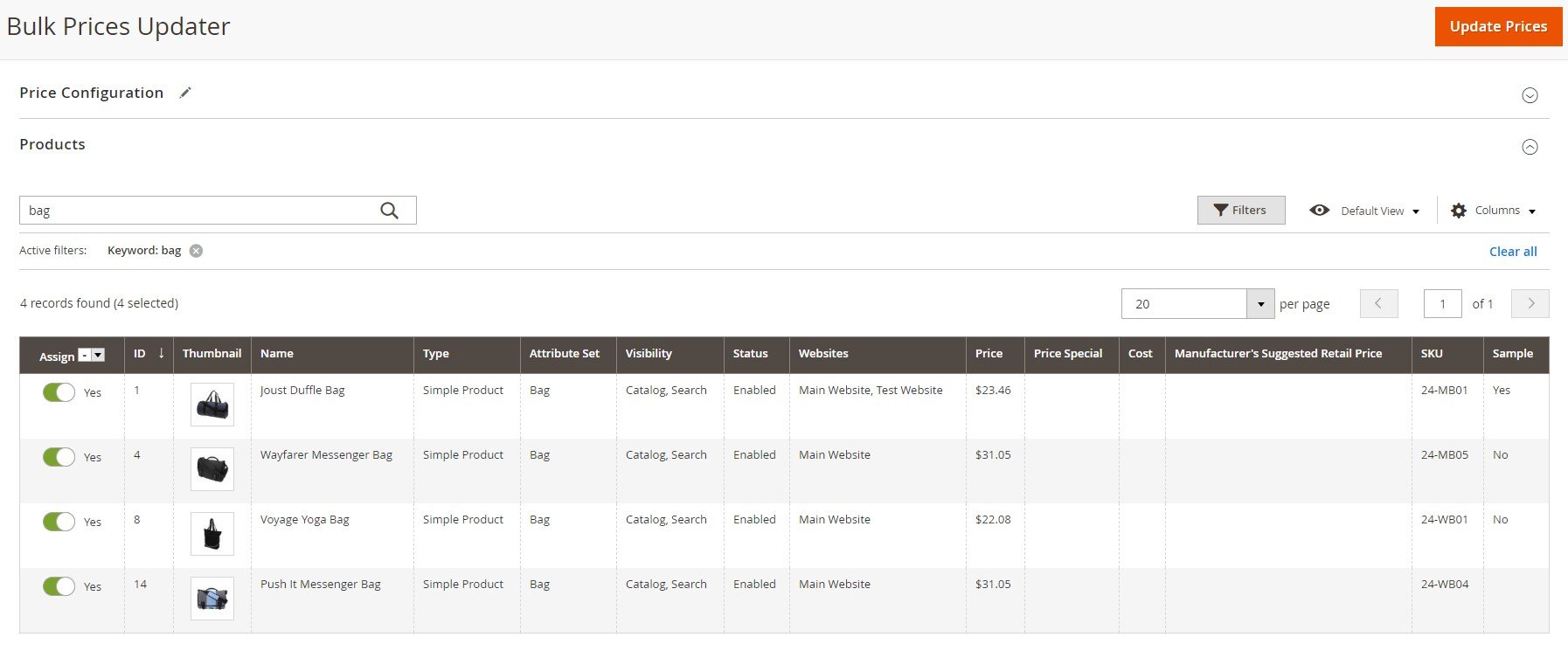
You can utilize the search box and filters to look for particular products which prices you want to update in bulk.
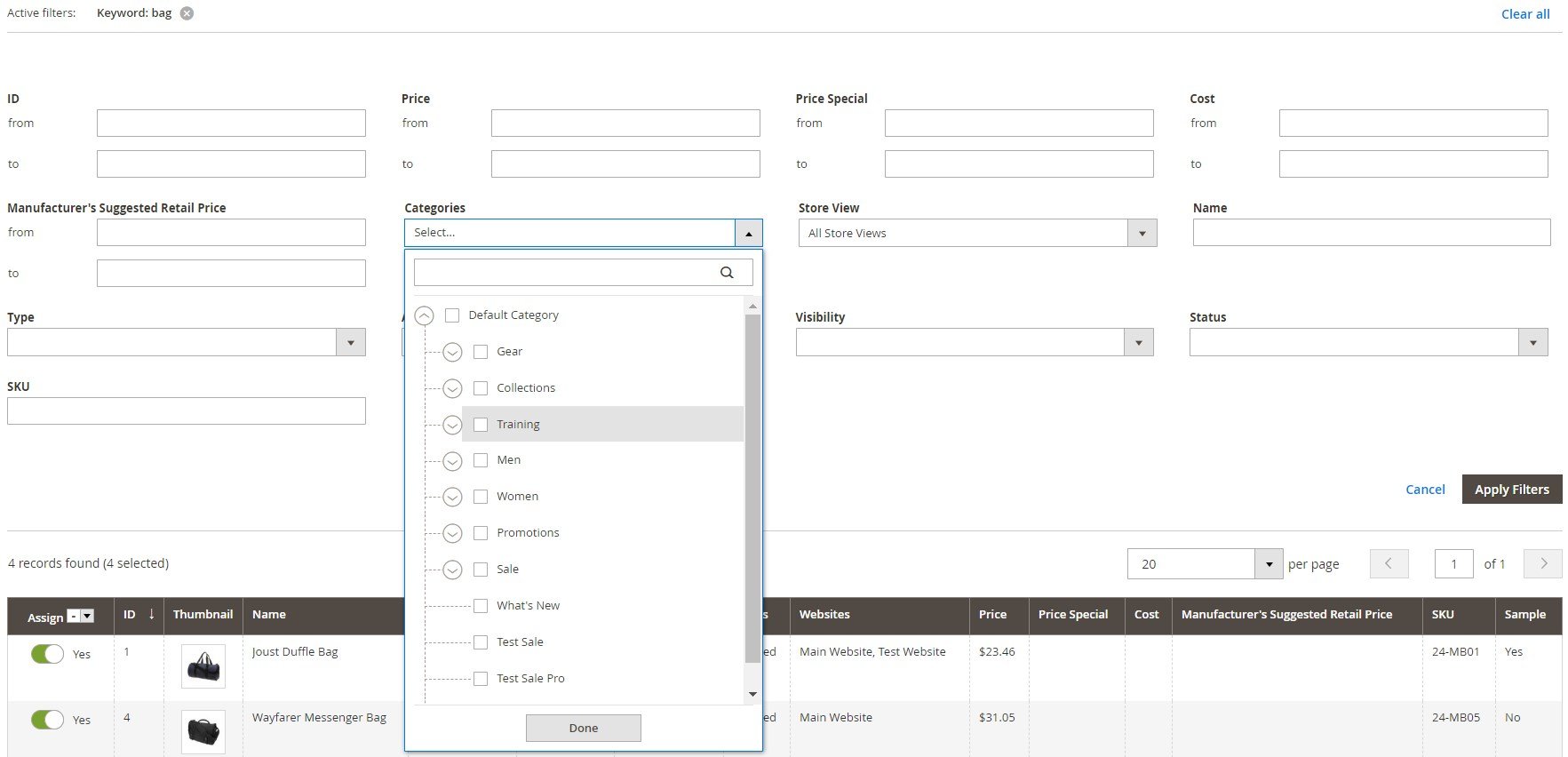
After finding all necessary goods and selecting them in the Assign column, click the Update Prices button. You will see new prices in the Price Special column.
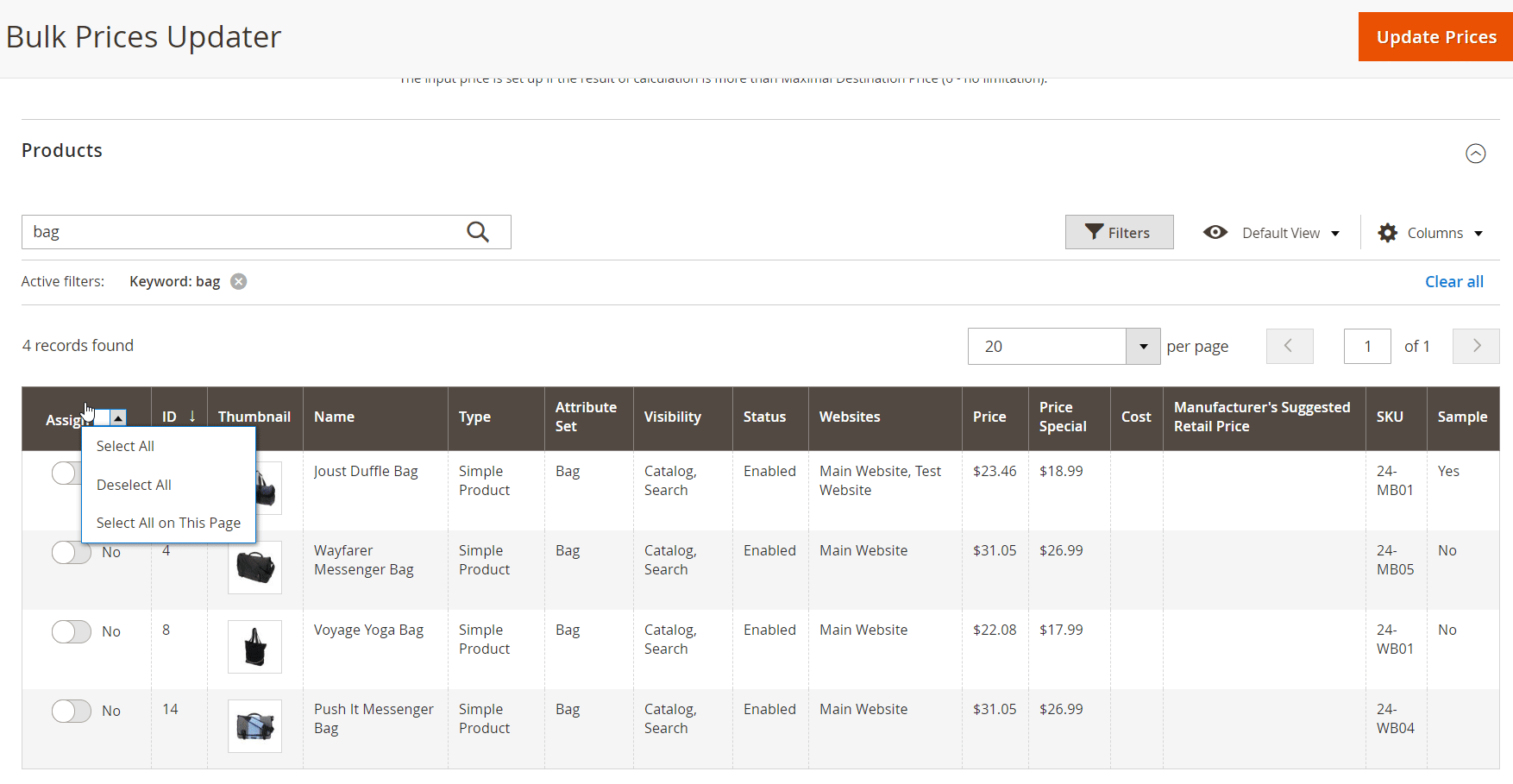
As for the import functionality of the extension, it adds a separate interface to the Magento Admin where you can upload a file with new product prices for the bulk update. The Bulk Prices Import settings let admins choose a destination website, enter a CSV delimiter, and select a file for import.
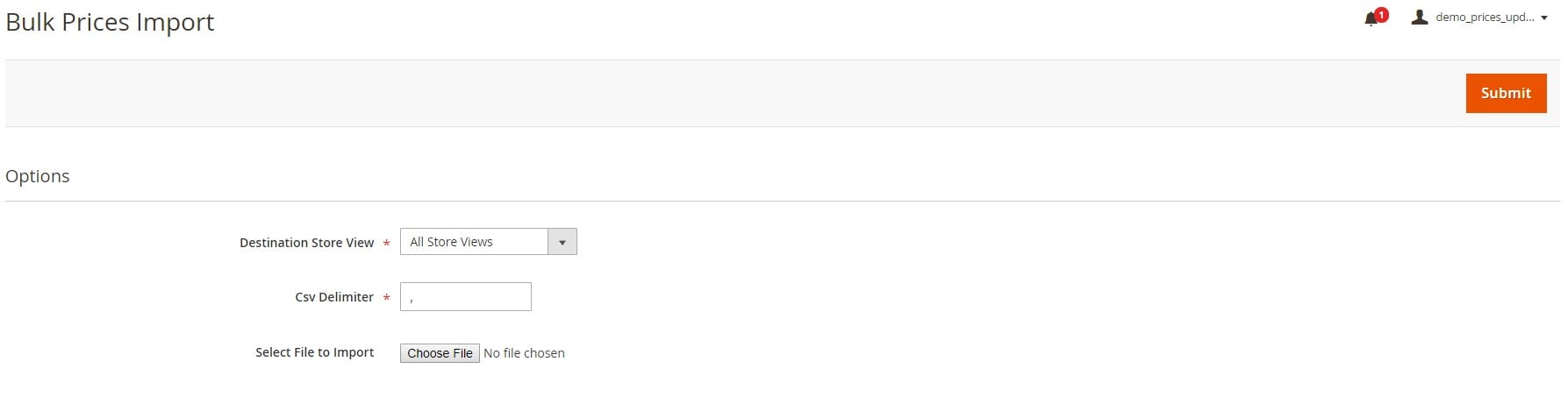
Final Words
Magento 2 Bulk Prices Updater by Magenest is an excellent solution for saving time on changing prices in the product catalog. The extension automates the process of updating prices by a specified value. By applying the module’s functionality on your website, you will significantly enhance products management and release your store administrators from some routine work. You can buy the Magento 2 module for $119. Click the link below to get more details on the solution:









