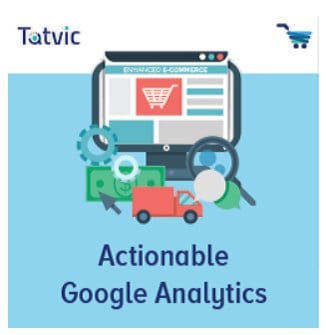MageWorx Custom Order Number for Magento 2
Online merchants might face particular situations when they need to modify the standard number format on order-related documents. It may be related to protecting business information, meeting local legal requirements, or making documents look more customer-friendly. In case of default Magento 2, setting custom numbers for orders, invoices, credit memos, and shipments is not possible. So, you will need to install a third-party module if you want to leverage this functionality.
Today, we present a solution that brings improvements to the native Magento numbering scheme – the MageWorx Custom Order Number Magento 2 extension. The module overcomes the limitations of the default platform’s version by providing store owners with flexible templates that can be applied to customize all types of sales docs. This way, you can significantly improve orders management, keep confidential business data safe, and increase the user-friendliness of your store documentation.
Below, we provide a more detailed description of the Magento 2 custom order number module and look at its backend configuration.