Building advanced Magento 2 navigation menus: fast and easy way with the Navigation Pro module

How can you improve the top Magento 2 navigation menu? By installing the Navigation Pro extension from Swissuplabs, you will be able to extend the default functionality. Further away, we explain to you the main features of the extension. You will see that it’s possible to easily add 10 different menus with custom items and dropdown content. We’ll also show you how to create a new menu and add it quickly around your store pages.

Table of contents
With the Navigation Pro module you can replace standard top navigation with the following menu types:
- Amazon Top Menu
- Amazon Sidebar Menu
- Iconic Menu
- Megamenu
- Megamenu with category thumbnails
- Ribbon Menu
- Sticky menu
- Simple Menu
- Sidebar Menu
- Slideout Menu
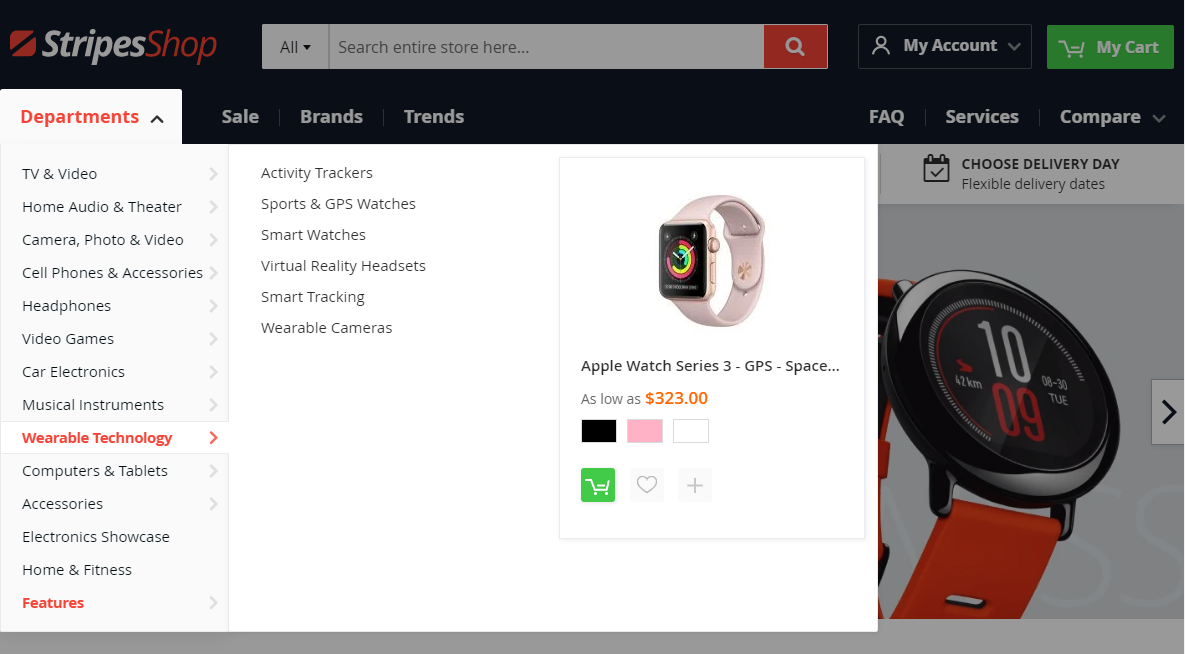
Sometimes even small changes dramatically elevate the user navigating experience. Thus, you can easily edit existing menu settings. For instance, you can limit the number of loaded dropdown levels, use CSS modifiers to change menu styles and behavior, select Store Views where the menu should replace standard top navigation, add custom CSS styles, and much more.
The Navigation Pro module comes with easy to access Menu Item Tree. You can simply drag and drop the item (aka category) to get the desired menu structure. In the configuration, you can add a new item as a child of a selected item, import the item or even modify almost all item settings for an unlimited number of items by Mass Edit option, and even apply a custom template for the menu item.

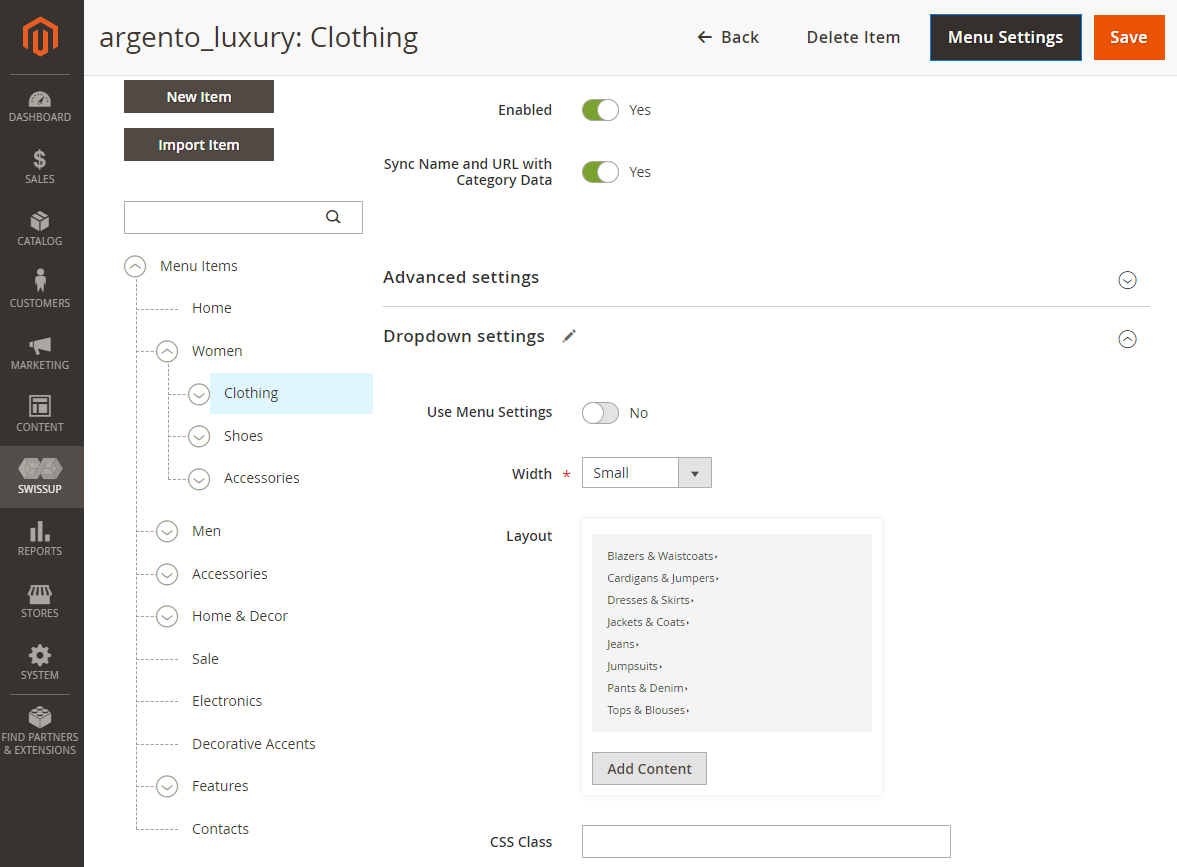
Some navigation menus have a complex structure. With the extension, you can apply custom dropdown settings for first, second and third level categories dropdowns. For example, you can:
- change the dropdown position and height for subcategories on the first dropdown level
- change the dropdown layout for a particular item only, or for all at once
- limit the number of categories to display on the second dropdown level
- make dropdowns active by “click” instead of standard “mouseover”
- add labels, icons, and images to each category

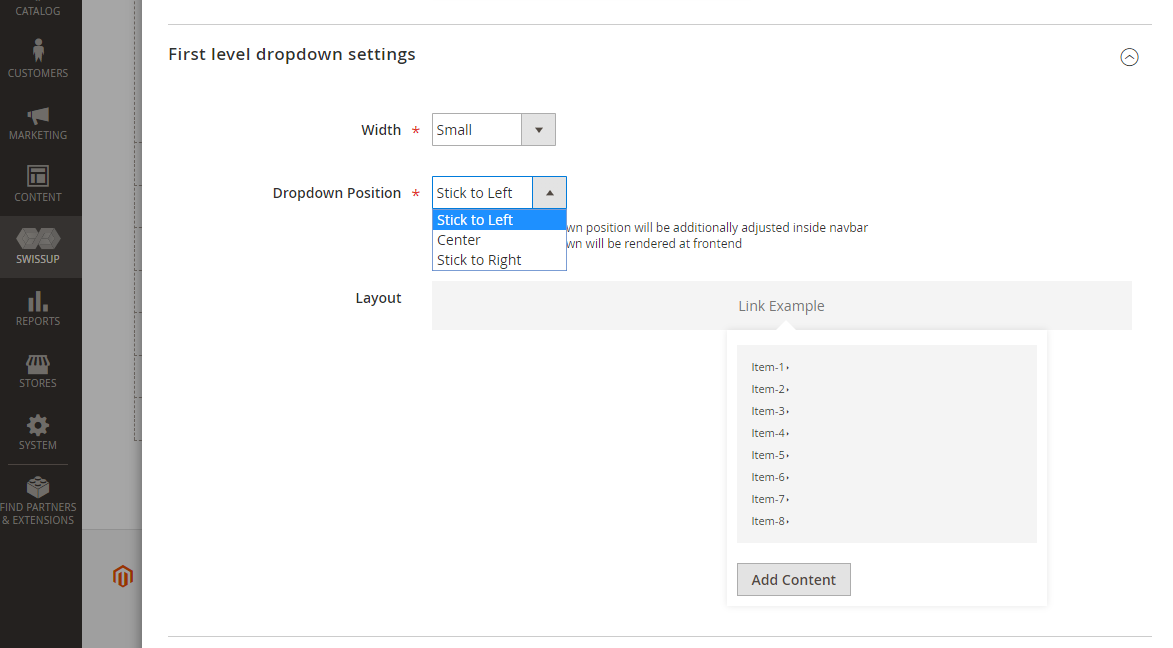
The Navigation Pro module provides you with fast and simplified menu creation. In fact, you can create many menu types with just one click.

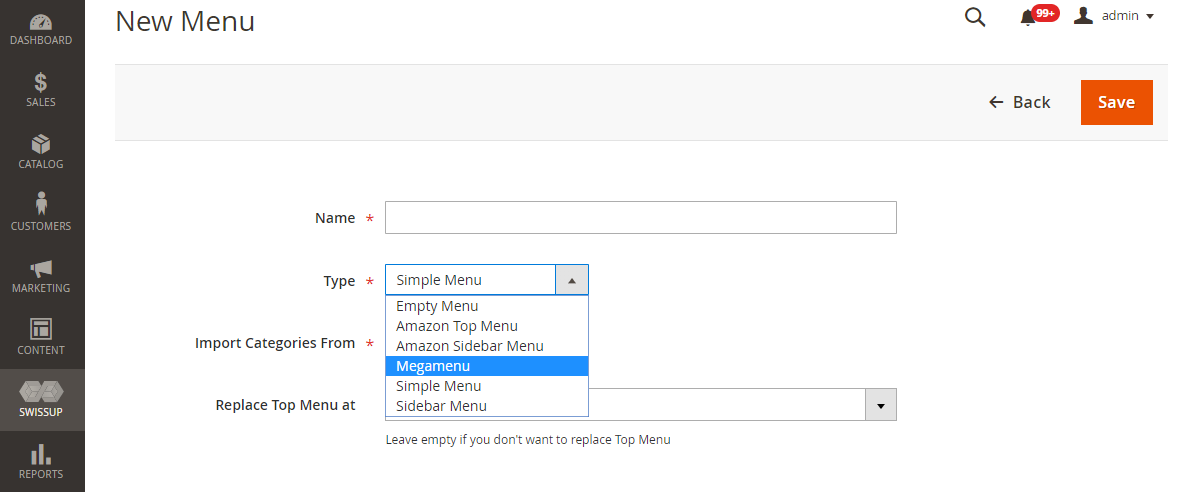
To speed up the customizing process, you are able to use a simple Dropdown layout builder for complex menu types. It comes with an intuitive drag and drop interface. Each block is resizable and draggable.
The menu builder automatically shows parent category thumbnail in second level dropdowns. Moreover, during modifying children’s settings or HTML content, you can see a preview of what customers see on the frontend. When adding new categories, they will be automatically synced into the appropriate menus. So, you don’t need to manually import new categories into the tree. It saves you time!
To quickly add menus around your store pages and direct users to different departments, the module allows for using its custom widget with numerous options.
The extension makes for a smooth experience to customize Magento 2 navigation menu. The Navigation Pro module provides a collection of CSS helpers and variables to quickly customize menu styles with the custom-CSS features. You can use them right in the mentioned above layout builder in the custom HTML content field.

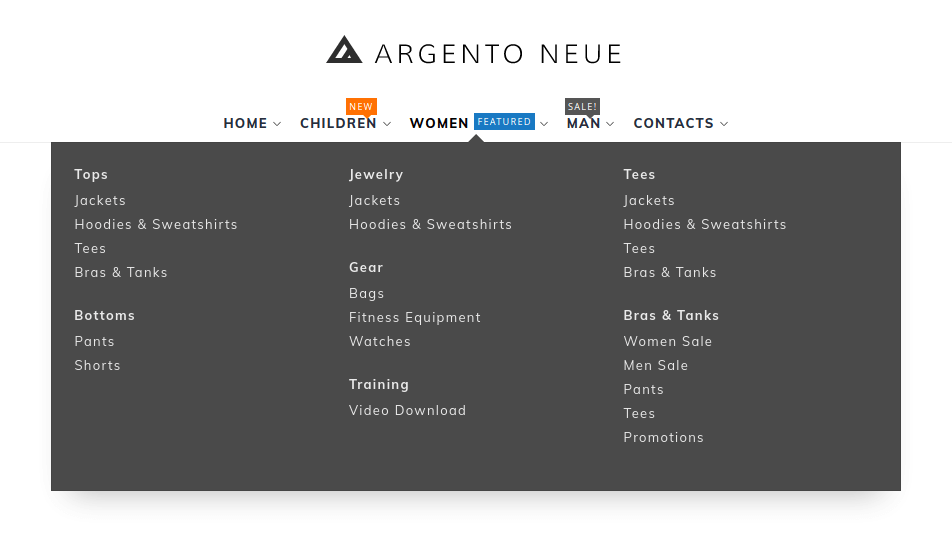
In summary
If you a looking for an easy way to create a mega menu in Magento 2, or to show any other dynamic navigation menu, the Navigation Pro extension is the best decision.
The module has a lot of advanced features that allow for fast adding various frontend menus with custom items and dropdown content. It helps to show a custom navigation menu for your store no matter what devices your customers use. It works great on all screens sizes. Therefore, you will help your customers navigate through your store seamlessly, and consequently convince visitors to make a purchase.
To increase sales with updates by the Navigation Pro module, you can buy it for $79 USD. Follow the link below to get more details.









