How the price_inherited Field Simplifies Variant Pricing Import in Shopware 6
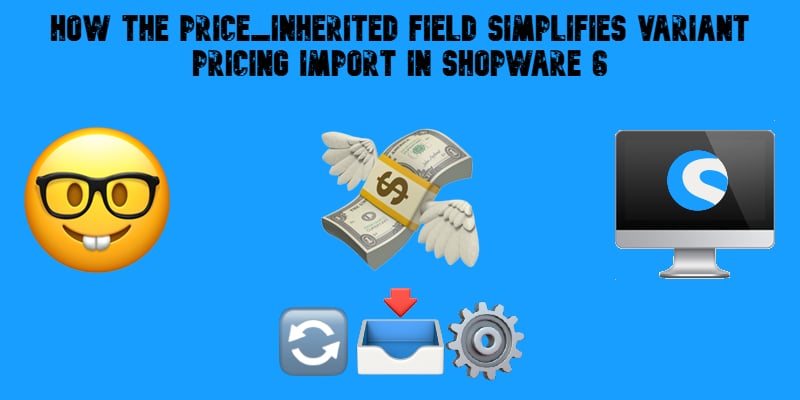
Managing prices across parent and variant products is one of the recurring challenges in Shopware 6 catalogs, especially when dealing with numerous variations and frequent pricing updates. In many stores, variants unintentionally accumulate outdated, inconsistent, or manually modified prices that no longer align with the parent product’s intended pricing structure.
To solve this, the Improved Import & Export Tool for Shopware 6 introduces a new field: price_inherited. This feature helps merchants enforce clean, consistent pricing by ensuring that variant products automatically inherit pricing from their parent.
This article explains how price_inherited works, why it matters, and how to use it effectively. Continue Reading

