AIRBYTES Sales Staff Magento 2 Extension

Every online store needs a third-party app to increase its functionality of the store. You can streamline the checkout process, make shipping more convenient, develop a custom pricing system, and do a lot more with this type of plugin. In this article, we are going to review this kind of plugin. The AIRBYTES Sales Staff Magento 2 Extension is a powerful tool for e-commerce businesses using the Magento 2 platform. Sales personnel can effectively manage customer orders and keep track of sales performance with this extension from the Magento 2 backend. With functions like order management, sales reporting, and customer tracking, this extension gives sales staff the knowledge they need to make wise decisions and boost sales. Let’s start out examine.

Table of contents
Features
- Ability to create sales staff roles in the backend;
- Options to assign particular or all customers to a sales staff member;
- Creation of sales reps on the front via special URL;
- Convenient search for customers on the front;
- Configuration of commission discounts;
- Ability to manage orders by sales staff on the frontend;
- Notes with customer details added to orders;
- Import/export of sales rep data via CSV;
- Support for SOAP API and REST API;
- Multi-store support.
After installing the Sales Staff extension, you can go to your Magento 2 backend and create sales staff members right there. Next, you will be able to assign customers to created roles, activate and deactivate these roles, and assign sales staff to all or particular customers.
Furthermore, it is possible to create sales staff on the frontend – you can type in a special URL and utilize the desired functionality unless it is disabled in the backend. Note that after registration, a new sales staff member should be approved via the backend.
Another important feature is related to the commission discount. You can set it on per sales staff basis. Besides, it is possible to take into consideration such aspects as the total net amount, total amount, and discount per product.
After registering as a sales rep, a staff member will be able to manage his or her orders on the frontend. The Magento 2 module allows sales representatives to edit completed orders, as well as modify prices of items added to the shopping cart. This feature is useful in cases when a sales rep negotiates on the price change with a customer.
Moreover, the Sales Staff extension enables sales representatives to add comments to their orders. This way, they can keep track of valuable customer data and communication history.
Besides, it is possible to import sales representatives and corresponding data via CSV. A sample CSV file is provided by the AIRBYTES Sales Staff Magento 2 extension.
Backend
Configuration
The AIRBYTES Sales Staff extension’s settings are divided into the following sections: General settings, Customer registration settings, Commission settings, Email settings, Order edit, Customer history, Import settings, and Pricesystem settings.
The first section shows the current module version.
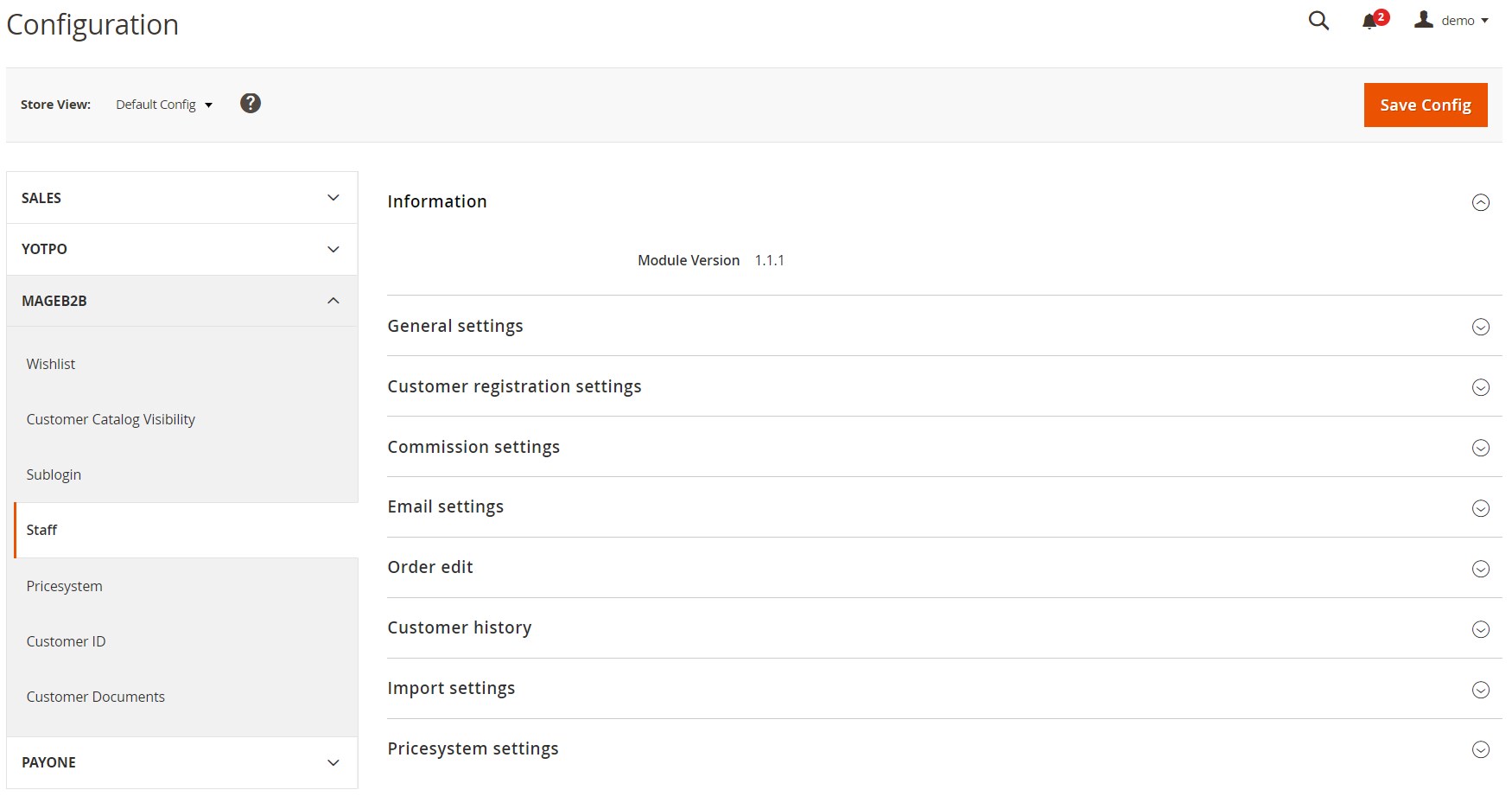
In General Settings, you can enable the function that allows assigning multiple staff for a single customer, allow staff members to search for customers, and add staff ID to the entity-id column on the frontend.
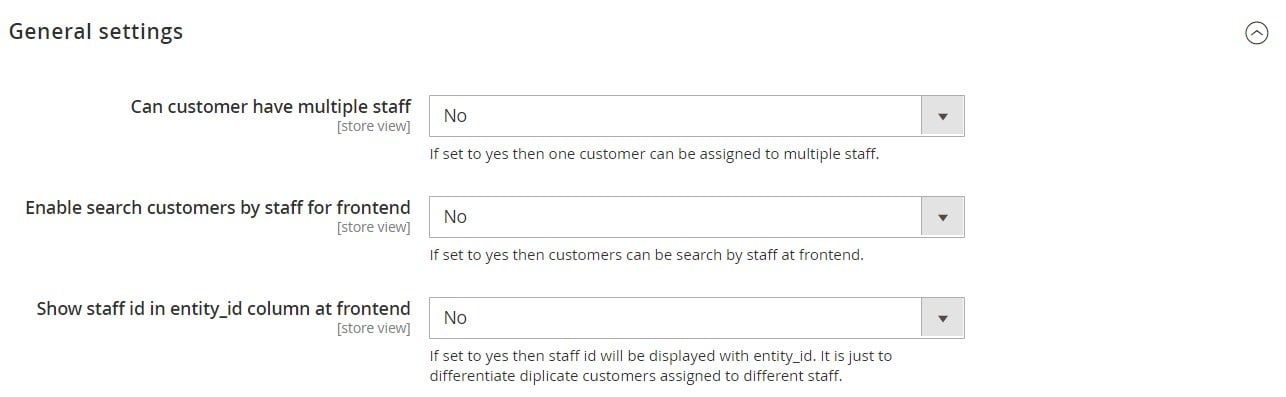
Other options allow you to add footer link for staff signup and login, select a CMS page to which a privacy policy link will forward users from the signup form, and display a list of customers to sales reps on the frontend. Besides, you can activate the check and staff feature and add address and customer group fields to the customer registration form. Here, you also decide whether to allow creating new customers on the frontend and specify a login post URL handle.
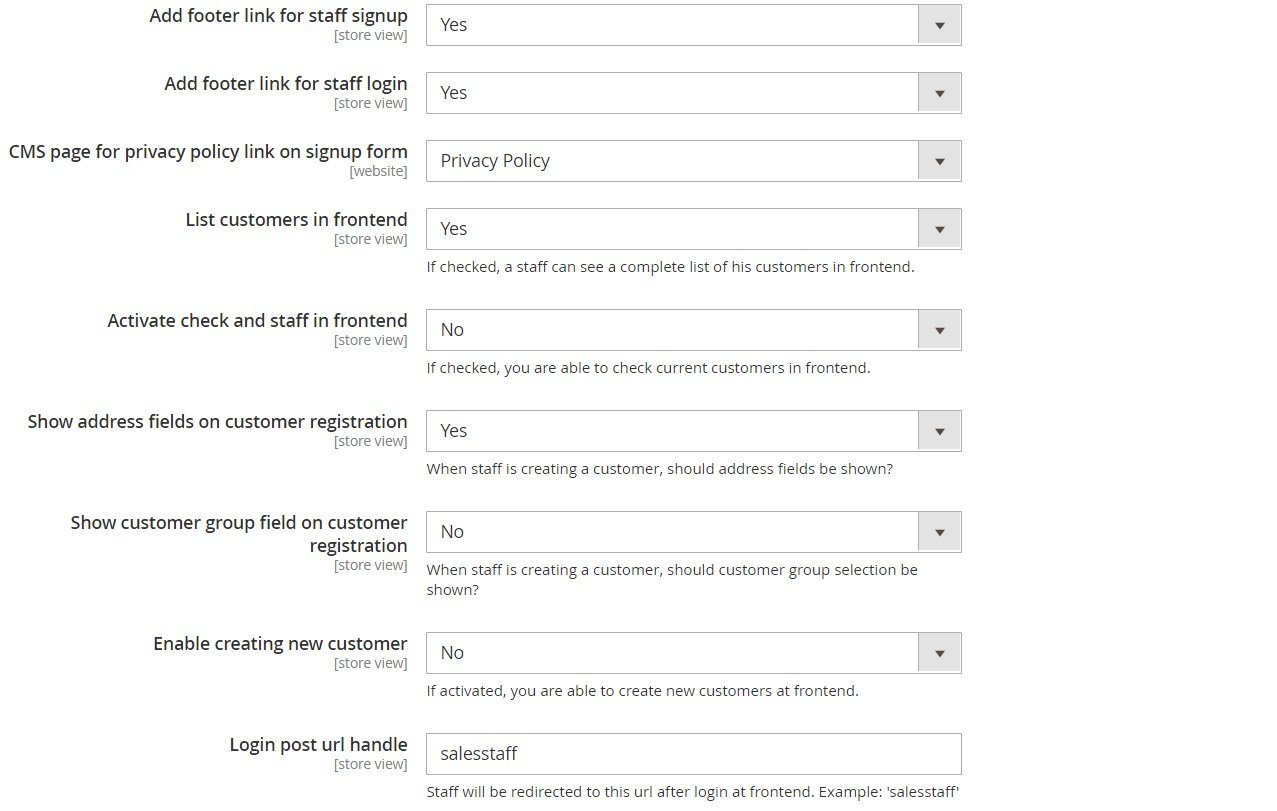
In the same tab of settings, you can allow staff members to delete customers assigned to them, include sales staff details in the orders grid, and add the reassign feature to the mass actions list on the grid. The Sales Staff Magento 2 extension settings also let admin decide whether customers can reassign their own accounts to another staff member, as well as set an expiration period for the reset link and minimum password length. Also, you decide whether to show comments in sales reps’ customer lists and whether to add order history to customer history on the frontend.
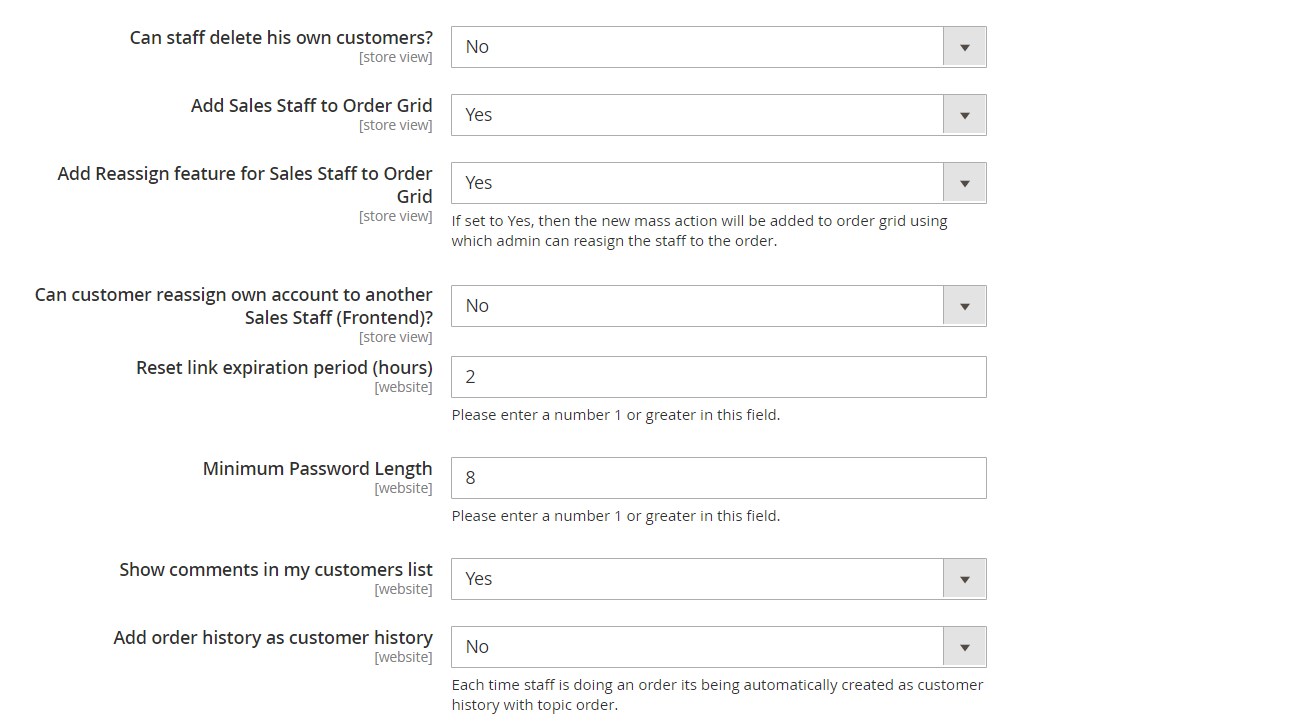
In Customer registration settings, first, you allow/disallow staff members to create new customers. Next, you decide whether to add address and customer group fields to the customer registration form and show the VAT field, as well as allow staff members to specify passwords for customers.
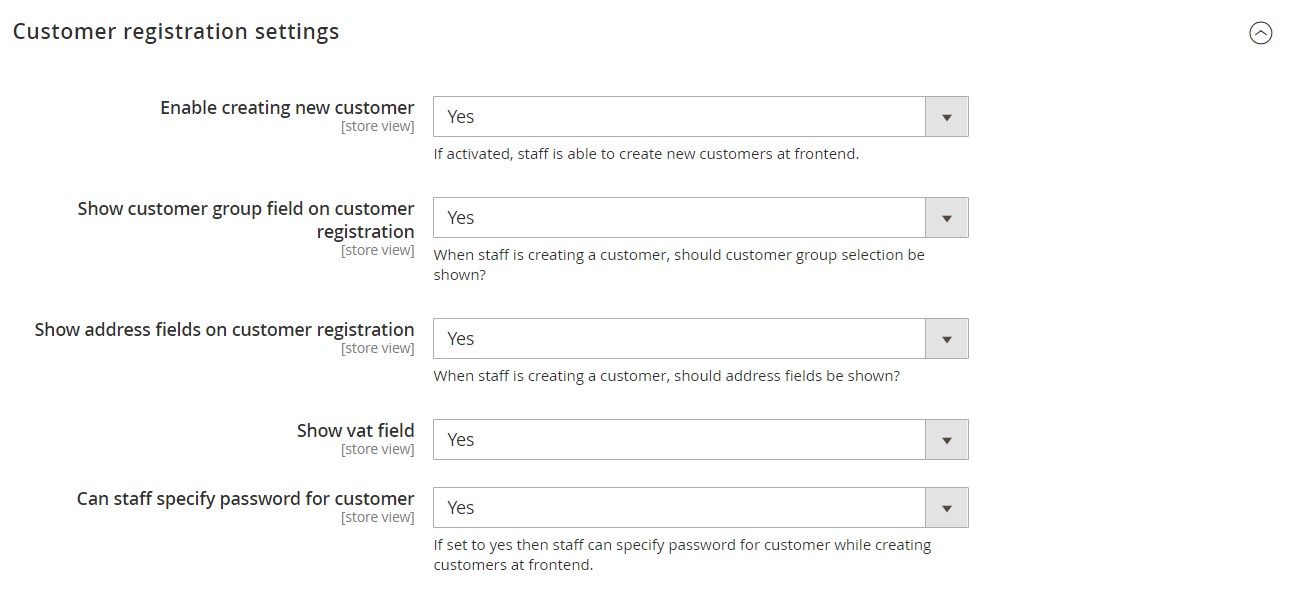
Commission settings let you select a commission type and decide whether to show commission on the my staff account page.
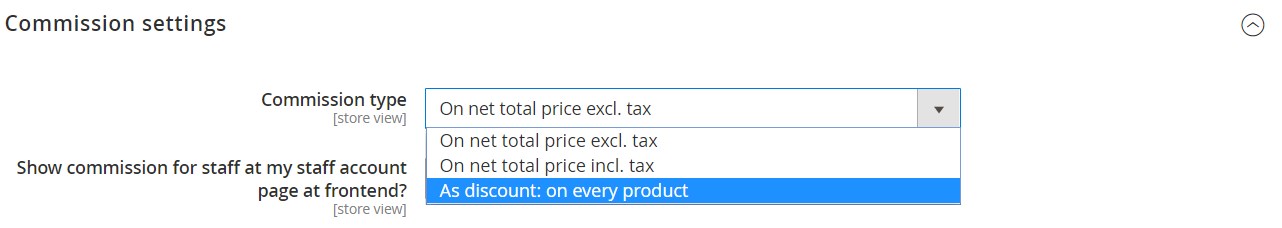
Below are various email settings that can be configured using the Magento 2 Sales Staff module:
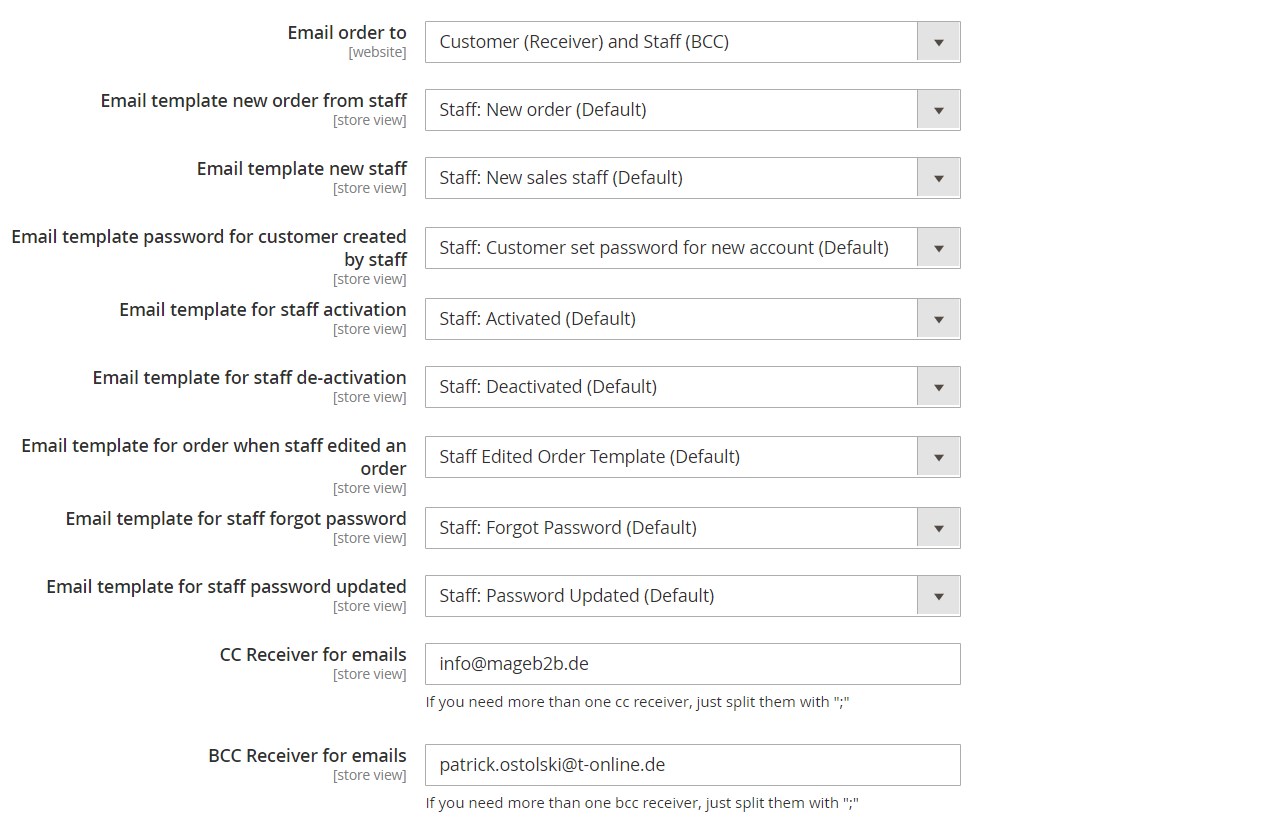
In the Order edit tab, you select order status that will be allowed for editing orders.
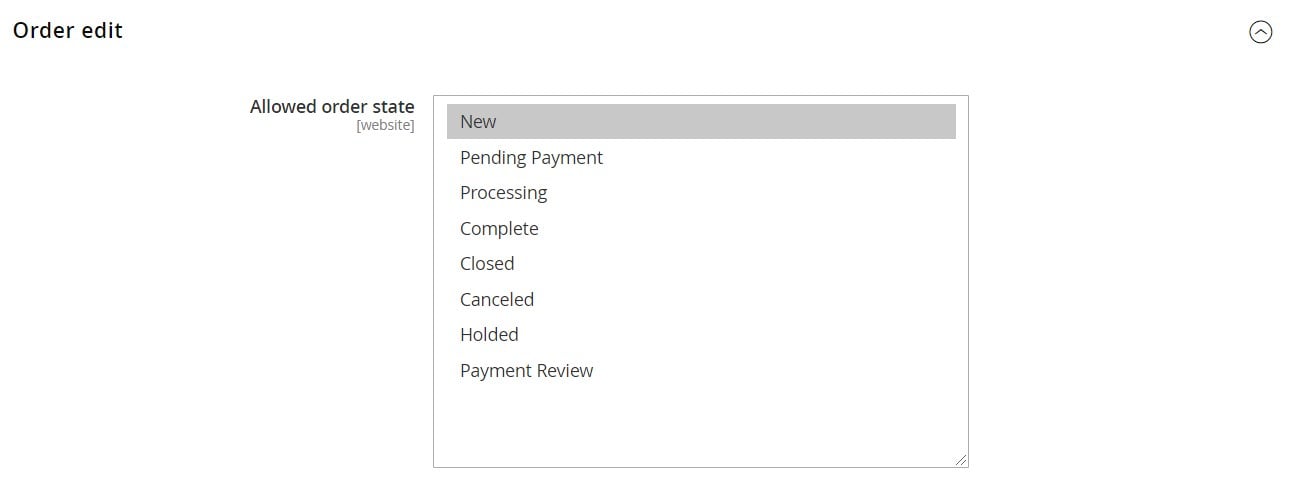
In the next section with settings, you can add custom topics for the customer history.
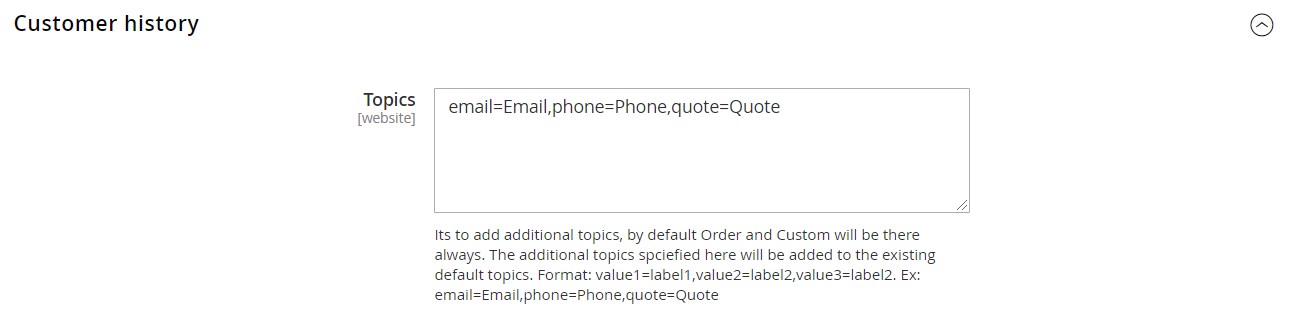
In Import settings, you decide whether to send email notifications on the successful import of a new staff member and select an appropriate option for the passwords encrypted on import.
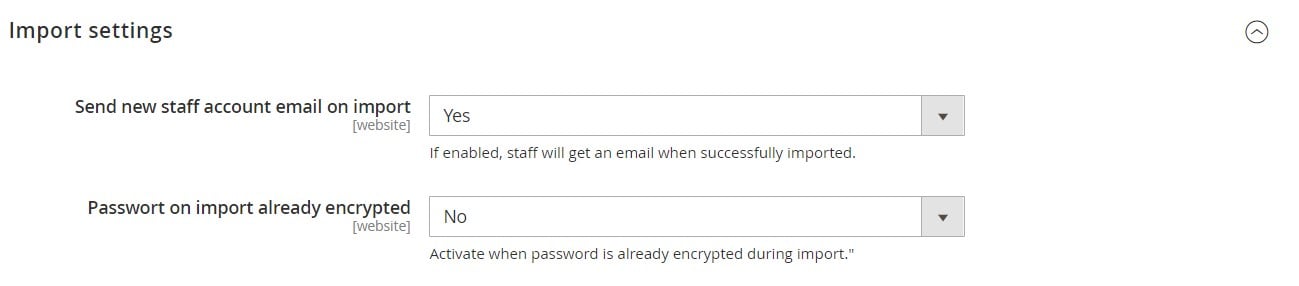
In the last settings tab of the module’s configuration, you enable/disable the feature that defines how the edit price input will be displayed to sales staff when editing the prices of items in the cart.
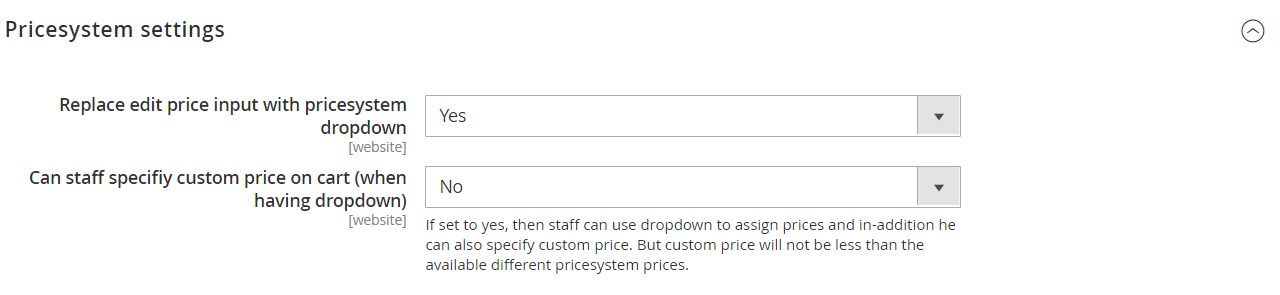
Staff
This is how the grid with staff members looks in the backend:
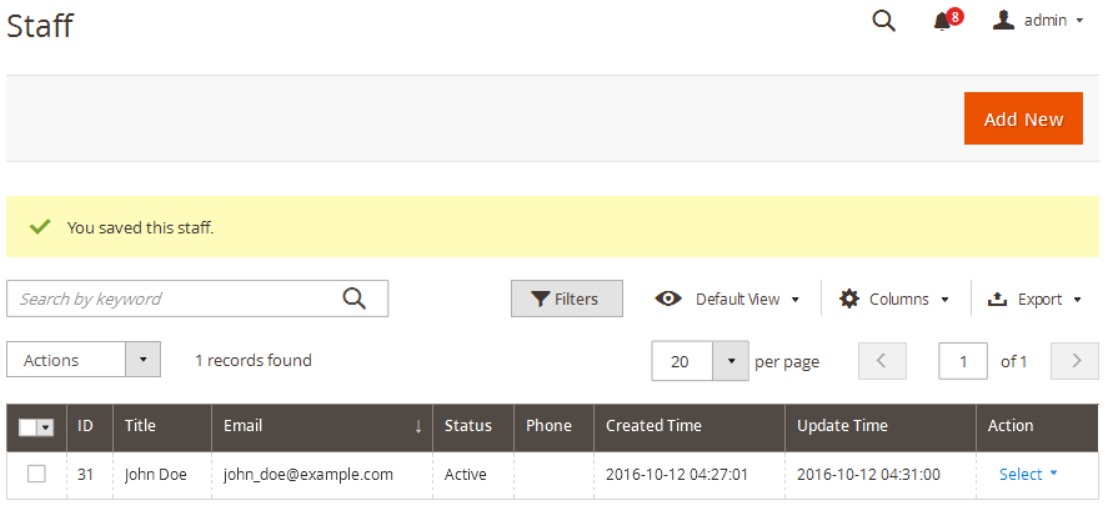
When creating a new staff member, you can select customers on the grid to assign to it:
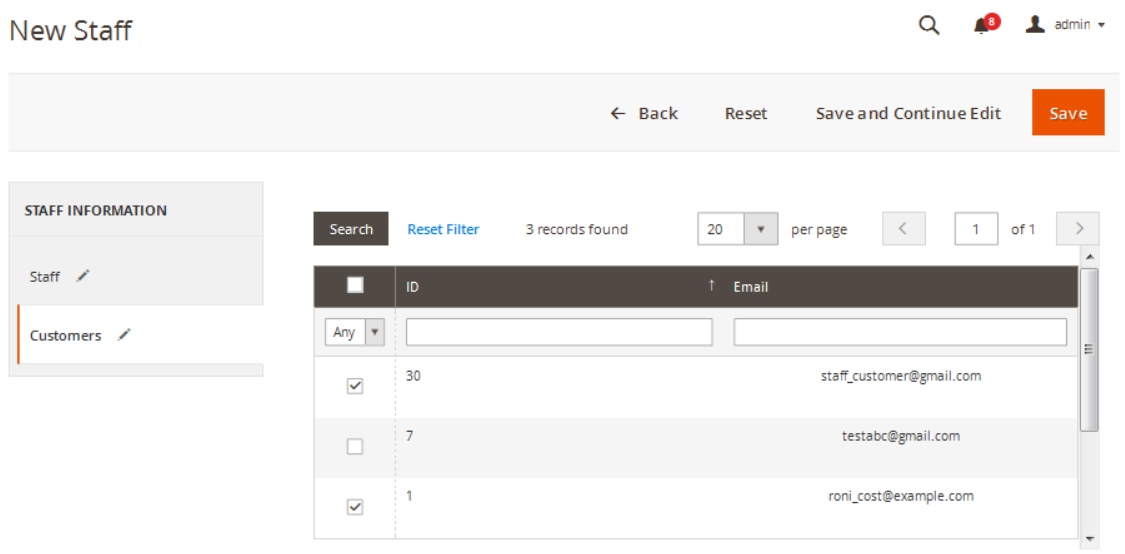
Staff parameters are the following:
- Name – a name of a staff member;
- Password – his or her password;
- Email – a contact email address;
- Phone – a contact phone number;
- Commission – a commission rate of a staff member;
- Customer Group – you can assign a staff member to a specific customer group;
- Access to all customers – here, you allow or deny access to all customers;
- Status – activate staff member here;
- Send Email – enable email notifications;
- BCC – an email address for email copy;
- Website – select a store view.
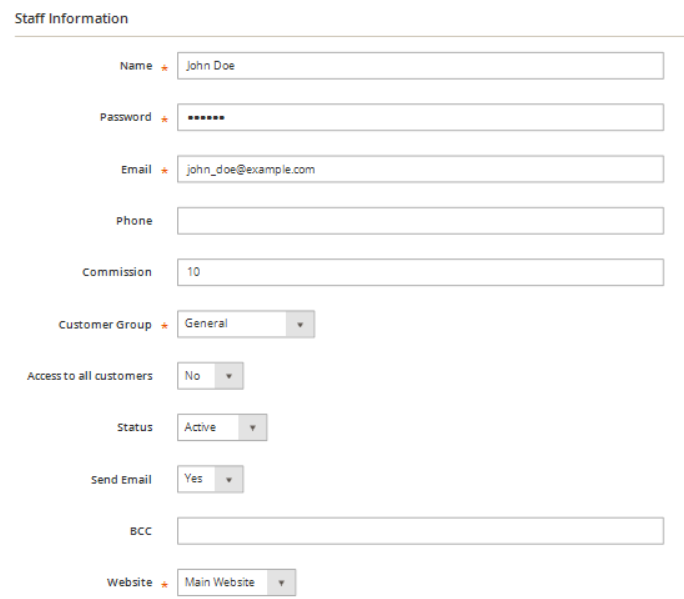
Frontend
Below, you can see how the customer search function is implemented on the frontend:
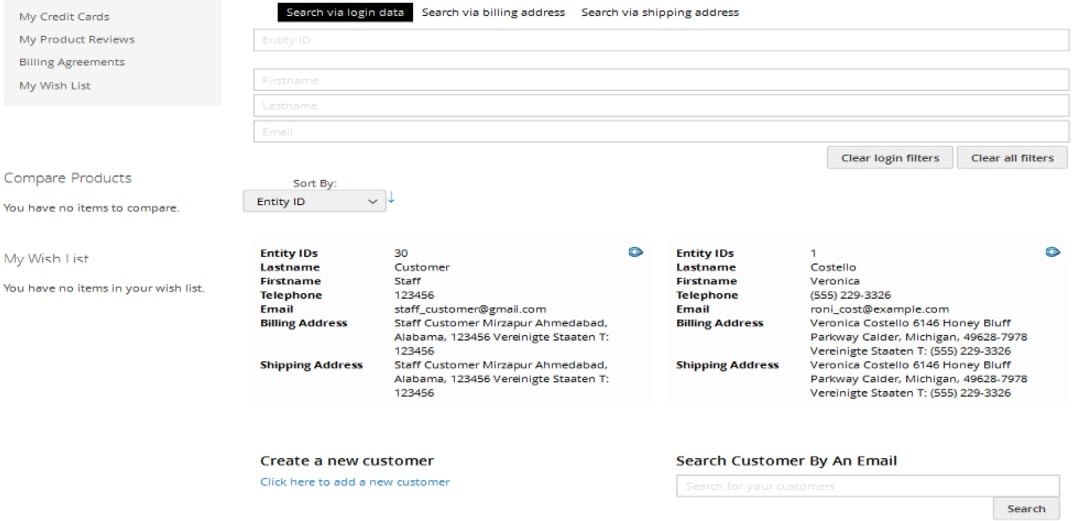
If a customer you are looking for already exists, you will see the following message:
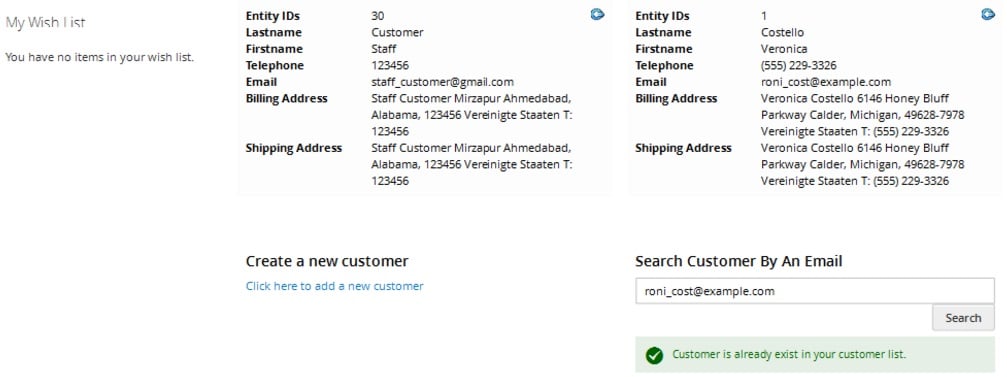
If you want to register a new customer, the corresponding form has the following appearance:
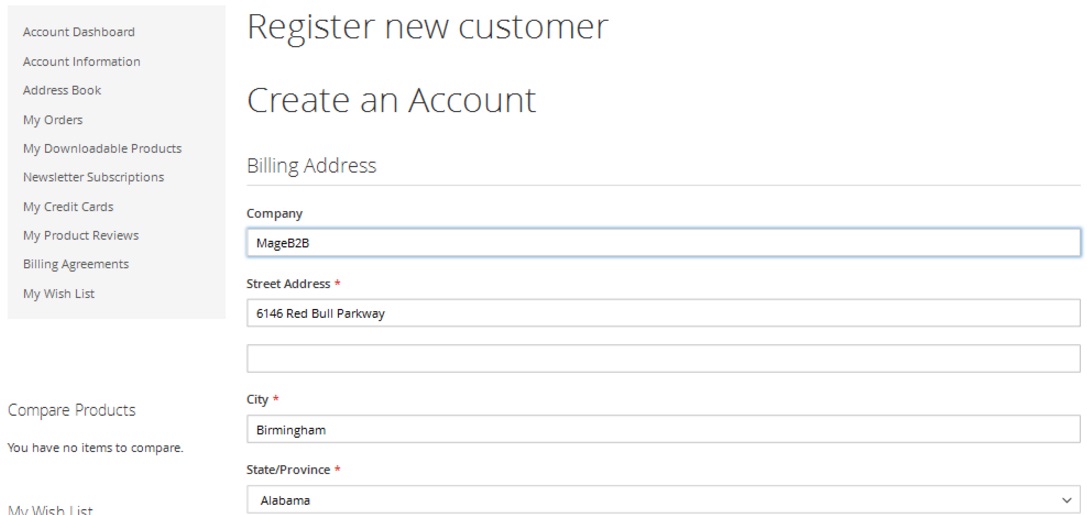
Staff account signup page with a relevant link added in the footer:
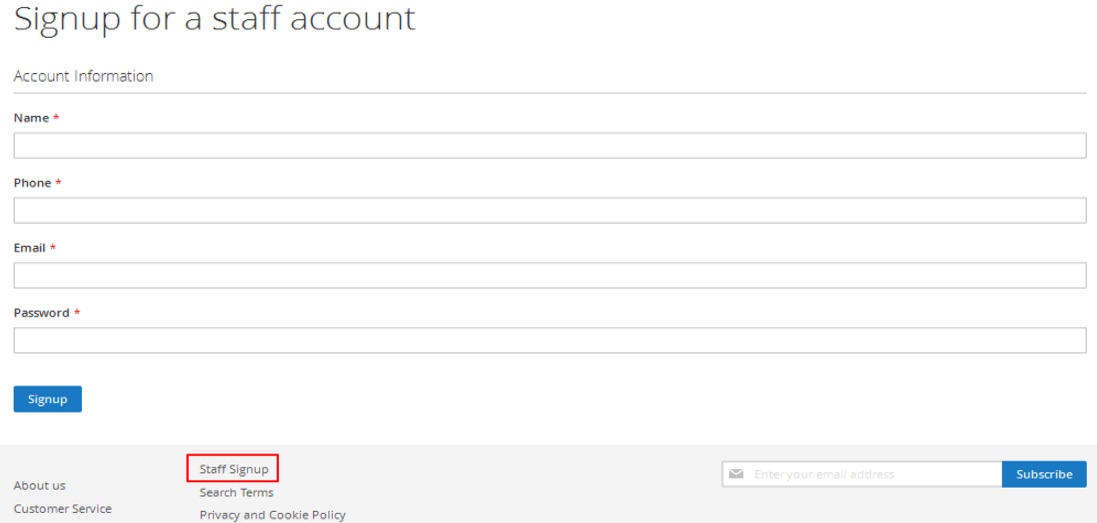
Final Words
The AIRBYTES Sales Staff Magento 2 extension provides an excellent opportunity to create staff members and assign customers to them. Thus, you get a B2B feature that is missing in default Magento 2. Something similar is possible with Sales Reps and Dealers, but not with the out-of-the-box platform. As for the price of the AIRBYTES Sales Staff Magento 2 module, it costs € 999. The appropriate Magento 1 module is slightly less expensive – € 799.









