AIRBYTES Sub Logins Magento 2 Extension

Nearly all Magento 2 stores require third-party applications to expand their potential. This extension is capable of handling various tasks. We’ll examine one of these apps today. The AIRBYTES Magento 2 extension for sub-login is a powerful tool for e-commerce stores using the Magento platform. It enables the creation of sub-accounts, also referred to as sub-logins, which enable users to manage various accounts from a single main account. Businesses that need to set up multiple accounts for their employees or clients with multiple shipping addresses will find this feature to be especially helpful. Store administrators can easily manage and assign permissions to each sub-login using the sub-login extension, protecting each account’s security and privacy.

Table of contents
Features
What this app can do for you Let’s try to figure it out.
You will get features from this plugin such as:
- On a user account, one can add, modify, and remove sublogins
- Individual carts for each sub-login
- Use the sub login’s email address to log in as a sub login in the frontend
- Email alerts whenever a new sublogin is made
- Order approval for sublogin orders must come from the main account
- Effective email management
- Create various email templates
- Define the approval status
- Permit sublogins to create their own sublogins
This app also provides you with such functions as:
- Creating subaccounts/sub logins or employee accounts per user account. In the backend area of Magento, the extension enables you to create subaccounts, or so-called “sub logins,” for users such as various employees. To log in independently from the user account, these sub-accounts receive their own email address and password.
- Separate carts for all sub-logins. In Magento, each sub-login has its own cart, protecting access to private carts. It only takes a click to use a shared account between your main account and sub login.
- Handle multi-users per account. If you need to manage multiple users per account, then sub-accounts under the main account, this extension also performs admirably.
- Account data will send via mail. A new sublogin that has been registered (on the frontend or backend area) will receive an email with its own credentials. The email creation and refreshing templates, as well as for various store views, can be completely changed.
- Adress book restriction per sublogin. Limit a sublogin to a customer’s specific address book, or the sublogin will be able to see all address entries from the main account (configurable per sublogin).
- Simple CSV import of sublogins. This plugin provides a method for importing sublogins from a csv file (you can customize the import script yourself if you like). See our manual for instructions on fieldnames, delimiters, and other topics.
- Powerful REST API for sublogins. Create, rename, update, and delete sublogins using a RESTful web service over an HTTP connection.
Frontend
Let’s begin by considering this app’s users. The extension enables you to specify an address, email, and optional email while adding a sub login from the customer account. It also enables notifications and sub login creation.
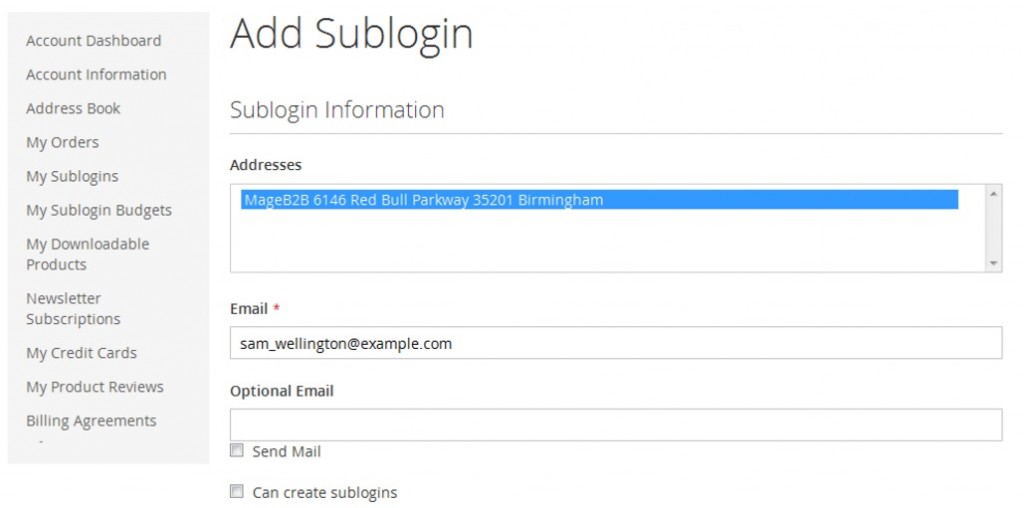
Next, enter a prefix (if required) before specifying the user’s first and last names and password.

Besides, you can set the expiry date and select Acl. As for other available features, they are:
- Is subscribed;
- Order needs approval (by the main account);
- Active (the sub account can be deactivated here).

All sub logins are gathered in a grid where they can be deleted or edited.
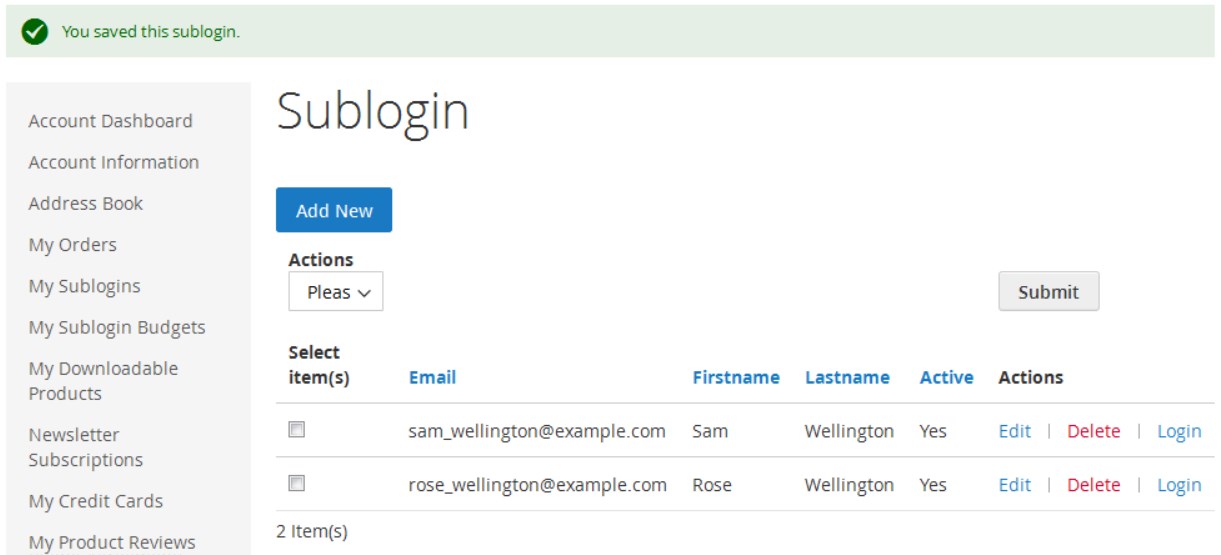
And this is how a new budget can be added on the frontend:
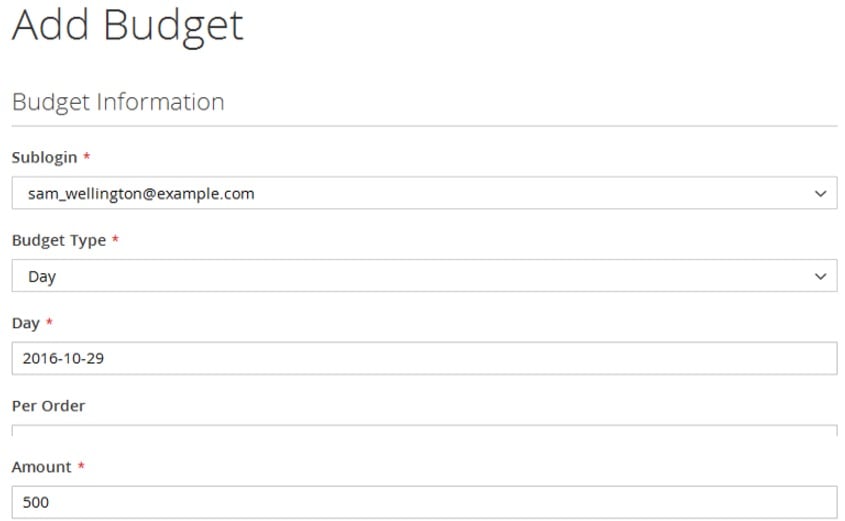
The procedure is similar to adding the budget from the backend. As for the grid with budgets, it has the following appearance:
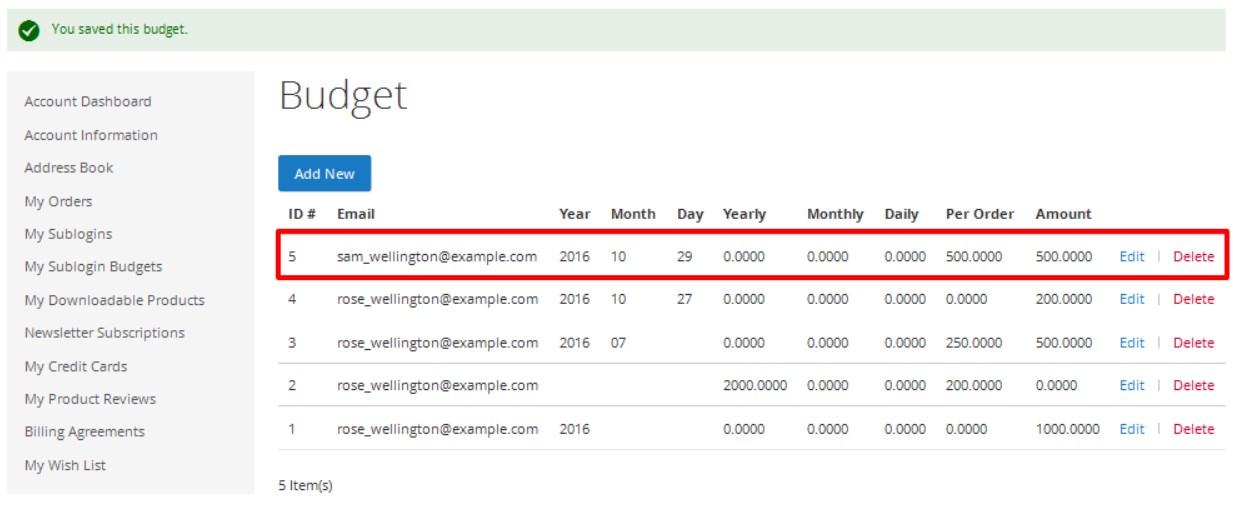
Orders created by sub logins can be approved or declined from the main account (if the feature is enabled):
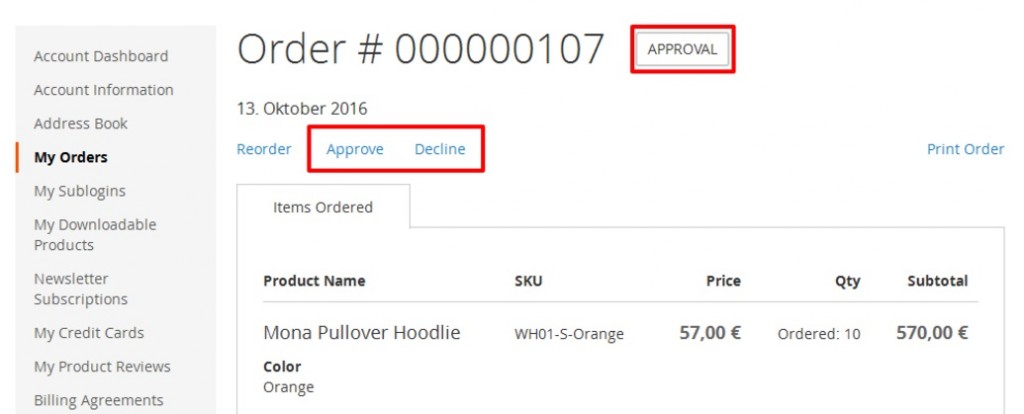
There are also some shopping cart-related improvements. For instance, a sub login user gets a message informing him or her about the necessity to get an approval of the order.
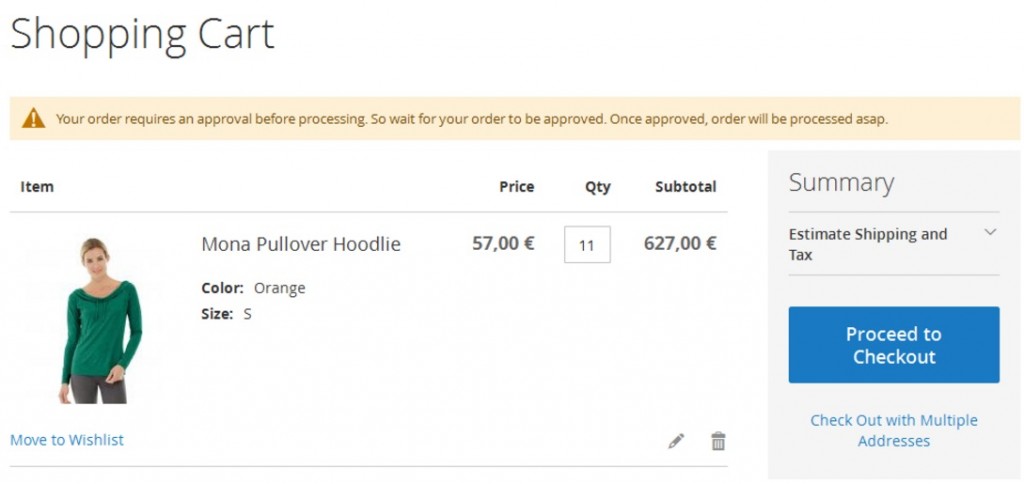
And this is the example of a message related to budget limitations:
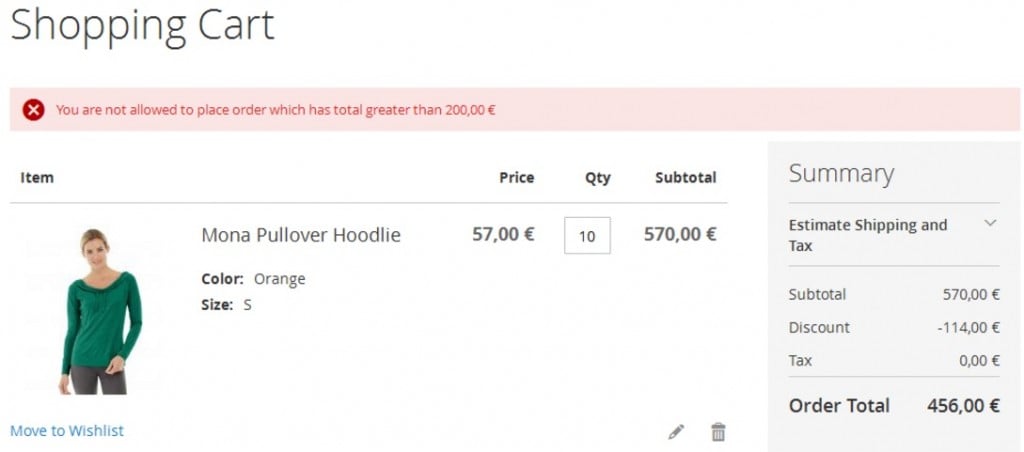
Backend
Let’s now look at this plugin’s backend.
Sublogin Dashboard
You can view all of your store’s sub-logins here. You will find details like
- ID
- Customer Email
- Sublogin Email
- First name
- Lastname
- Action

Create Sublogin
While creating a new sub login you have three sections:
- Sublogin Information
- Sublogin Addresses
- Catalog Restrictions
In the first, you must choose a customer, the sublogin and catalog restriction types, a store view, and the address details of the customer. Then, enter an email and an optional email, turn on email notifications, and decide whether to permit or prohibit the creation of sublogins. A customer’s prefix, first name, last name, and password can also be specified. The following steps are choosing an ACL, activating the subscription, determining whether or not each order requires approval, specifying the order approval amount check, and enabling/disabling a new sublogin account.
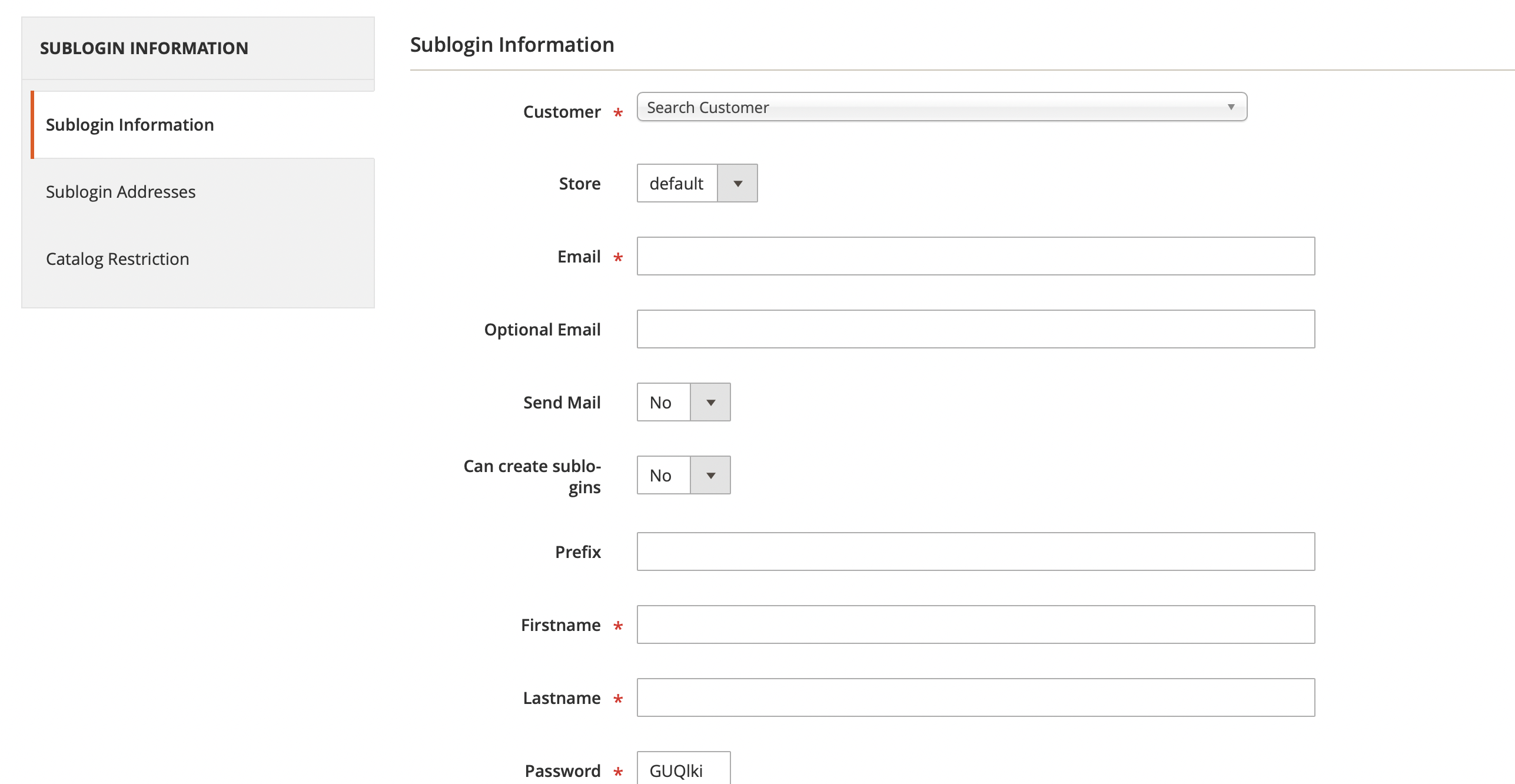 Additionally, the new sublogin page permits adding sublogin addresses.
Additionally, the new sublogin page permits adding sublogin addresses.
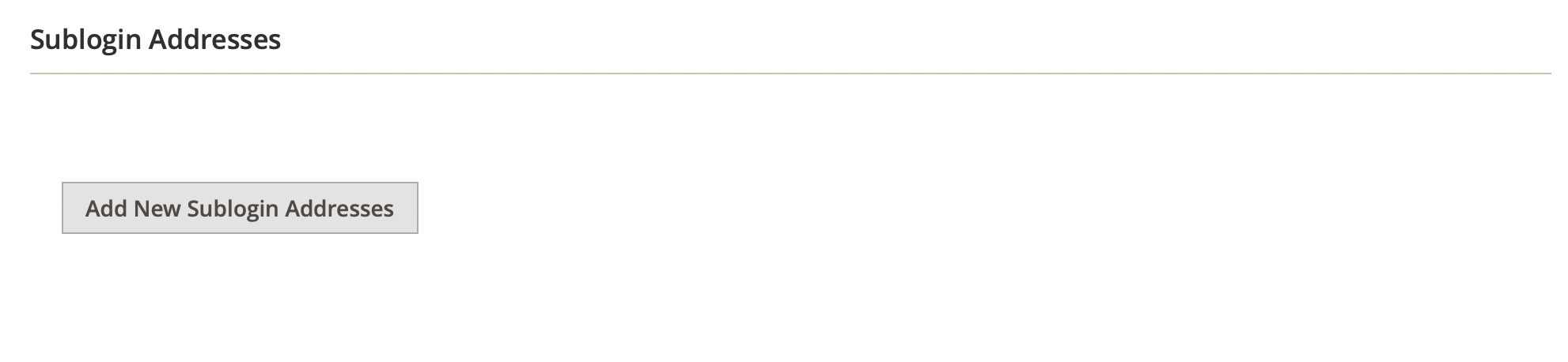
On the grid in the Catalog Restriction tab, you can choose the necessary products. Pay attention to the new Sublogin tab that appears on a customer account. Here, you can set a limit on the number of sublogins a customer can create. You can also enter an optional email address here.
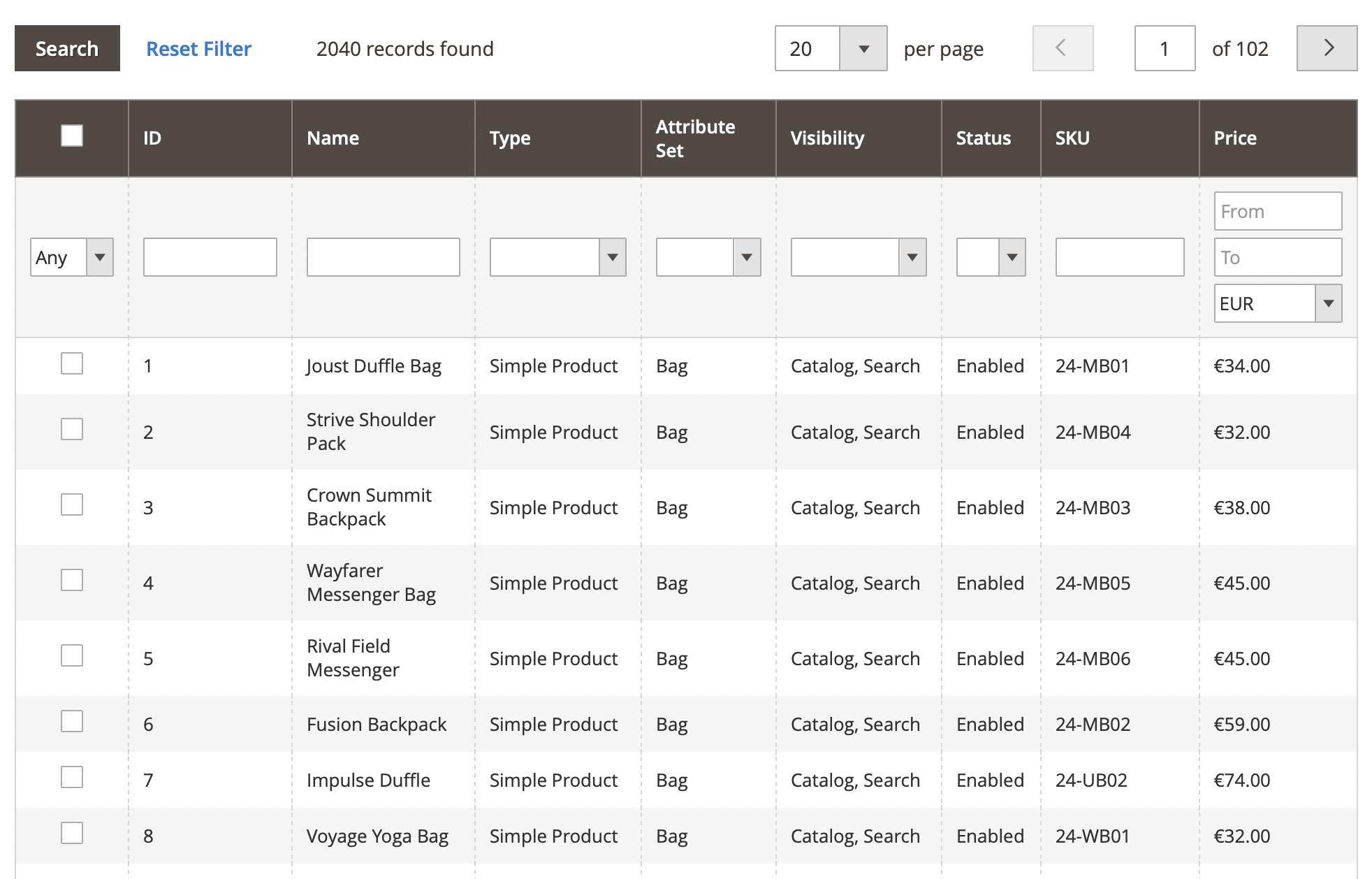
Budget
You should choose a sub login to which you want to apply the restriction and a budget type in Budget Information. Set a limit per order and an annual order cap after that. It is also possible to create an annual budget with no order quantity restrictions.
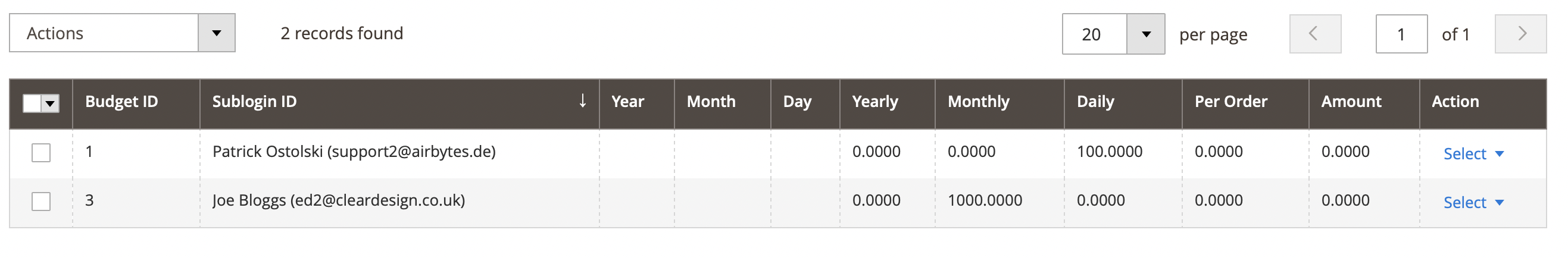
Orders
You could see an orders report with sublogins in this section.
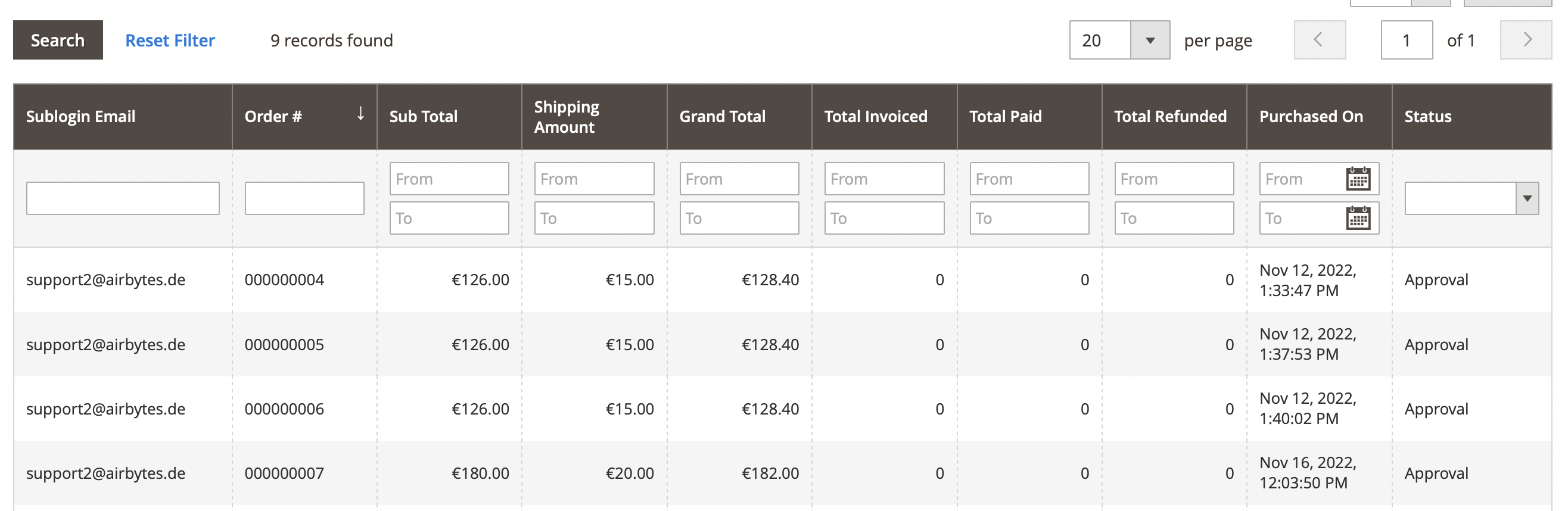
Products
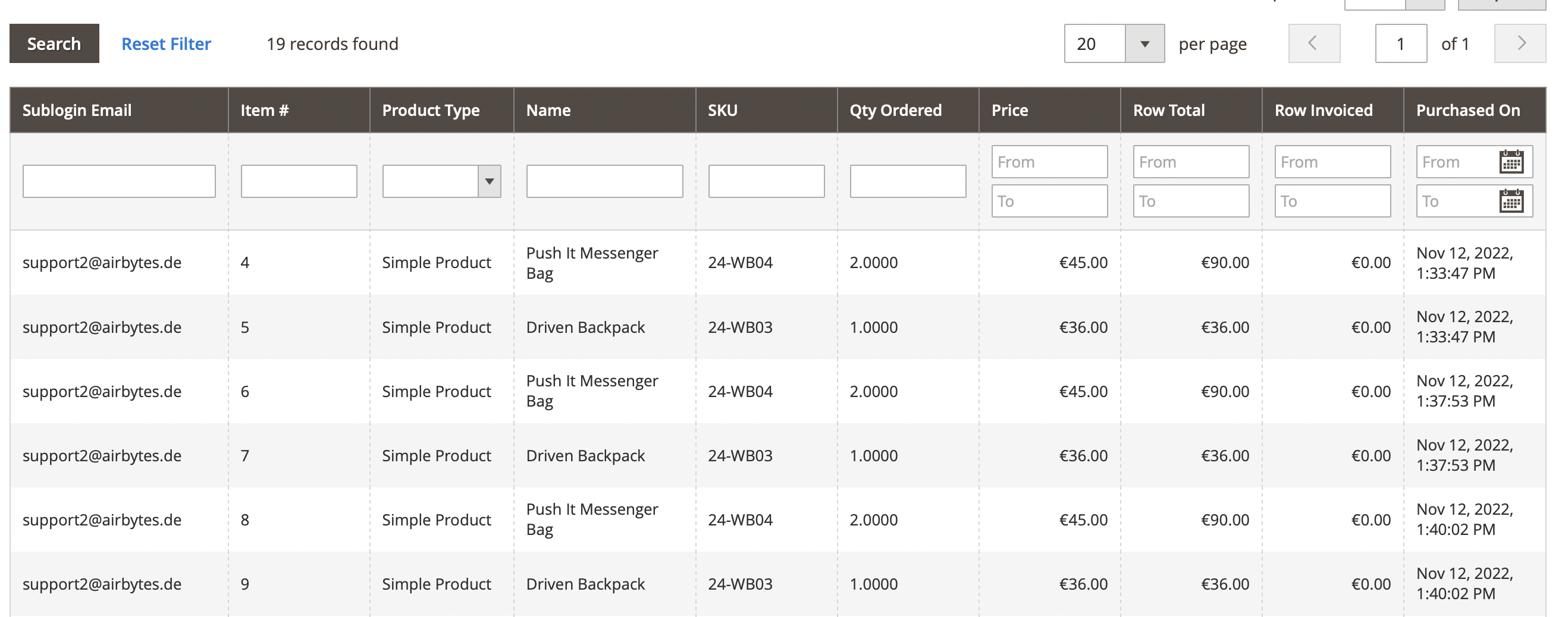
Conclusions
In conclusion, the AIRBYTES Magento 2 extension sublogin is a valuable tool for businesses that want to give their customers the ability to create and manage multiple sub-accounts within their main account. This extension allows for easy and efficient management of sub-accounts, making it a great option for businesses that have a large number of customers or that need to provide access to multiple users within a single organization. Additionally, the extension is user-friendly and easy to install, making it a great choice for businesses of all sizes. You can utilize this app for $899.









