AIRBYTES Customer ID Magento 2 Extension

If you’re using the Magento 2 platform, your store might already have some extensions or third-party applications. This plugin can facilitate work and make daily tasks easier. We will examine a plugin from the AIRBYTES company today. The Customer ID for Magento 2 extensions introduces a new attribute called Customer ID to your Magento store. After that, you can issue your own customer IDs to customers. Your customer can also log in to your shop using this uniquely defined customer Id. Additionally, you can import this customer ID along with your customer CSV Data.

Table of contents
Features
Let’s look at platform capabilities.
- Adds a new attribute called “Customer ID” to the customer entity
- This attribute’s visibility in the customer profile in both the front end and the back end
- Customer can use this customer id to log in (as an alternative to their email address)
- The customer ID may be displayed in various places (e.g. template file or order confirmation email)
- Using the “customer” import/export profile from Magento
- Customizable customer ID placeholder template, such as “CID-0042”
- Automatic customer ID incrementing using a particular schema (like beginning from 10001)
- Support for environments with multiple stores and websites
The simple extension customer ID gives users the freedom to use the customer ID as a login parameter, allowing users to log in using both their customer ID and password. Additionally, this app is providing an Add-On to import those customer IDs using the “customer” import/export profile in Magento 2.
Although you can create a custom customer ID, you might prefer auto-increment because it gives you the option to create placeholders or prefixes like “CID-%d”. Our extension will automatically assign a customer ID to this account when a customer account is created.
How to display the customer ID at any location you deem appropriate, such as under My account in the front end or during the checkout process, is simply explained in the manual. The configuration settings for this extension can even be set up per scope, and it fully supports multi-store environments (websites).
Backend
As you can see, a new column has been added to the Dashboard with All Customers so that you can quickly view the IDs of each customer. A corresponding field can be found in the customer account information tab when adding a new customer or editing an existing one. You can see that you can edit it by hand.
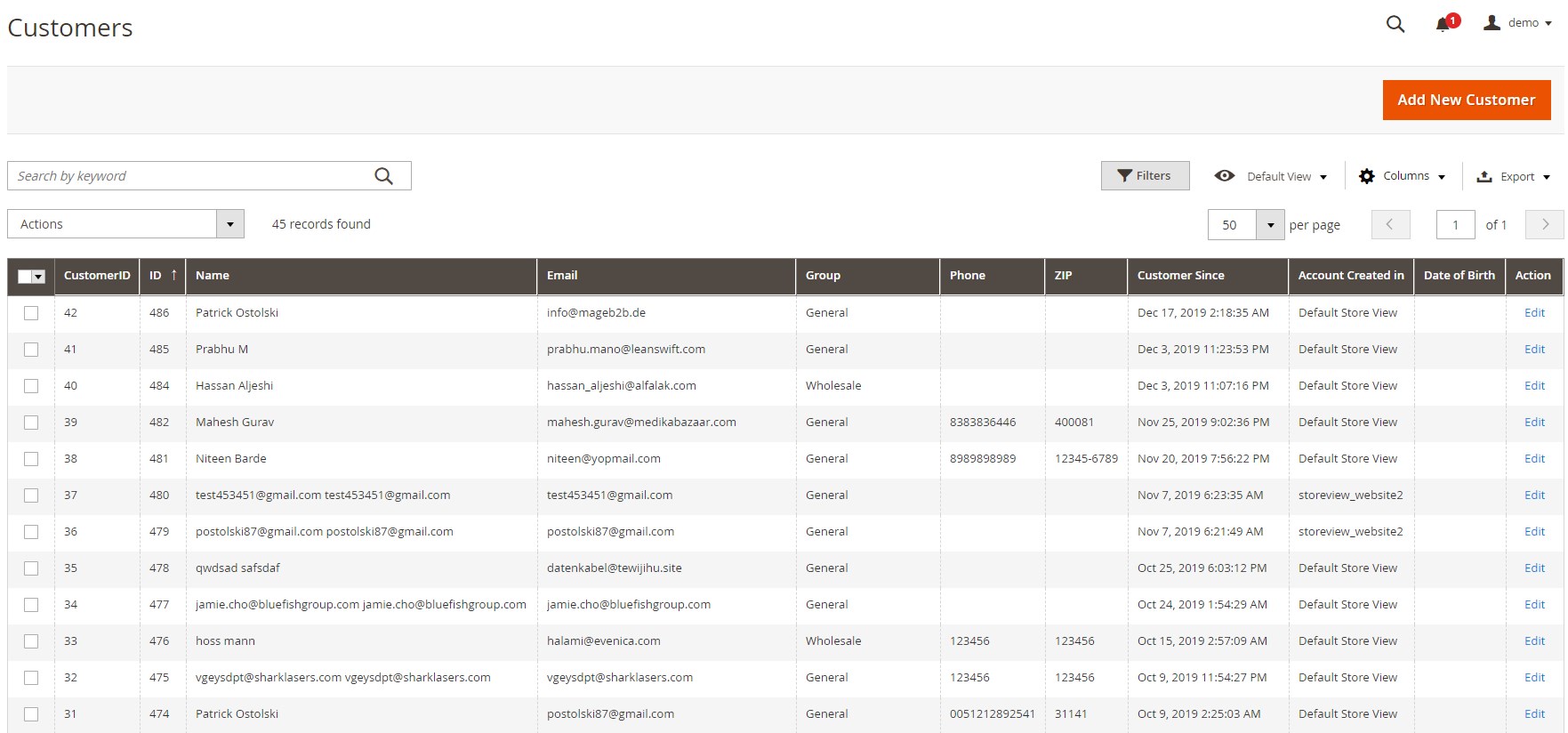
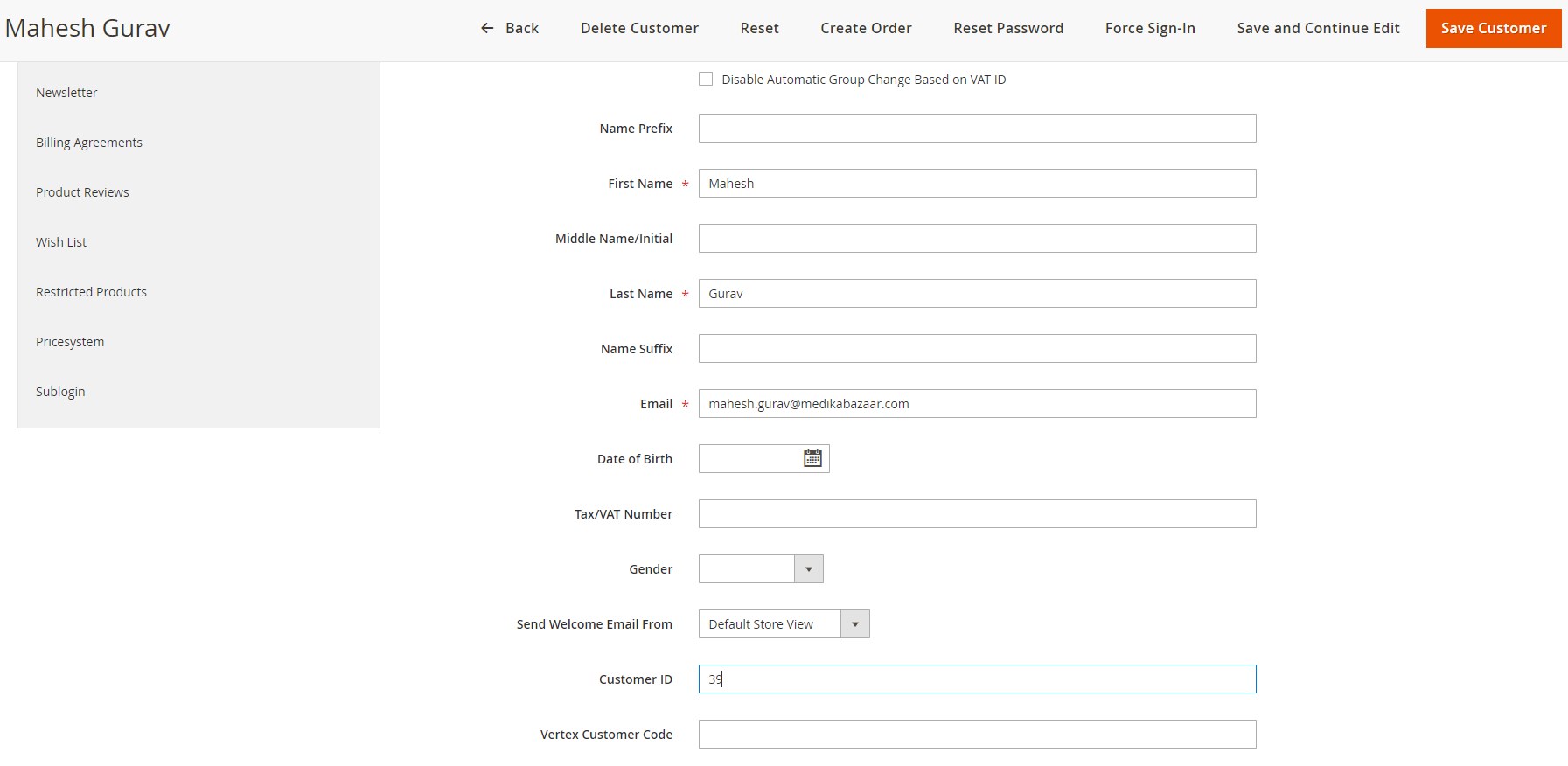
Another crucial component of the AIRBYTES Customer ID Magento 2 extension is its configuration page with all main settings. You can first enable or disable logging in using your customer ID here. Next, you can set an auto template for customer IDs and enable auto increment. Additionally, the template can be used with IDs that already exist. The following argument lets you specify a number that will be given to the following consumer who registers. Keep in mind that the ID range can be global or unique to a store view. Additionally, there is a box where you can specify the characters that are not allowed to be used in customer IDs. If enabled, the Customer IDs log displays any IDs that exist twice or more.
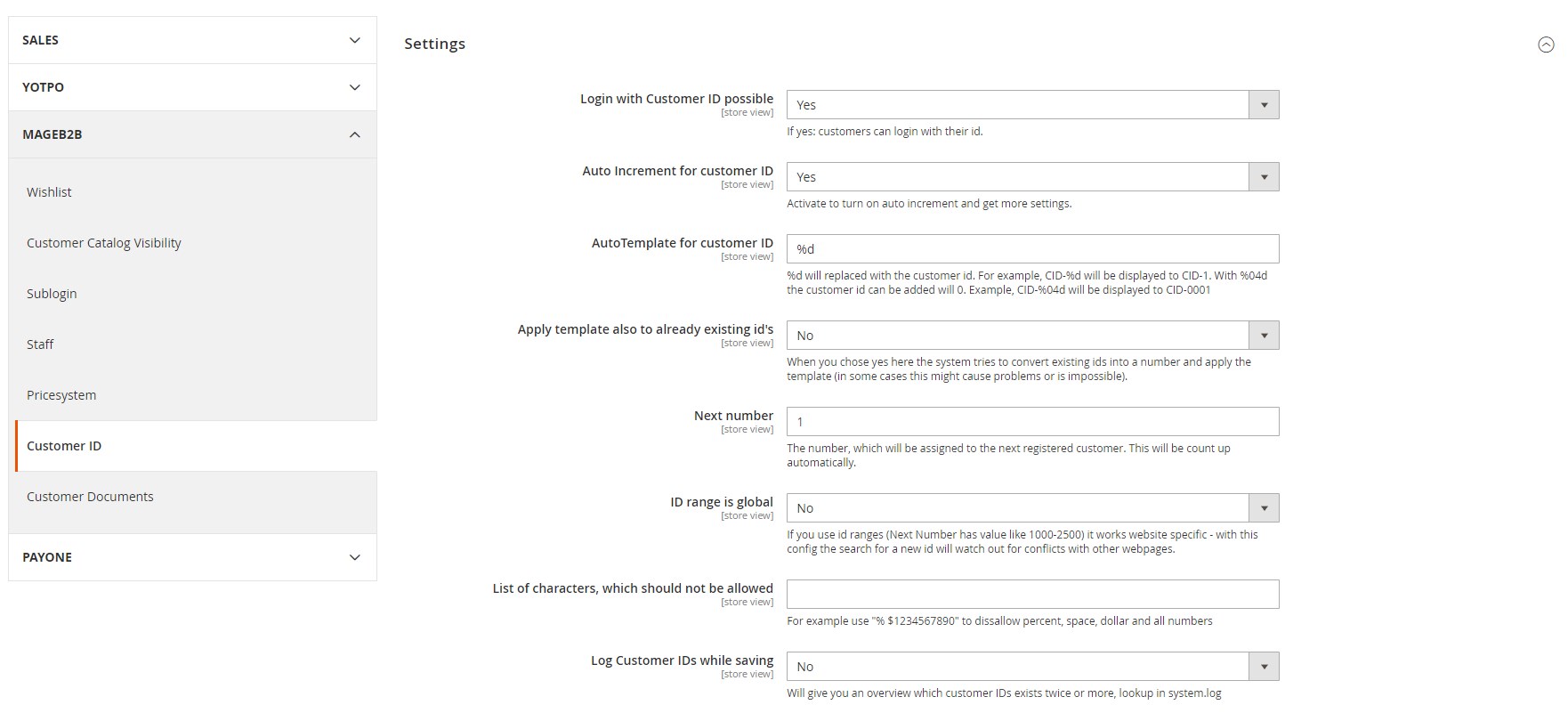
Frontend
Let’s examine this plugin from the viewpoint of the user. Your customers will be able to log in using their Customer ID with this app. It is a typical login page, but a customer ID may be used in place of an email address. The alternative login parameter is unfortunately not mentioned in any prompts. You should always use a password.
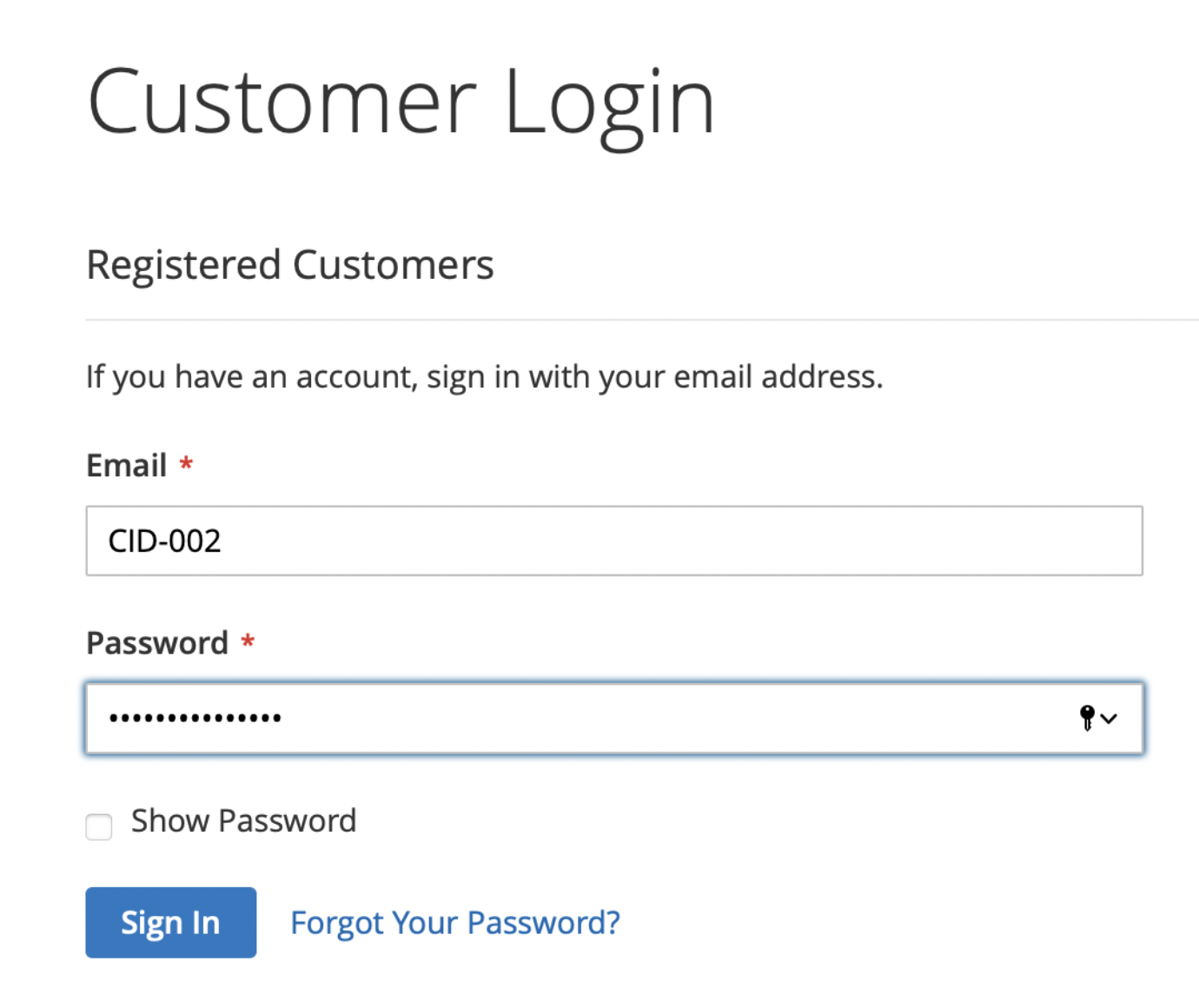
Conclusions
You can first enable or disable logging in using your customer ID here. Next, you can set an auto template for customer IDs and enable auto increment. Additionally, the template can be used with IDs that already exist. The following argument lets you specify a number that will be given to the following consumer who registers. Keep in mind that the ID range can be global or unique to a store view. Additionally, there is a box where you can specify the characters that are not allowed to be used in customer IDs. If enabled, the Customer IDs log displays any IDs that exist twice or more. You can utilize this app for $299.









