Magento 2 Twenga Integration

The following article discusses the Magento 2 Twenga integration. Below, we shed light on the nature of the platform as well as provide useful tips on how to create the alliance. If you don’t want to look for a Magento 2 Twenga connector, we offer the corresponding solution further in the post. So, what is Twenga?

When you visit the company’s website for the first time, you may think that it is an ordinary price comparison engine, but Twenga offers a much broader range of services. Yes, it is a vast price comparison platform; but at the same time, the company provides many other solutions designed to scale your online business.
As an e-commerce retailer, you can benefit from commercialised advanced acquisition solutions. Twenga offers integrations with main online advertising marketplaces and platforms. First of all, it is Magento 2 AdWords integration. Besides, Twenga provides the ability to connect your e-commerce website to Google Shopping enhancing your current ROI.
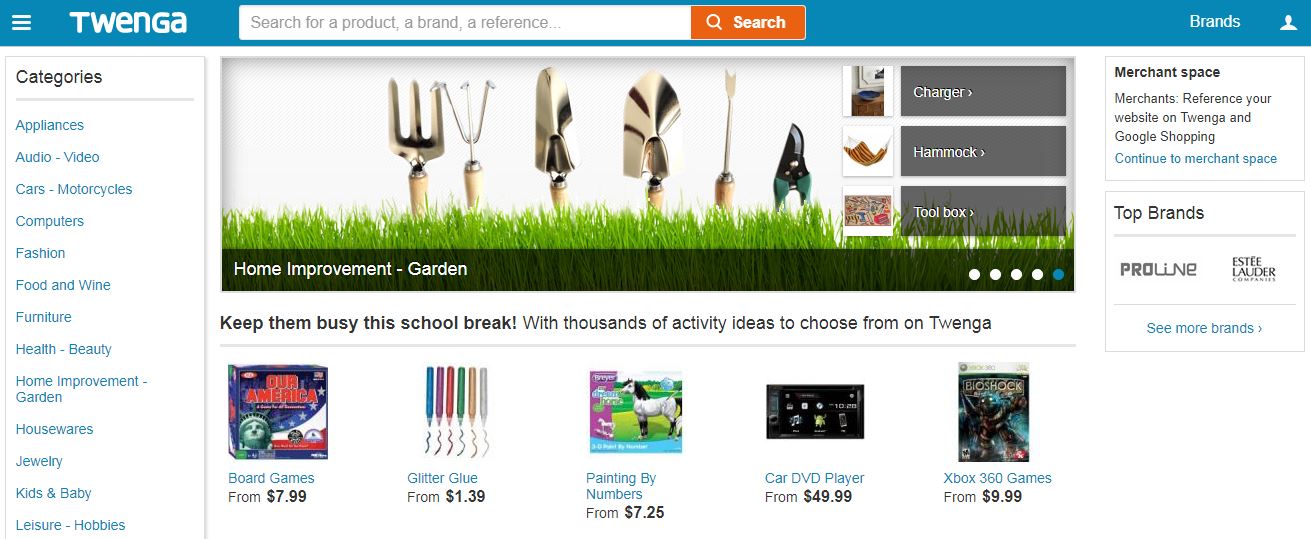
Twenga was established more than 10 years ago in 2006. Now, it is an international company that operates worldwide. It works with more than 4k clients from 15 countries. The offices of Twenga are situated in multiple places employing more than 150 specialists from such countries as the UK, Germany, France, Italy, and Spain.
Although the company launched extensions for PrestaShop, Drupal, and Magento, you may still face problems integrating your Magento 2 store with Twenga. Therefore, let’s explore the nature of available Magento 2 Twenga connectors.
How to Choose Magento 2 Twenga Connector
As we’ve just mentioned, Twenga has a dedicated Magento connector that substantially simplifies the integration of your e-commerce website and the platform, but what about Magento 2? And is a dedicated connector worth using?
We don’t recommend establishing a connection between Magento 2 and third-party platforms using a dedicated integrator and there are several reasons to think so. We understand that such tools are easy to use and require minimum time to leverage all the benefits of the synchronisation, but they lead to multiple problems when you add “another” integration to your e-commerce business. Scaling always leads to numerous connections with external services, and since you want to connect your Magento 2 website to Twenga, you won’t probably stop with the single integration. But if you’ve decided to use dedicated connectors only, you will need multiple extensions to be installed to satisfy new business requirements. And it is the root of all evil.
The more modules you use – the higher load on the system you provide and the more resources you consume. Don’t forget about the rising probability of conflicts that increases with each new extension installed. Last but not least, several extensions usually cost more than a single tool with similar functionality. Even if some of your connectors are free, there will be commercial tools that will require a bigger budget than you can spend with a single universal connector.
And since we are talking about a universal solution developed for creating multiple bridges between your store and third-party platforms, it should be responsible for both import and export processes. Even if the Magento 2 Twenga connector is based on the export functionality only (you need to submit a data feed to the price comparison engine), your universal integrator should offer import features necessary for other platforms.
Another vital aspect of the reliable connector is its intuitive and user-friendly interface. If the tool is overcomplicated, you will need a third-party specialist to establish the integration. At the same time, the connector must be fully-featured providing all the tools necessary to automate the synchronisation.
How many Magento 2 extensions satisfy these requirements? We know for sure that the Improved Import & Export extension does: it is a universal-import/export extension with a user-friendly and fully-featured interface that allows creating a fully automated data flow between Magento 2 and any third-party platform within a few clicks. Let’s take a look at the most critical details.
To provide our clients with the ability to connect their e-commerce stores to a vast variety of third-party platforms, we’ve added support for multiple file formats. Thus, the Improved Import & Export Magento 2 extension works with such default formats as CSV and XML. They are very popular among third-party services and are always enough to create a bridge between Magento 2 and the selected platform. To satisfy more specific needs, our module accepts and generates data feed in TXT. Besides, you can run integration using Google Sheets or API. And don’t forget about the support for native Excel files.
To extend the default capabilities of Magento 2 and make every connection possible, we’ve also introduced the support for multiple file sources. By using the Improved Import & Export Magento 2 extension, you can transfer data using FTP/SFTP. It means that either your local server or a remote server can become a place where the file exchange takes place. Alternatively, you can use a Dropbox account for the same purposes.
As for a user-friendly and at the same time fully-featured interface, the Improved Import & Export Magento 2 extension allows fully automating the integration due to the following tools. Firstly, it supports cron so that you can create any custom schedule for updates. At the same time, the module offers a list of predefined intervals making the configuration more simple. Note that every update can be launched manually before the planned time.
To increase the number of settings necessary for every connection, we’ve decided to split import and export procedures to separate interfaces. Since these interfaces (profiles) are independent, you can quickly create a new export schedule for Twenga without configuring the corresponding import routine.
Another essential feature introduced with the Improved Import & Export Magento 2 extension is the mapping grid. It is available in both import and export profiles allowing you to match the default attributes of Magento 2 to any custom rules and requirements. Initially, you have to do this procedure every time a new import/export file is available because every third-party platform supports different data file structures. Now, you need to create a mapping scheme only once. The extension will use it for further updates. To simplify this process, even more, we’ve introduced mapping presets – the predefined mapping schemes available for specific platforms. Note that we are always working on new presets to cover as many integrations as possible.

Thus, you can see that the Improved Import & Export extension satisfies all the requirements mentioned above. As for the Magento 2 Twenga connector, it is available as a part of the module for free. Note that the extension contains multiple other free connectors so that it is the number one integrator for Magento 2. If you have any questions, contact our support. For further details about the module, follow the link below:
Download/Buy Firebear Improved Import & Export Magento 2 Extension

