AIRBYTES Price System Magento 2 Extension

Extensions from third parties are a vital component of modern e-commerce. It enables e-commerce companies to increase the features of their shops. With these apps, you can also boost sales, enhance customer relations, and do a lot more. We’ll examine one of these plugins today. The AIRBYTES Price System Magento 2 Extension is a powerful pricing tool for e-commerce businesses using the Magento 2 platform. With the help of this extension, companies can set dynamic product prices that will be automatically adjusted in response to a range of variables, including inventory levels, customer demographics, and more. Businesses can easily establish pricing tiers, offer discounts and promotions, and easily create and manage pricing rules with the help of this extension. So let’s get to reviewing.

Table of contents
Features
The Magento price system extension is a wise choice for your B2B store. Of course, a B2C-Shop could also benefit from using this extension. With the help of this extension, you can include a variety of new price types in your Magento store, including customer individual prices, customer individual discounts, category-specific customer prices, price lists, group prices, product customer matrices, and other intricate pricing rules.
Aside from the obvious application of those price types Additionally, this extension offers complete import- and export functionality. Using the integrated REST-API in Magento 2 and CSV, this can be done to communicate with other systems. Let’s list the features of this app:
- Full page caching, Varnish caching via AJAX, and private content delivery of prices are all supported
- Auto-refreshing own price system cache type ensures quick performance
- Set up customer-specific prices for each item that are unique to them, taking tier prices into consideration
- Create customer and customer group prices and discounts for each category
- Customized price types with a price scale and a time stamp (optional)
- Several discounts from management (for customer groups and single customers)
- Management of price lists (connection to clients, client groups, and products
- Complete import interface for CSV data exchange
- REST API in its entirety to automate functionality over HTTP
- Complete SOAP API for XML-based automation of functionality
- Support for every type of product
- Support for running multiple websites
Additionally, you get functionalities like:
- Customer individual-specific prices
-
- Assignment of customer individual / customer specific prices per product per customer
- Various tier prices possible
- Easy management including auto suggest search of products / customers to “automatically” assign the data
- Using the option “percent” it’s possible to change the given value (e.g. 20 USD) as percentage value of the original price of this product (instead of just using an end-price per customer / per product
- Therefore, it’s possible to manage customer individual / customer specific discounts
- CSV adapter interface for automatically import customer specific prices per file
- Global customer discounts
-
-
- You can give each customer a universal discount that applies to all the items in your catalog.
- The reduction will be determined using the product’s original price
-
- Create price-lists
-
- Price lists can be used to map intricate relationships between products, clients, and clientele
- Each price list may include any number of products, clients, or clientele
- The validity of price lists may also have a time limit
- When a customer registers, automatic assignment to a price list is made by matching a customer or customer address attribute
- In the admin section of customer management, it is possible to assign and remove customers from price lists
- Using a CSV adapter or REST API interface, create, update, and remove your price lists
Frontend
Let’s start from the customer perspective of the plugin. You, the customer, will see prices that have been pre-configured in the backend.
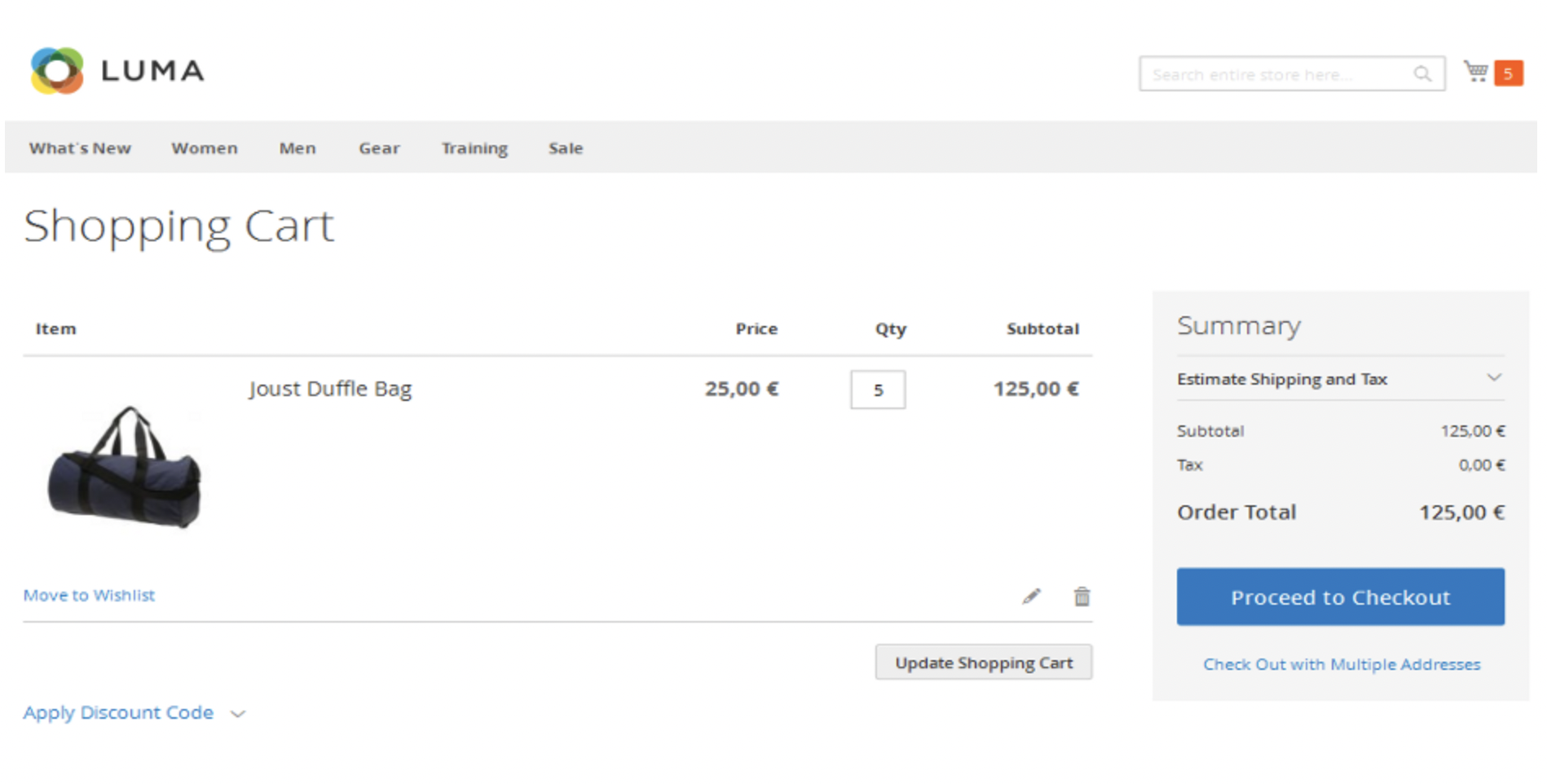
Backend
Configuration
First of all, we’d like to draw your attention to the configuration of the Pricesystem Magento 2 extension. You will find the module’s settings by navigating to Stores -> System -> Configuration -> MAGEB2B -> Pricesystem. Here, you will see 12 sections of settings: Information, General settings, Advanced settings, Admin settings, Price calculation settings, Display settings, Price select rule settings, Category settings, Customerprice settings, Pricelist settings, Product Customer Matrix, API settings, and Debug. The Information section shows the module’s version installed on your website.
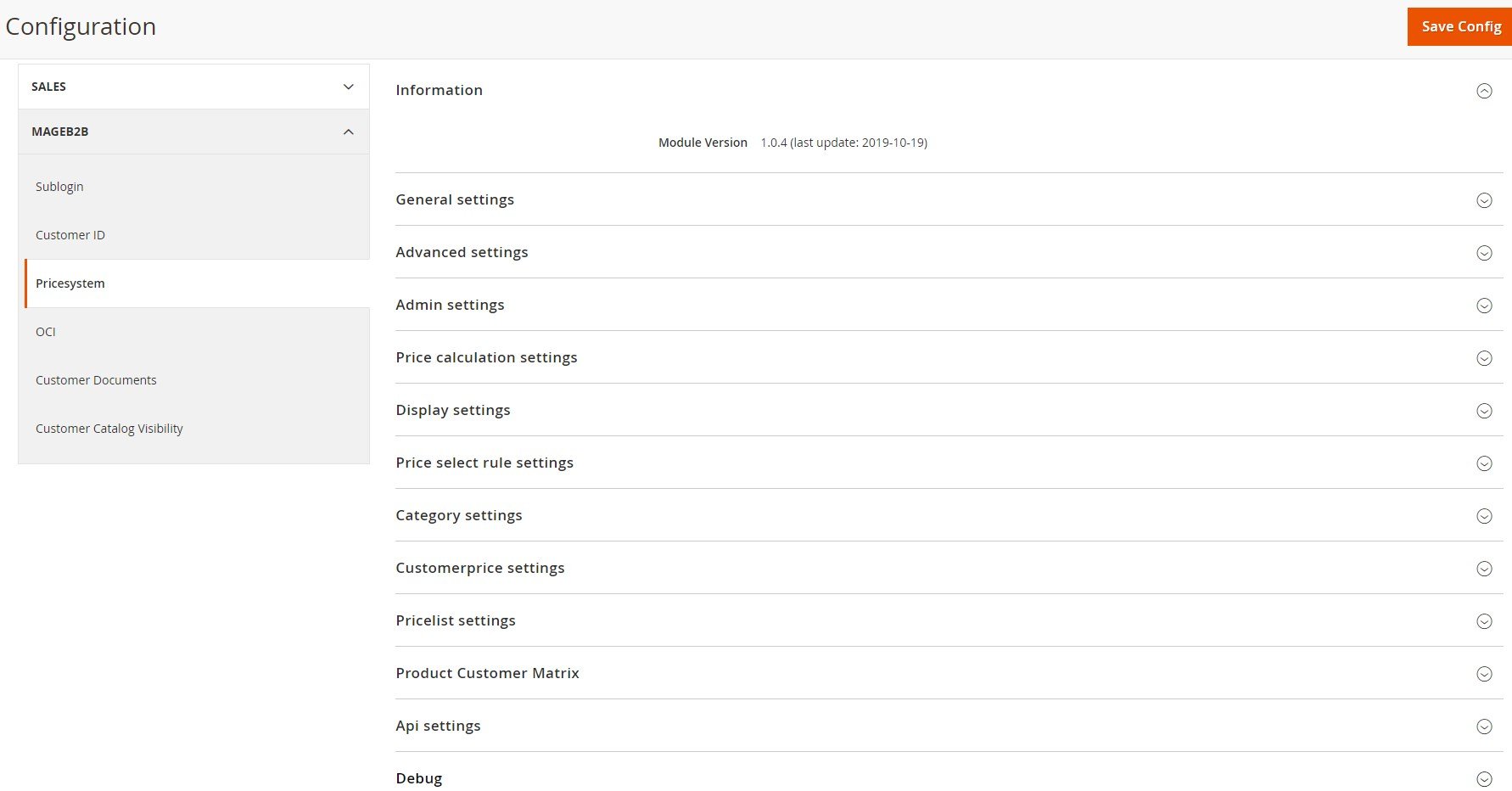
In General settings, you can activate the module’s functionality for a selected store view, decide whether to connect the module to layered navigation, and enable/disable the option that will allow using native JSON code in case of errors. Here, you can also specify AJAX routes which you want to be activated, as well as API routes that you need to deactivate.
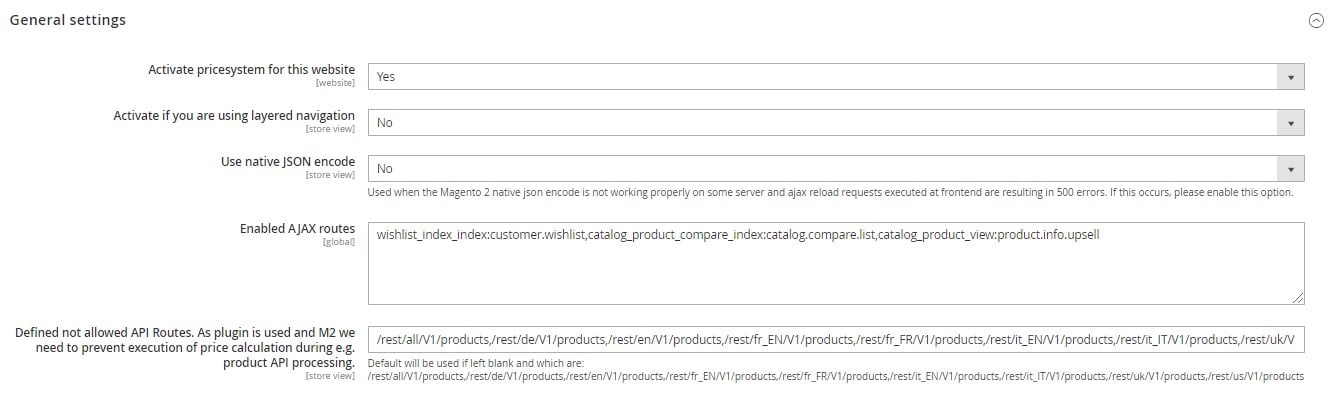
Advanced settings let you set a default value for the discountable, verified, and priceselect check and select price types for applying these functions.
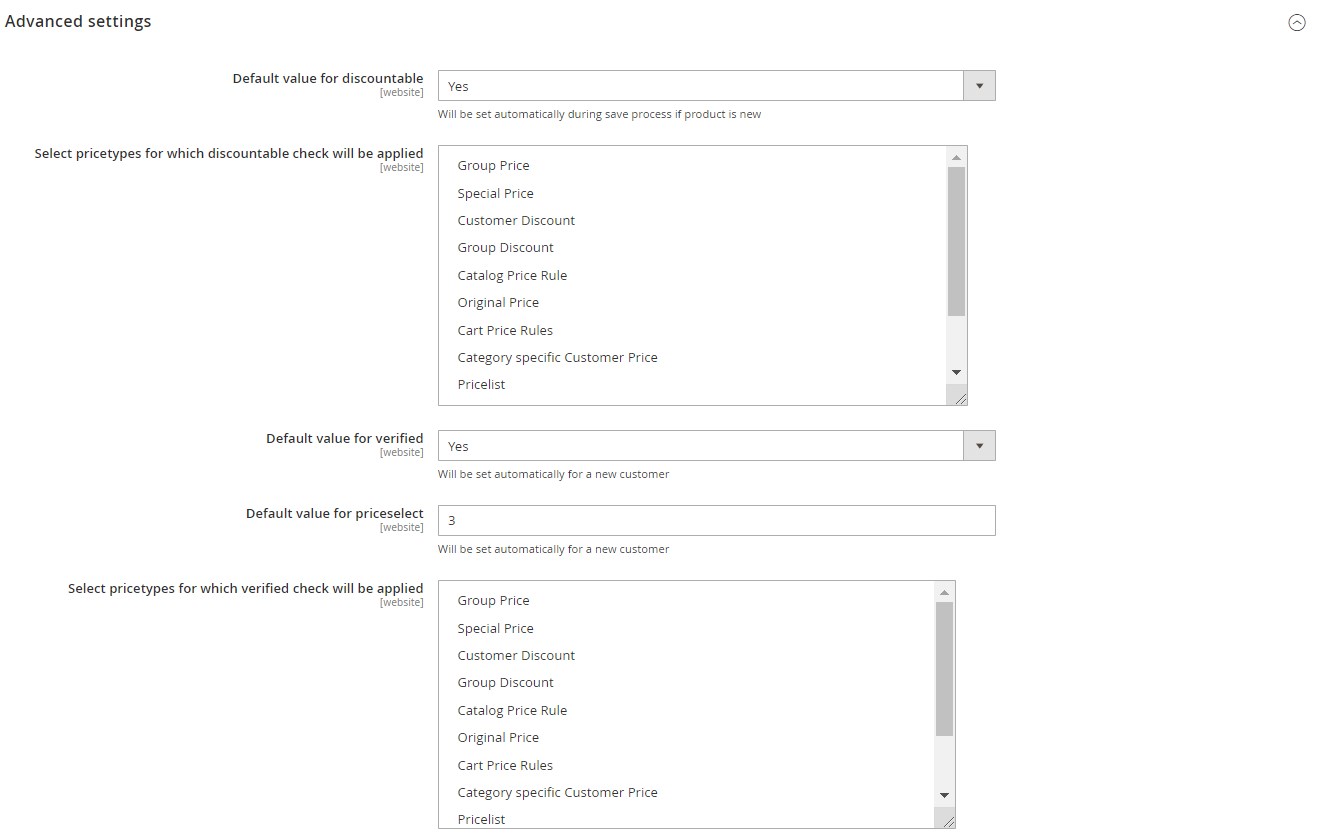
In Admin settings, you decide whether to display a fixed price option at the customer level and enable/disable AJAX for the product, customer, and category search. Here, you can also specify actions/routes for retrieving the pricesystem price.
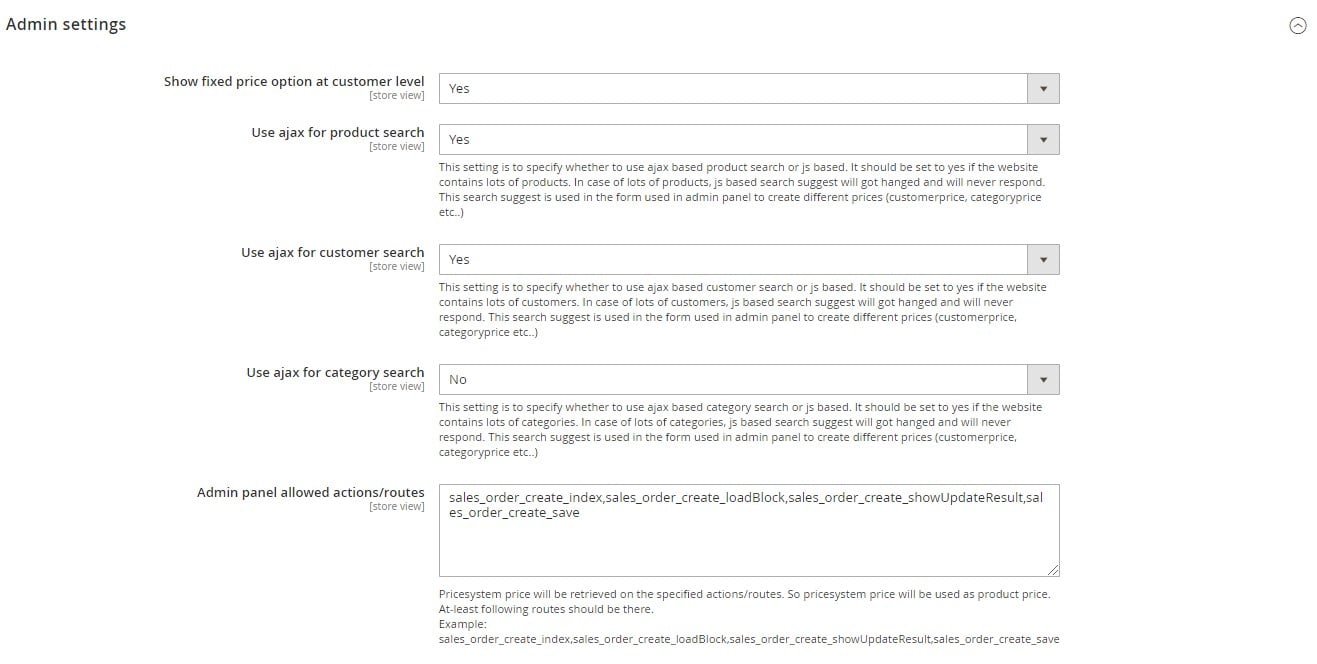
In Price calculation settings, you can select a price type that will be used as a product’s original price, choose price types to which you don’t want to apply the price system functionality, and decide how a zero product price should be used in calculations. Here, you also select prices for which customer and group discounts will be applied and set the priority for the discounts.
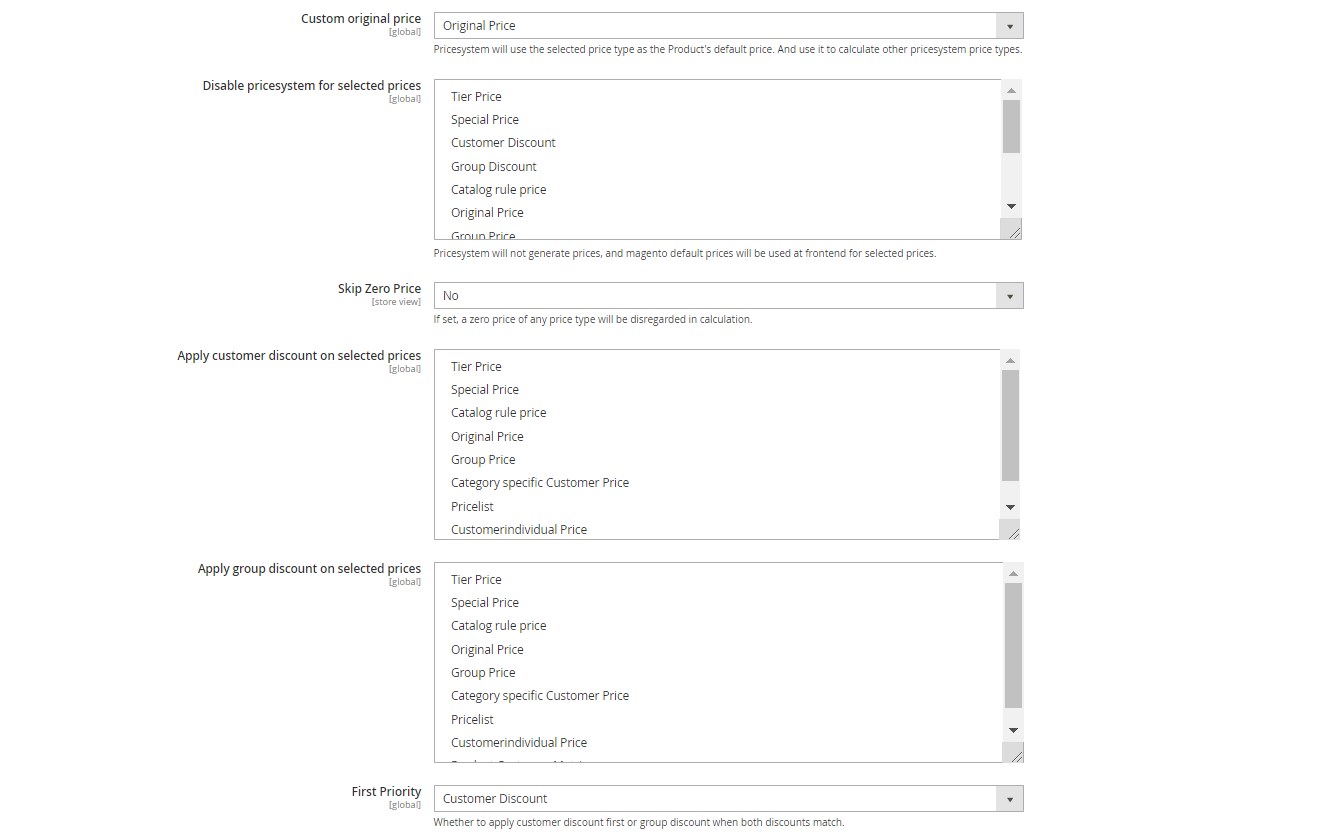
In the Display settings tab, you can activate the “Show my prices under my account” function and decide whether to display the strikethrough price in addition to the custom one (to indicate the provided discount). Besides, the module allows showing tier prices and update them on the quantity change. Here, you can also specify CSS classes for getting price boxes placed on the product listing page, as well as other elements that need to be updated along with the price. It is also possible to display tier prices on the listing page, as well as add the percentage discount text to the product view and category pages.
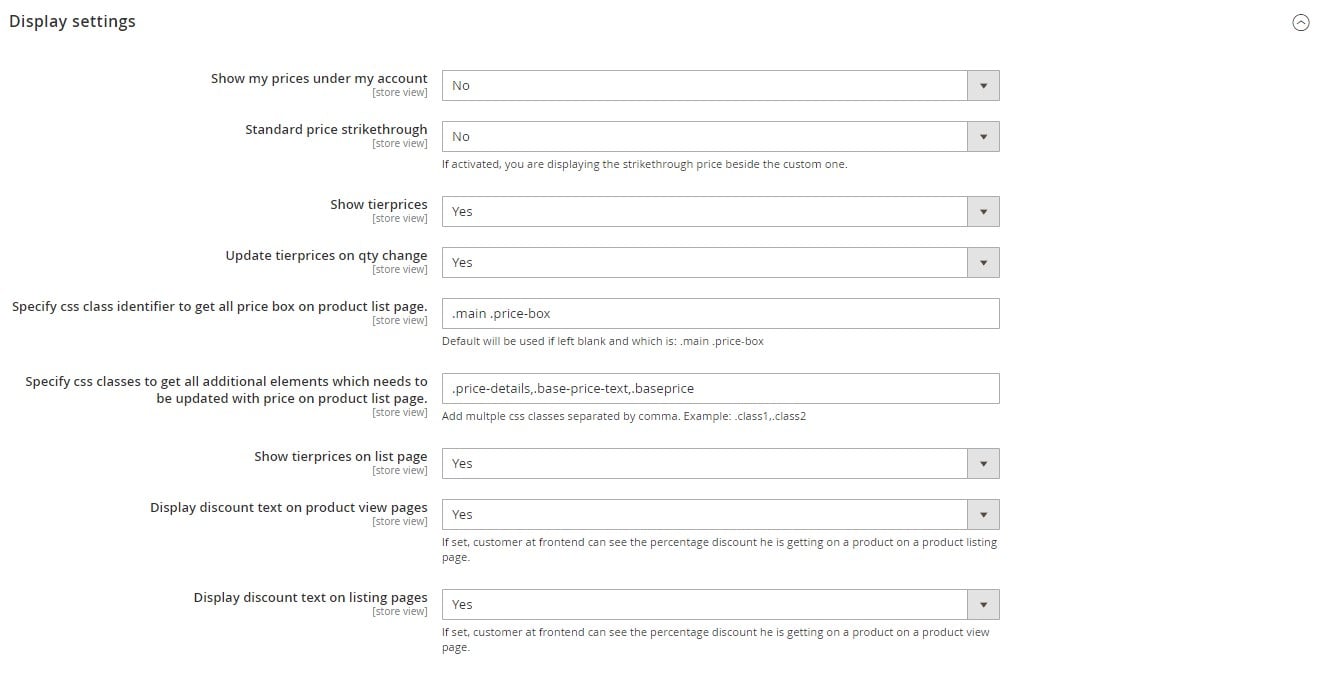
In the same tab, you can type in the text for the messages informing frontend users about the percentage discount, including configurable products. Next, you can specify CSS styles for the message text. Here, you also decide whether to show minimal item price for configurable products, main prices on the product listing page, and applied discount in the shopping cart.
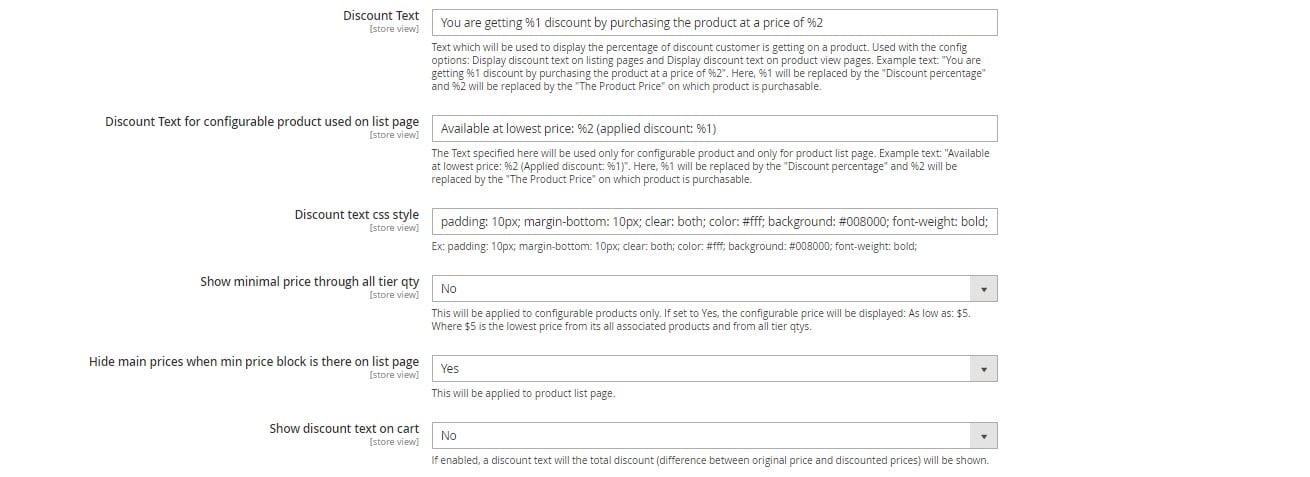
In the following settings tab, you can configure the price select rules by choosing an appropriate value (Lowest, Highest, or Sort Order) and setting the price in sorting.
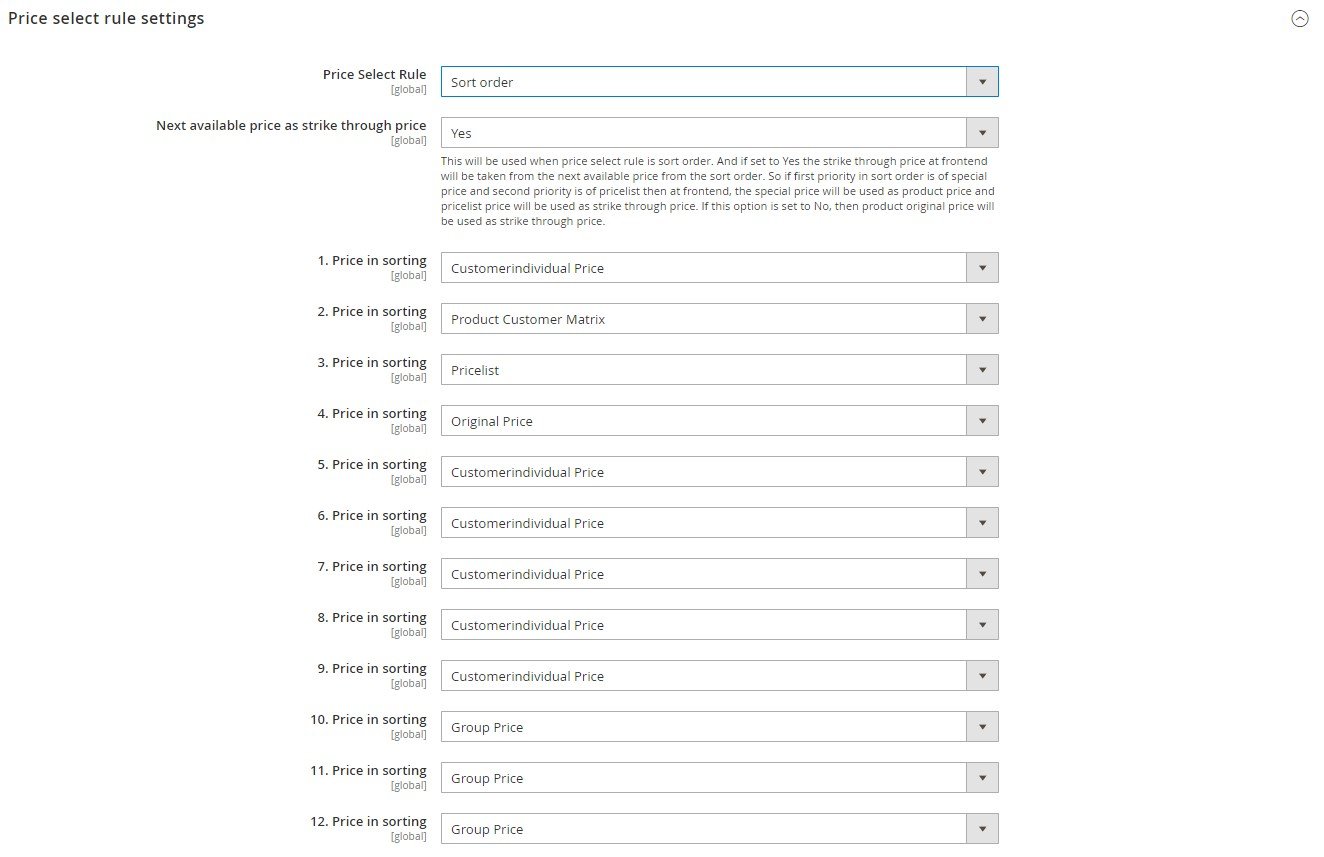
In Category and Customerprice settings, you can configure parameters for the import of the pricelist CSV file.
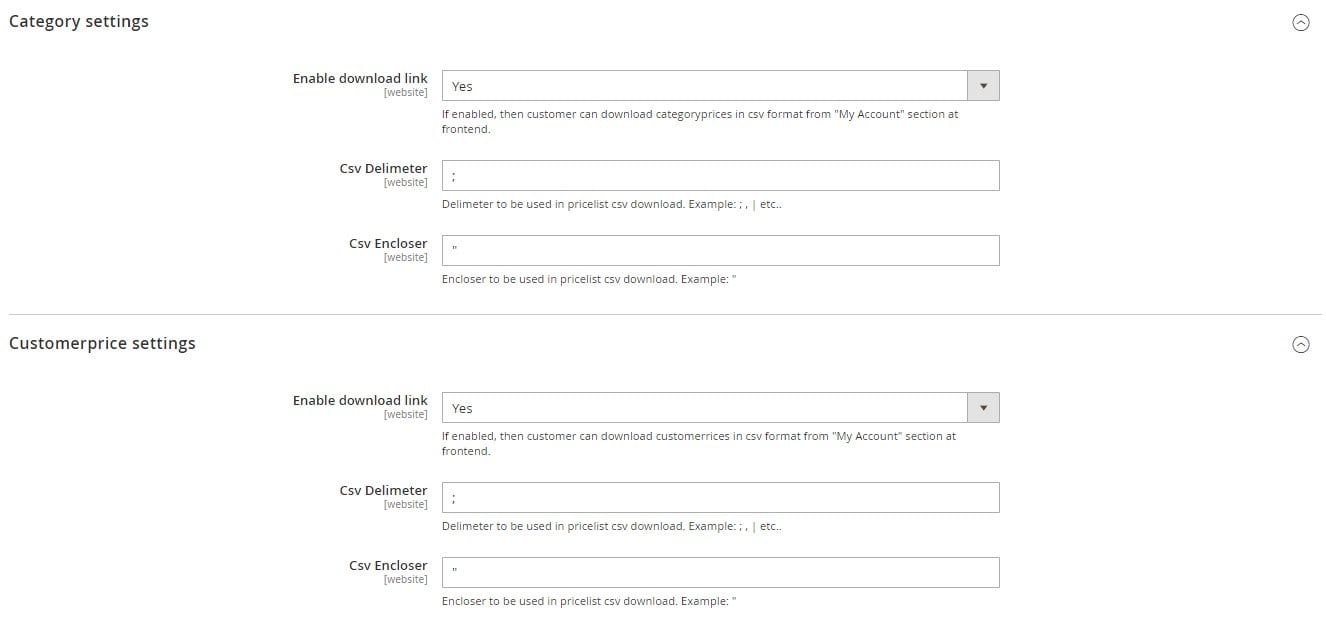
In Pricelist settings, you can configure the parameters for the import functionality mentioned in the previous two sections of the Price System Magento 2 module’s configuration page. Here, you can also enable automatic assignment of customers to price lists based on the pre-set customer and address attributes.
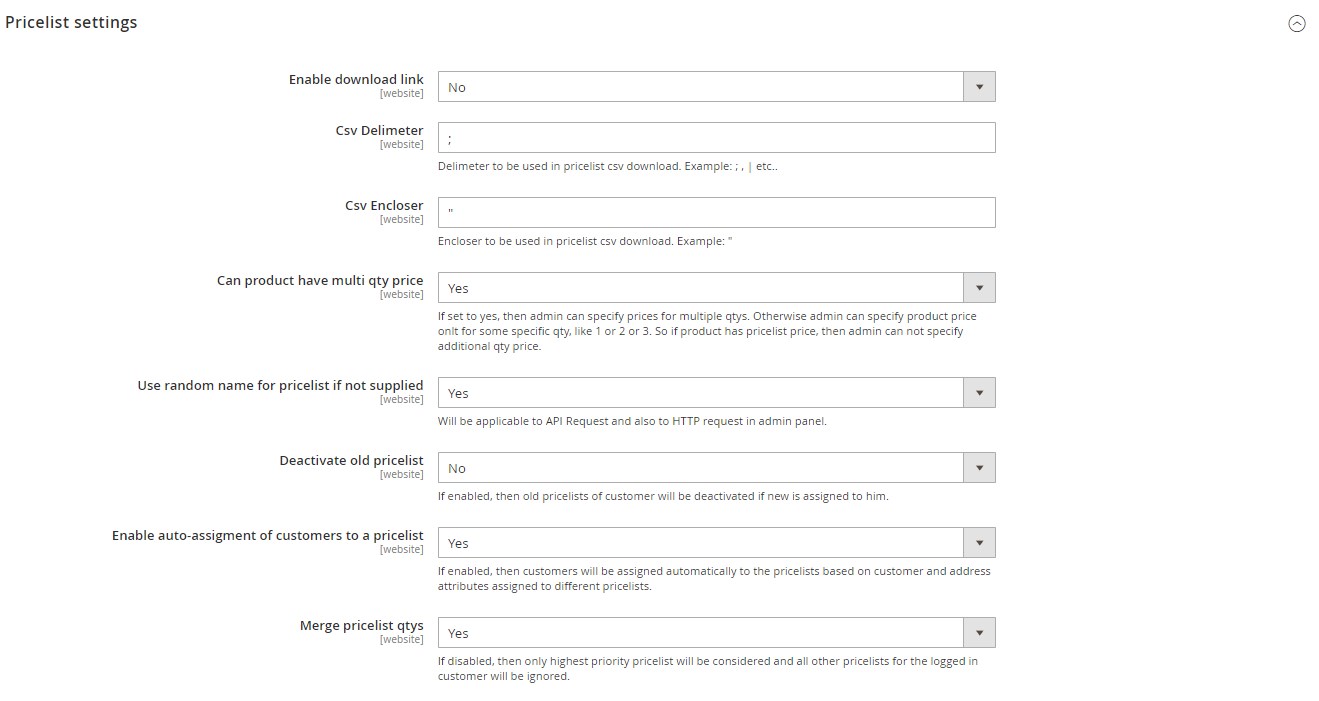
The Product Customer Matrix section allows admin users to select product and customer attribute codes for the matrix price calculation.
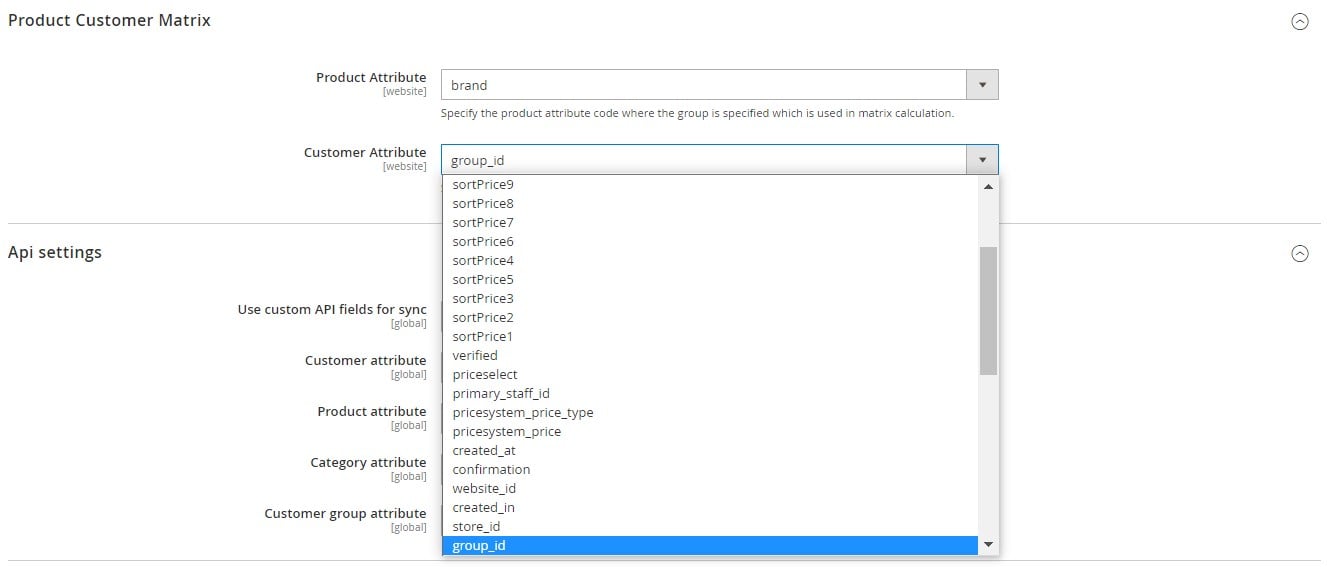
In the following section, you choose attribute codes to use in the custom API fields.
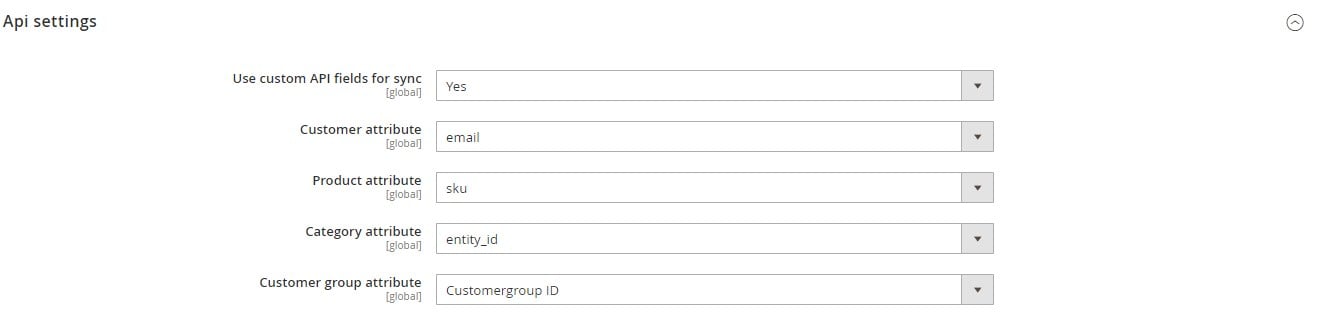
As for the Debug section, it lets admins enable log for selected pages.
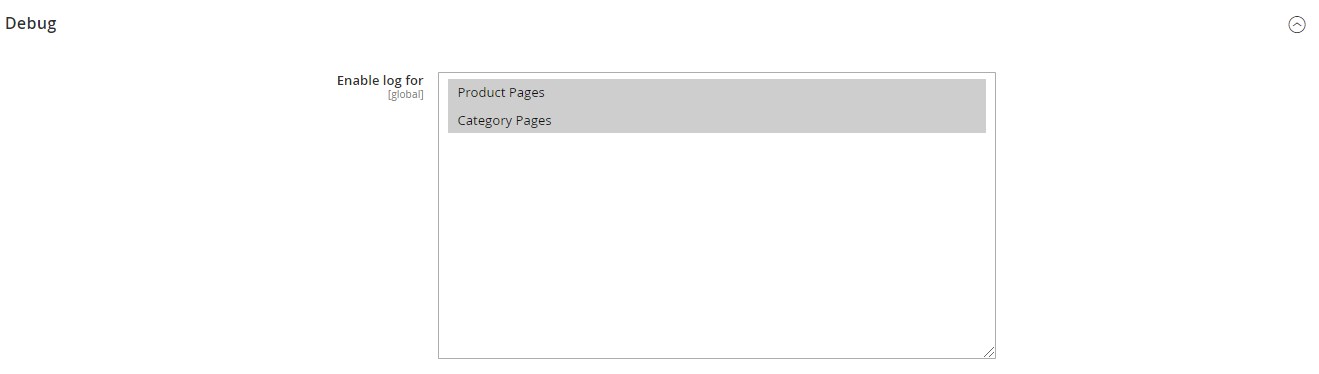
Customers
Now, let’s go to Customers -> All Customers and select a customer. Then, on the Customers grid, find the Action column and hit the Edit link. In the Customer Information block, you will see the Pricesystem tab. Here, you can specify a custom price for the chosen user, select an applied price select rule, and add customer prices for specific products.

On the same page, you can assign and de-assign price lists.
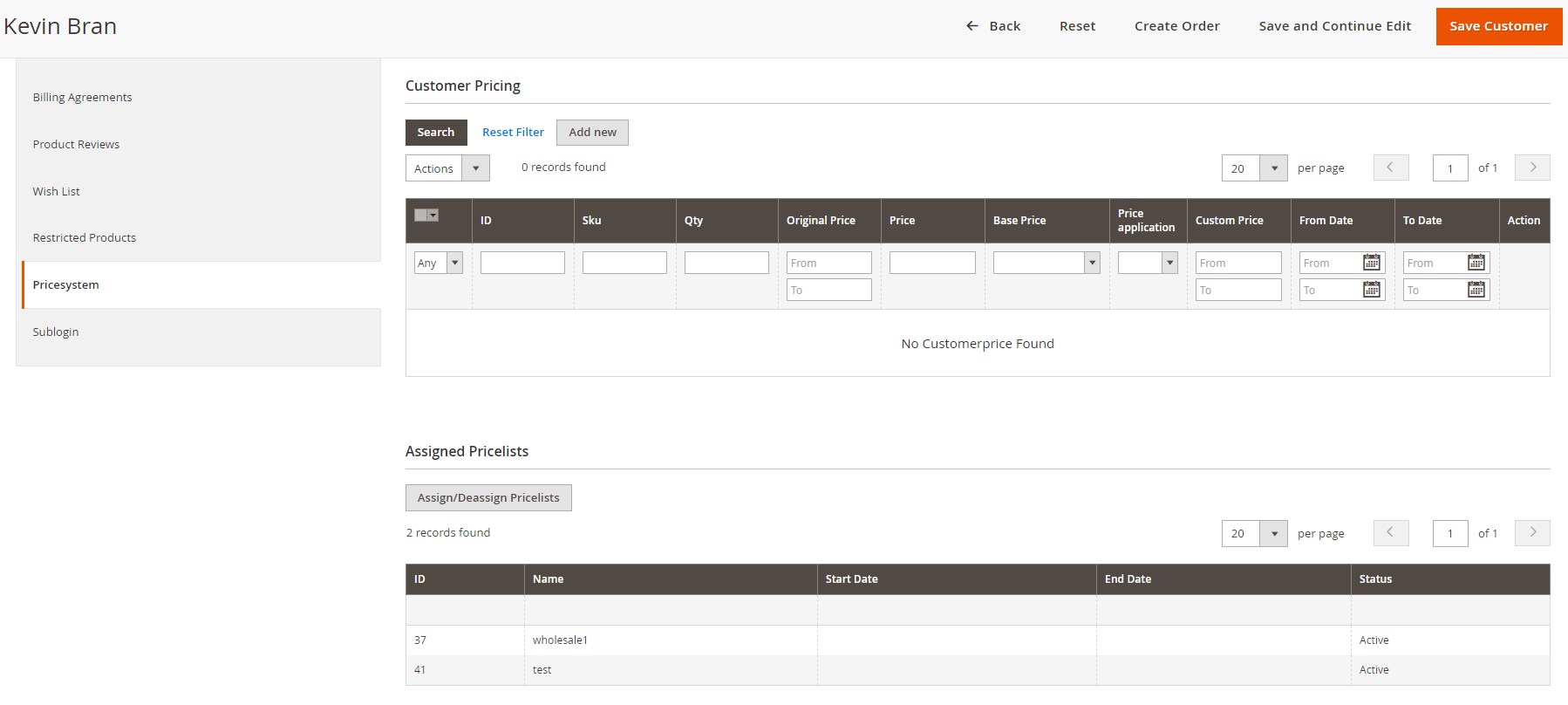
As for the customer group discounts, the extension requires creating a group name, selecting a tax class, and specifying the group price value. Besides, you need to choose a price application method (surcharge or discount) and price select rule.
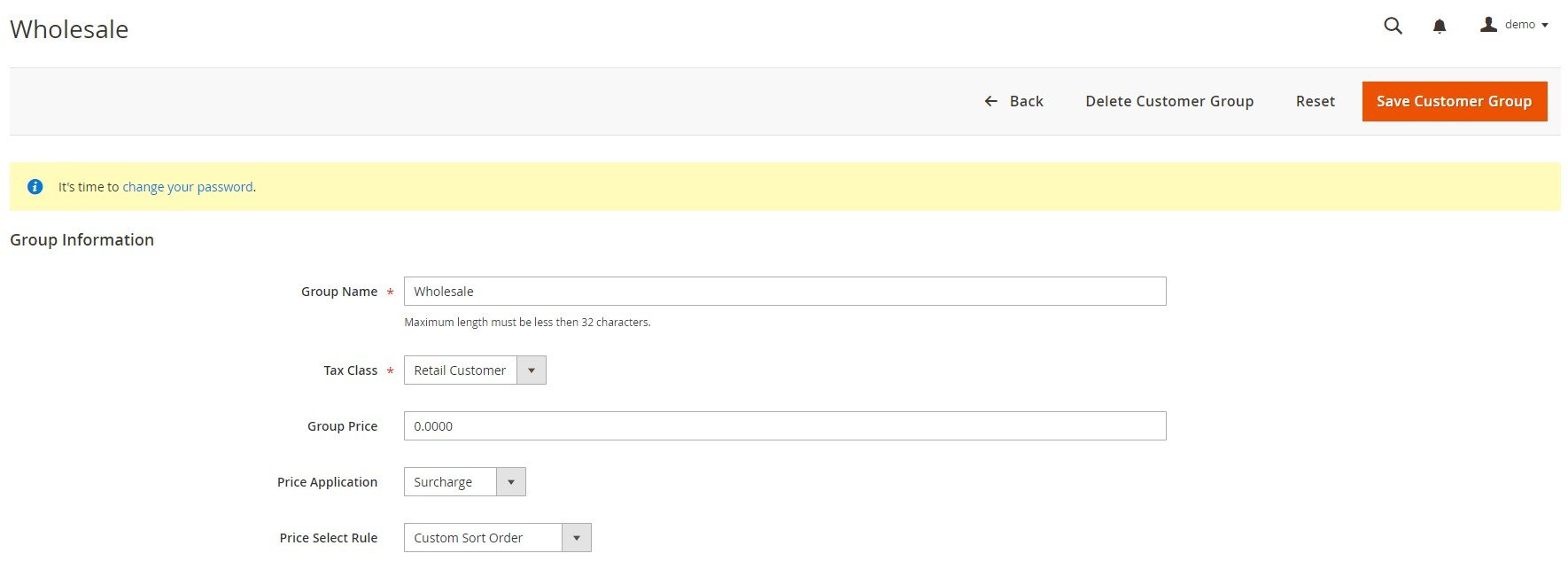
If you select Custom Sort Order as a price select rule, you will also need to choose prices used in the sorting.
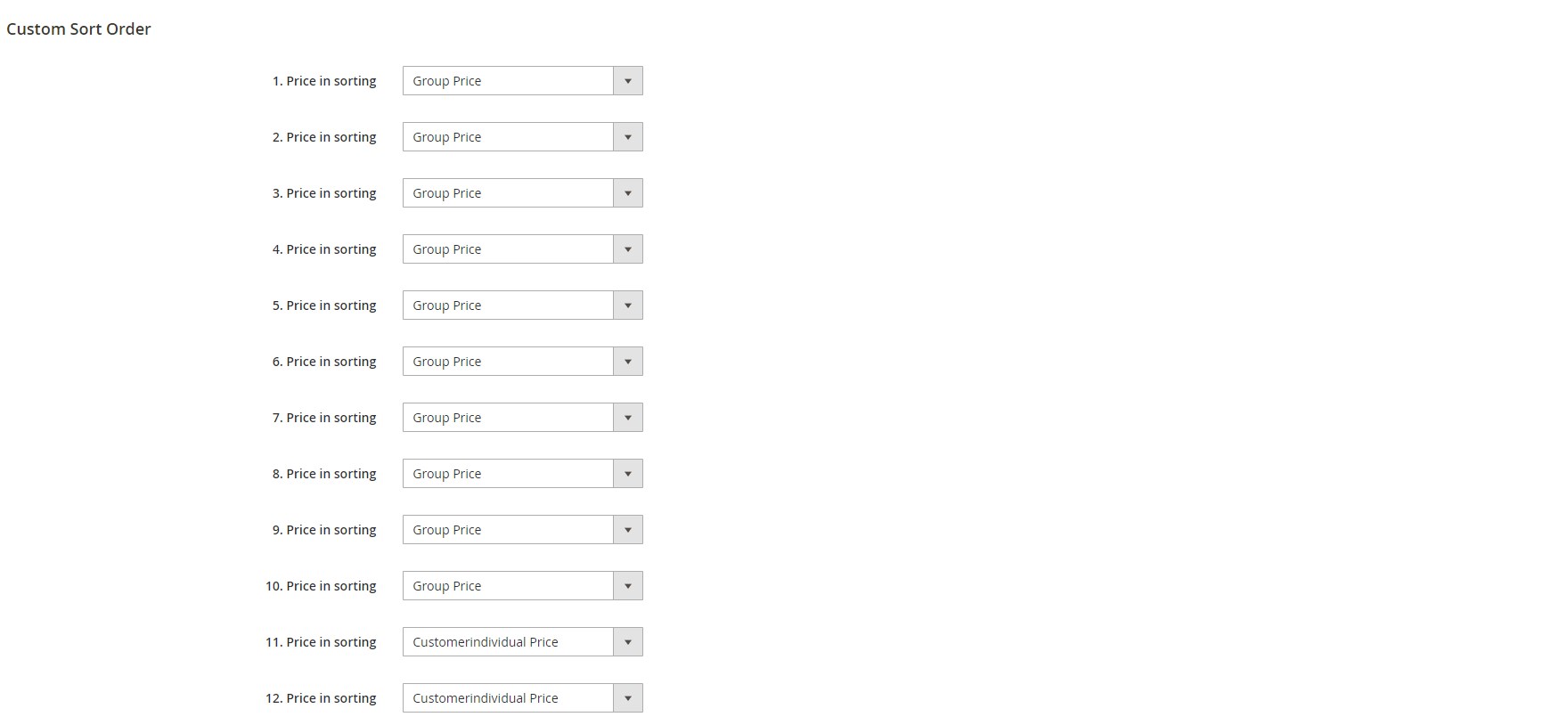
Next, you can assign or de-assign selected price lists per the customer group.
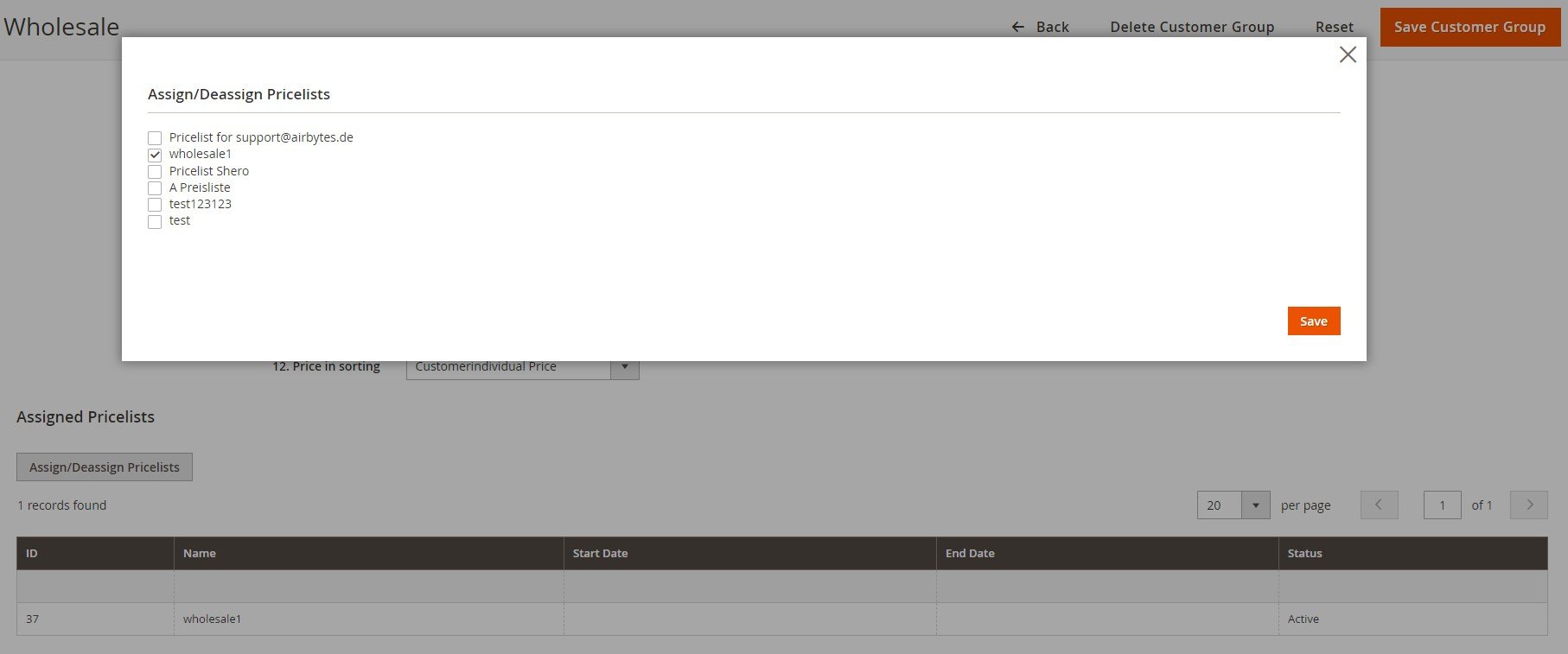
Price Lists
Now, let’s go to the price lists section. It is available under the Pricelist -> All Pricelist menu. The appropriate grid consists of the following columns:
- Checkbox – for applying mass actions (Delete, Export);
- ID – illustrates unique price list ID numbers;
- Name – shows price list names;
- Active – Yes/No;
- From Date/To Date – two columns that define a time interval when a price list is active;
- Is Base Pricelist – Yes/No;
- Website – an appropriate store view;
- Action – you can edit or delete each price list from here.
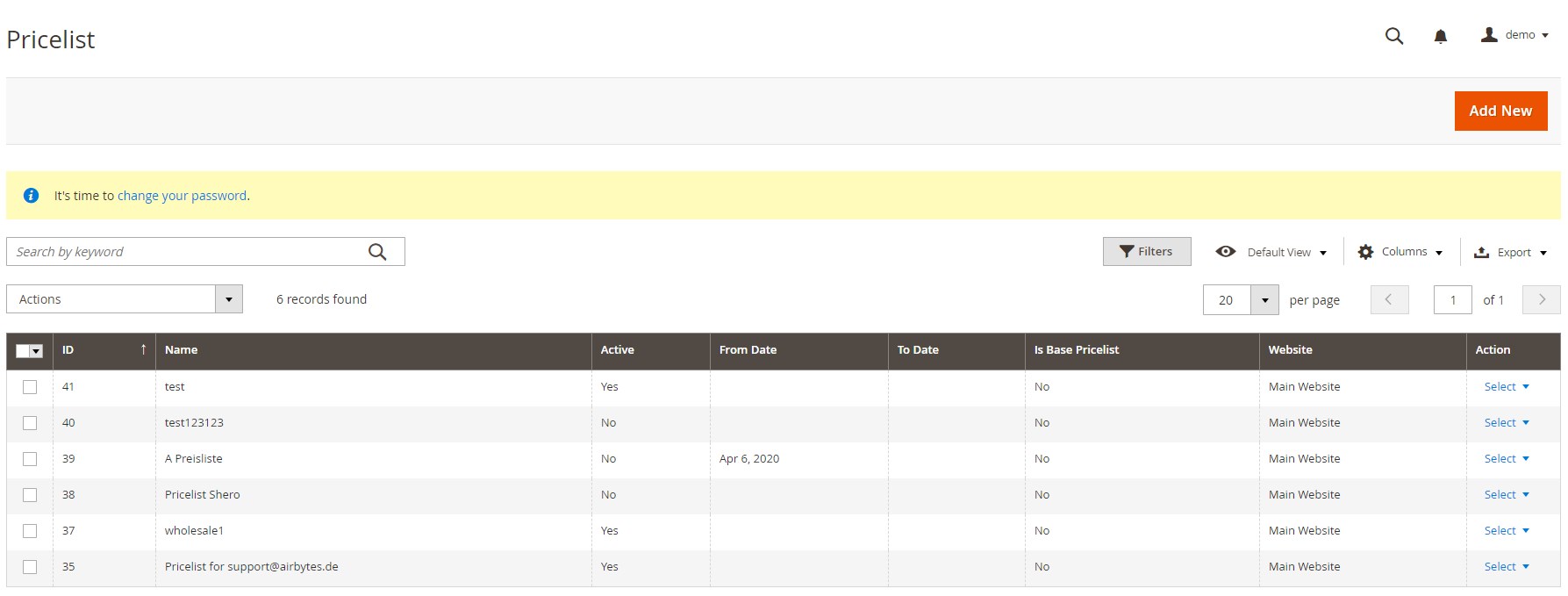
The first tab on the pricelist information page allows you to specify such details as a price list name, status (active or not), whether it is a base price list, priority, schedule (From date/To date), and store view. Besides, you can enter customer and customer address attribute values in the appropriate fields and decide whether to combine the attributes on the check performed by the module.
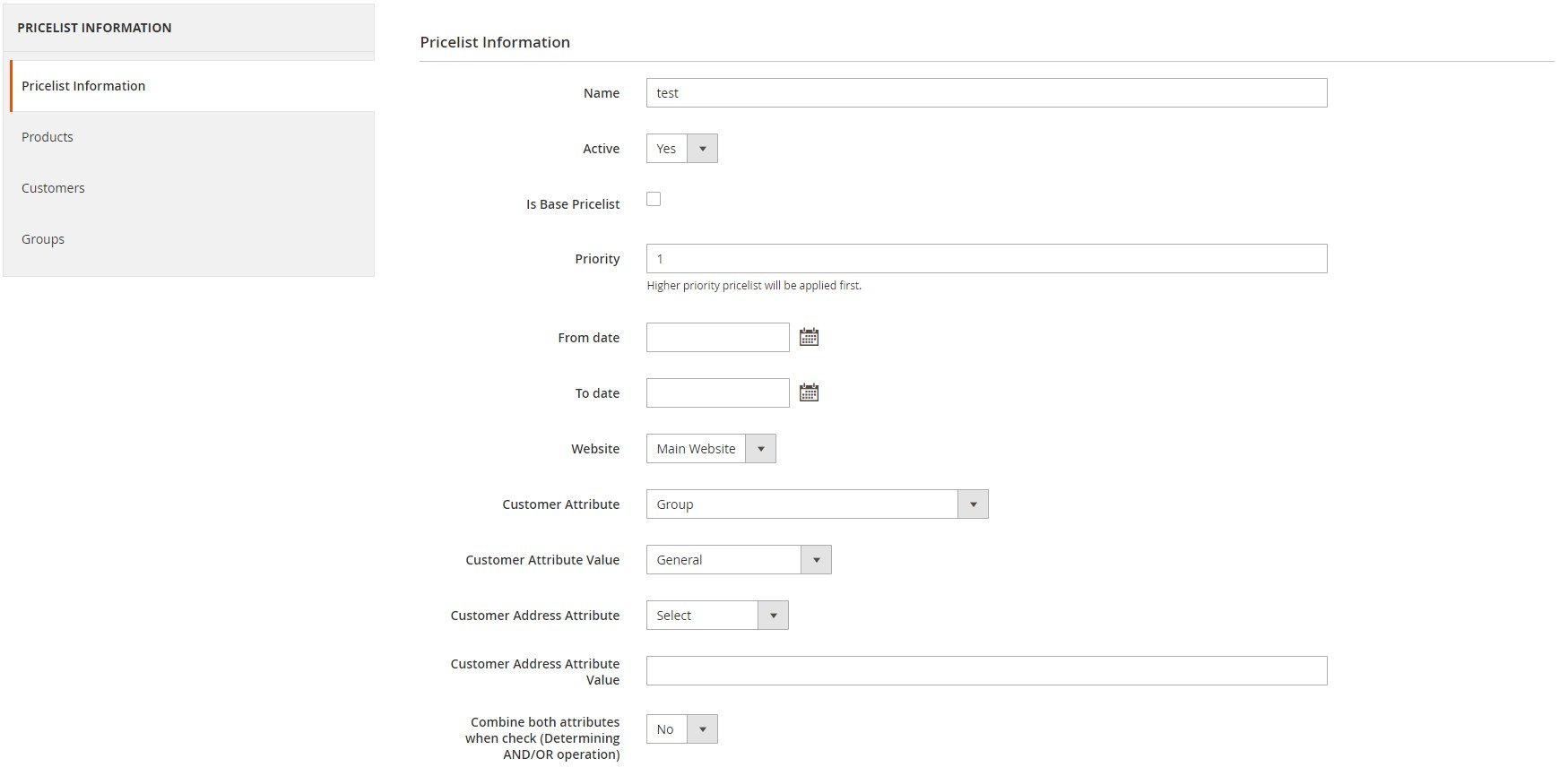
For each price list, you can add as many products as you need under the Products tab. Note that it is possible to edit each product in the grid manually.
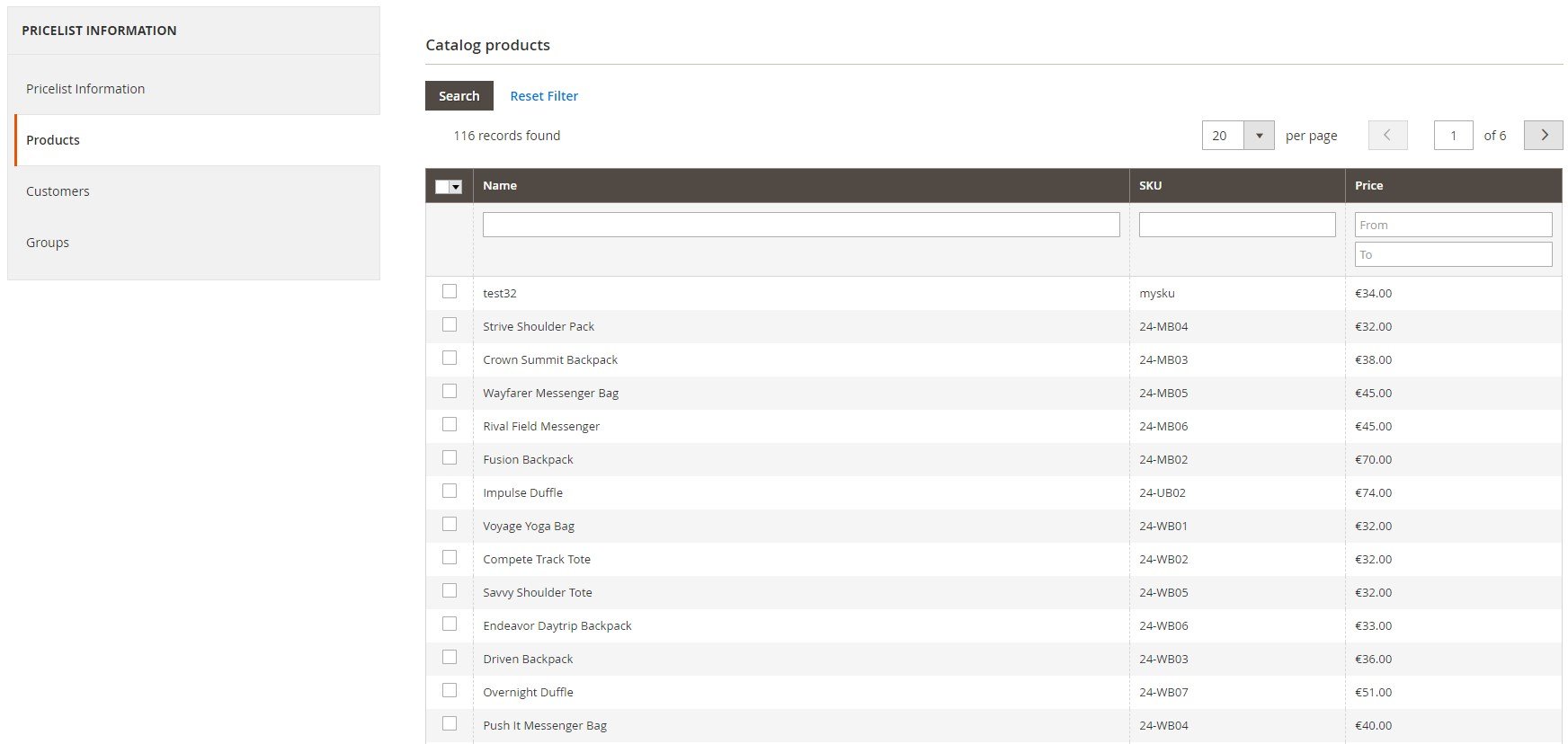
Here, you can also specify price and quantity, decide whether it will be applied as a fixed amount or surcharge/discount (percentage), and specify a time interval.
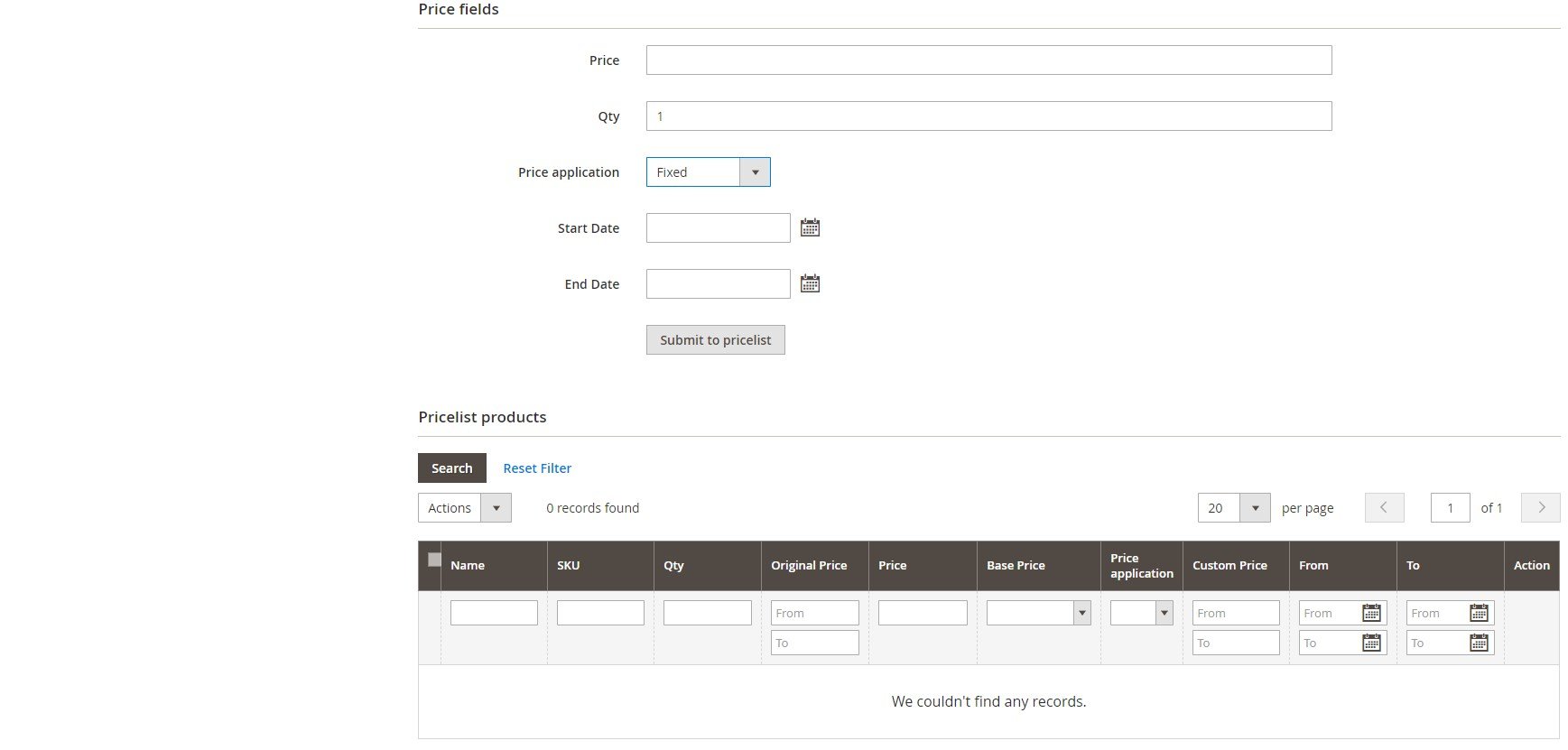
Under the Customers tab, you can add customers to your new price list.
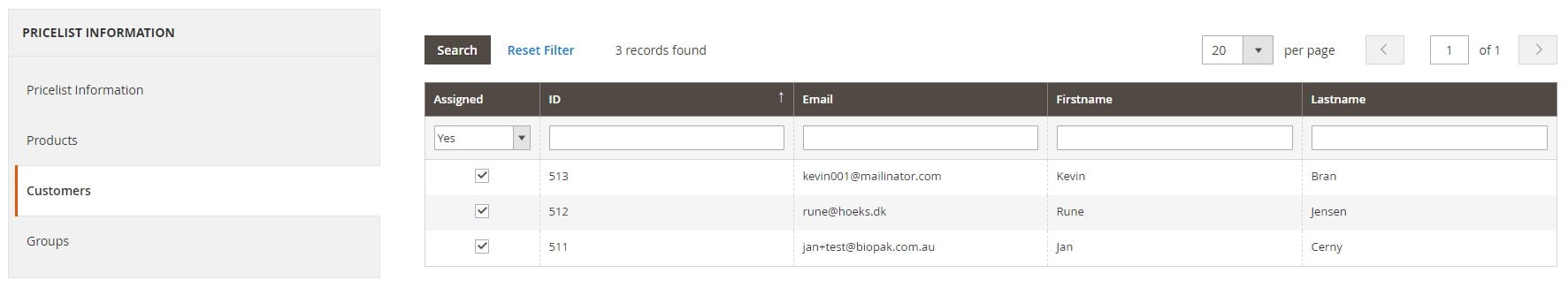
Next, you can select customer groups.
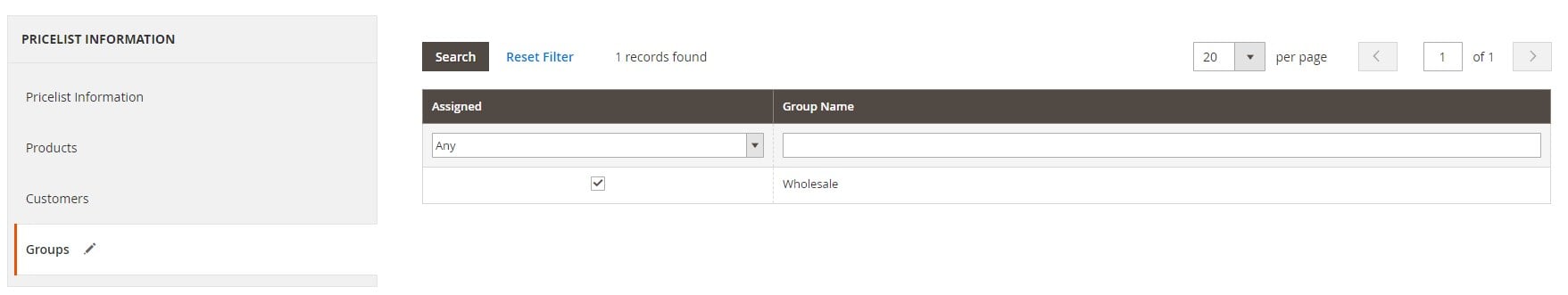
Conclusions
In conclusion, the AIRBYTES Price System Magento 2 Extension is a powerful tool for e-commerce businesses using the Magento 2 platform. It allows businesses to set dynamic prices for products and automatically adjust them based on a variety of factors, such as inventory levels, customer groups, and more. With this extension, businesses can easily create and manage pricing rules, set up pricing tiers, and even offer discounts and promotions. The real-time reporting and analytics provided by this extension enable businesses to track the performance of their pricing strategies and make data-driven decisions. You can try this app for $1999.









