Boost My Shop Procurement Management Magento 2 Extension

Get the most comfortable supply (like in case of Embedded ERP) in just a few clicks with the Boost My Shop Procurement Management Magento 2 extension. The module supports multiple providers and stores, offers restocking functionality, shows real-time stocking, works with barcodes, and more. Below, we describe its features in more details.

Boost My Shop Procurement Management is a reliable ERP solution designed to centralize provider creation, management, and modification. It supports matching product catalogs with providers, as well as matching a single item with several providers. Thus, you can easily find out each provider’s price for a chosen product.
Another essential feature of the Boost My Shop Procurement Management Magento 2 extension is related to supply orders tracking. The module lets you create and send PDFs to fully leverage this functionality. Moreover, you can seamlessly manage supply needs for backorders, out-of-stock products, and stock with the alert level.
Now, let’s see how everything works from the backend perspective.
Table of contents
Backend
Purchase Orders
All purchase orders are gathered in a grid that contains 15 columns:
- Checkbox;
- ID;
- Reference;
- Supplier;
- Manager;
- Warehouse;
- ETA;
- Status;
- Delivery progress;
- Grand total;
- Invoices;
- Type;
- Tracking number;
- Missing prices;
- Verified.
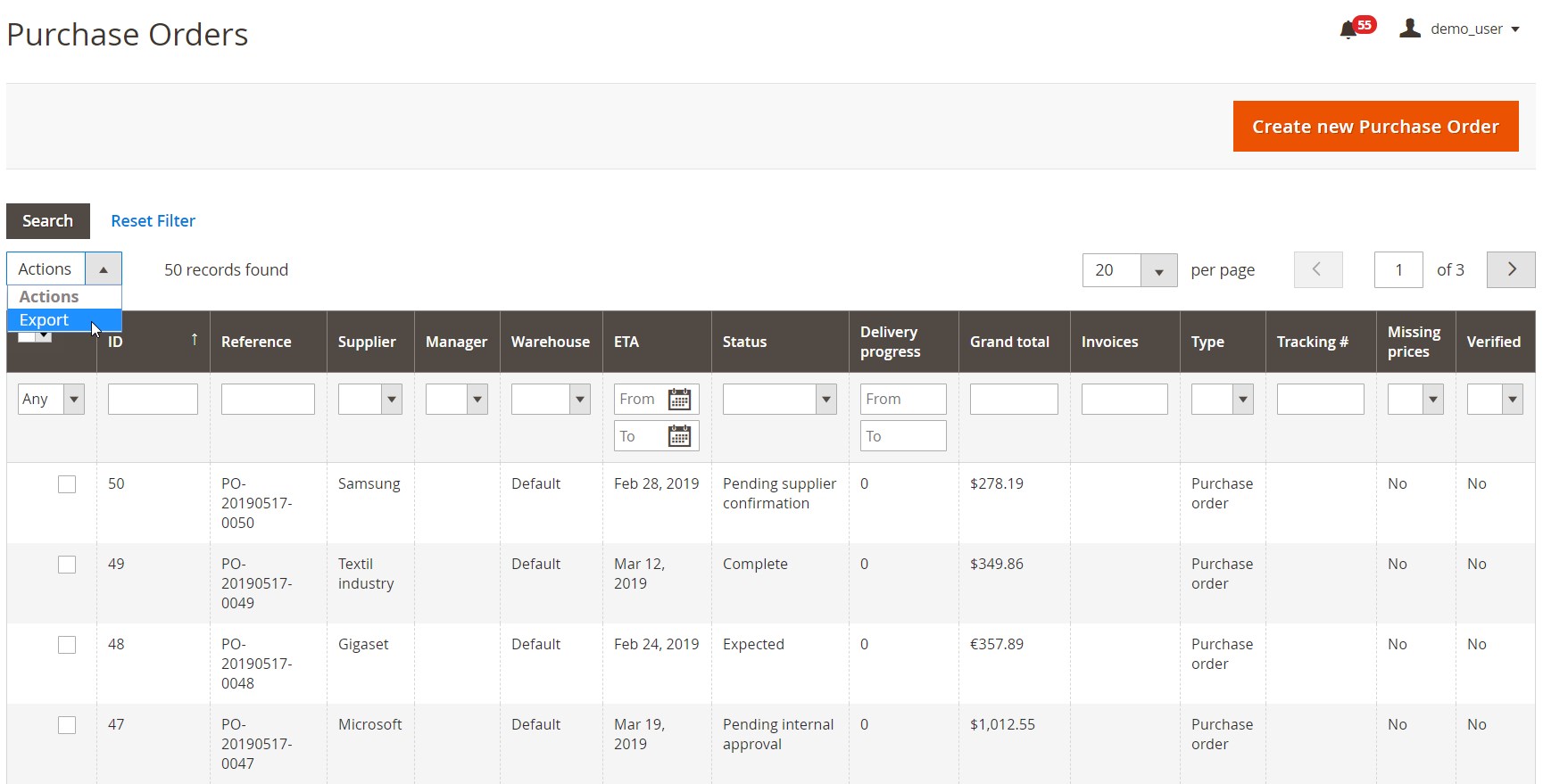
To create a new purchase order, first, you should select a supplier.
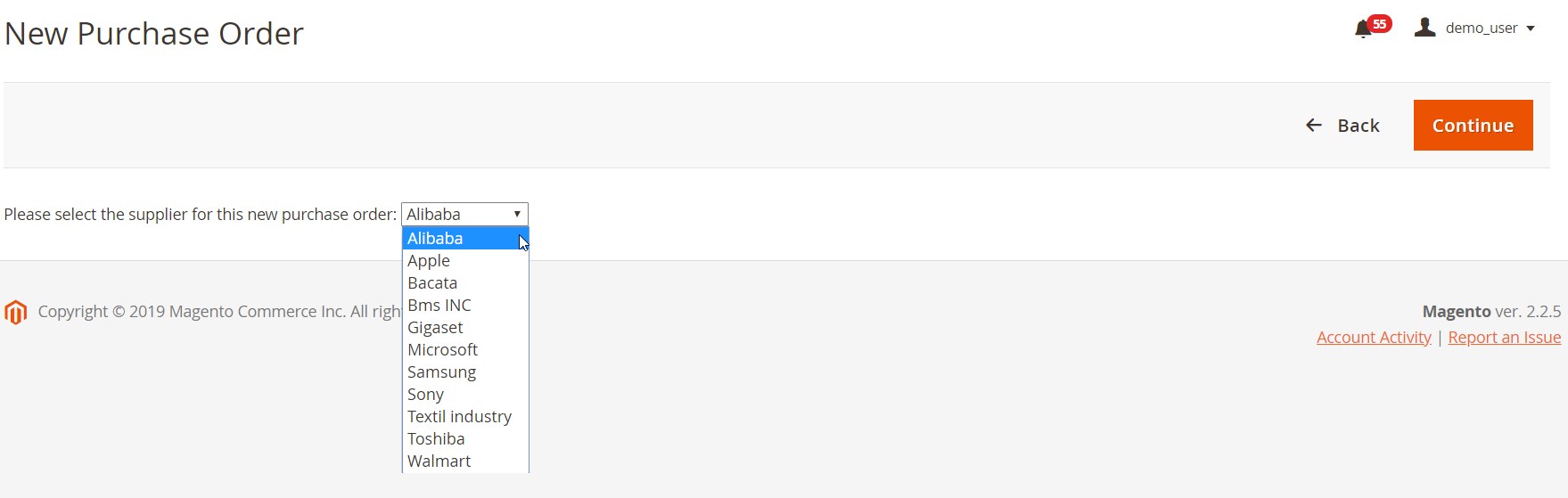
Next, choose a status, type (purchase order, dropshipping, or consignment), and manager and add a PO and supplier reference.
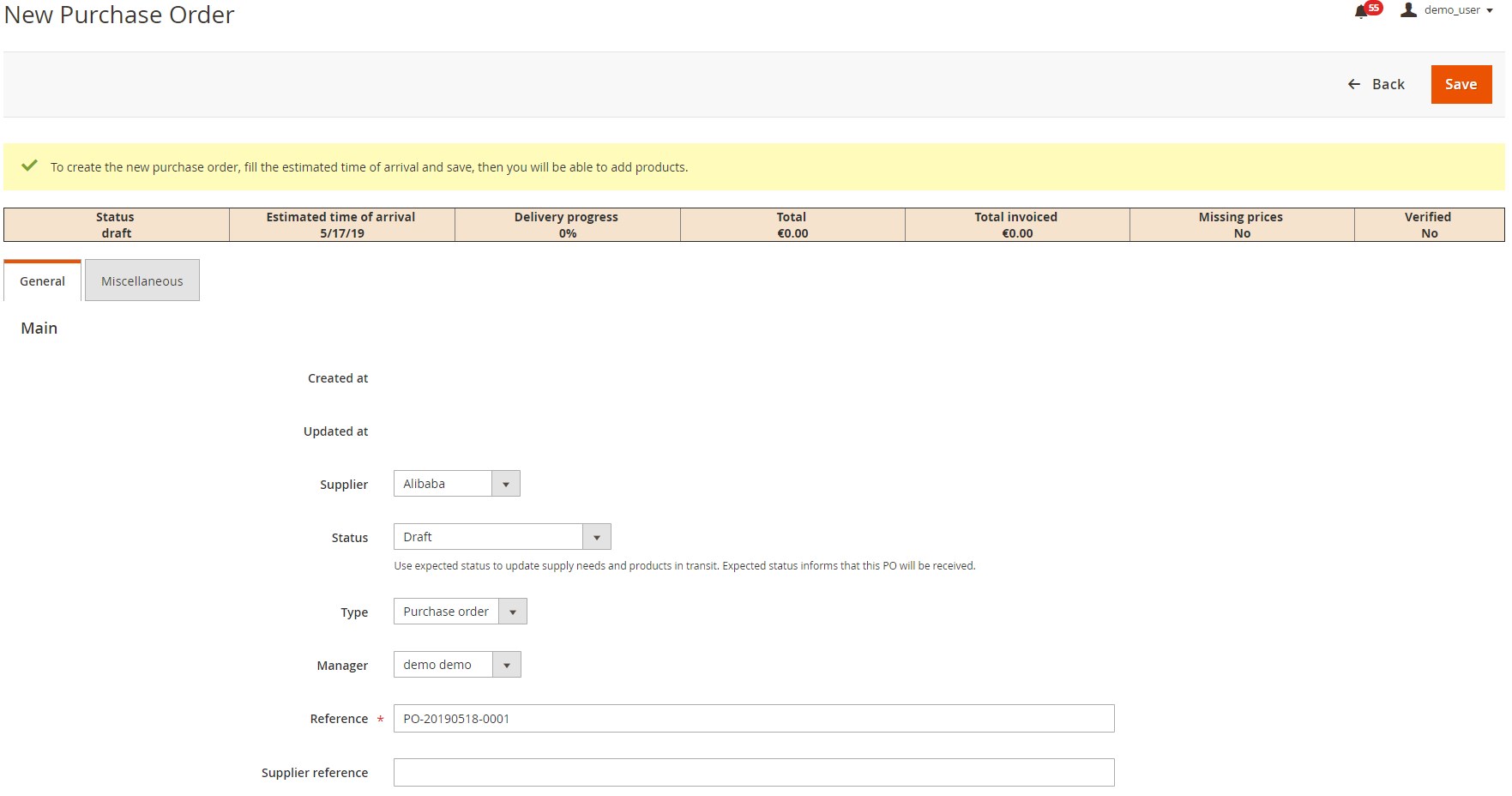
On the same screen, select ETA (estimated time of arrival), store view, website, and warehouse for receiving. Here, you can also add private and public comments.
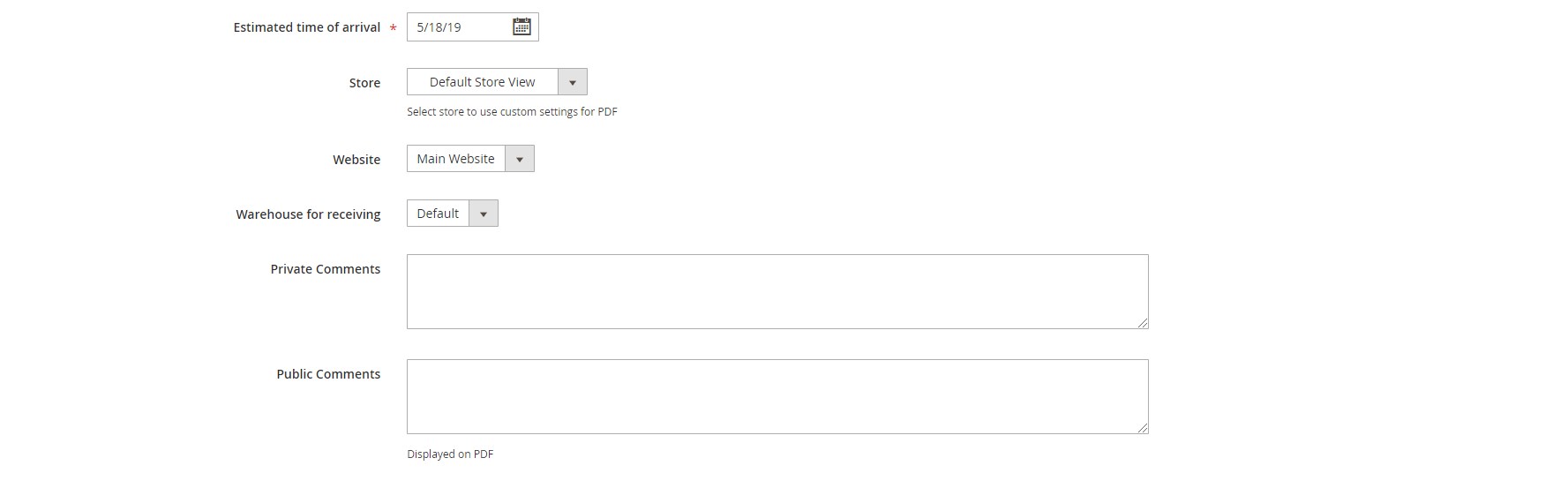
In the Miscellaneous settings, specify costs and shipping details.
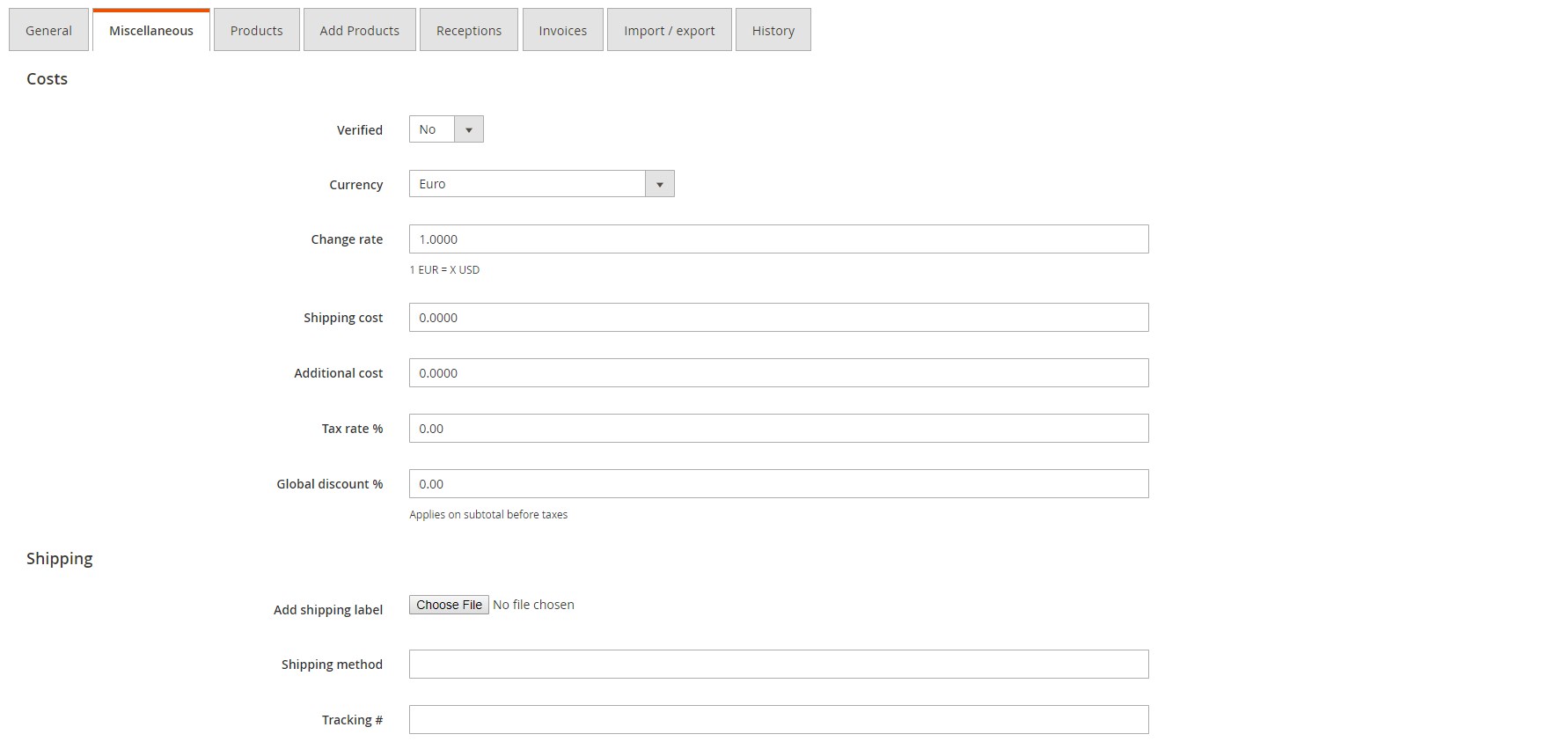
To include particular products in the purchase order, open the Add Products tab.
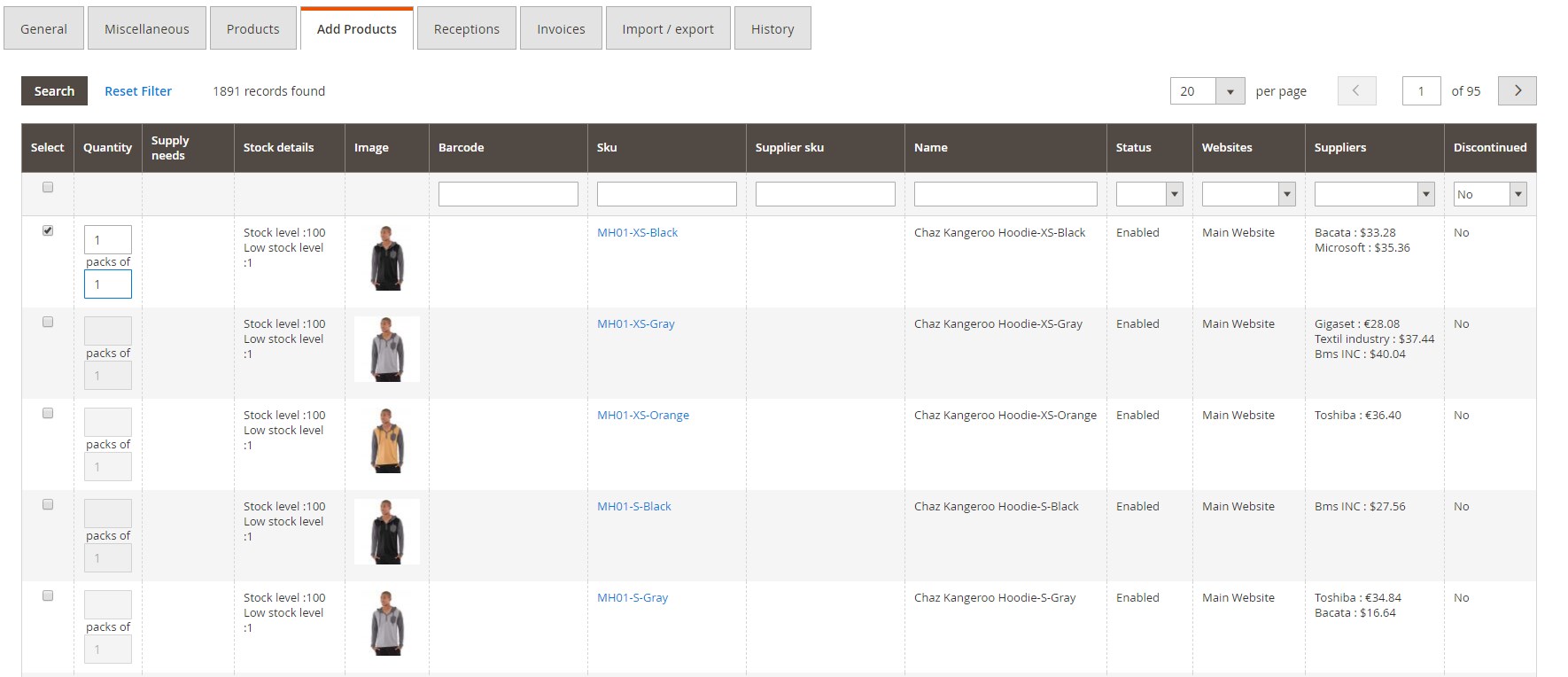
Products in Transit
Information about all products that are currently in transit is gathered in a grid as well. The grid shows data separated into 7 columns:
- ID;
- SKU;
- Product;
- Qty to receive;
- ETA;
- Related PO (shows a supplier, the purchase order number, and items qty);
- Stock Details (stock level and low stock level).
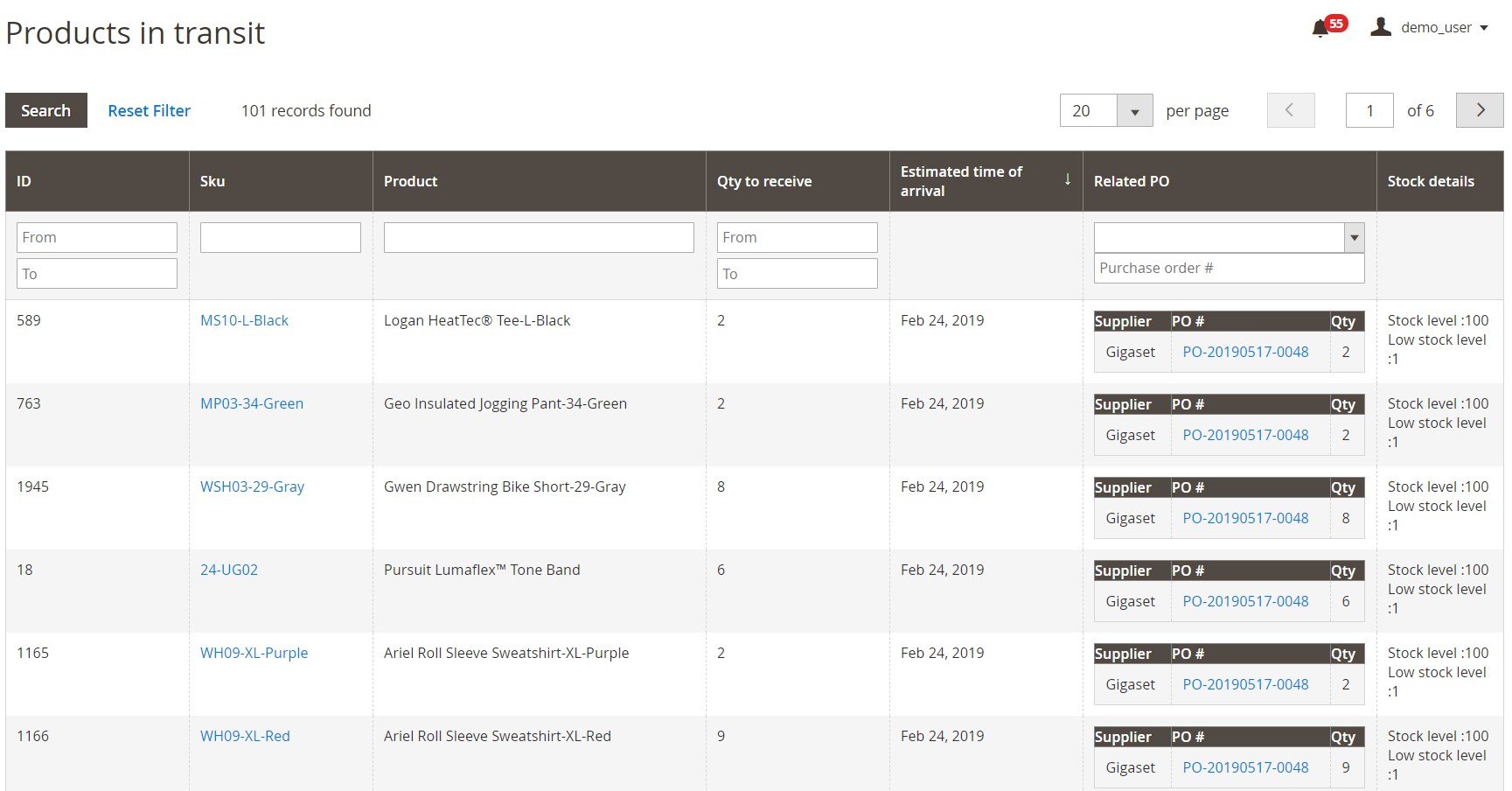
Supply Needs
There is also a separate grid for supply needs. You can fill it with min/max quantity, as well as create a new purchase order.
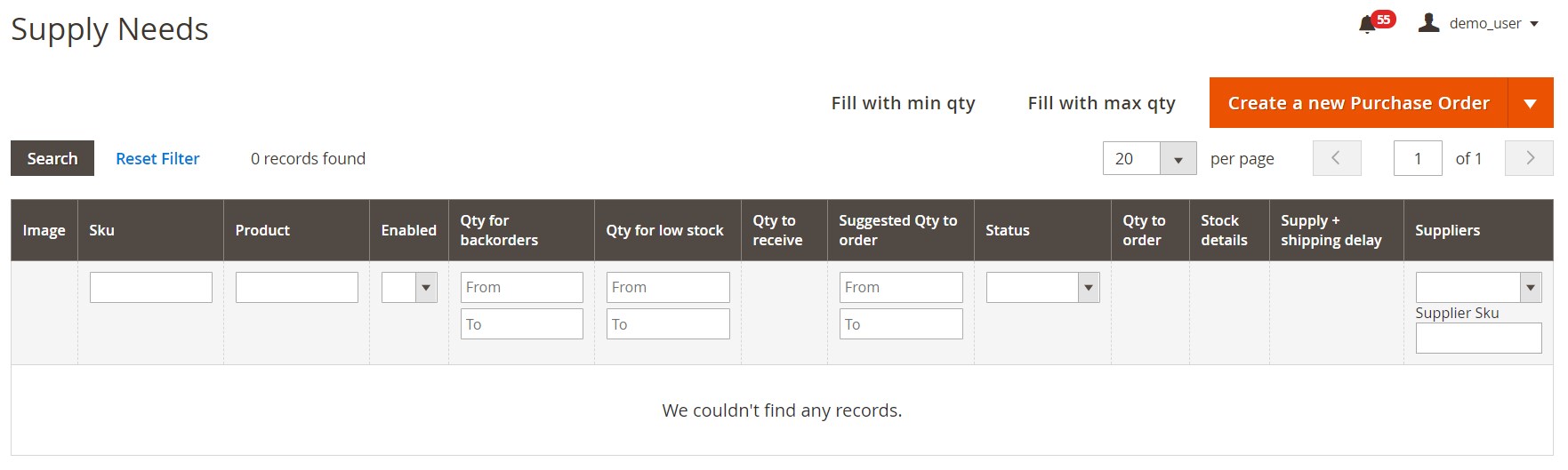
The procedure of adding a new PO is the same as the one described above.
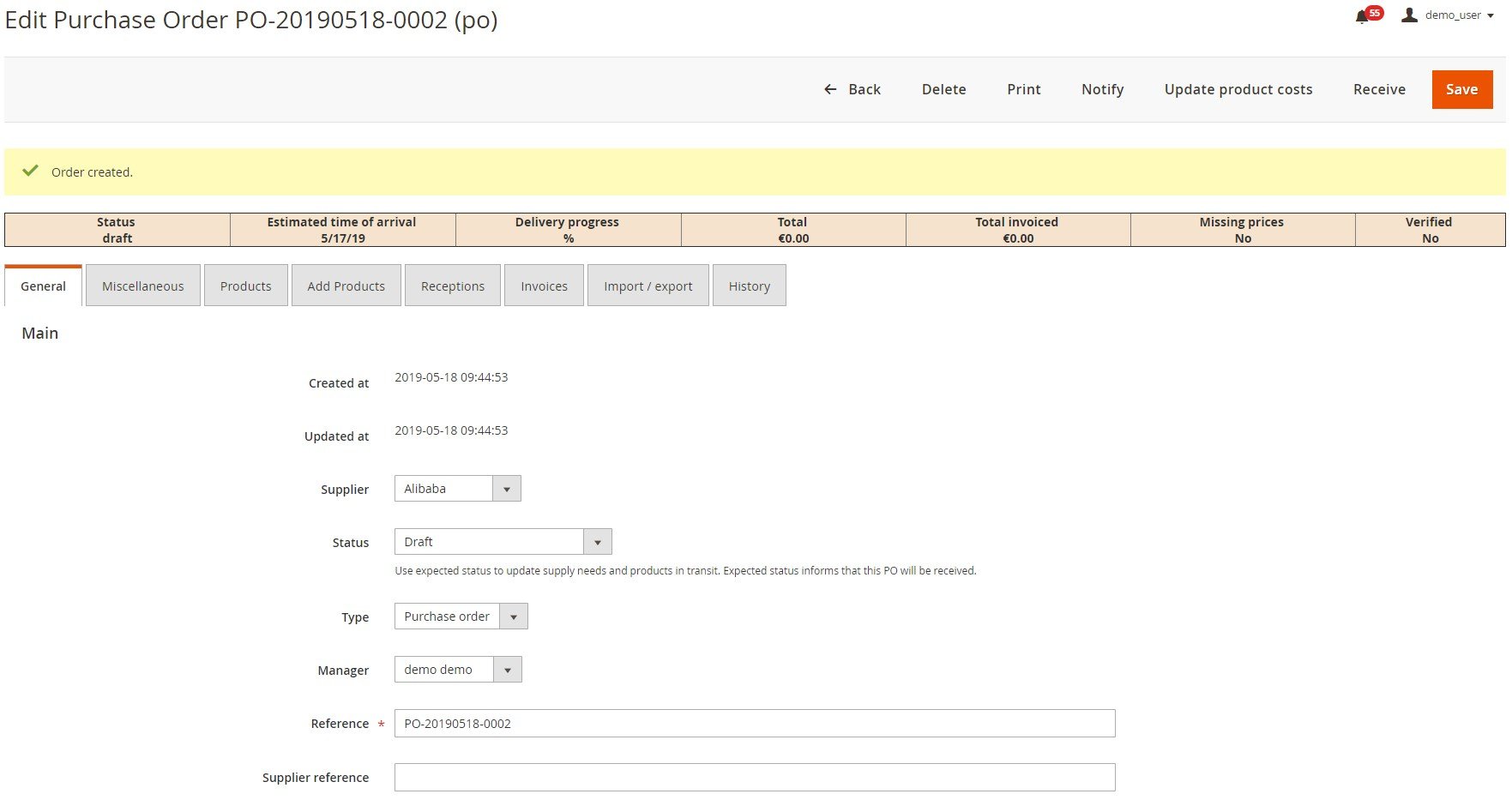
Suppliers
A grid for suppliers has the following appearance:
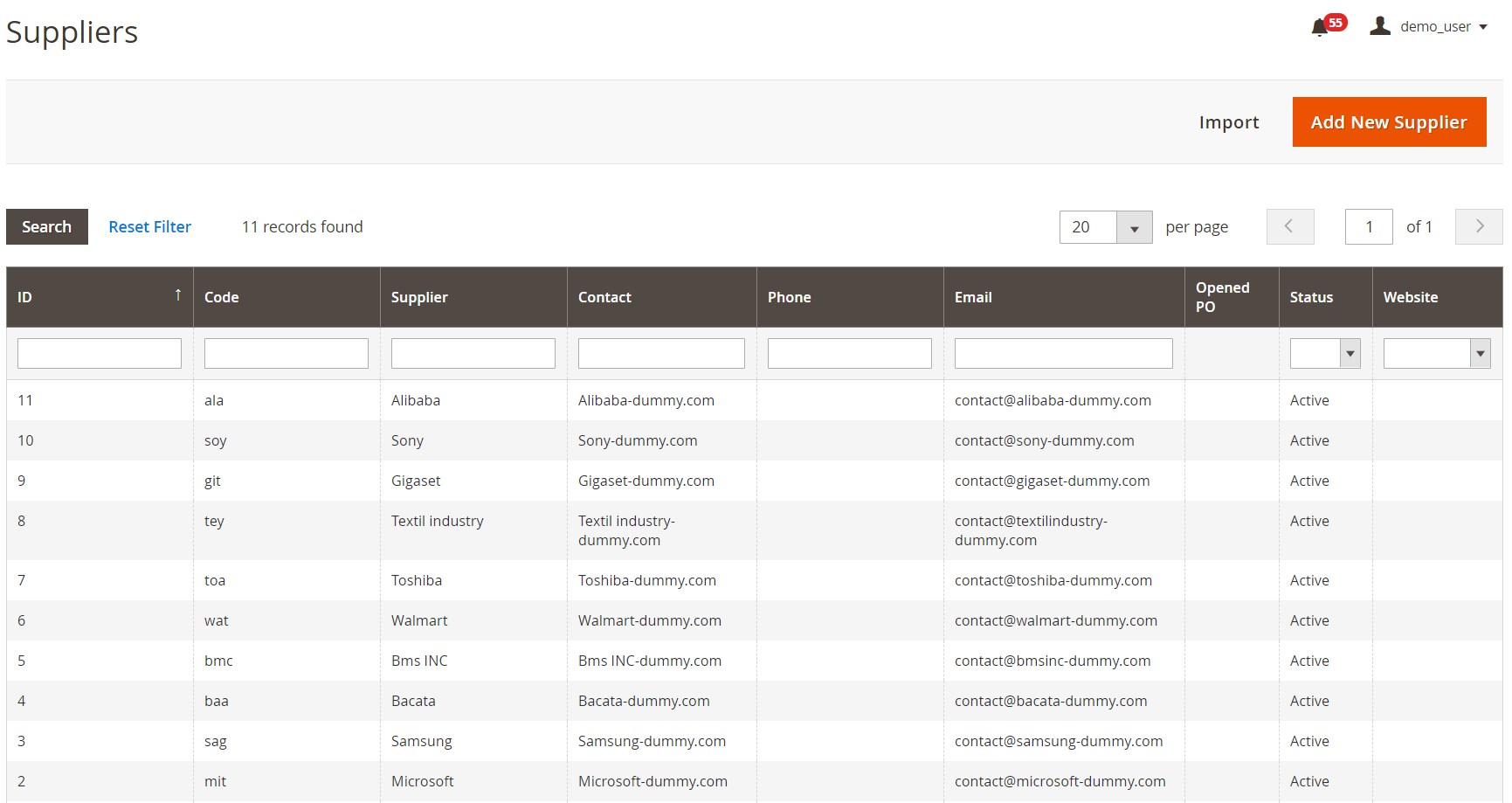
Note that you can import new suppliers via CSV by clicking on the “Import” button or add them manually.
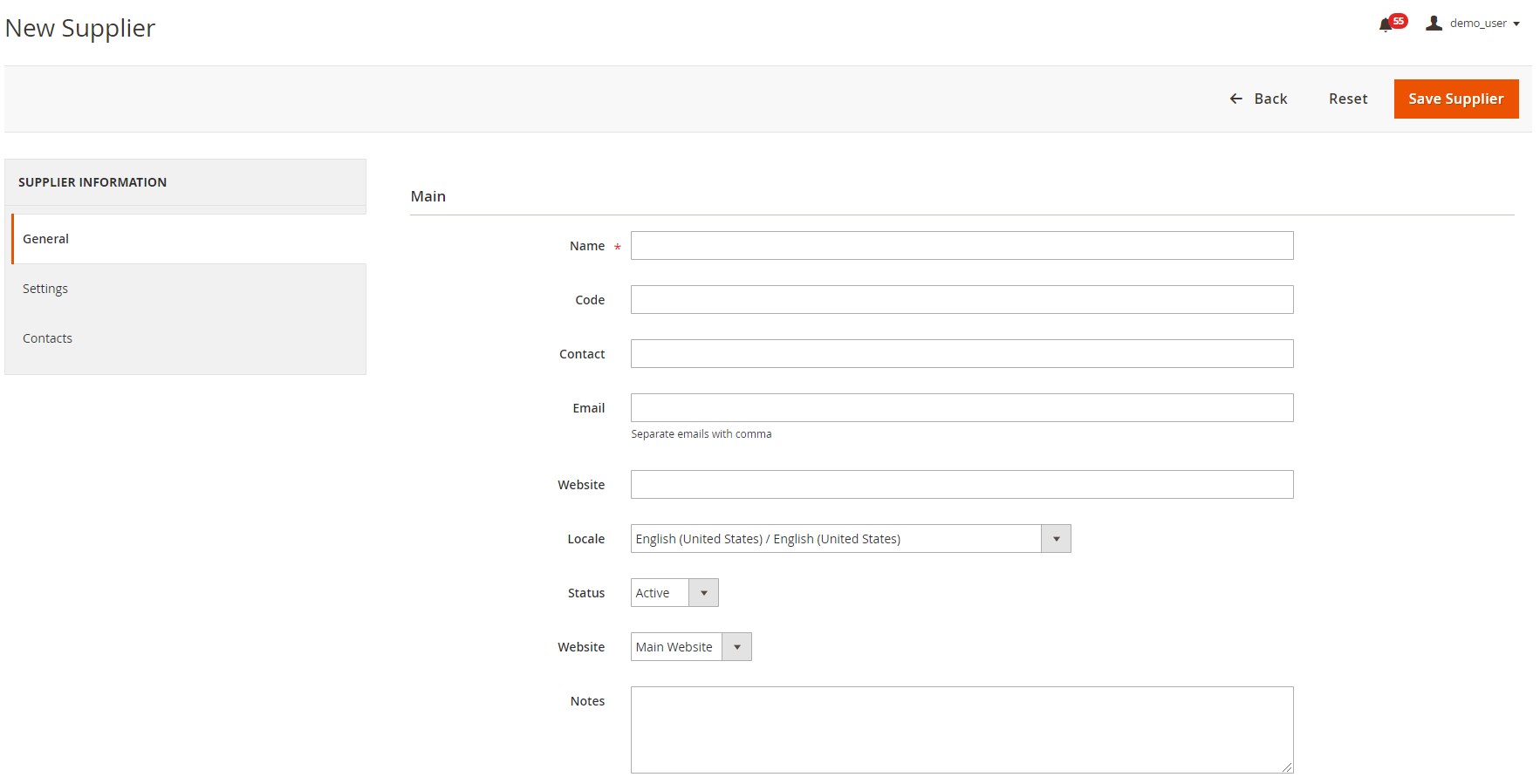
Product / Supplier Association
As mentioned above, you can easily associate products to suppliers. This procedure can be done manually or via CSV. You can modify the information right on the grid by specifying a supplier SKU, buying price, MOQ, pack qty, and primary status. As for available mass actions, they are: remove, associate to supplier, and mass edit.
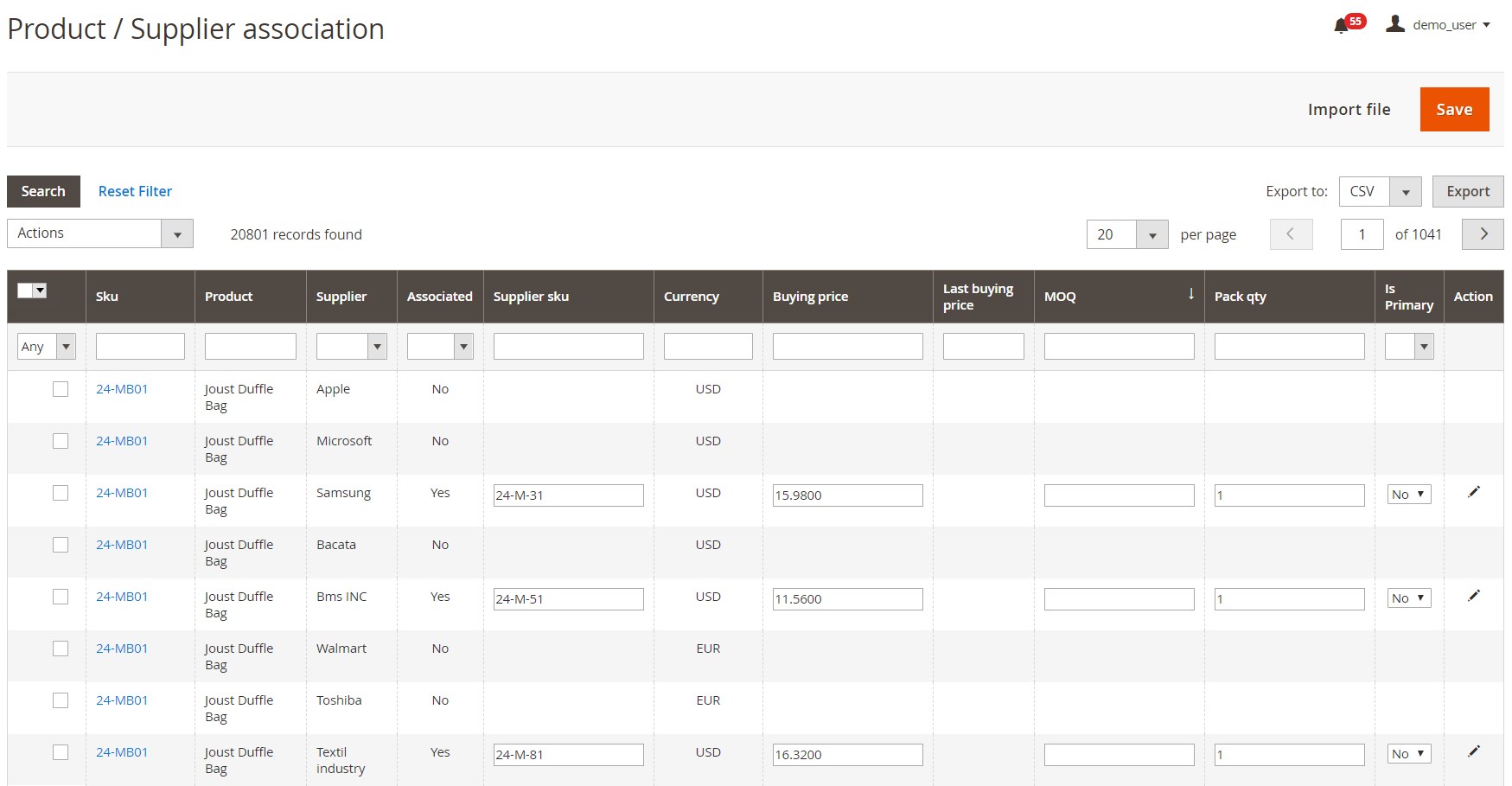
Final Words
If you don’t need the full functionality of the Embedded ERP extension, you can save money by purchasing just the Procurement Management module. It offers all features necessary to manage providers and supplies without headaches. As for the price, Boost My Shop Procurement Management for Magento 2 costs $359.







