TemplateMonster Frodeca Magento 2 Theme
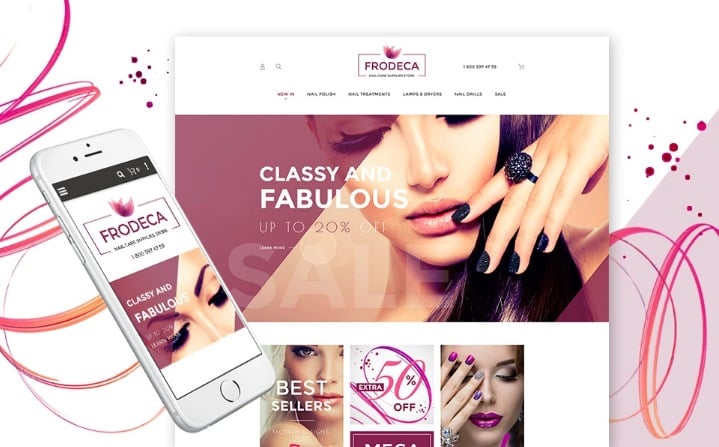
Below, you can find our review of Frodeca – a Magento 2 theme designed for manicure and nail supplies ecommerce storefronts. If you are going to start an online business in this market segment, pay attention to this template, since it essentially simplify the creation of a reliable online shop. You only need to install the theme, to create a store from scratch. No third-party modules should be purchased. Of course, you can enhance your store with more Magento 2 extensions, but Frodeca offers enough tools and features. Let’s try to figure out what are its core components.

Table of contents
Features & Components
- 100% Mobile Support;
- Top-Notch Navigation With MegaMenu;
- Engaging Newsletter Subscription Popup;
- Easy to Use Sorting Options;
- AJAX Search + Autocomplete Functionality;
- Blog;
- Social Login;
- and many more.
Let’s start with pre-installed Magento 2 extensions. The TemplateMonster Frodeca Magento 2 theme offers all the necessary tools for creating a comprehensive storefront from scratch. First of all, there are several Magento 2 extensions that allow you to leveraj the AJAX functionality: Search, Wishlist, Compare, and Catalog. Next, you get such useful modules as MegaMenu, Newsletter popup, and Parallax Background. Besides, the TemplateMonster Frodeca Magento 2 template provides integration with Google Map, adds Blog, and allows to display Featured Products. And of course you get rich social features related to login and sharing.

As for responsive design, it is another vital part of the template. Nowadays, people use mobile devices to buy something on the Internet more and more often, so having a mobile-friendly ecommerce storefront is always a good idea. You will not only stop losing m-customers but increase their traffic to your website, since Google considers responsive design a ranking factor for mobile search.

The MegaMenu Magento 2 extension is also a valuable addition to the default functionality of our favorite ecommerce platform. We will describe its exact appearance in TemplateMonster Frodeca Magento 2 template in the next section of this review, but if you are not familiar with the functionality of the tool, here is a brief description. MegaMenu extensions are designed to improve the default navigation provided in the main menu. You add more subcategories or direct links to any store pages. Furthermore, it is possible to add images and in some cases even blocks with static content to menu items. As a result, store visitors get dramatically improved shopping experience.
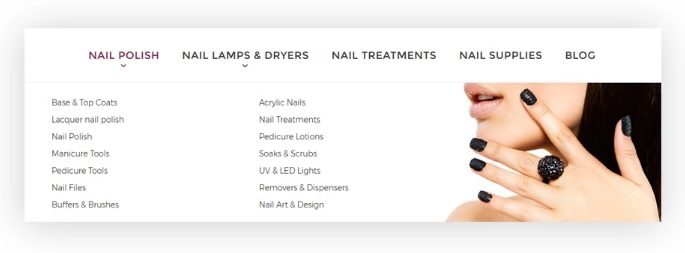
The newsletter subscription popup window also improves the default Magento 2 functionality. The feature provides a more aggressive way to subscribe visitors to your newsletter. As a result, you get a much broad audience to communicate with promoting new goods, sales, or special offers.

Another feature that improved shopping experience is sorting. The appropriate options must be represented on every category page. As a result, your clients can choose among several display options. Furthermore, The TemplateMonster Frodeca Magento 2 template allows to narrow down the selection of products with the help of layered navigation filters. Since both features are based on AJAX, all annoying reloads are eliminated, and store visitors can seamlessly find the desired items.
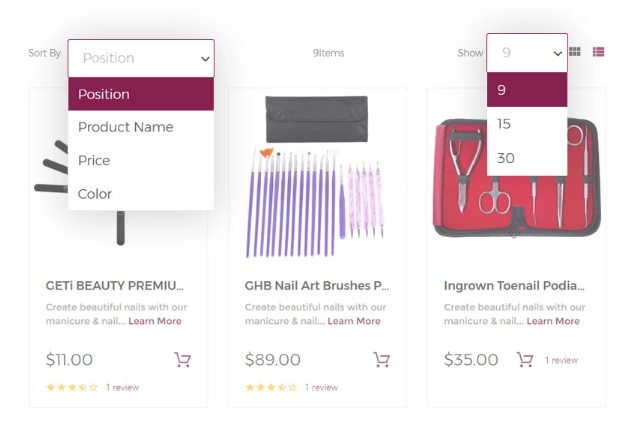
AJAX search is also worth mentioning here. It not only works fast, but also supports the autocomplete functionality. Type several characters – and the extension will provide you with a list of results. Add one more character – and you will narrow down the selection. As for the displayed content, it consists of categories and products. Thus, your clients can find all necessary items right on the home page.
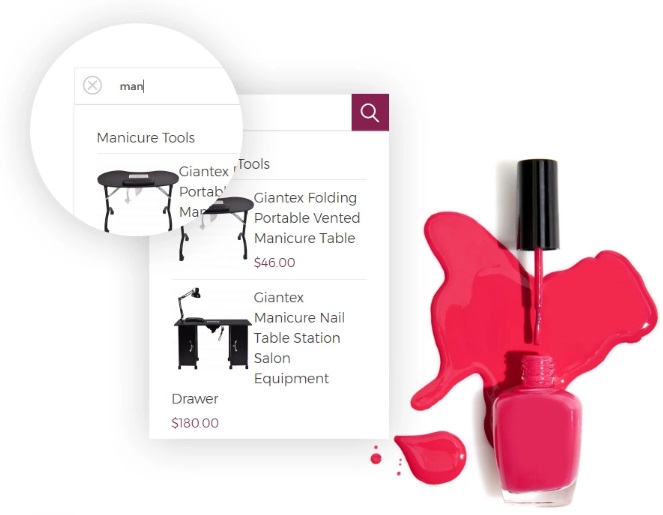
As for the Blog extension, it adds a great opportunity to promote your goods as well as attract more traffic to your ecommerce website. Unfortunately, you won’t get a blog with default Magento 2, but TemplateMonster Frodeca theme solves this problem.
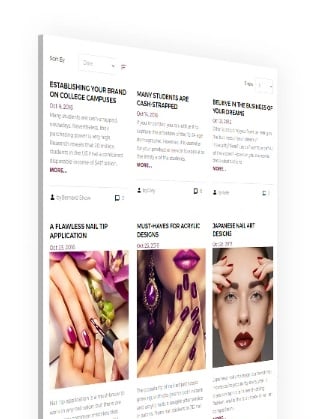
Now, when you know core features of the theme, let’s proceed to the exploration of its frontend functionality. Below, we shed light on such theme elements as homepage, catalog, product page, shopping cart, and checkout. You will find not only their descriptions, but some advice on how to make these elements even better.
HomePage
The top section of the home page contains such elements as a customer account menu icon, a search icon, a theme logo, a contact number, and a cart widget. Besides, there is the main menu below.
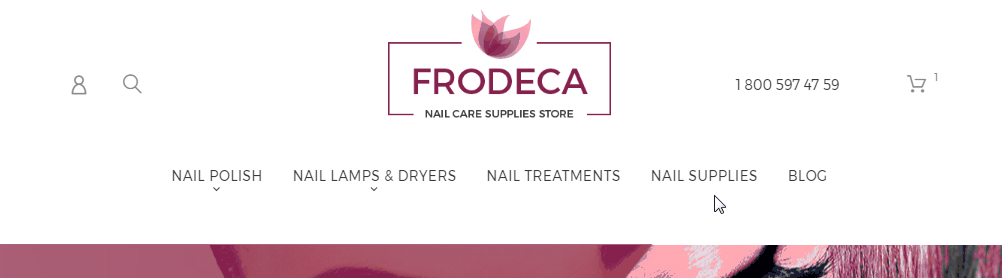
This is how an ordinary menu item looks:
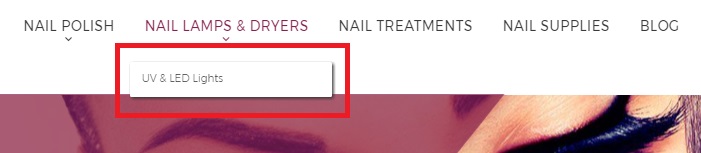
Compare it with the item improved with the MegaMenu extension:
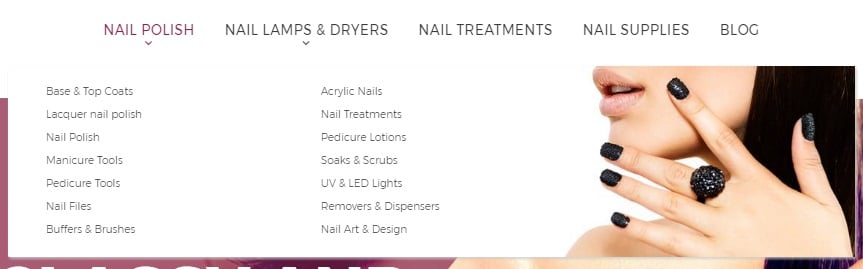
Below, you can see a block that promotes sales. It contains a background image, a short description, and a link that leads to the promotion page. With the TemplateMonster Frodeca Magento 2 template, you can create a similar content block to promote everything you need.
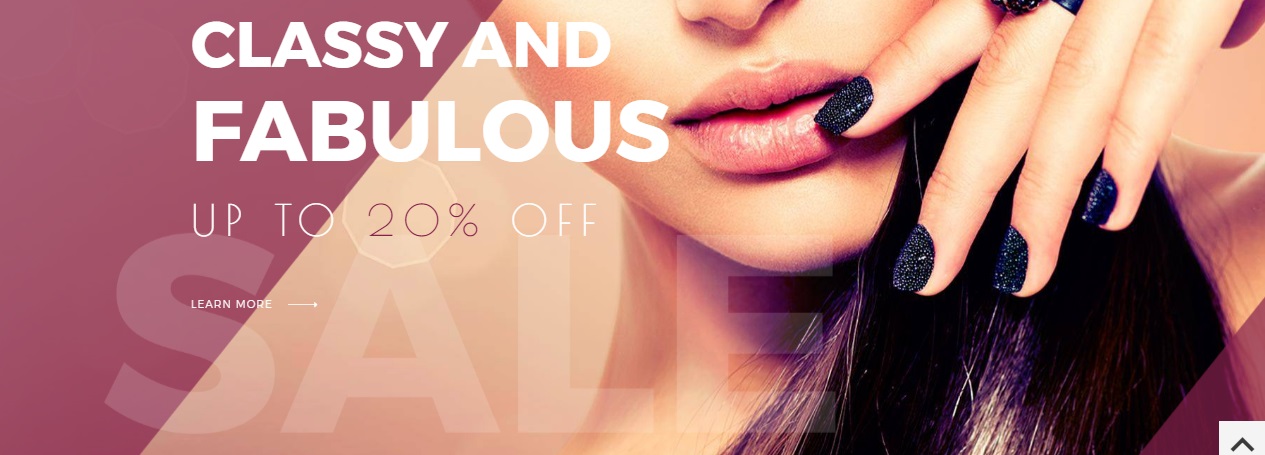
More clickable blocks are displayed below. Also note that the main menu works as a sticky element that stays on top of the screen every time you scroll up and down.

Product carousel with new products is displayed below.
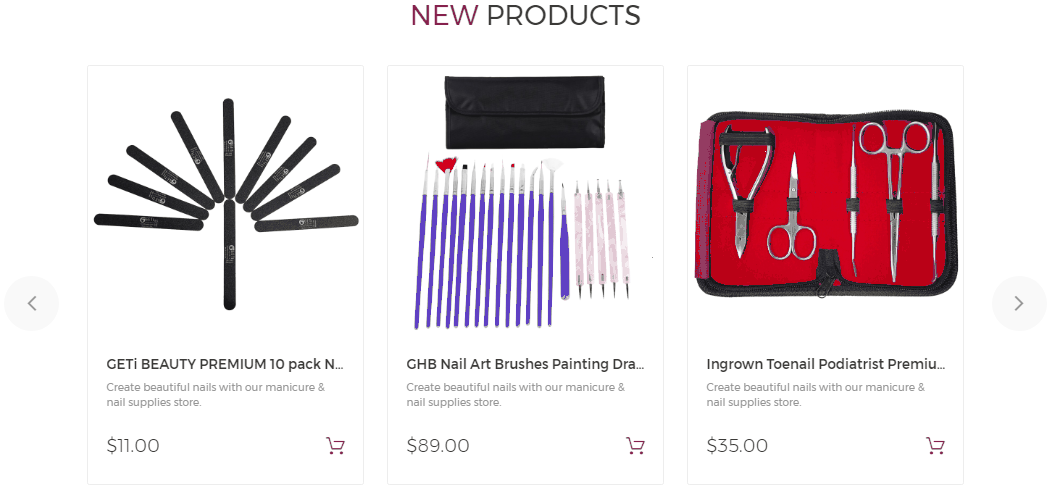
Next, there are other blocks with promotions.

And a carousel with top products.
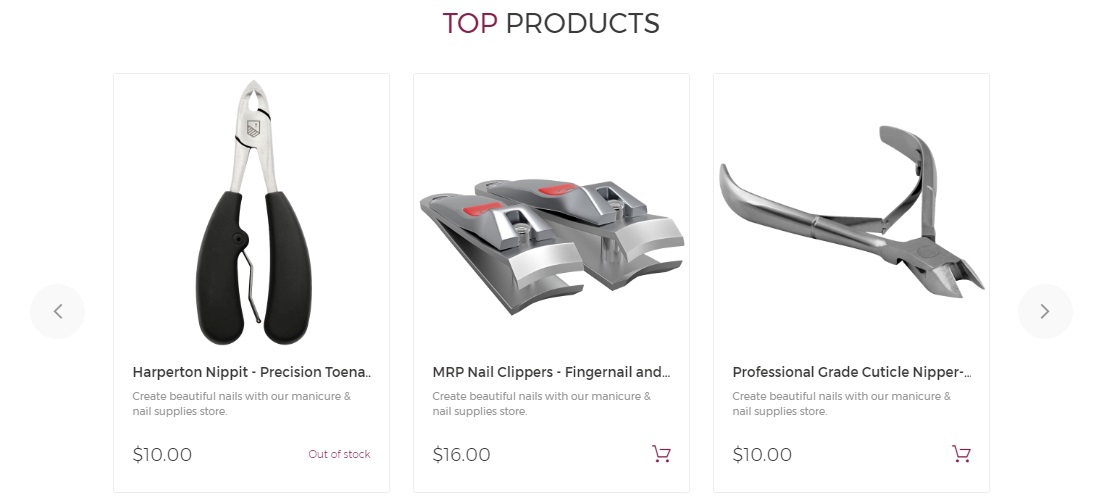
There is also a section that displays recent blog posts. You can see such elements as blog post title, image, date of publication and short description.
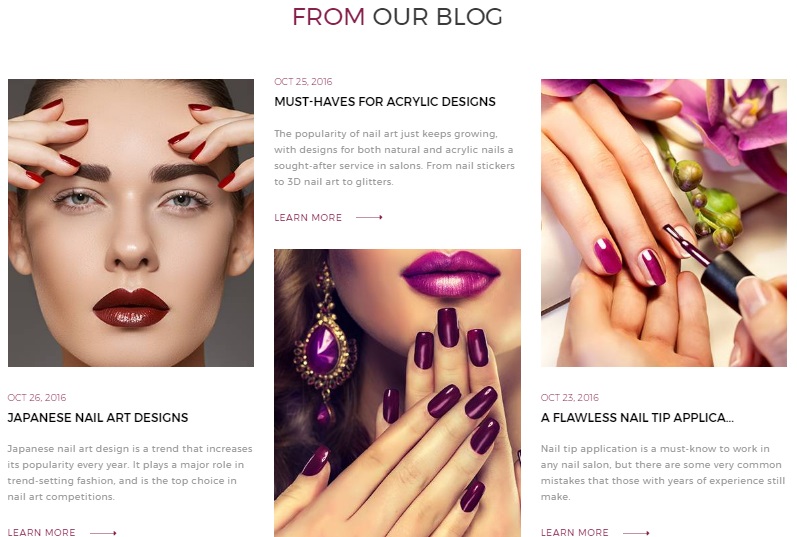
Below, there is the newsletter subscription section combined with a footer, that is divided between 4 columns: Information, Why Buy From Us, My Account, and Contact Us.
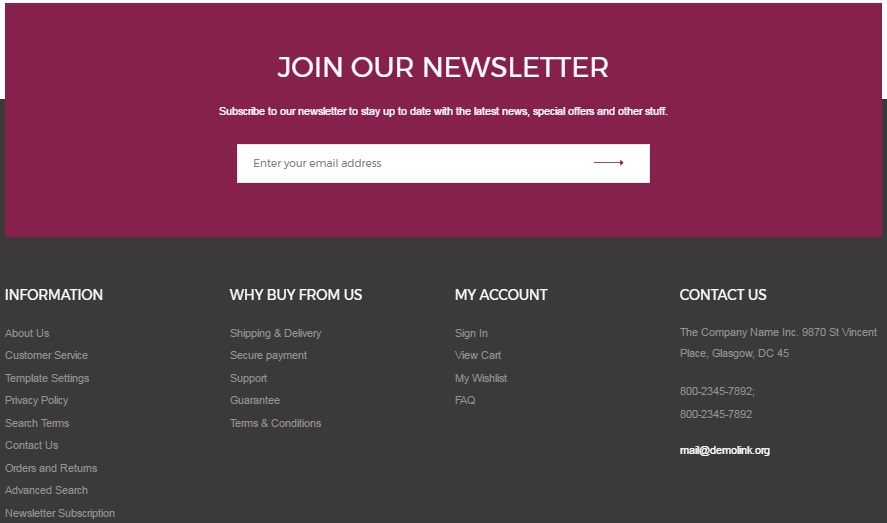
Category Page
Now, we’d like to tell a few words about a category page. As for the aforementioned sorting options, you can easily sort products by position, name, price, or color as well as choose between ascending and descending orders. Besides, it is possible to select the amount of items per page: 9, 15, or 30. The quantity of products in a category is displayed next to the Sort By dropdown. Also note that the TemplateMonster Frodeca Magento 2 theme allows to switch between grid and list layouts.
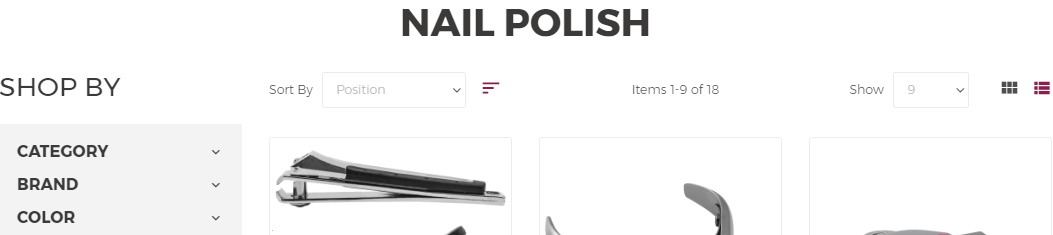
Layered navigation filters display the amount of items related to each filter option. Unfortunately, it is possible to select only one option per filter. But you can dramatically enhance layered navigation with one of the following Magento 2 modules: Improved Catalog Layered Navigation for Magento 2.
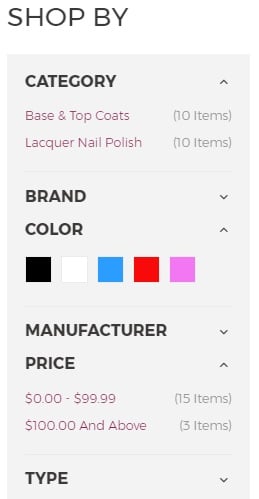
As for products display on a category page, you can see such elements as product name, image, description, price, reviews, and add to cart button. Hover over a product, and two more buttons will be displayed: Add to Wishlist and Add to Compare.
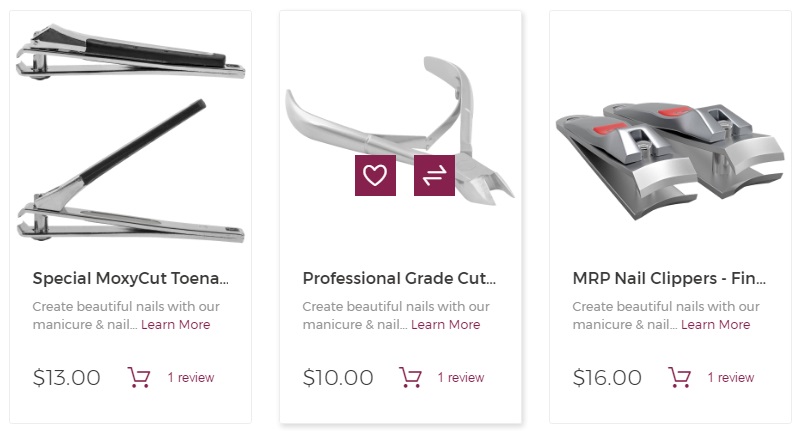
Product Page
A product page of the TemplateMonster Frodeca Magento 2 template looks quite ordinary, but we don’t think that iit is a drawback. It displays product name, in stock availability, price, SKU, short description, configurable options, and images. You can select the amount of items, add a product to cart/wishlist/compare or send it to friends. There are also to links below the buttons. One allows to view reviews, while another one provides the ability to create your own review.
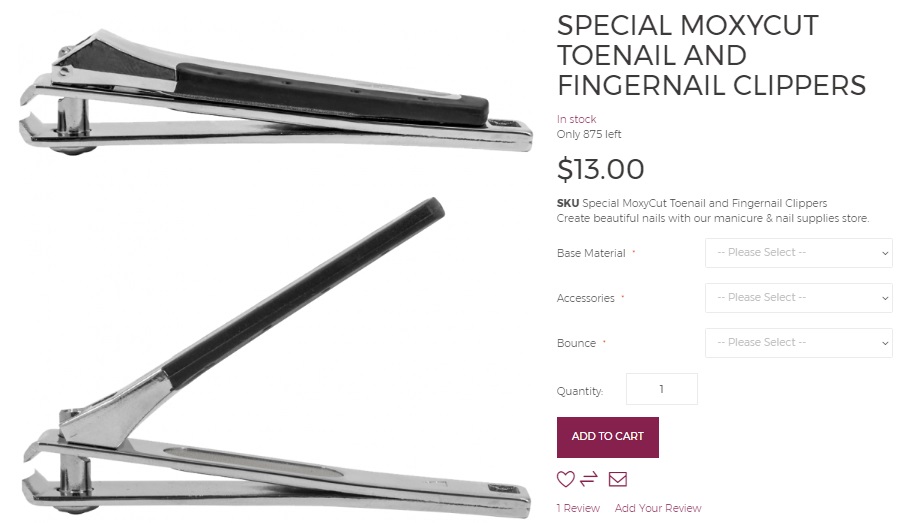
The next section of a product page is divided into 3 tabs that provide full description (Details), various additional information (More Information), and reviews (Reviews).
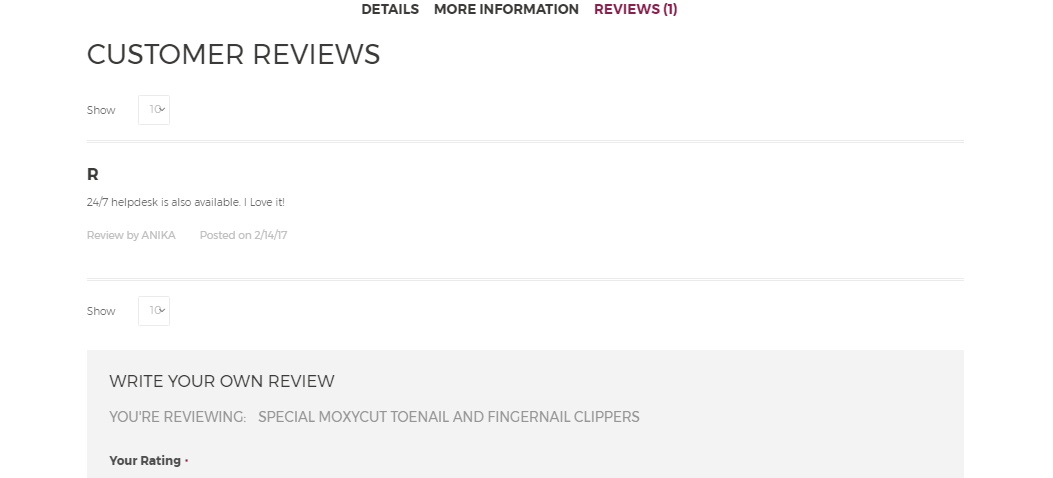
Two product carousels are available below. They are called “WE FOUND OTHER PRODUCTS YOU MIGHT LIKE!” and “RELATED PRODUCTS”.
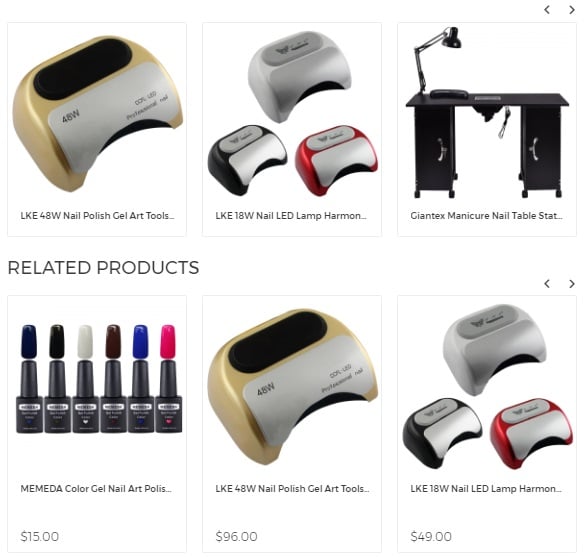
Shopping Cart
And this is a mini cart widget that displays product details and allows to edit a full cart or proceed right to checkout:
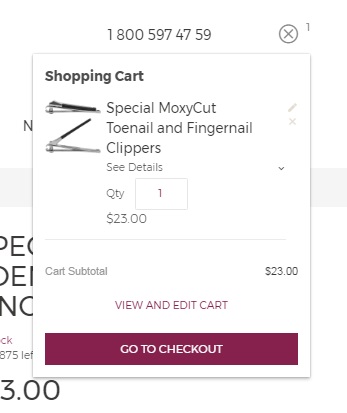
On a shopping cart page, you can change the quantity of each product, return to a product page to edit configurable options, delete each product or clear the whole cart, as well as continue shopping. There is also the summary section that allows to calculate estimate shipping and tax, apply discount code, view subtotal, shipping, and order total, proceed to checkout, and checkout with multiple addresses.
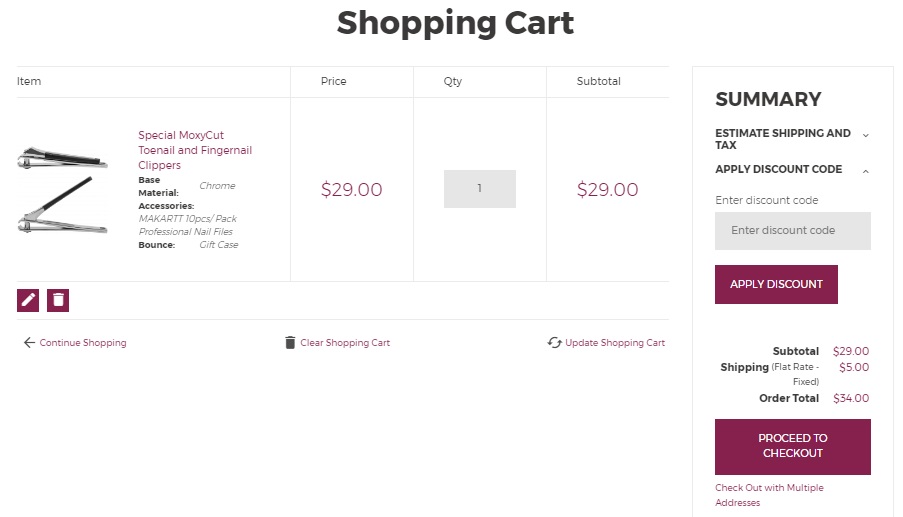
Checkout
The Frodeca Magento 2 template offers a quite common checkout procedure divided into 2 steps:
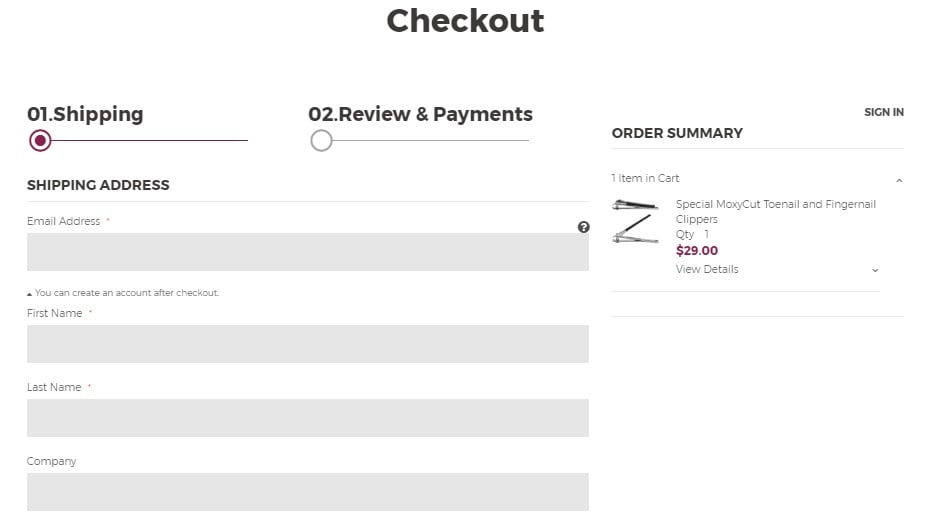
You can replace it with one of the one step checkout extensions for Magento 2. There are a lot of reliable options, and you can check them here: Magento 2 One Step / Page Checkout Extensions.
Final Words
If you are going to open a manicure and nail supplies storefront on the basis of Magento 2, Frodeca is the best possible solution that allows to create the desired storefront from scratch without any additional expenditures. You don’t need to install any modules, because all the necessary extensions are already on board. Of course, it is possible to enhance the functionality of the theme with third-party extensions, but for the beginning its features are enough. The price of the template starts at $179. For further information, follow this link:









