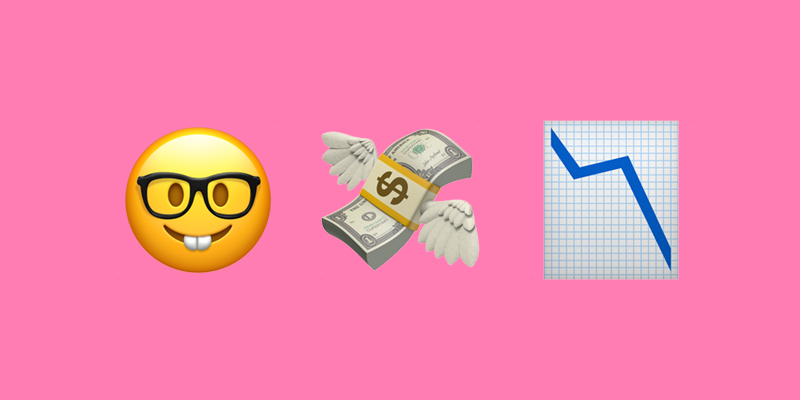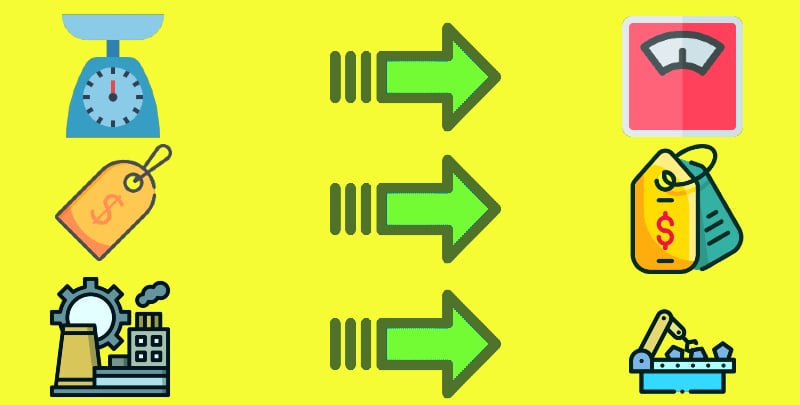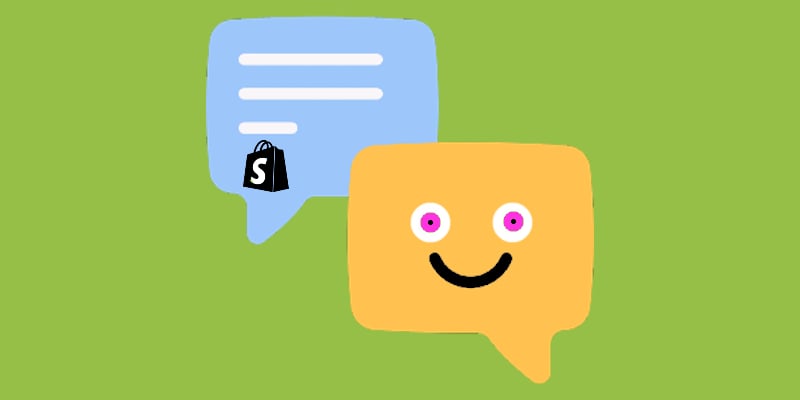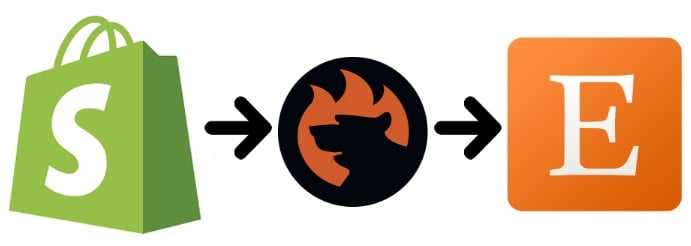What Is MOQ? Your Guide to Minimum Order Quantities Across Major E-Commerce Platforms

Running an online store is like navigating a never-ending puzzle. Every day, you juggle fluctuating customer demands, storage limitations, and production costs. One wrong move, and you’re stuck with either too much inventory or not enough to meet demand. That’s where a strategic tool like MOQ (minimum order quantity) comes into play.
Imagine this: you’re a clothing retailer ordering t-shirts from a supplier. You’d love to order just enough to meet a short-term sale, but the supplier requires you to buy a minimum of 500 units. That’s your MOQ — the smallest number of units a supplier is willing to sell. While it may seem like an extra complication, MOQs are actually a crucial part of managing both sides of the supply chain, ensuring neither party takes on unnecessary risk.
MOQ meaning isn’t just about the supplier’s convenience. It’s a survival tool for e-commerce businesses. By setting a minimum order quantity, companies can avoid the pitfalls of high storage costs, low profitability, and inefficient production runs. It’s all about balance. While you want to offer your customers flexibility, you also need to ensure that your business stays profitable.
In today’s e-commerce landscape, understanding what is MOQ is becoming more important than ever. For merchants selling everything from handmade goods to electronics, MOQs are a key strategy in inventory management. They help streamline operations, optimize stock, and maintain profitability. Whether you’re just starting or looking to scale, what does MOQ mean for your business? Let’s find out. Continue Reading