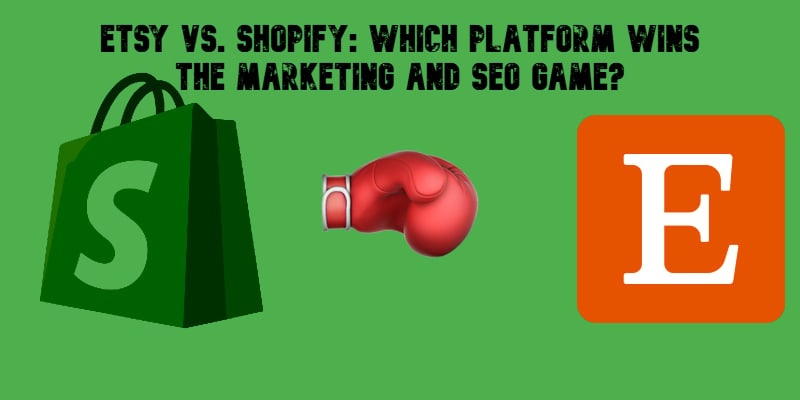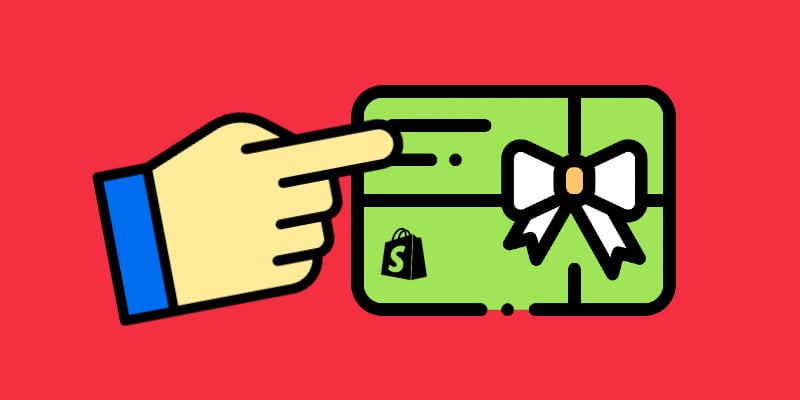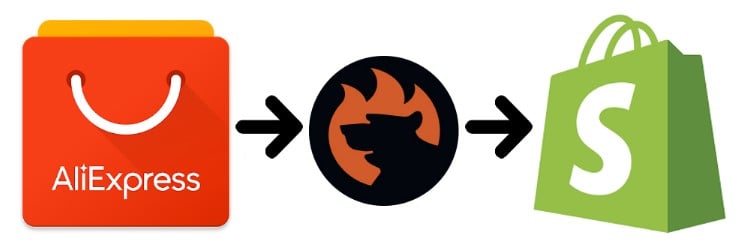Selling on Shopify vs. Etsy: Which Platform Fuels Scalability and Business Expansion?
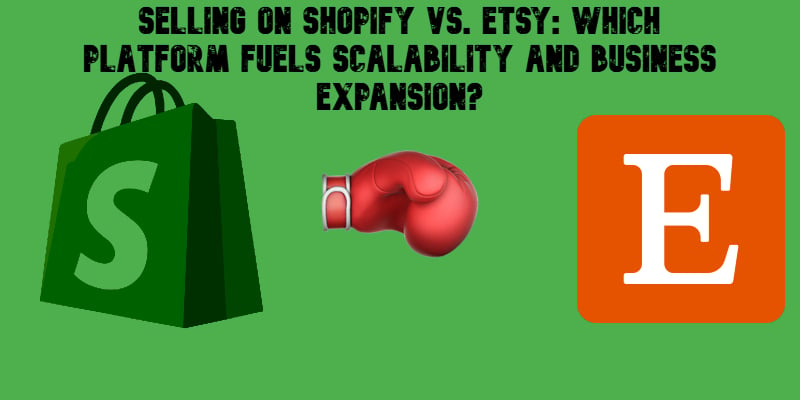
Choosing the right platform can make or break your e-commerce growth strategy, especially when it comes to scalability and business expansion. If you’re weighing the pros and cons of selling on Shopify vs Etsy, understanding how each platform supports long-term growth is essential.
Shopify offers a robust, customizable infrastructure designed for scaling businesses with larger product catalogs, international customers, and multichannel sales. Etsy, on the other hand, thrives as a marketplace for creative entrepreneurs looking to tap into a pre-existing shopper base.
Both platforms cater to different business needs, but which one truly aligns with your growth ambitions? From managing rising orders to reaching global markets, each platform brings unique strengths — and challenges — to the table.
In this article, we’ll dive into how Shopify and Etsy handle scalability, the obstacles sellers may face, and the strategies to overcome them. Whether you’re an artisan starting small or an established brand aiming for global expansion, this guide will help you make an informed choice. To learn about other aspects of both platforms, check our Shopify vs. Etsy comparison. Continue Reading