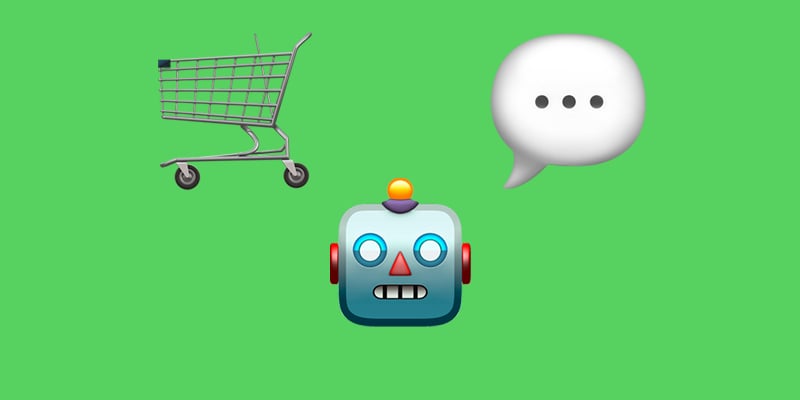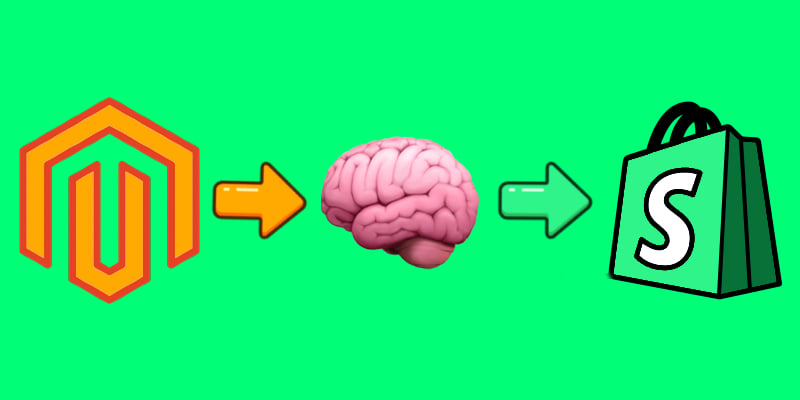A Comprehensive Guide to Shopify ERP Integration: Definition, Benefits, Methods, Challenges & Solutions
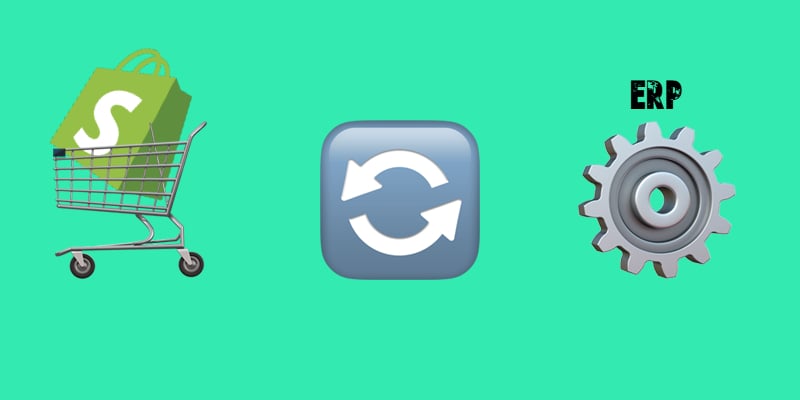
E-commerce growth isn’t just about attracting more customers — it’s about building an infrastructure that scales effortlessly, and ERP tools are an inevitable part of it. Below, we will introduce you to Shopify ERP integration. This complex process bridges Shopify’s e-commerce excellence with the deep functionality of ERP systems, which empower Shopify merchants to handle inventory, finances, and customer relationships with unmatched precision by unifying operations, streamlining data, and enhancing decision-making.
This comprehensive guide explores everything you need to know about integrating Shopify with ERP systems. From understanding the basics of ERP to diving into its benefits, challenges, and integration methods, we’ll cover how tools like the Firebear Import & Export Tool simplify these processes. Whether you’re a small business or an enterprise, Shopify integration with ERP offers the key to unlocking operational efficiency and sustainable growth.
Read on to discover the best solutions for ERP for Shopify, how they work, and why this integration is essential for taking your e-commerce business to the next level in 2025. Continue Reading