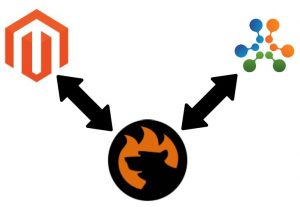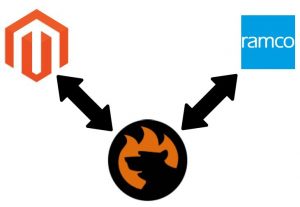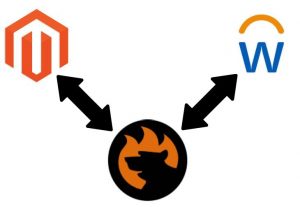Product Image In Order Details Magento 2 Extension by eWave

Displaying images of the products you sell is vital for quick and convenient navigation through the catalog on your website. Adding image thumbnails to the products listing is the basics of your storefront’s visual representation, and you can improve it by showing product images in the order details. Today, we are exploring a tool that extends the default Magento 2 functionality by adding visual elements to the order view page on the frontend – the Product Image In Order Details extension by eWave. After installing the module, your customers will be able to view images of the ordered items in their account area. Besides, you will be able to include appropriate pictures in order-related emails sent to your clients. This way, the eWave extension improves user experience by helping customers quickly look through order details and recall which products they have ordered recently.
Below, we proceed with describing the features of the Magento 2 product images in the order view module in more detail.