Partial Payments Extension for Magento 2 by eWave

There are situations when online shoppers browse a website, find a product they want to buy, but don’t have enough money on their card to pay for the purchase at once. If you don’t offer an option to pay partially for an order, you might lose potential clients, which leads to losing profits as well. Another case might occur when you need to create an invoice with a due amount paid partly in advance as a guarantee for provided services.
Unfortunately, the Magento 2 platform doesn’t have appropriate functionality by default, but you can get the necessary tools for implementing partial payments on your store with the eWave Partial Payments extension. The Magento 2 module provides your customers with the possibility to buy products on your store by specifying an amount that is comfortable for them to pay at the moment. This way, you increase the chances that a visitor won’t leave your website without a purchase and motivate customers to come back to your store.
Below, we have a closer look at the features of the Magento 2 partial payment module and show how it works in the backend and frontend.

Table of contents
Features
- Orders with partial payment created from the admin;
- Possibility for customers to pay for their orders partially;
- Ability to specify a custom sum for partial payments;
- Option to disable partial payment function before the first successful order;
- Generation of zero invoices in the backend;
- Email notifications on the outstanding invoice sum;
- Partial payment as an additional payment method at the checkout;
- Support for all Magento 2 payment methods;
- Ability to make a partial payment for multiple orders simultaneously.
Magento 2 Partial Payments by eWave extends payment methods on an online store by adding an option to make a partial payment at the time of placing an order and pay the remaining amount later. Possibility to split a product price into several payments enhances the overall shopping experience and encourages customers to make purchases on an ecommerce store.
With the extension, it is possible to pay for placed orders partly both from the customer account area and admin side. As a store owner, you decide whether to allow partial payments on your storefront. When creating an order from the backend, admin users can specify any amount that they want to be paid initially, as well as generate an invoice with an appropriate sum. If necessary, you can disable a partial payment option for the first order placed by a customer, so that this method will become available only after successful order processing. Besides, it is possible to create invoices with a zero sum, meaning that no money will be charged with the first payment.
Furthermore, the Magento 2 partial payment module allows sending emails to customers, notifying them about the remaining amount to be paid for their purchased items. It is possible to create custom templates for email notifications with outstanding invoices. Store admins can send alerts on the unpaid sum with one button click from the backend panel.
If enabled for the frontend, your website visitors will see partial payment among other available payment methods on the checkout page. The eWave extension supports all standard Magento 2 payment methods, including Braintree PayPal and Braintree Credit Card. This way, you provide customers with flexible options to pay for ordered products.
After placing an order using the partial payment method, customers will be able to view these orders in their personal accounts and enter the sum they want to pay first. Moreover, the extension enables frontend users to make one payment for a few orders at the same time.
Now, let’s proceed to the backend section of the Magento 2 partial payment module review.
Backend
The general settings of the Partial Payments extension are available under Stores -> Settings -> Configuration -> Ewave Extensions -> Partial Payment. First, enable the module and select order statuses that will be allowed for partial payment. Then, choose an email template for outstanding invoices. Here, you also decide whether to round down the quantity of paid items to an integer and allow creating zero payment invoices for admins.
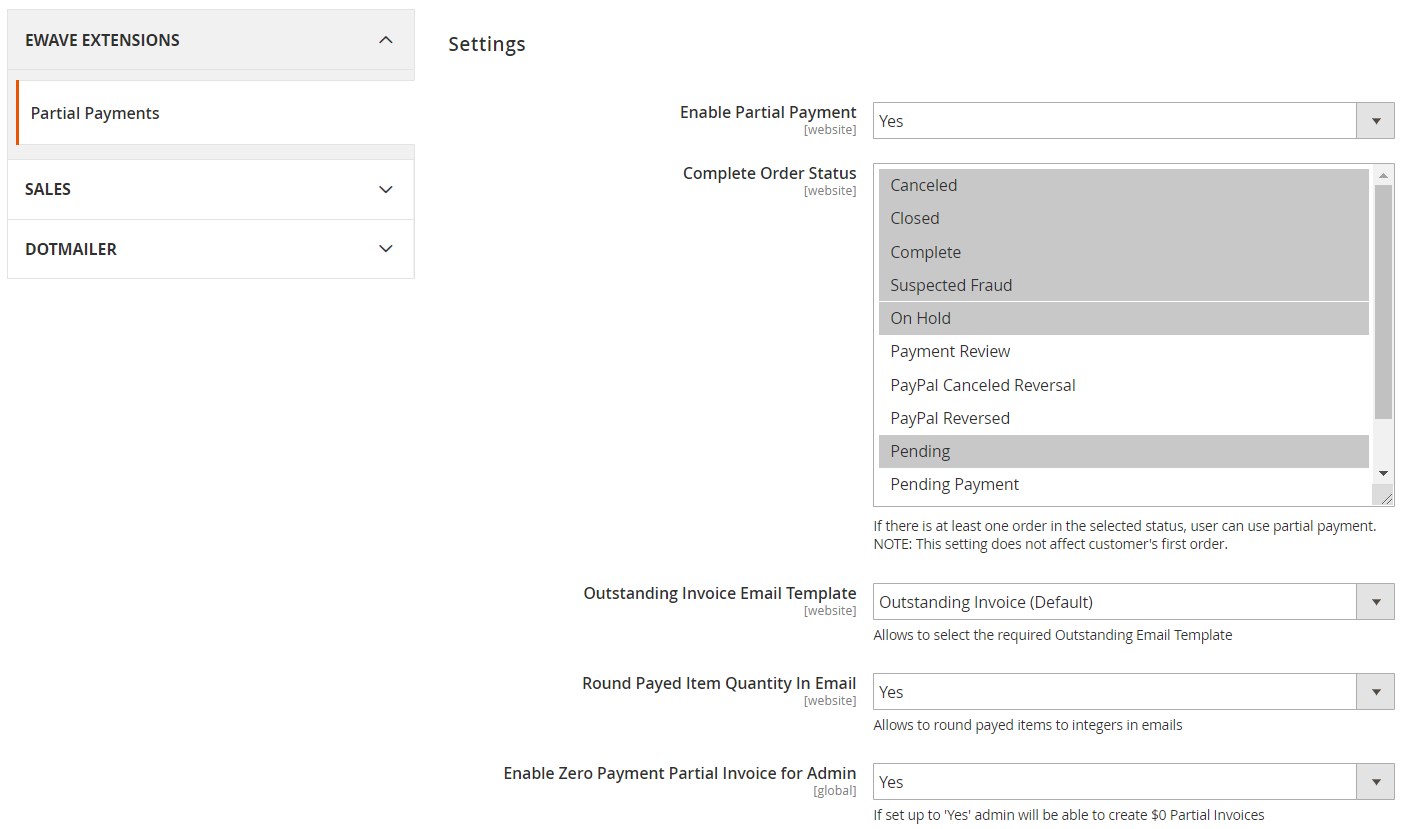
Further settings of the Magento 2 partial payment module can be found under Stores -> Settings -> Configuration -> Sales -> Payment Methods -> Partial Payment. Here, you can enable partial payments as a payment option that will be listed at the checkout and change its title. Next, you decide how to capture the first invoice (in the Done or Pending status) and whether to allow partial payments for the first order of a customer. The following setting lets you display the partial payment as a payment method on the storefront. Here, you also select a status for new orders, specify countries from which you want to accept this type of payments, and set the sorting order.
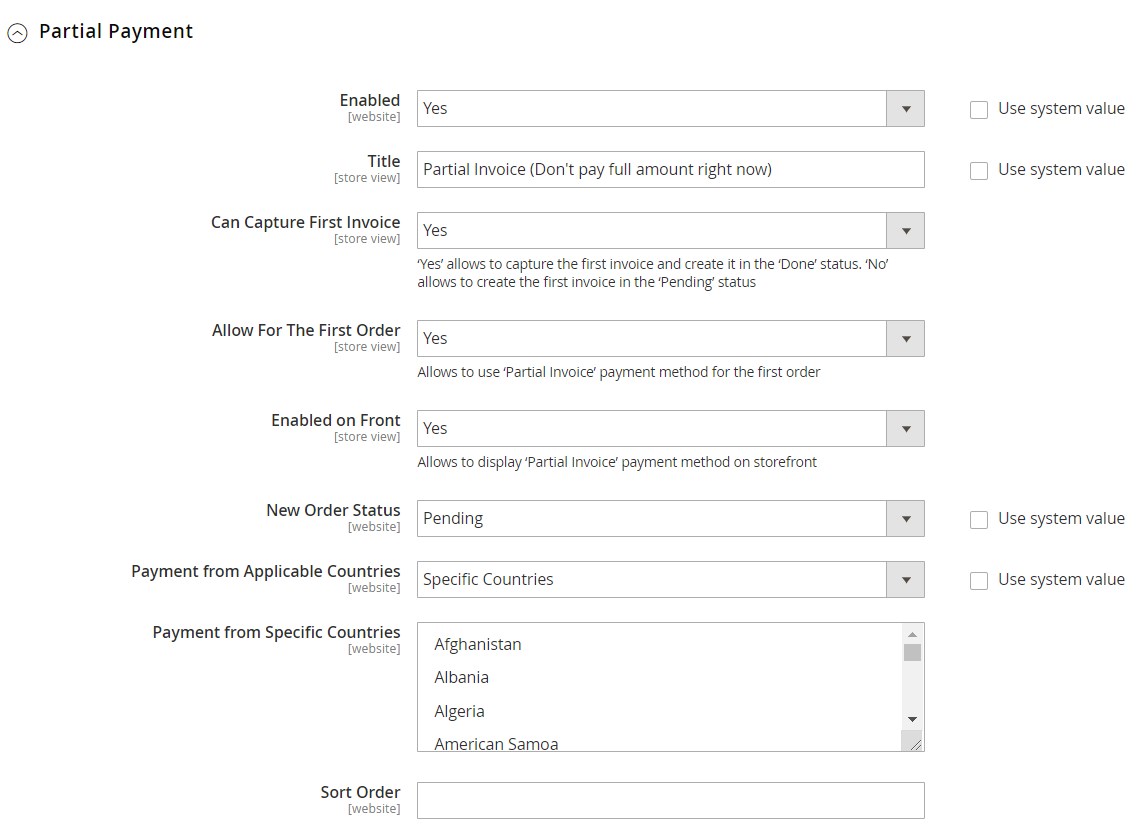
The Magento 2 Partial Payments extension adds a new column to the Orders grid – Partially Paid.
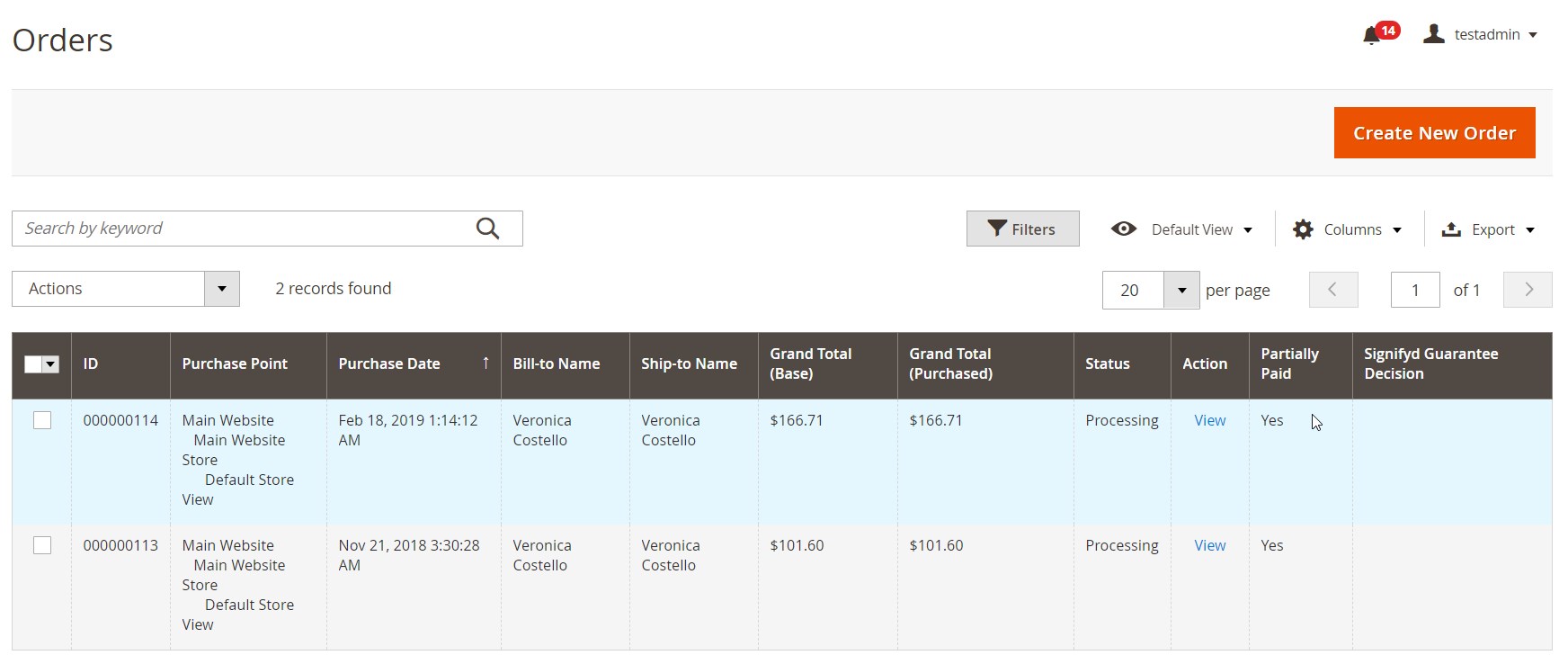
You can see if an order was placed using partial payment in the Partial Payment section of the order view page. Here, it is also possible to send emails with an outstanding payment invoice to customers by clicking the appropriate button at the top right corner of the page.
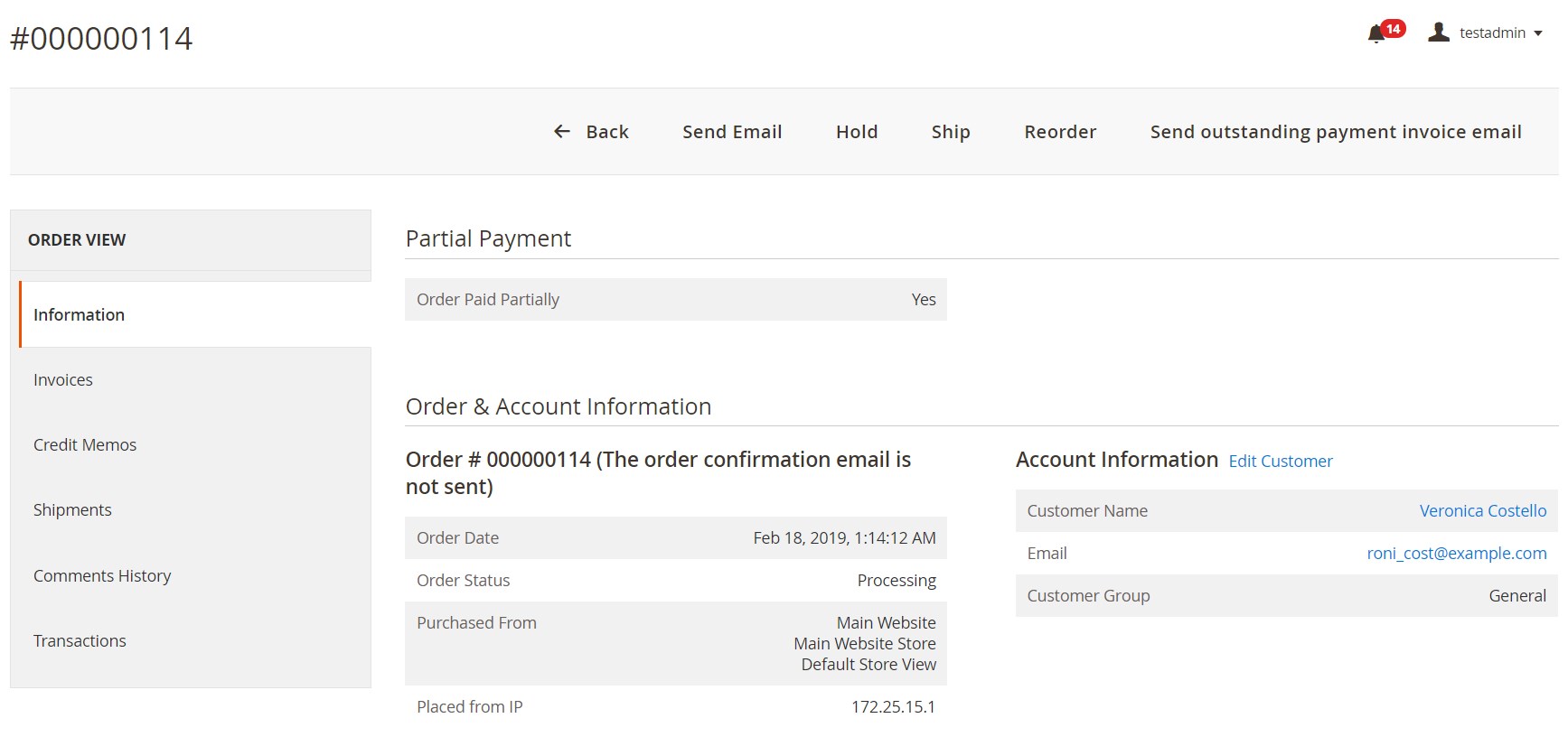
When creating a new order in the backend, admin users can choose an option to pay partially for the order and specify the amount to be paid in the Partial payment section.
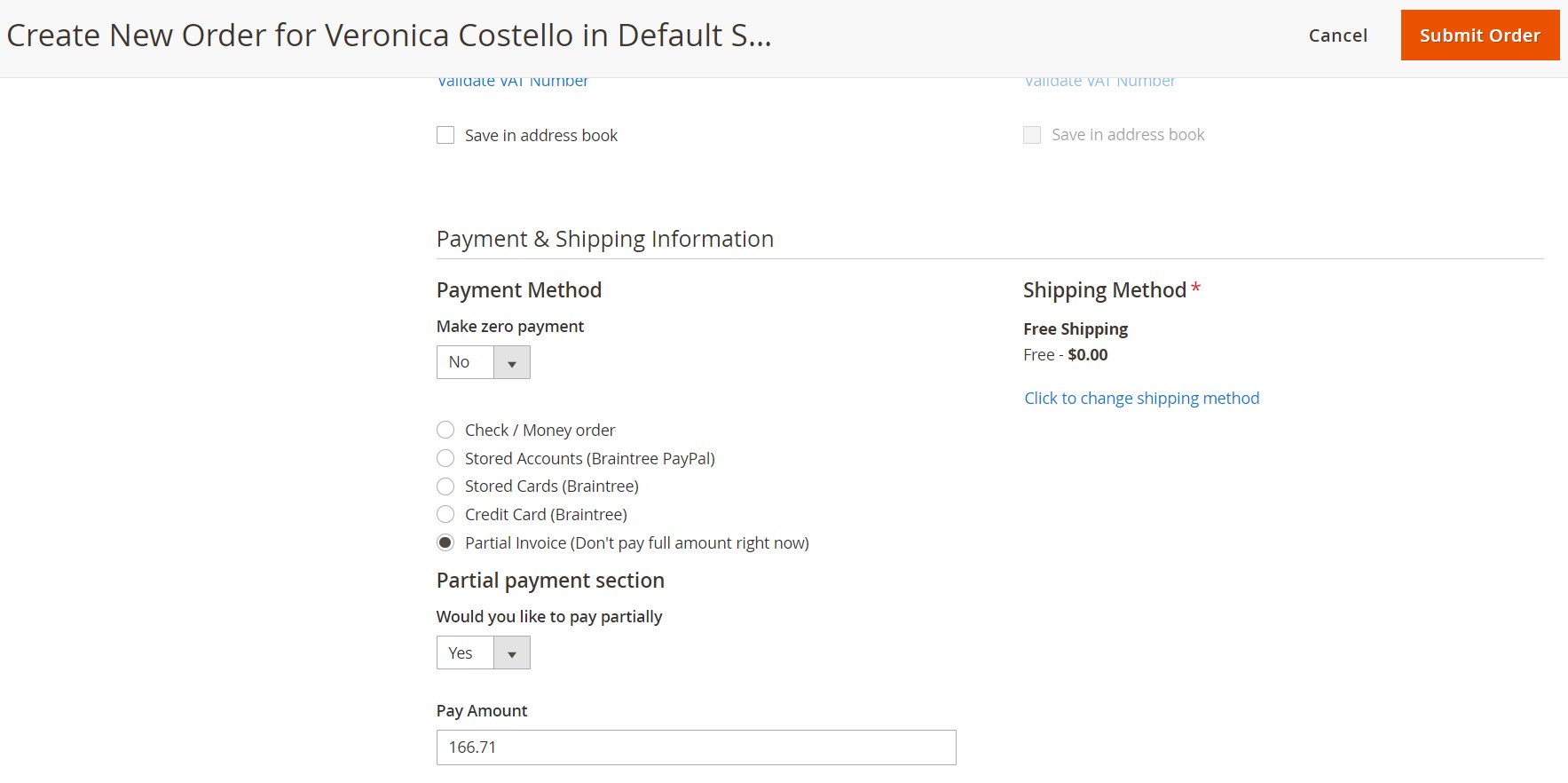
Frontend
If you enable the Partial Payment method on the frontend, your website visitors will see a relevant option in the list of the available payment methods on the checkout page. As mentioned above, you can create a custom title for this payment method.
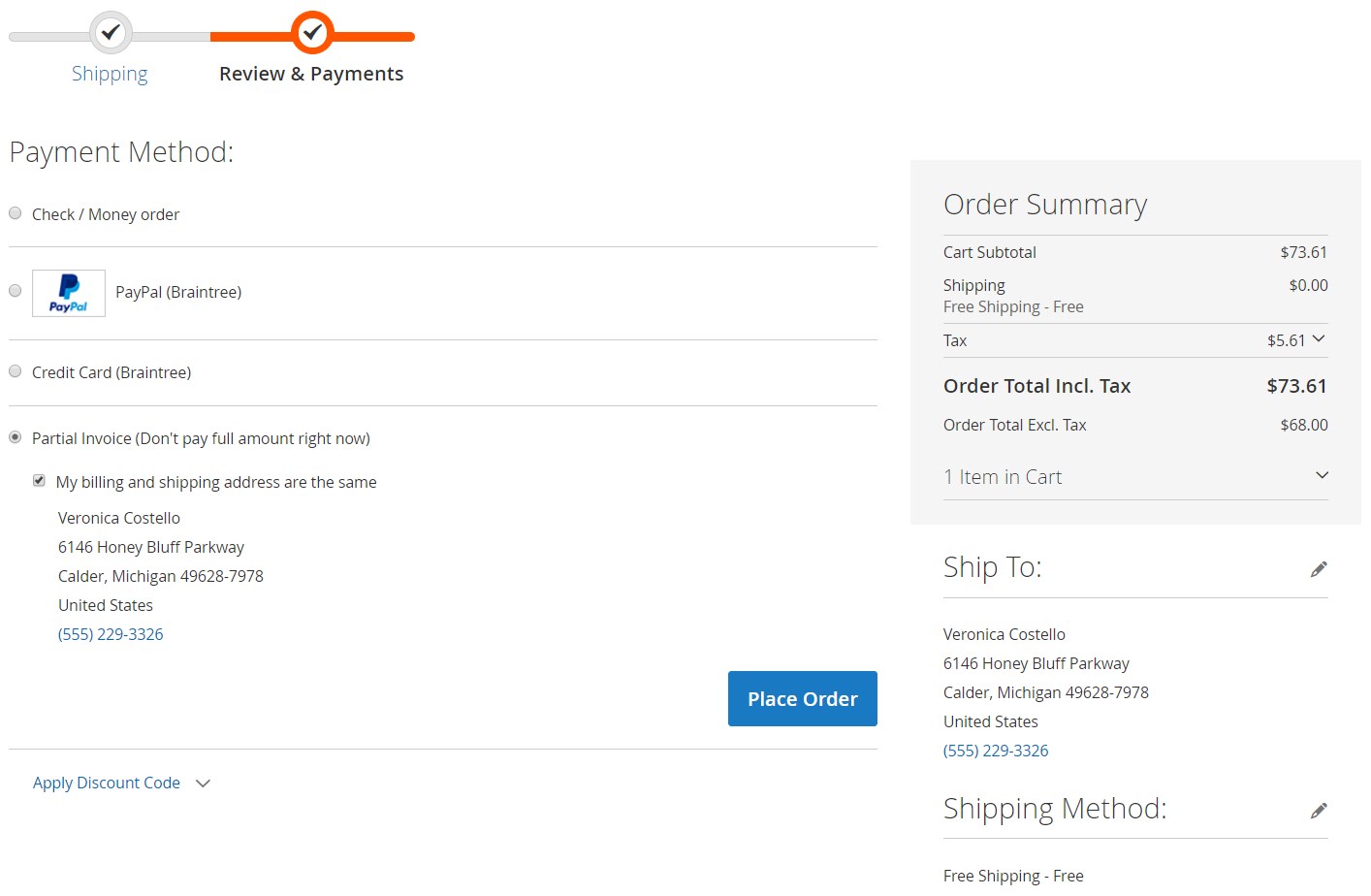
After placing an order, customers should go to their account area and open the Partially Paid Orders tab. The page lists all orders placed using the partial payment option. Next, a user should select orders, specify the amount to be paid, and choose a payment method from the list with supported options.
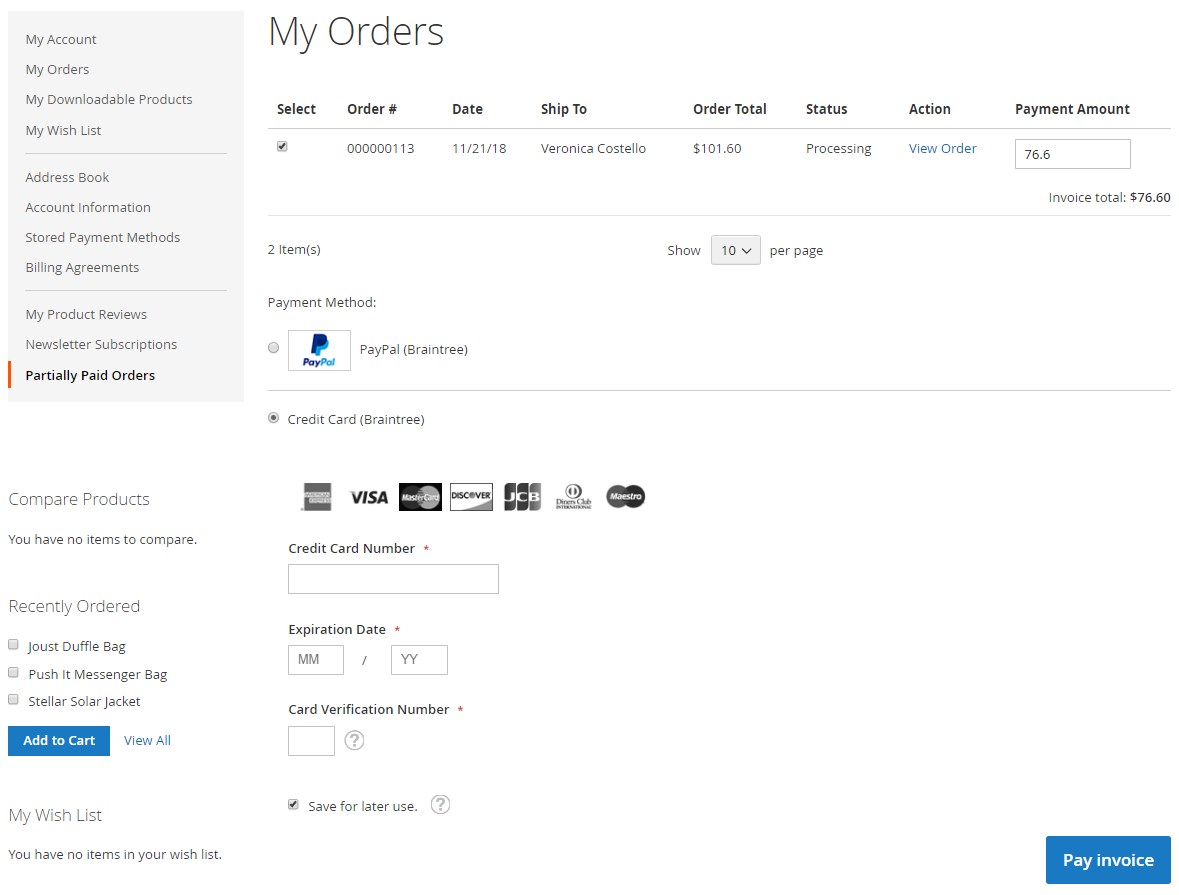
Final Words
Partial Payments for Magento 2 by eWave provides ecommerce store owners with all necessary tools for implementing partial payment functionality. With the module, you can motivate customers to buy from your store by allowing them to split order payments into several parts. This way, you can improve customers’ shopping experience and gain their loyalty while increasing your profits. The extension provides admins with easy-to-configure backend settings and offers an intuitive payment algorithm on the storefront. As for the price, you can buy the eWave Magento 2 Partial Payments module for $599.







