How to fix “The source file moving process failed” error in Magento 2

In this article, we explain how to fix the “The source file moving process failed” error in Magento 2. It may occur in Magento 2.4 upon import. If you’ve already experienced this issue, you will find the solution below. Check our Magento 2 cookbook for more tips like that. The following material incorporates a and our own experience related to Magento 2 data import and export.

“The source file moving process failed” Magento 2 error
asks for help with the error “The source file moving process failed.” The author of the question argues that the issue occurs every time when trying to perform any type of import in Magento 2.
Furthermore, neither re-index nor changing the source file helps fix the issue.
The error message looks as follows:
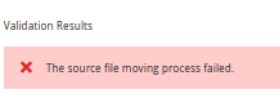
Although the author argues that they cannot find any solution despite searching all over the internet, we know two possible resolutions.
How to fix “The source file moving process failed” error in Magento 2
is another Stack Exchange user who explains the problem. According to their answer, Media Gallery may be the possible reason for the “The source file moving process failed” error in Magento 2. Being introduced in Magento 2.4.x, it leads to minor import inconveniences.
However, you can easily fix the “The source file moving process failed” error. You only need to change a single setting in your Magento 2 admin.
Follow these steps to fix the “The source file moving process failed” error in Magento 2:
- Go to Stores -> Settings -> Configuration -> Advanced -> System -> Media Gallery;
- Locate to Enable Old Media Gallery;
- Set it to Yes.
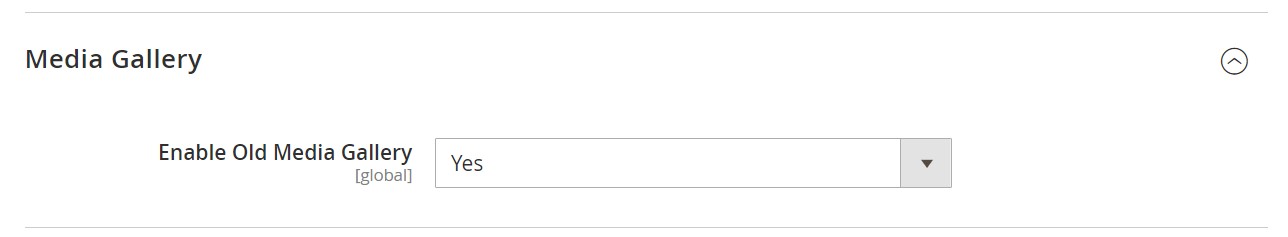
That’s it! But what is the second way to fix the “The source file moving process failed” error in Magento 2?
How to avoid errors upon Magento 2 import
You can prevent the “The source file moving process failed” error and multiple other issues during Magento 2 import with the Improved Import & Export extension. This tool not only helps you avoid common problems associated with the standard import tools but also introduces a bunch of enhancements:
- Schedules. You can create a schedule of import and export processes to launch data transfers automatically.
- Mapping. Strong mapping features let you transfer any custom and third-party data to your Magento 2 website.
- Support for all entities. You can freely move all Magento 2 entities, including those associated with the B2B modules.
- Multiple file formats. Transfer data via Excel, Json, and multiple other file formats.
- Multiple data sources. Use Google Drive, Dropbox, Google Sheets, and numerous other data sources for your import and export processes.
- API. Create API connections between your e-commerce website and external systems to establish integrations.
Contact us for further information about the extension.
Get Improved Import & Export Magento 2 Extension







