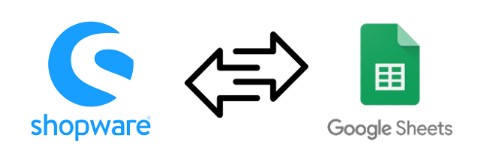How to Import Files to BigCommerce from Google Drive

BigCommerce is quite limited when it comes to import and export processes. You can only upload files to BigCommerce manually. It means that if your update is stored elsewhere, you cannot import it to your e-commerce website from that place. It is necessary to transfer this file manually. We’ve already described how to import files to BigCommerce via FTP, but what if your update is waiting for you on Google Drive? The default BigCommerce tools won’t let you take the file from the external storage and move it to your e-commerce website. However, there is a way to enable BigCommerce Google Drive import. You will need the because it completely revamps the standard BigCommerce import. The following tutorial explains how to import files to BigCommerce from Google Drive. Also, learn how to export files to Google Drive, and don’t forget to go over our BigCommerce Cookbook for other helpful hints. Continue Reading