DHL Shipping Manager Multistore for Magento 2

Today we are describing a Magento 2 module that brings necessary functionality to merchants who use DHL Shipping services – the DHL Shipping Manager Multistore by Infomodus. The extension offers a comprehensive set of tools to streamline DHL shipping procedures on a Magento store. DHL Shipping Manager lets users easily generate and print shipping and return labels, automate a wide range of routine admin tasks, create custom packages for orders, and more.
Below, we provide a detailed overview of the module’s core features and dive deep into its backend interface.

is one of the world’s leading package delivery and logistics companies that operates in more than 220 countries and regions. The company provides special delivery and logistics services to businesses working in different areas to meet their specific requirements. DHL has an extensive transportation network that allows delivering any package to your clients: from the domestic parcel and document postal services to oversized boxes shipping. DHL works on an international scale and brings merchants innovative solutions for global supply chain management.
Table of contents
DHL Shipping Manager Multistore: Features
- Generation of shipping, return, and invert DHL labels;
- Creating and printing return labels by customers;
- Labels generated in automatic, manual, and bulk modes;
- Test and real billable labels;
- Tracking number can be automatically included in shipping info;
- Compliance of standard Magento shipping methods and DHL methods;
- Address book with up to 10 shipper addresses;
- International commercial invoices;
- Package weight and dimensions settings;
- Autopackaging function;
- Support for multishipments and multipackages;
- Admin and customer notifications;
- PDF, ZPL2, and EPL2 formats of labels for printing;
- Direct thermal printing of ZPL and EPL labels;
- Labels bulk printing;
- Full support for multiple stores management;
- Based on DHL XML Service.
DHL Shipping Manager Multistore enables Magento store owners to generate DHL shipping, return, and invert labels using their own DHL account credentials. Return labels can be created by both admins while creating a credit memo and customers from their account area on your website. Invert labels are shipping labels with the difference in “ship from” and “ship to” addresses. This type of labels is used when a customer sends a package to your warehouse or shop. As for extended functionality provided by the DHL Shipping management module to your customers, they get the possibility to create and print return labels in a few clicks for any completed order.
With DHL Shipping Manager for Magento 2, you can generate DHL labels in automatic or manual mode as well as in bulk. If you opt for fully automatic mode, labels will be created right after a customer places an order. Manual mode allows selecting particular orders for labels generation and adjusting parameters of each label as required. With the bulk mode, you can generate labels right on the orders grid in a couple of clicks and get a PDF file with the labels list. The Magento 2 module also allows testing how your labels work before creating billable labels in the real mode.
The extension’s backend interface enables admin users to set plenty of parameters as default and fine-tune the settings for each label. This way, you can set a package type, your region, shipping methods for domestic and international delivery, delivery type, Cash on Delivery usage, and more. Besides, you decide who will pay for shipments (a shipper or a third party) as well as duties and tax charges. Also, it is possible to have shipment tracking numbers automatically inserted in the shipping information and sent to recipients in a confirmation email after labels creation. Moreover, the module allows setting compliance of regular Magento shipping methods and DHL Shipping, so that customers will be able to use DHL methods even if they are not available on your website. Another opportunity provided by DHL Shipping Manager is the creation of paperless invoices for international shipments.
As for packaging functionality, the Magento 2 module lets you set weight and dimensions of boxes that are used for orders and create up to 10 packages with pre-configured size. You can leverage the automatic packaging feature that calculates the most appropriate packaging based on the product dimensions. It is possible to generate labels for every shipment, as well as multiple packages of the same order.
Printing options available with the Magento 2 DHL manager module let you get labels in PDF, as well as ZPLII and EPL2 formats that are used for thermal printers. You can set the size of labels, as well as print them in bulk for specific orders.
As for the multistore functionality of the Magento 2 shipping manager module, it fully supports the management of multiple stores on one Magento installation. Thus, you can configure the module for each store view using different DHL accounts.
DHL Shipping Manager Multistore: Backend
Note that to be able to configure the module, first, you should create your with the DHL XML Service support.
You will find the general configuration page of the UPS Shipping Manager Multistore module under Stores → Configuration → Sales → DHL Shipping Labels. Below, we will have a closer look at each section of the module’s settings.
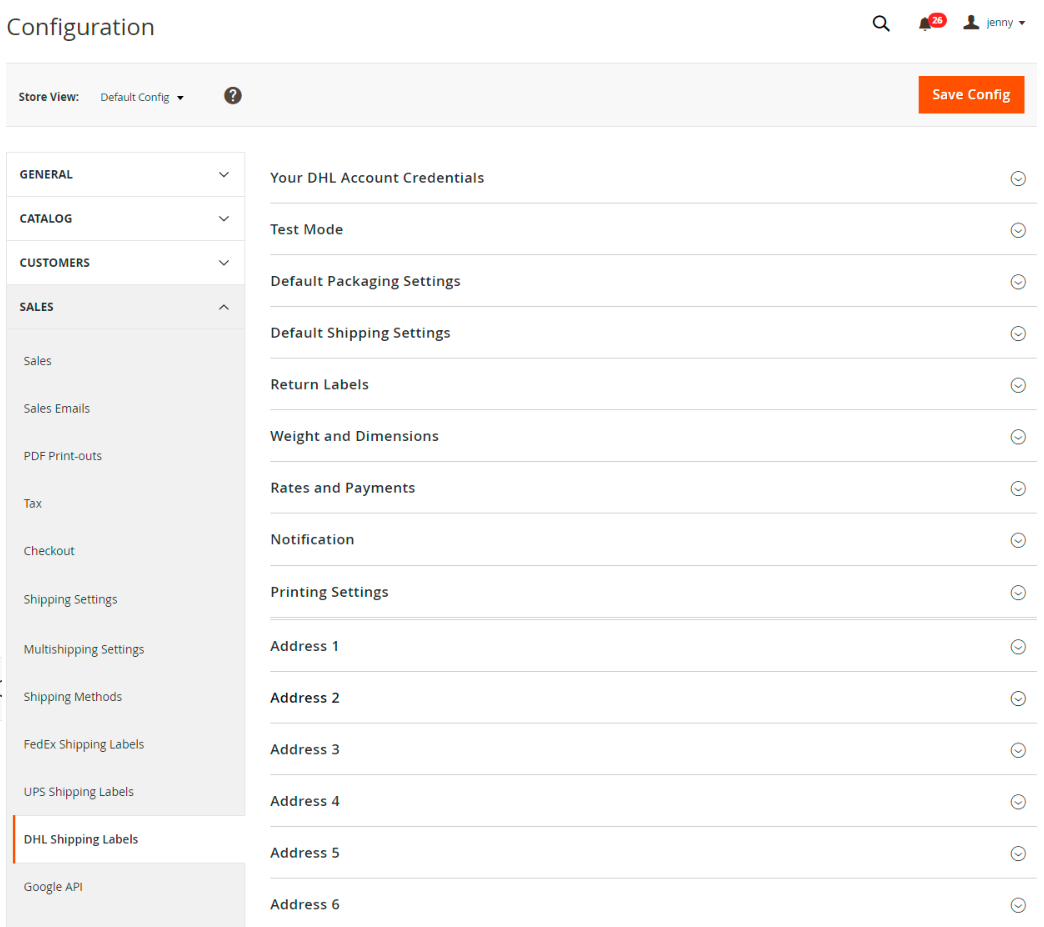
First, you should enter your DHL account credentials: Site ID, Password, and Billing Shipper Number.
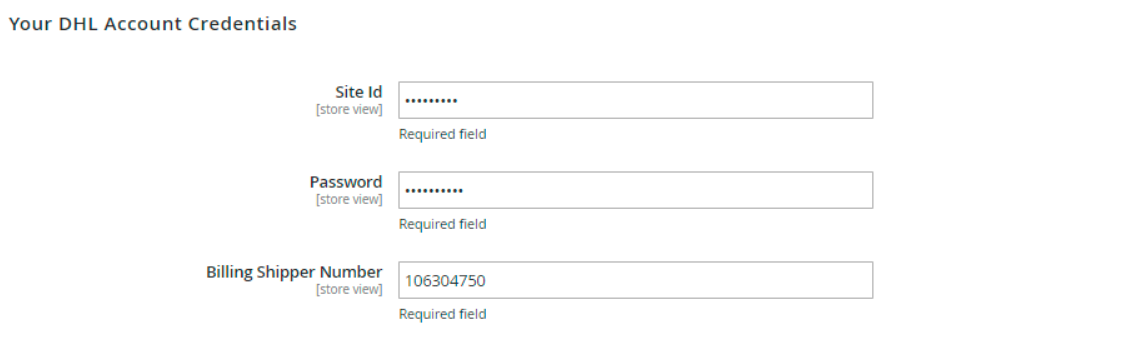
Next, enable/disable the test mode depending on whether you want to use labels in the test environment first or create billable labels directly.
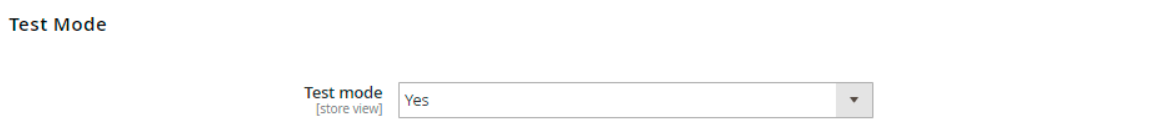
In Default Packaging Settings, you should choose a relevant packaging type and decide whether to create packages for each product in the order or based on product attributes. Then, select appropriate parameters for product width, height, and length.
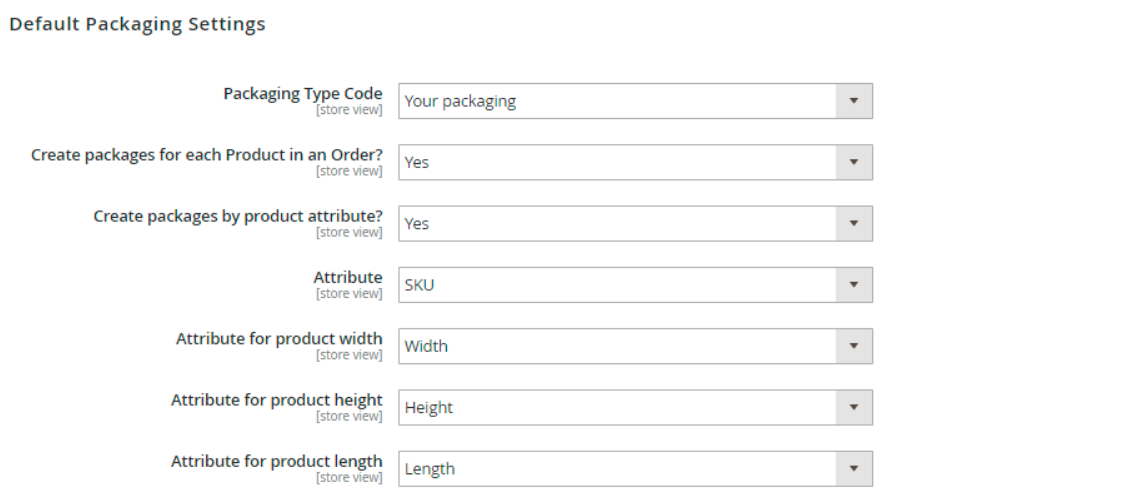
In the next section, select your region code, as well as default DHL shipping methods for domestic and international shipments. Here, you can also set compliance between regular shipping methods and DHL methods. Then, choose a shipping description (the one from available options or Custom value), a default shipper address, a reference ID that will be added to the label info, and default delivery type in the “Door to” field. Here, you can also allow adding a tracking number to shipping information automatically and send it to customers via email. Besides, you can configure the Dangerous Goods function.
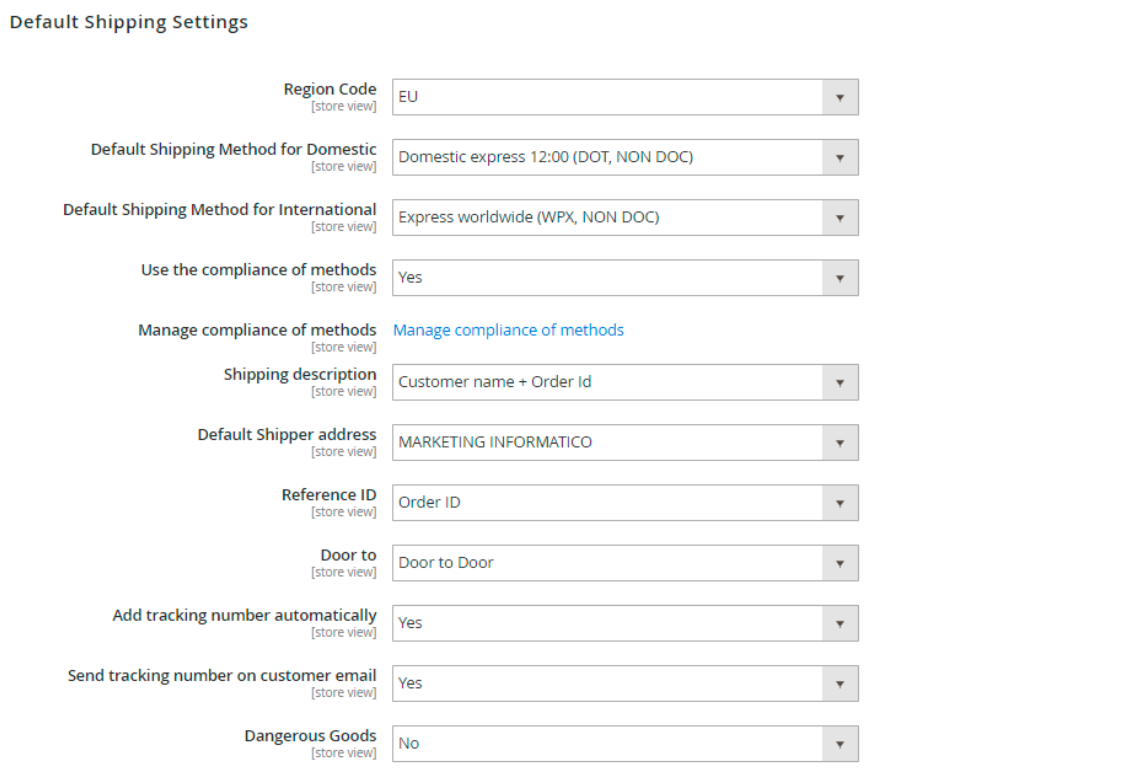
In Return Labels, you enable/disable functions allowing customers to print return labels and create refunds. Next, you can activate return labels generation at the same time with shipping labels by default and enter the minimum order amount that will trigger the creation of return labels. Also, select a default shipping method for return labels as well as a service code and retention period (3 or 6 months).
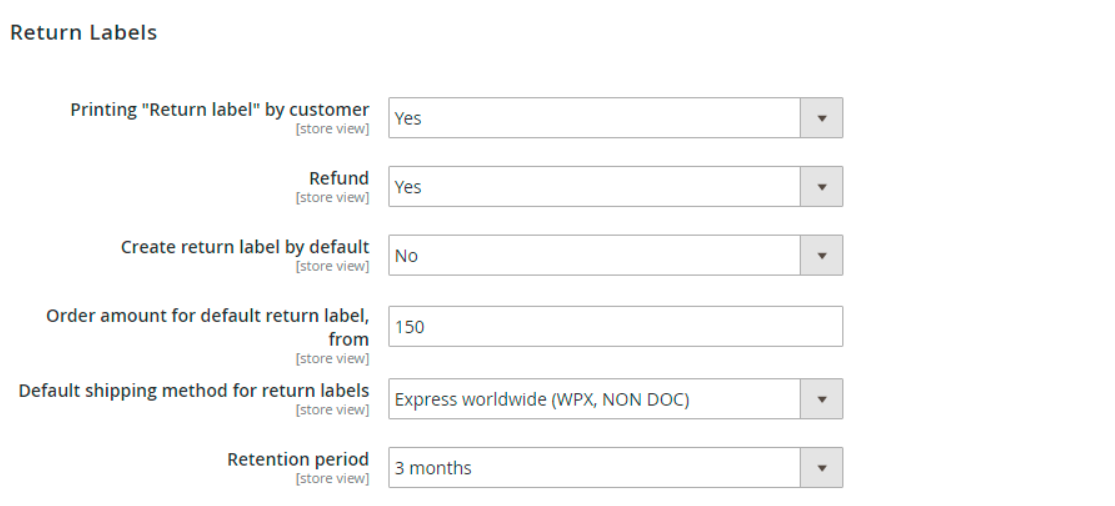
In the next settings tab of the DHL Shipping Manager extension, set default weight units (Kilograms or Pounds), product and package weight, and dimension units (inches or centimeters).
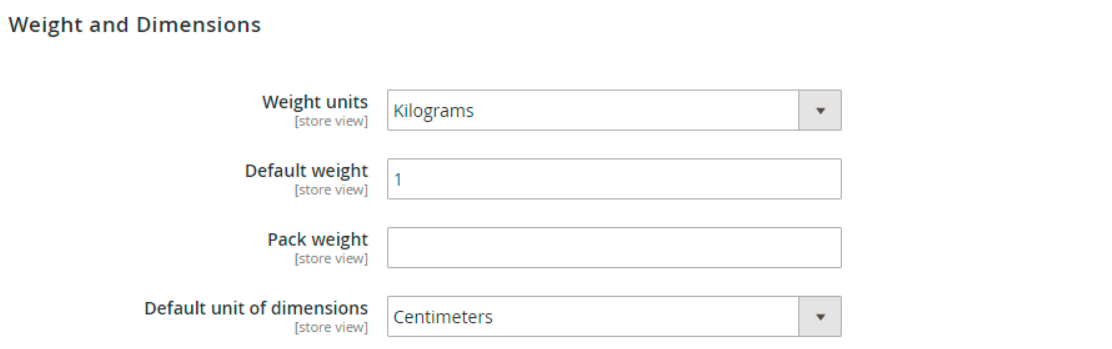
In Rates and Payments, you select who will pay for shipping (a shipper or third party) and duty and taxes (a shipper, recipient, or third party), choose default currency, and enable/disable Cash on Delivery (COD).
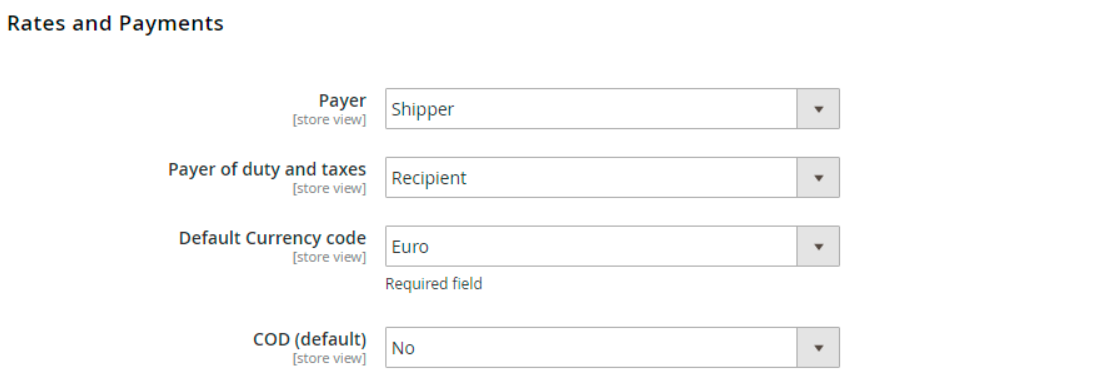
In the following tab, you can activate receiving notifications on label creation. If you want to get email alerts, specify a shipper email address and text of messages.
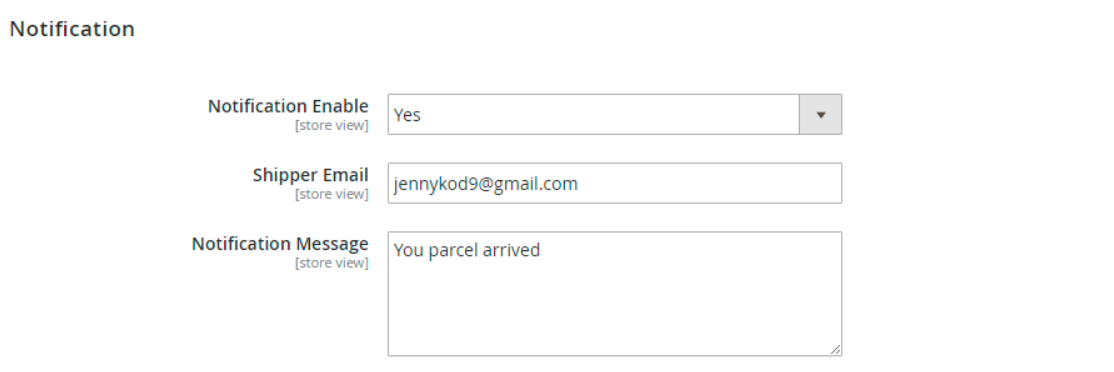
In Printing Settings, you select a print type (PDF, EPL2, or ZPL2), enter the name of your printer, and select a printing format.
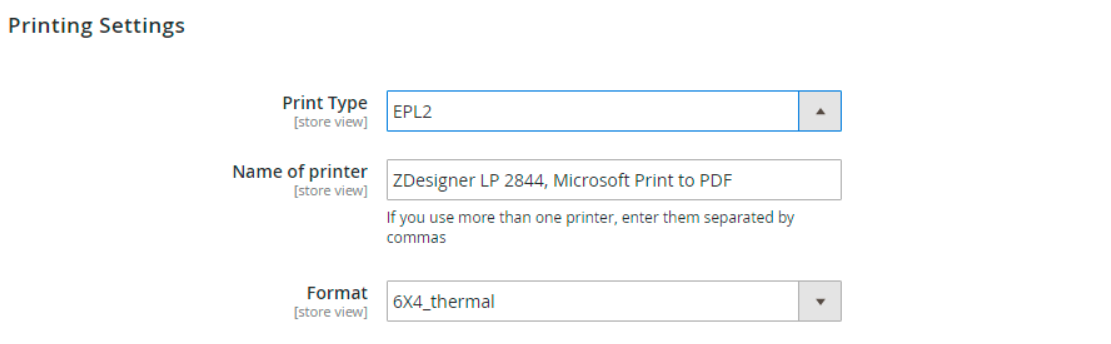
Next, you should create at least one address that will be used as a default shipper address. It is possible to specify up to 10 addresses in these blocks.
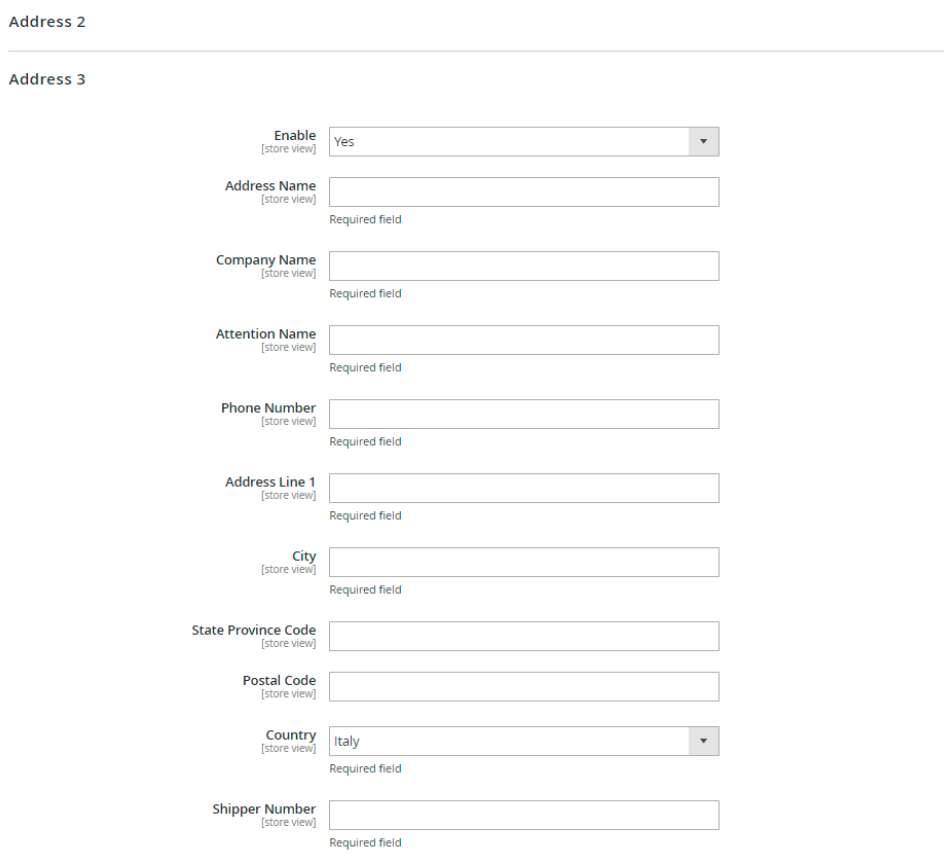
Also, you can create up to 10 boxes with different dimensions and use them later for products packaging.
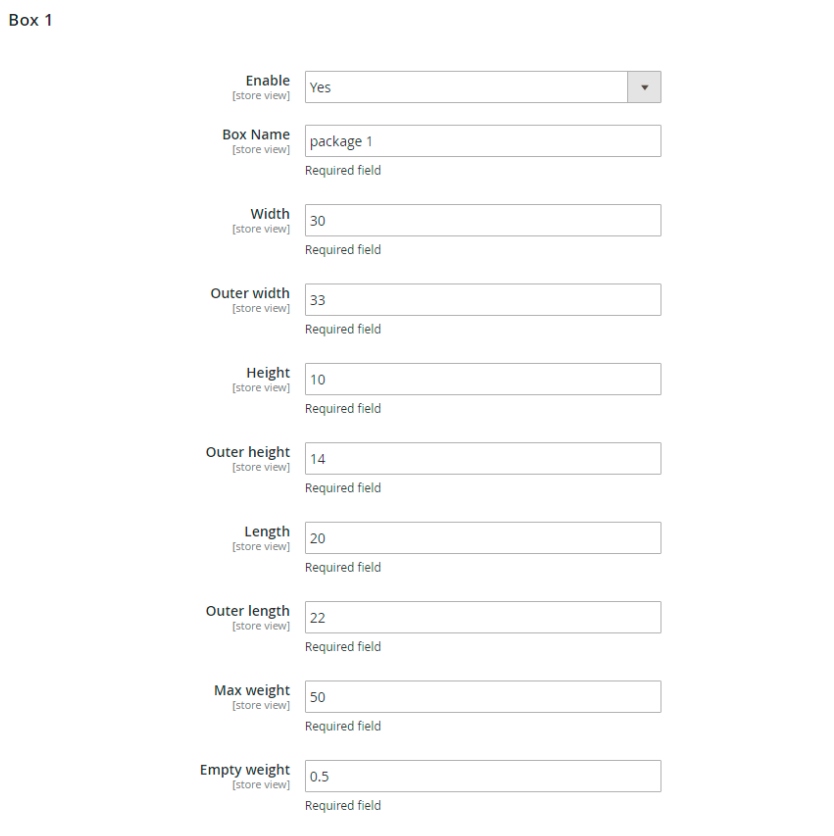
The DHL Shipping Manager extension lets you enable usage of international paperless invoices. If you activate the function, choose a product commodity attribute and appropriate delivery type from the “Terms of trade” options.
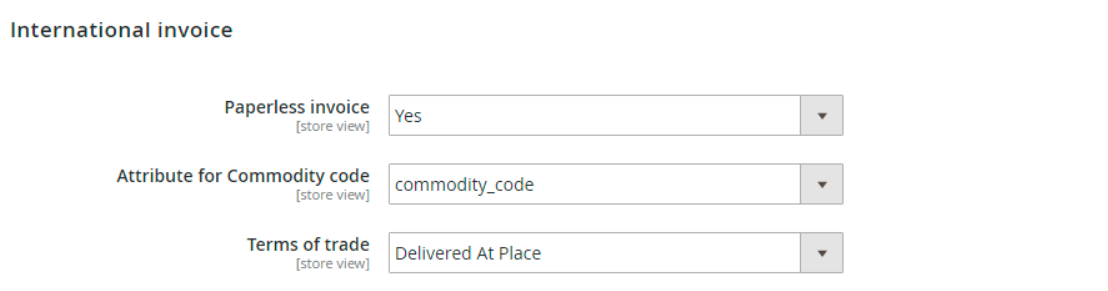
As we’ve already mentioned, you can utilize the automatic creation of DHL labels. In this section, you should select applicable shipping methods and order statuses for which you want to generate labels automatically.
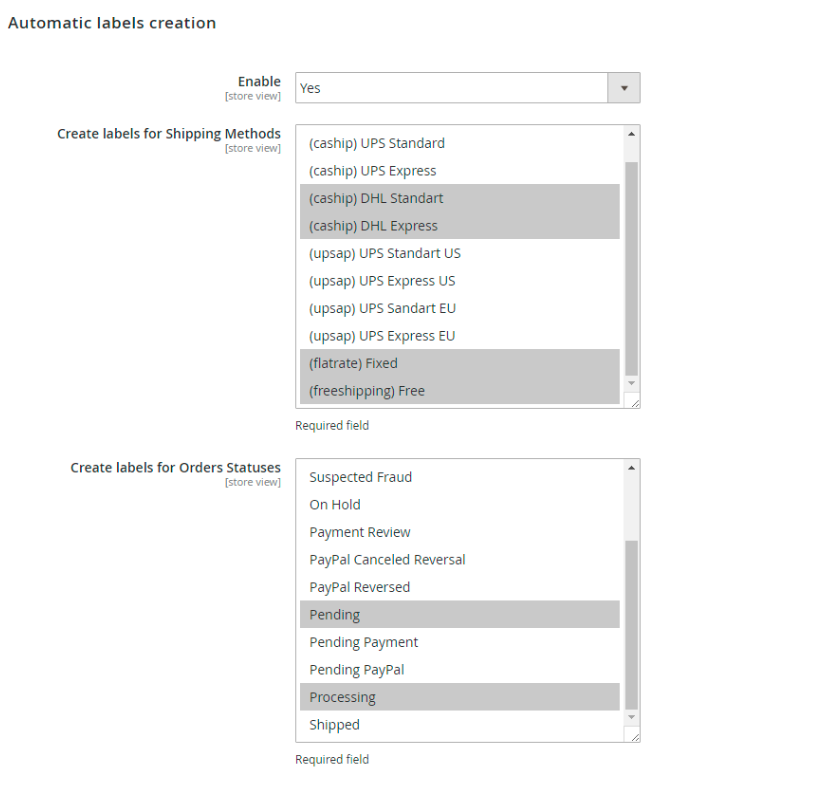
If you want to create labels in bulk, you can do it for orders with all shipping methods and order statuses or only selected ones.
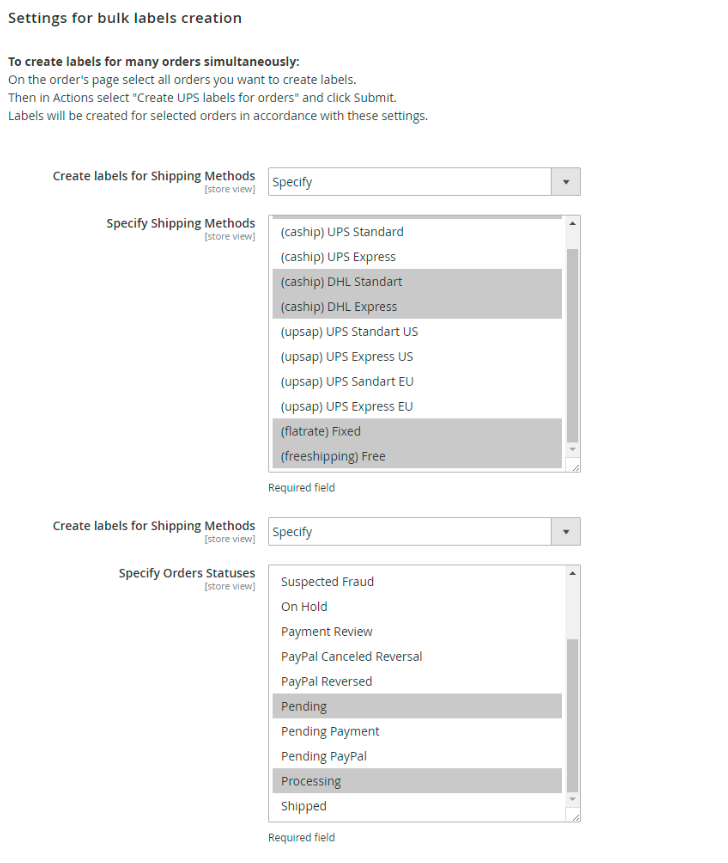
In Additional Settings, choose a status assigned to orders after labels creation, set the number of label copies, and enable transformation to Latin characters for unusual symbols.
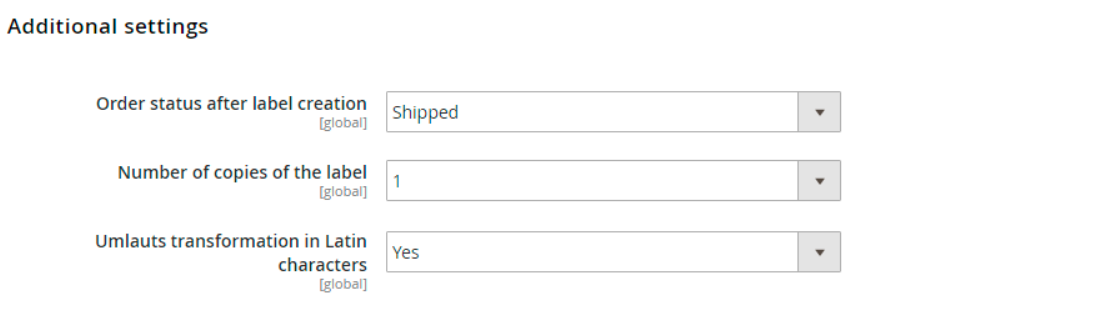
If you navigate to Sales → Orders in the Magento Admin, you can check statuses of your labels for each order in the DHL Status column of the grid. Possible statuses here are Success (successful generation of labels) and Error (failure of labels generation). Mass actions allow creating and printing DHL labels in bulk for selected orders.
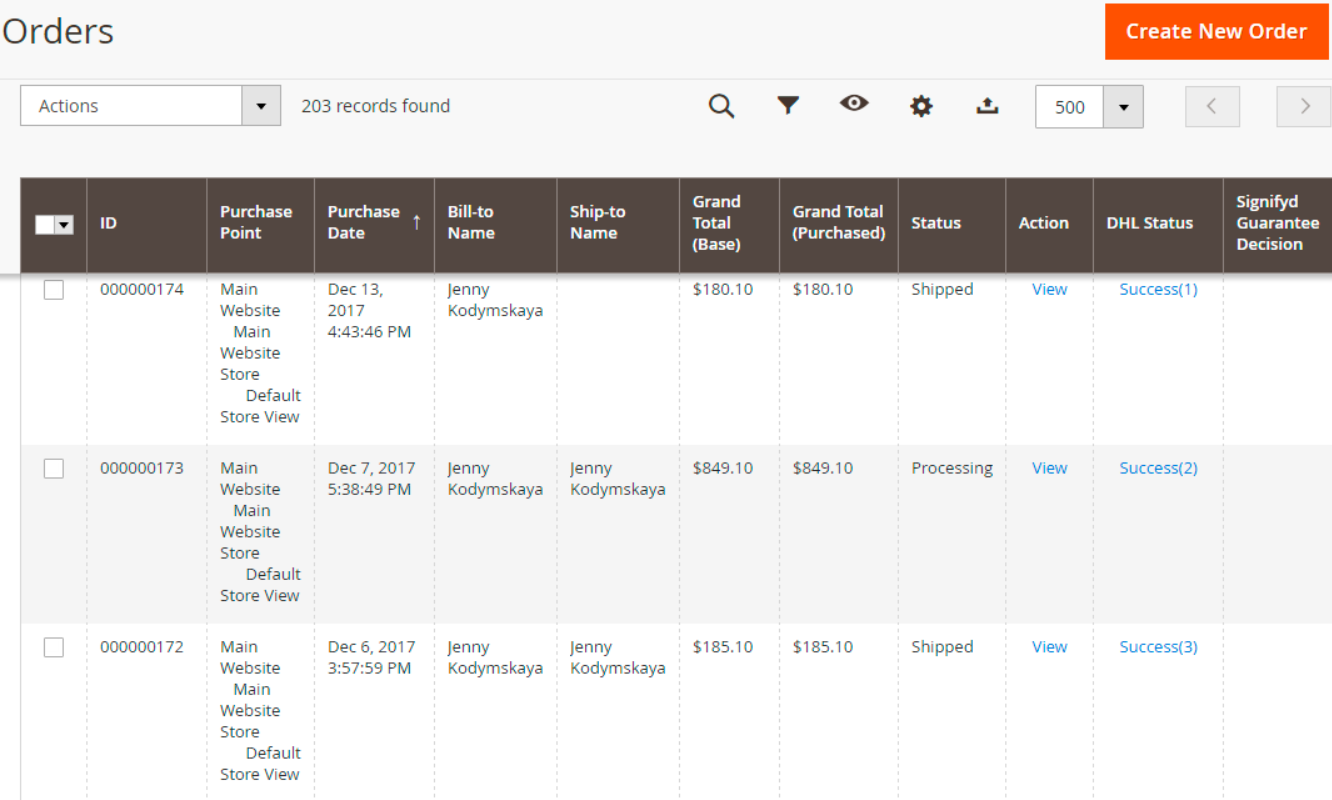
If you want to create shipping labels in the manual mode, choose an order for which they will be generated and click on the required option of “Create DHL label” drop-down on the order view page.
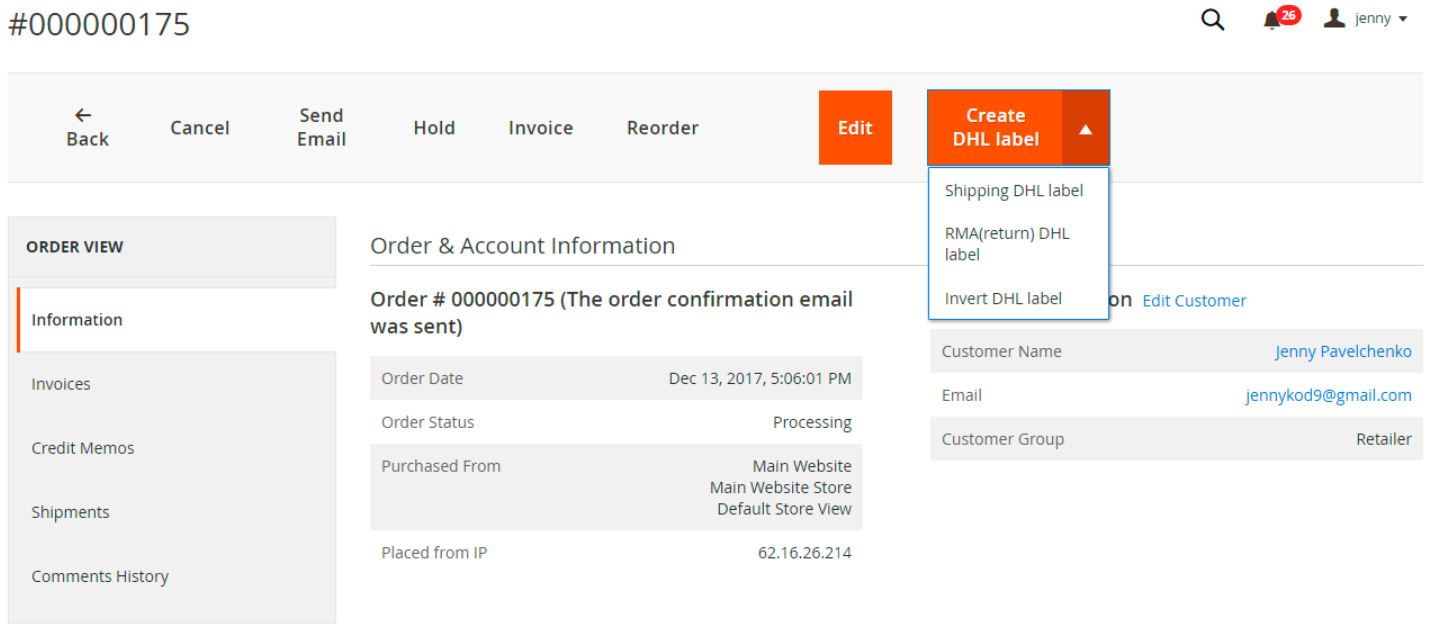
You will be forwarded to the new label page with 5 tabs of settings: Main options, Package Information, Weight and Dimension, Customer options, and International Invoice. All the settings here are pre-filled with the same values as you specify in the general configuration of the extension. You can change all the options here when necessary.
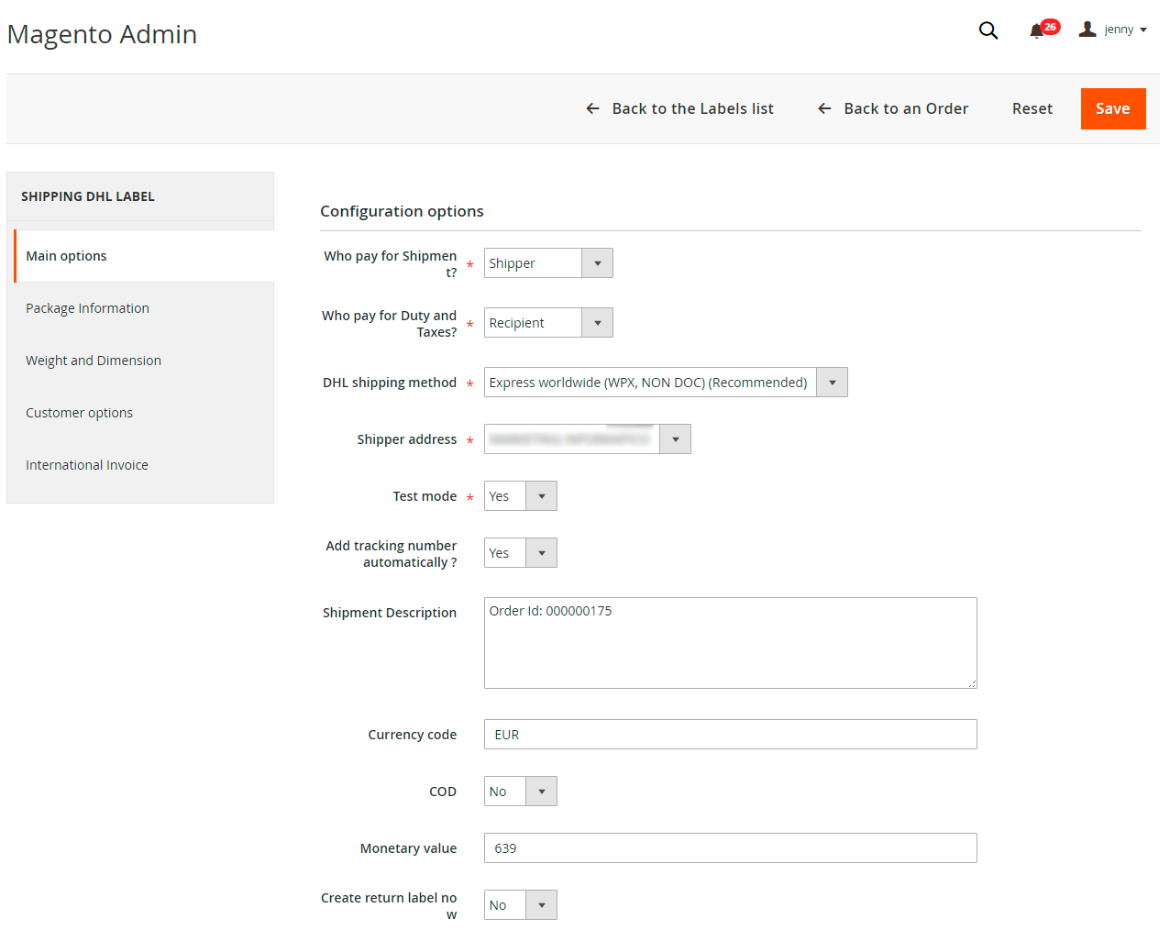
After saving the configuration of your new labels, you will be redirected to a page for printing generated labels. Depending on your printer settings, you will receive labels in PDF or ZPL/EPL2 format. Also, if you enabled simultaneous creation of return labels along with shipping labels, you can print them from the same page.
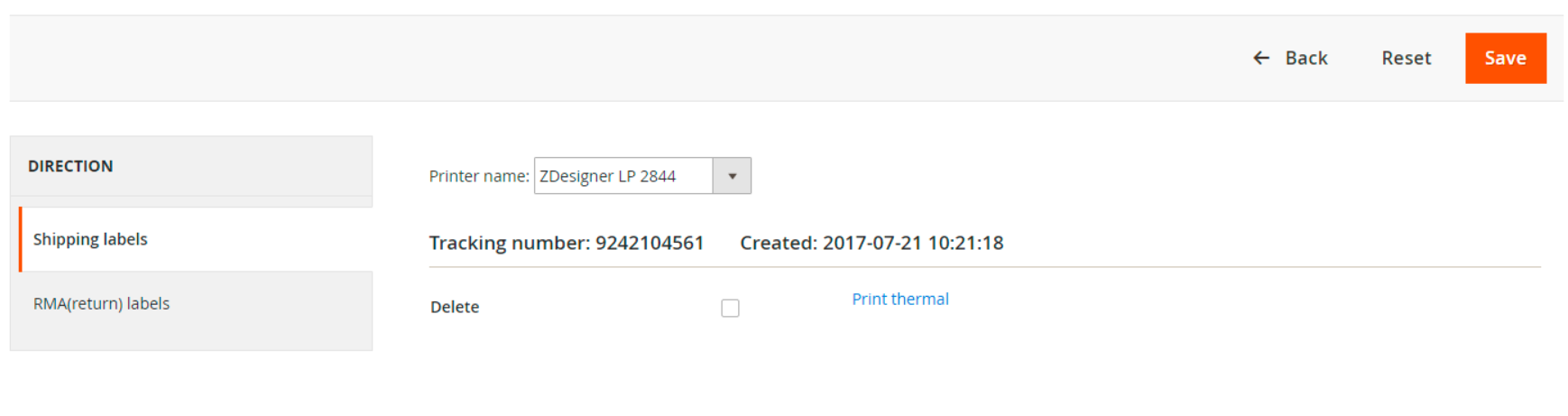
You can also print labels later from the order view page or the DHL labels grid.
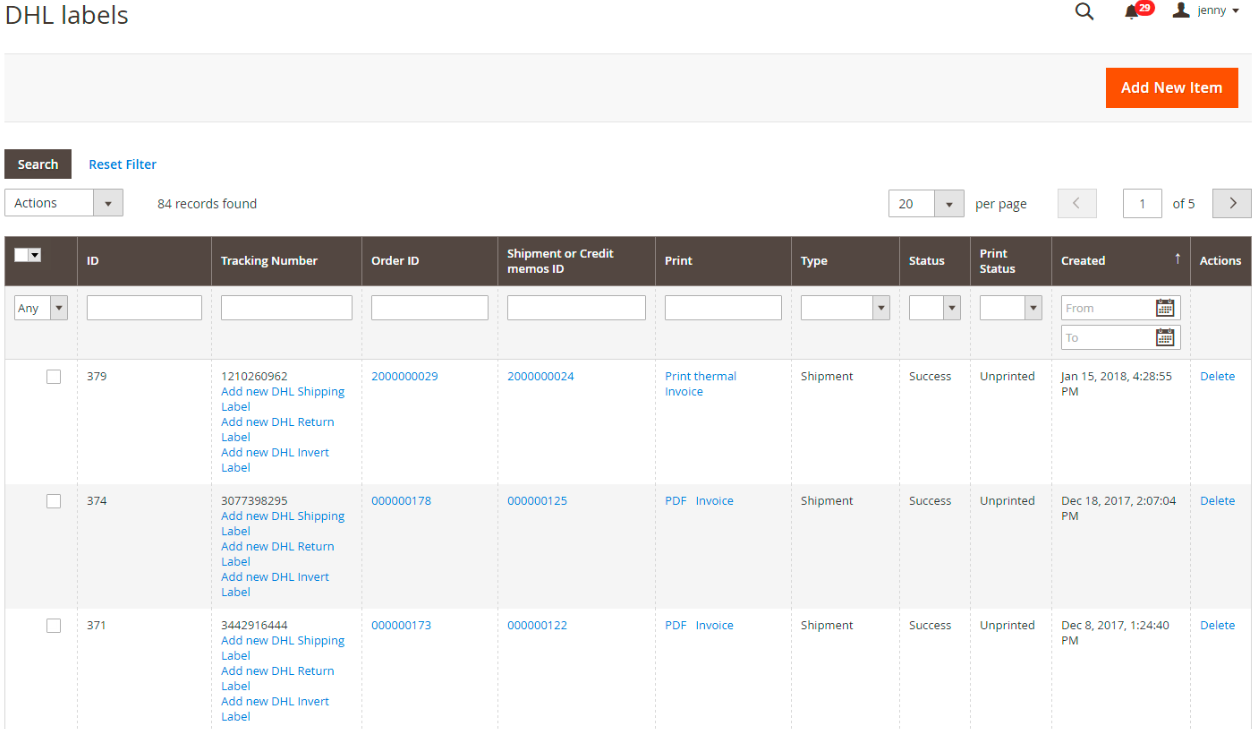
DHL Shipping Manager Multistore: Frontend
If “Printing Return label by customer” function is enabled in the backend, storefront users will be able to create and print labels from the order view page in their account area. This option works for completed orders. A customer should click “Create DHL Return label” link to be able to select the number of items for refund and print the labels.
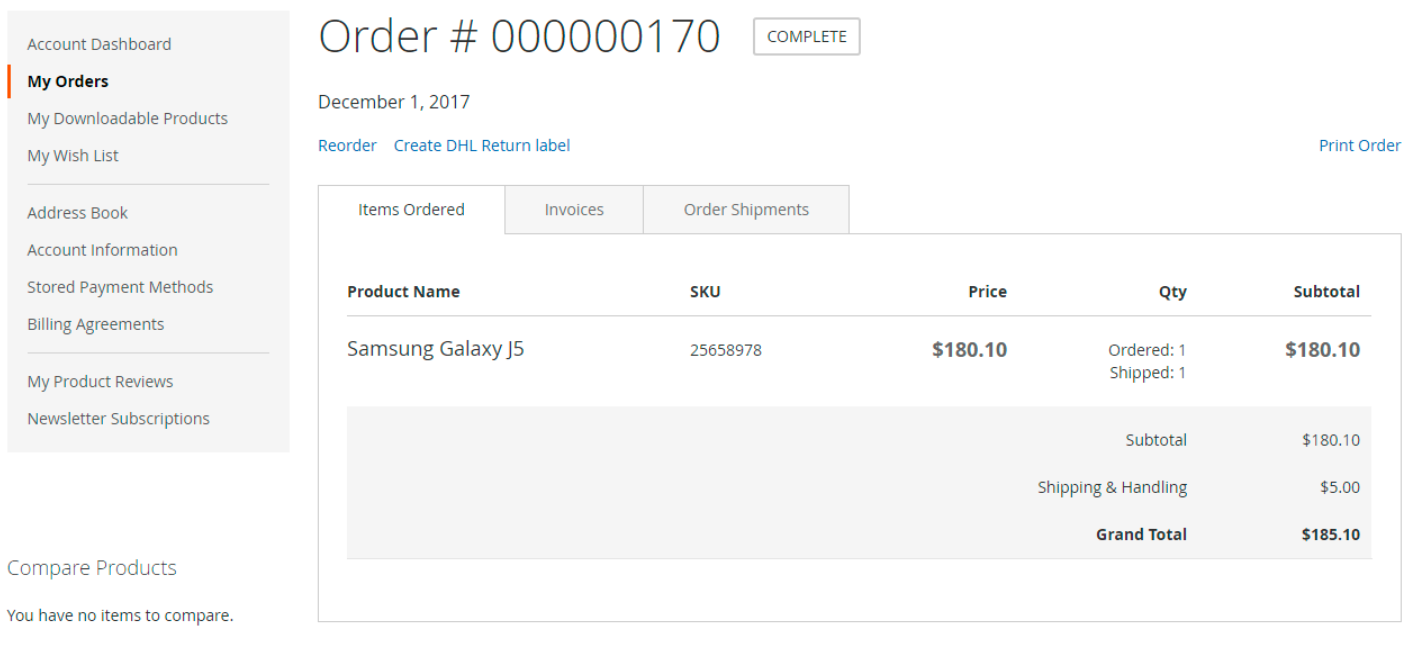
Final Words
DHL Shipping Manager Multistore is a powerful tool for a Magento store integration with DHL shipping services. With the module, you get all necessary features for automating shipping procedures management, quickly generate DHL labels, and provide customers with convenient returns. The backend interface of the extension allows admins to fine-tune DHL Shipping functionality according to specific requirements of an ecommerce business. The price of the Magento 2 DHL Shipping Manager module is $249, and you can buy it following the link below:









