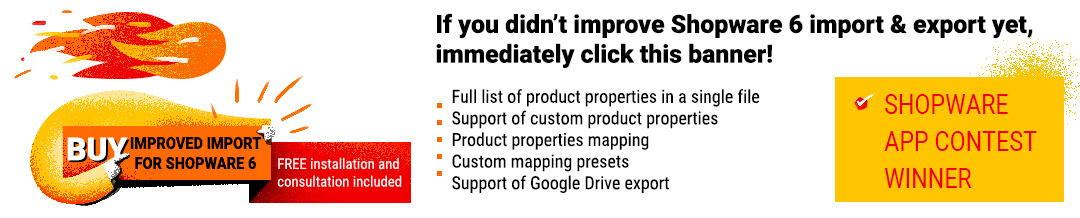Exploring Shopware: Basic Information in Shopware 6 Settings

Welcome to our guide to the Shopware 6 administration. In this chapter, we explore the Basic Information screen of Shopware 6 settings. The article explains how to find the Basic Information page in Shopware 6, what functions and features it contains, and how to configure basic information in Shopware 6. You will learn how the basic information settings are structured. We describe such sections as Sales Channel, Basic Information, Shop Pages, and Security and Privacy. Besides, the following article provides a brief overview of data import to Shopware 6 that can help you transfer basic information to your e-commerce website.
Continue Reading