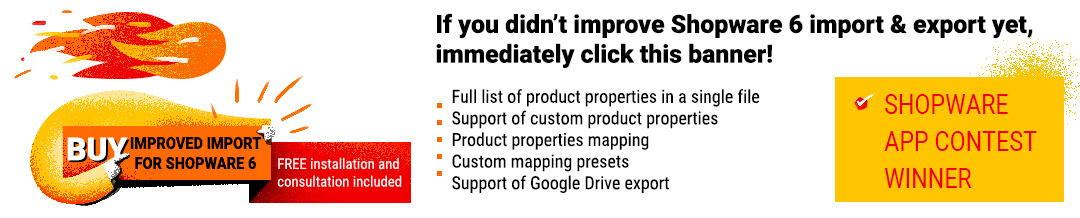Exploring Shopware: Mailer in Shopware 6 Settings

Today, we focus on another topic aimed at users of self-hosted stores. In the following article, you will find the description of the Shopware 6 Mailer. The tool lets you send outgoing emails, creating better communication with prospects. The material below sheds light on where the Shopware 6 Mailer is situated, what Mailer settings are available, how to manage a local email agent and an SMTP server, as well as how to configure the entire environment for sending emails in Shopware 6. Note that users of the Shopware 6 Cloud environment don’t have the corresponding section of settings.
Continue Reading