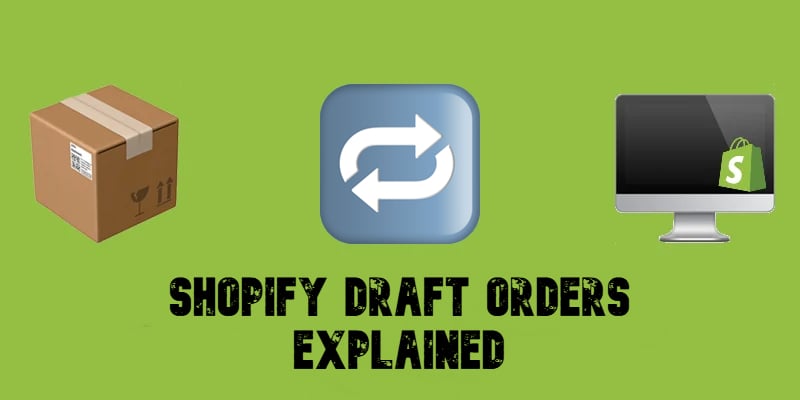Shopify Preorders Explained: How to Sell Before You Stock
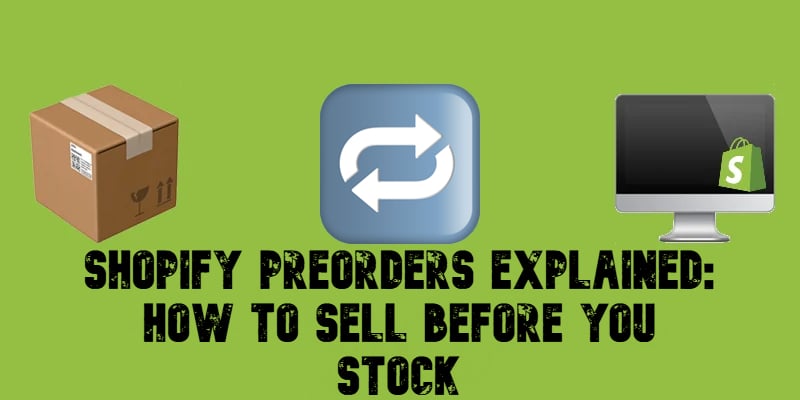
Imagine being able to sell products before they even hit your inventory. Shopify preorders make that possible, offering a powerful way to gauge demand, manage stock more efficiently, and create excitement around upcoming launches. But why should you, as a merchant, embrace preorders?
In Shopify, preorders can secure sales in advance, boost cash flow, and keep customers engaged with new product releases. They’re perfect for generating hype without the immediate need for full inventory. Sounds useful, right?
In this guide, we’ll explore what preorders are, how to set them up and manage them in Shopify’s admin, and which third-party apps can help you implement a preorder strategy. Ready to start boosting sales with preorders on Shopify? Let’s dive in! Continue Reading