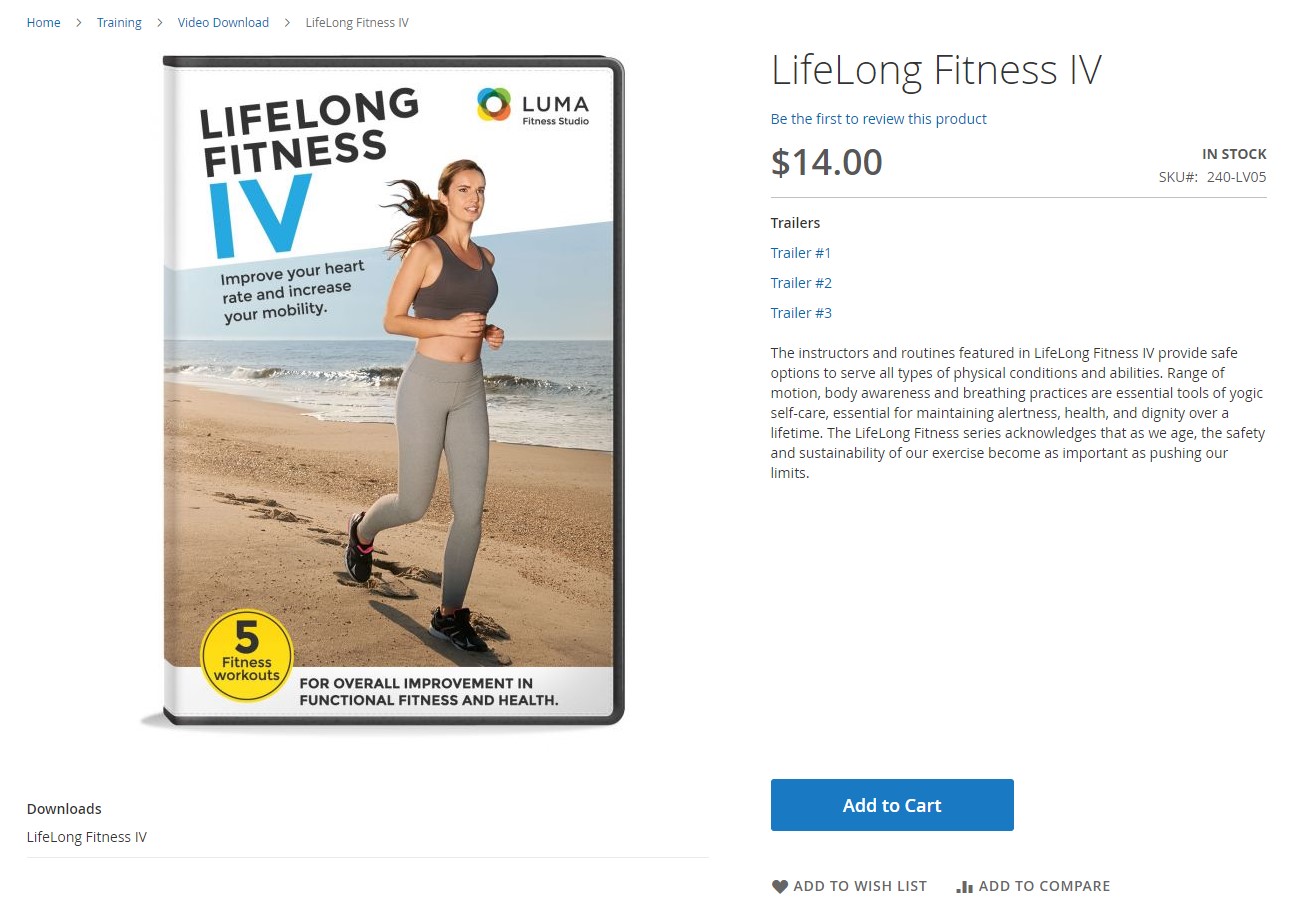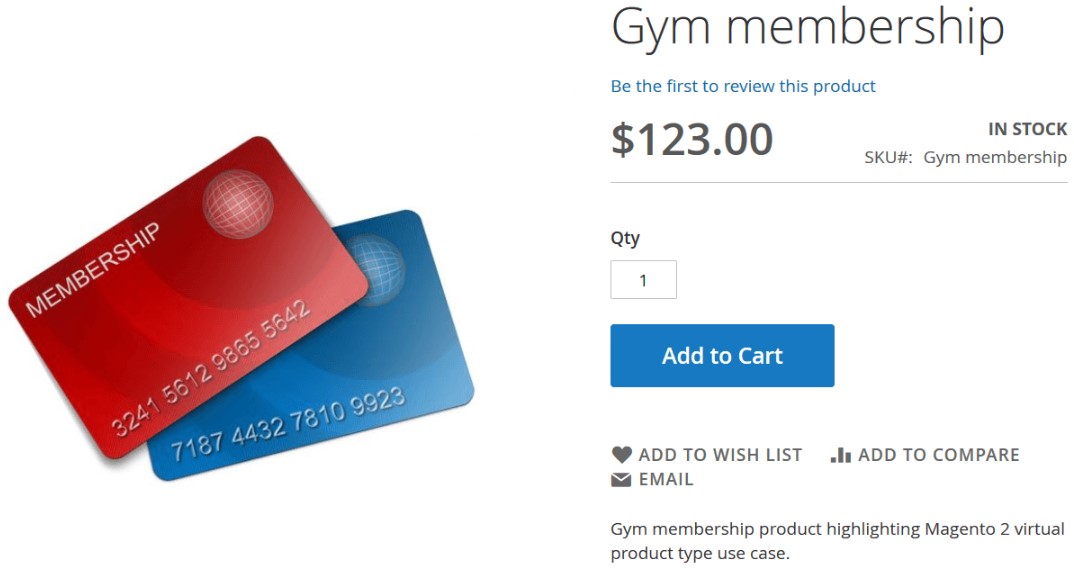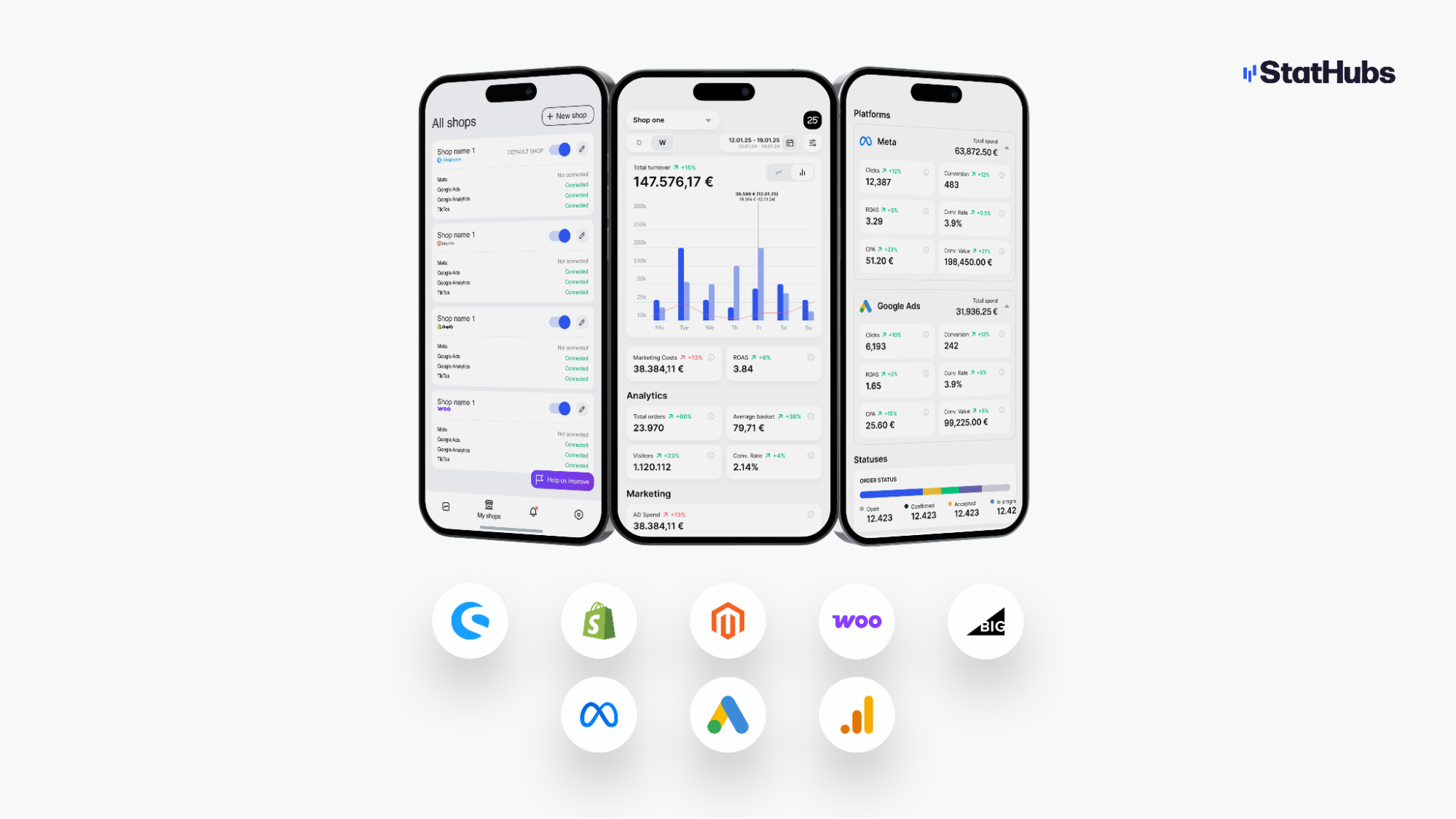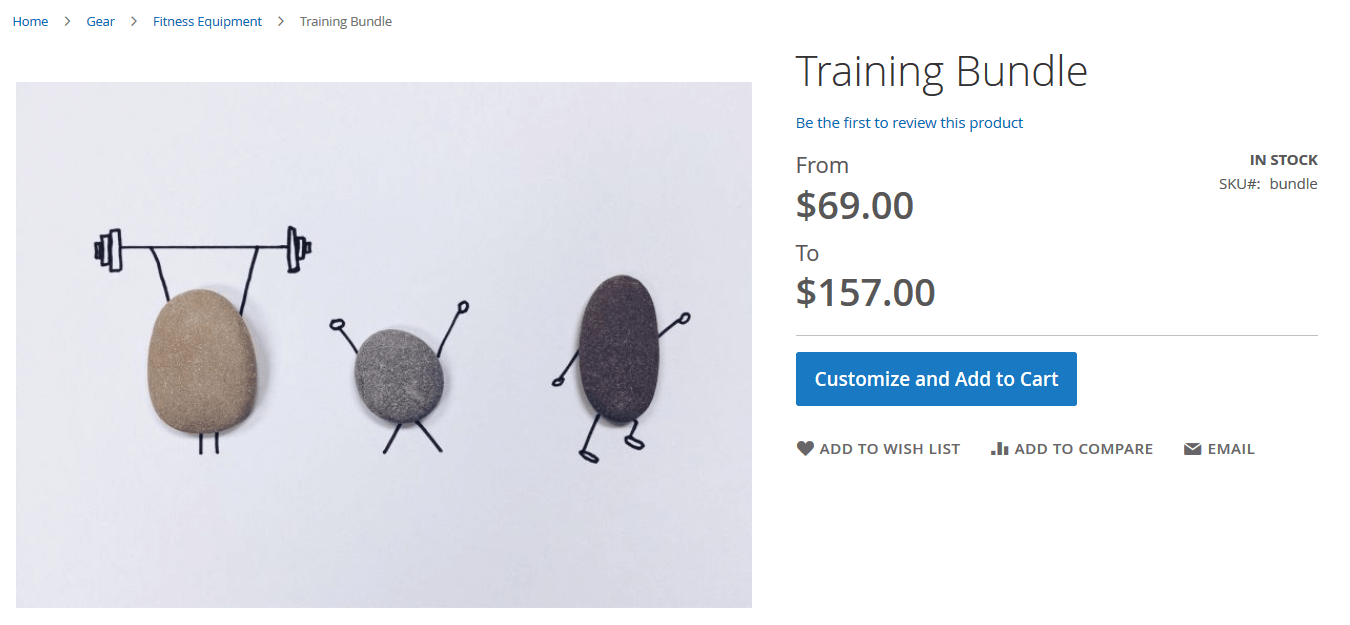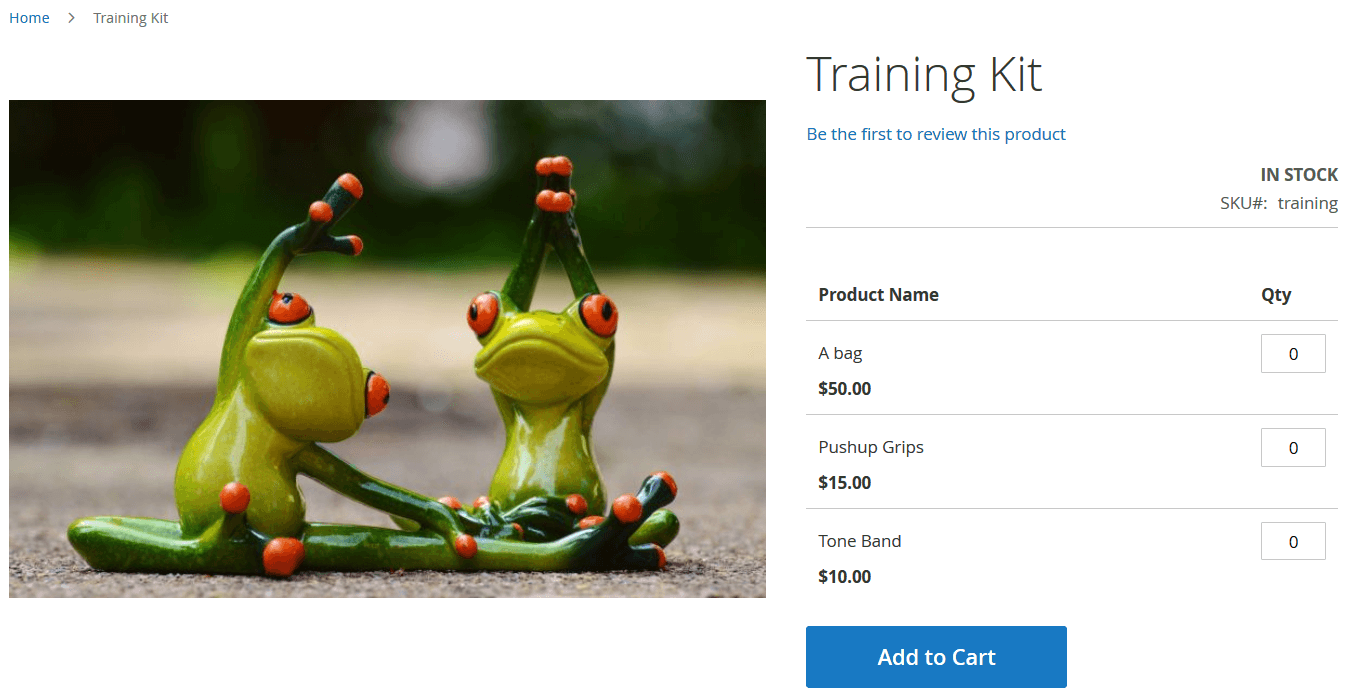Complete Magento 2 Tax Configuration Guide: Add, Import & Export Tax Classes and Rules

Configuring taxes correctly in Magento 2 is critical for maintaining compliance, building customer trust, and ensuring accurate pricing across your store. In this comprehensive guide to Magento 2 tax configuration, we’ll walk you through everything you need to know — from setting up tax classes and tax rules to leveraging automation for importing and exporting tax data.
You’ll discover how the Estimate Shipping and Tax feature works in Magento 2 and how it affects the shopping experience. We’ll also explain how to add new tax classes for products and shipping, configure Magento 2 tax rules, and ensure your tax calculation settings are accurate for any region or customer group.
Beyond manual setup, we’ll show you how to import and export Magento 2 tax rates using a properly structured CSV file — a must for multi-store setups, regional tax updates, or migrating from Magento 1. To help streamline this process, we’ll introduce a powerful third-party extension that automates tax class imports, improves flexibility, and reduces configuration errors.
Whether you’re launching a new store or optimizing an existing one, this guide will give you the tools to handle Magento tax calculation confidently and efficiently.