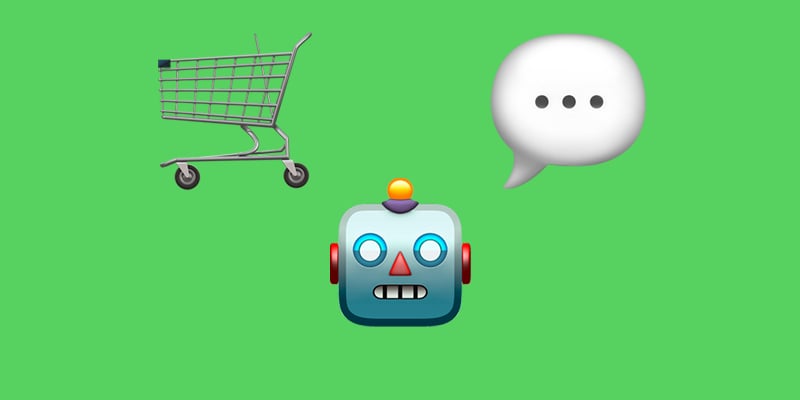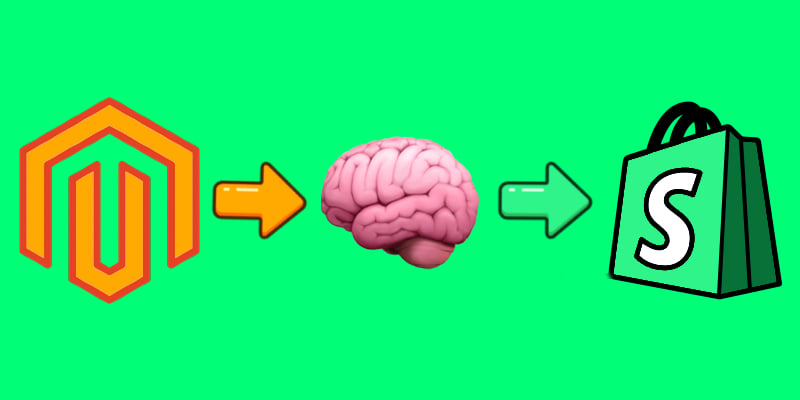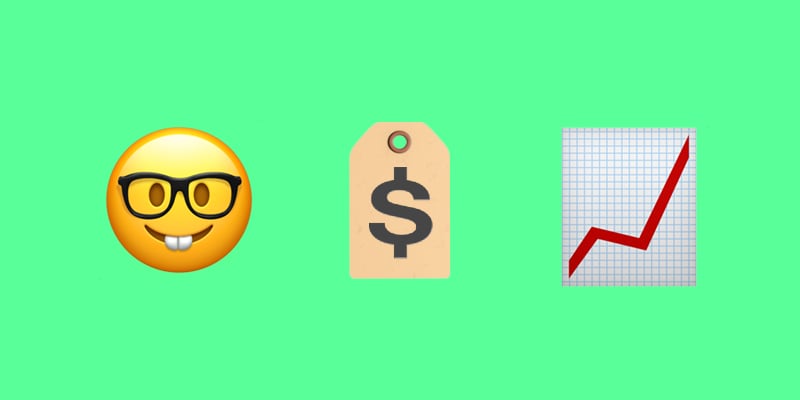Magento AI Extensions to Unlock Smarter Search, Support & Content Creation
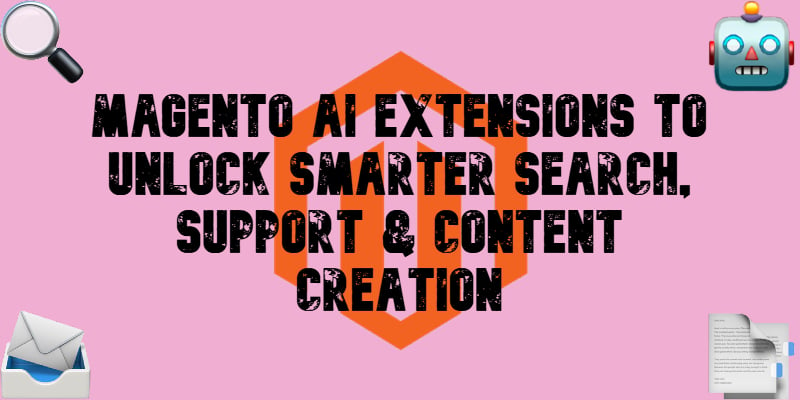
Artificial Intelligence is no longer the future of e-commerce — it’s the present. However, it holds great promise for many platforms, and today, we’ll focus on Magento AI. From predictive analytics that anticipates customer needs to chatbots offering seamless support, AI has redefined how businesses engage with their audiences, and Magento is at the forefront of this transformation.
Magento seamlessly connects the past and the future of e-commerce with its innovative AI extensions. By integrating tools like advanced search algorithms, AI-powered chatbots, and automated content generators, the platform enables merchants to respond to customer demands with precision and agility. But this isn’t just about surface-level improvements; AI in Magento goes deeper, streamlining backend processes, optimizing inventory management, and offering data-driven insights that reshape decision-making.
Whether you’re looking to deliver hyper-relevant product recommendations or simplify workflows, Magento 2 AI has become the silent partner that ensures your e-commerce venture isn’t just surviving but thriving. In the following sections, we’ll explore top Magento AI extensions and how they empower businesses to stay ahead of the curve in an increasingly competitive market. Continue Reading