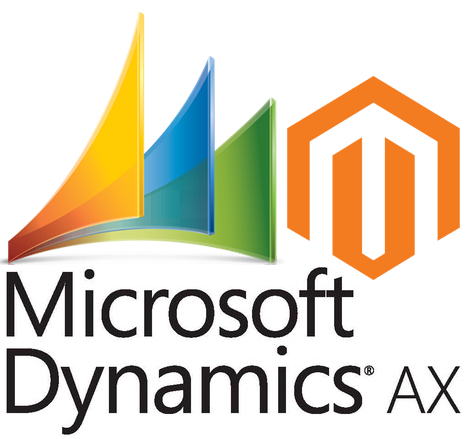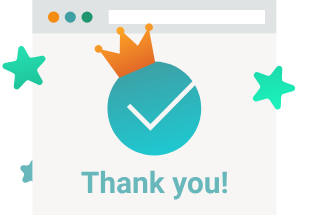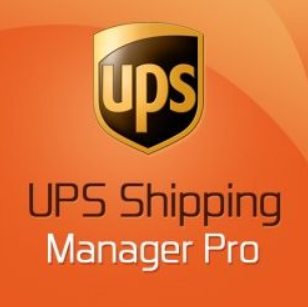DEITY – The Fire Of Magento 2 PWA Development

We are very excited to introduce you to our new partner – . The company is famous for its Magento 2 PWA frontend which can also be leveraged with other platforms. Below, we shed light on what the company offers – its contribution to the Magento ecosystem and the whole world of e-commerce. The future of online storefronts is already here, and you can streamline it right now! Continue Reading