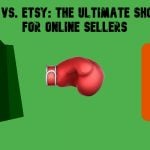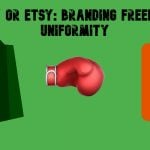What’s Wrong with Shopify App Store: How to Spot a Scam or Low-Quality App in 2025
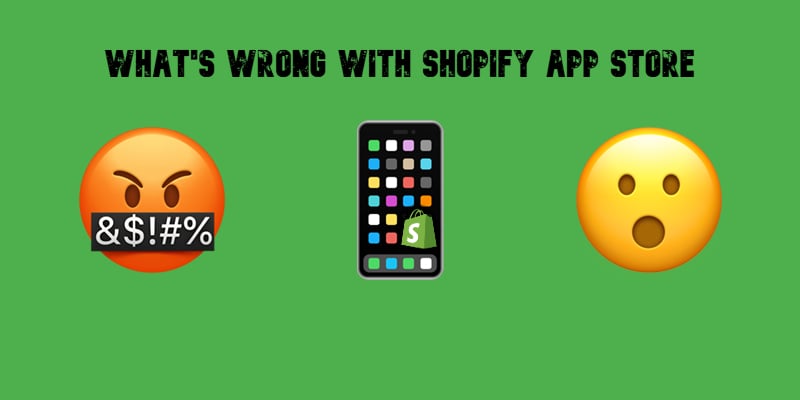
The Shopify App Store is a treasure trove of tools designed to enhance your e-commerce store, from marketing automation to inventory management. But how do you know which ones are worth installing with thousands of apps available?
While high-quality apps can skyrocket your store’s performance and enhance Shopify admin routine, scam or low-quality apps pose serious risks — slowing down your website, compromising security, and even increasing your monthly costs with hidden fees.
In this guide, we’ll help you navigate the Shopify App Store like a pro. You’ll learn how to identify trusted Shopify apps, avoid common pitfalls, and make smarter choices for your business. Whether it’s spotting red flags, evaluating app reviews, or choosing developers with a strong reputation, these insights will empower you to build a store powered by reliable, high-performing tools. Ready to take control of your app strategy and protect your business? Let’s dive in!

Table of contents
With over 8,000 apps available on the Shopify App Store, it’s easy to feel both excited and overwhelmed. How do you know which ones will genuinely enhance your store’s performance? And, more importantly, how do you avoid the pitfalls of scams, low-quality apps, or unnecessary tools that could bloat your monthly costs?
While the Shopify App Store offers an impressive variety of apps for everything from marketing automation to inventory management, not all apps are created equal. Some fail to deliver on their promises, lack regular updates, or provide subpar customer support. Have you ever considered how a poorly maintained app could impact your store’s user experience or even its security?
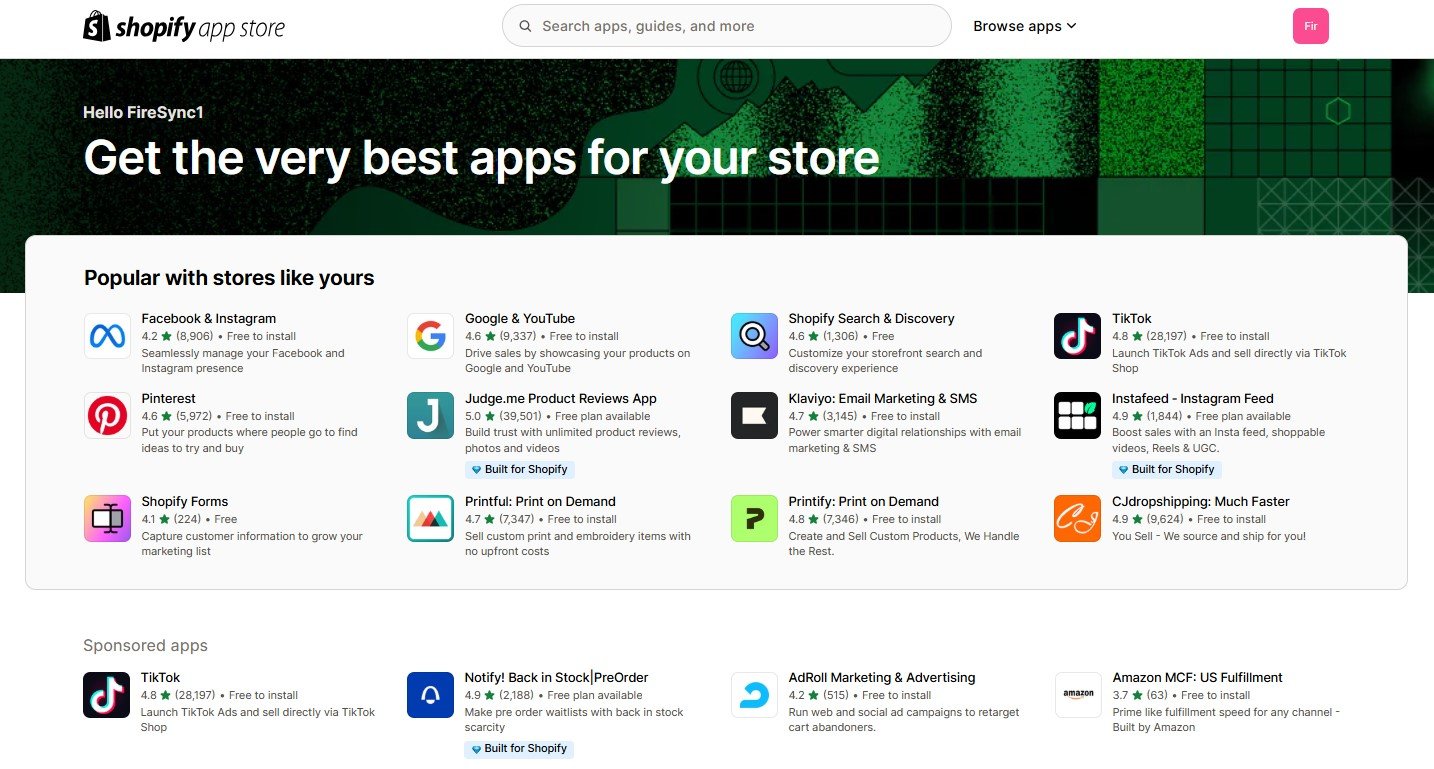
The Shopify App Store is a hub for finding the best apps to power your e-commerce store, with thousands of options to explore.
Despite Shopify’s strict requirements for apps on its marketplace, staying vigilant is still crucial. Even high-quality apps can become a problem if they’re not strategically chosen. Every app you install doesn’t just add functionality; it can also add to your Shopify subscription costs. With app fees ranging from free to hundreds of dollars per month, installing too many apps — especially ones with overlapping features — can significantly inflate your expenses. Is that “free trial” app really helping your business, or is it just another recurring charge you forgot to cancel?
At the same time, you should be aware of scam apps or low-quality tools. Although Shopify promises its app store doesn’t contain such, they may still sneak and disguise among trusted solutions. It should be clarified that by such applications we mean those that do more harm than good or promise groundbreaking features but come with hidden flaws:
- Misleading Descriptions: Overpromise and underdeliver.
- Fake Reviews: Designed to mislead unsuspecting merchants.
- Security Risks: Apps requesting unnecessary permissions may compromise your store’s data.
Does your store deserve that kind of risk?
Navigating the Shopify App Store is no easy feat, but it’s a challenge you can conquer with the right mindset. Asking questions like “Do I truly need this app?” and “How does this align with my business goals?” can be game-changers. Ready to explore smarter strategies? The next section will teach you to spot red flags and make informed decisions.
How Scams and Low-Quality Apps End Up in the Shopify App Store
The Shopify App Store is designed to empower merchants with tools that enhance their e-commerce experience, but not every app lives up to this vision. Ever wondered how some scams or low-quality apps slip through the cracks? Despite Shopify’s rigorous approval process, there are loopholes that bad actors exploit — and knowing these tactics can help you protect your business.
Shopify requires developers to meet specific standards before their apps are published. These include:
- Functionality testing to ensure the app works as intended.
- Security checks to protect merchant and customer data.
- Guidelines for user interface and experience.
But here’s the catch: even with these measures in place, no system is foolproof. The sheer volume of apps submitted and the sophistication of bad actors mean that some slip through.
How do low-quality apps make it past the gatekeepers? Here are a few ways:
- Fake Reviews and Ratings: Many bad actors use fake reviews to create the illusion of quality. Have you ever noticed an app with hundreds of generic 5-star reviews and wondered if they were too good to be true? Johnathan Winder discovered a shortcut to reach the top 1% of the Shopify App Store rankings with minimal effort: on Fiverr. In the past, Shopify didn’t strictly address such practices, allowing some apps to climb the ranks rapidly thanks to an influx of fraudulent 5-star reviews
- Misleading Descriptions: Some apps overpromise, claiming to offer groundbreaking features, only for users to discover limited functionality after installation. Hamidmeyal, a Shopify Partner, reported an from the Shopify App Store. Believing the app was free, they downloaded it and proceeded to register via an external web portal, providing personal and banking information. However, upon returning to the app, they discovered undisclosed monthly charges that had not been transparently communicated in the advertisement. This incident highlights the need for clearer pricing disclosures to ensure users are fully informed before installing apps.
- Minimal Maintenance: Apps may pass the initial review process but later become outdated or buggy due to a lack of updates. Some apps may stop functioning entirely when Shopify updates its APIs, while others may falter simply because developers abandon them. Shopify even addresses this issue in a dedicated Help Center post here: .
- Aggressive Permissions: Certain apps request unnecessary access to sensitive store data under the guise of functionality. Why isn’t this a bigger concern, and why isn’t Shopify taking steps to protect its customers from these obvious data mining practices? Here’s :
“Shopify provides an app marketplace where approved apps are listed by experts and developers. While strict vetting ensures usability, safety, and security, Shopify does not directly review the data collected by third-party apps. Merchants are required to review consent notices upon installation and check the app’s privacy policy for details on data collection and usage. Some developers may sell aggregated data to keep app costs low, while others offer free apps without such practices. Merchants are encouraged to contact app developers directly to learn more.”
Part of the challenge lies in the evolving tactics of bad actors. While Shopify actively removes apps that violate its policies, the sheer scale of submissions means some scams remain active until detected. Additionally, less-experienced developers might unintentionally release apps that don’t meet quality expectations.
The good news is, you don’t have to fall victim to these issues. Asking questions like “Are these reviews authentic?” or “Why does this app need so much access?” can save you from making costly mistakes. In the next section, we’ll explore the red flags that help you spot scams and steer clear of low-quality apps.
Red Flags to Identify Low-Quality Apps
How can you separate the gems from the duds? By watching for key warning signs, you can avoid installing low-quality Shopify apps that could harm your store’s performance or waste your budget. Let’s break it down.
1. Outdated App Versions
When was the app last updated? Apps that haven’t been updated in months — or even years — may not be compatible with Shopify’s latest features or APIs. Why risk installing a tool that could crash your store or create unnecessary bugs? Look for apps with regular updates and changelogs that show ongoing developer support.
2. Lack of Transparency in Pricing or Features
Ever downloaded an app advertised as “free” only to find surprise charges once it’s installed? Low-quality apps often bury critical pricing information or fail to clarify their features upfront. Before committing, ask yourself:
- Is the pricing structure clearly explained?
- Are the advertised features fully included, or are they locked behind expensive upgrades?
3. Poor Ratings Coupled with Generic Reviews
A low average rating is a big red flag — but so are reviews that seem overly generic or suspiciously glowing. Have you noticed multiple 5-star reviews with vague praise like, “Great app! Highly recommend!”? These could be fake. Instead, look for detailed reviews mentioning specific use cases or real customer experiences.
4. Limited or Nonexistent Customer Support
Does the app developer offer support, or are you left to figure things out on your own? Check for clear contact methods and responsive support channels. Apps without reliable support can leave you stranded when issues arise.
5. Aggressive Permissions Requests
Why would an app need access to data unrelated to its functionality? Be cautious of apps requesting excessive permissions, such as access to sensitive customer or store information. Always verify that the permissions align with the app’s advertised purpose.
6. Over-Promising Descriptions
“Boost your sales by 500% overnight!” Sound too good to be true? That’s because it probably is. Be wary of apps making unrealistic claims, especially if they don’t provide any evidence or case studies to back them up.
7. Unpolished User Interface
First impressions matter. A poorly designed or confusing interface often signals a lack of attention to detail, which could extend to the app’s overall functionality. If navigating the app feels clunky, it might not be worth your time.
Spotting these red flags in the Shopify App Store can save you from unnecessary headaches and costs. Ask questions like, “Does this app have a proven track record?” or “Do the reviews seem authentic?” Your vigilance will ensure that every app you install truly adds value to your e-commerce business.
The Impact of Scam Apps on Your E-Commerce Store
Installing a scam or low-quality app from the Shopify App Store may seem harmless at first, but the consequences can be far-reaching. Have you ever considered how a single bad app could derail your store’s operations, compromise security, or erode customer trust? Let’s explore why vigilance in app selection is vital for your e-commerce success.
- Security Risks: Protecting Your Store and Customer Data. Scam apps often come with hidden dangers, such as unauthorized data collection or vulnerabilities that expose your store to cyberattacks. Imagine your customers’ personal information — emails, addresses, payment details — falling into the wrong hands. The fallout from a security breach doesn’t just affect your store; it can also tarnish your brand’s reputation.
- Poor User Experience: A Silent Sales Killer. Low-quality apps can slow down your website, create glitches, or conflict with other integrations. What happens when your customers face frequent errors or sluggish load times? They leave — and they might not come back. Worse, it might result in public complaints or negative reviews, driving potential buyers to your competitors. Can you afford to lose trust over an avoidable mistake?
- Financial Consequences: Hidden Costs You Can’t Ignore. Beyond the direct costs of installing and maintaining scam apps, you could face additional expenses to fix the problems they cause. From hiring developers to address compatibility issues to compensating customers for data breaches, the price of a poor app choice can skyrocket. Have you factored these hidden costs into your decision-making?
While the Shopify App Store is a powerful resource, it’s essential to approach it with a discerning eye. In July 2024, a significant affected nearly 180,000 Shopify users. The breach was traced back to a compromised third-party app, not Shopify’s core systems. Sensitive customer information, including names, email addresses, and purchase histories, was exposed, underscoring the security risks associated with integrating unverified apps into your store.
That’s why it is necessary to take proactive steps to evaluate and select apps. Want to maintain the security and integrity of your e-commerce store? Always verify the credibility of app developers, read reviews critically, and monitor app performance regularly to protect your business from potential threats.
How to Spot High-Quality Apps on the Shopify App Store
With thousands of options available, finding the best apps on the Shopify App Store can feel like searching for a needle in a haystack. How do you ensure the apps you choose are truly worth your time and investment? By evaluating key factors like reviews, developer reputation, and support responsiveness, you can identify trusted Shopify apps that deliver real value.
1. Read Reviews, Both Good and Bad
Customer reviews provide invaluable insights into an app’s performance. Look for detailed feedback that goes beyond generic praise like “Great app!” or “Highly recommend!”
Take Printify, for example—a popular Shopify dropshipping supplier with over 7,000 reviews. In its testimonial section, you’ll find a mix of 1-star and 5-star reviews. However, a 1-star review doesn’t automatically indicate a scam. Instead, it highlights an issue, and the developer’s response often demonstrates the app’s reliability and commitment to resolving problems.
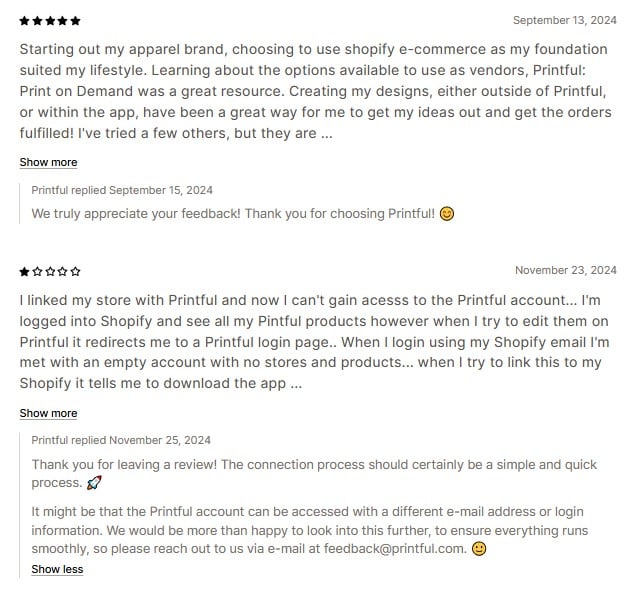
Printify on the Shopify App Store demonstrates how mixed reviews and developer responses can highlight app reliability and support quality.
It’s also evident that the positive reviews are based on genuine user experiences, rather than being paid or fake.
So, a negative review by itself is not a red flag. Ask yourself: What is the nature of the problems highlighted in the reviews? Are the negative reviews addressed professionally? Do the developers provide actionable solutions?
2. Check the Developer’s Reputation
An app is only as good as the team behind it. A reputable developer with a history of reliable tools and excellent customer relations is a strong indicator of quality.
Firebear, for instance, is a well-known name in the e-commerce community far beyond Shopify. We have a reputation for creating innovative solutions tailored to merchants on Magento, Shopware, BigCommerce, etc. Our regular updates and feature enhancements demonstrate our dedication to keeping the app relevant and functional.
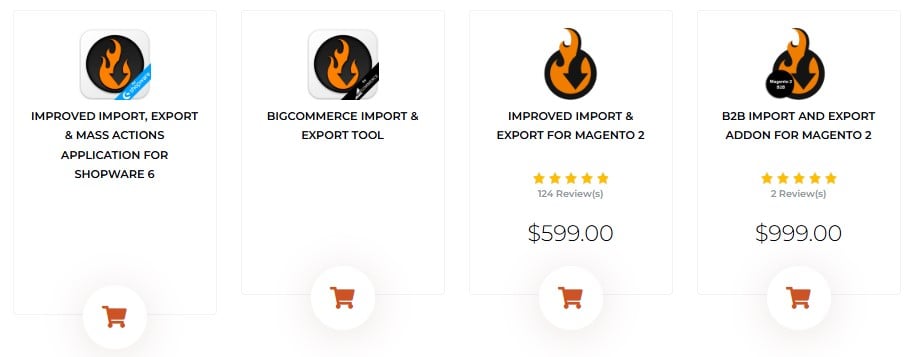
Firebear’s extensions are a great example of trusted tools on the Shopify App Store and beyond, offering transparent pricing and a mix of customer reviews.
Would you trust a developer with a track record of abandoning apps or neglecting updates? Probably not.
3. Review Pricing Plans
As mentioned earlier, a bad app often lacks clearly stated pricing plans, whereas a good app provides transparency. While clear pricing alone doesn’t guarantee an app’s quality, it is an important factor in assessing its reliability.
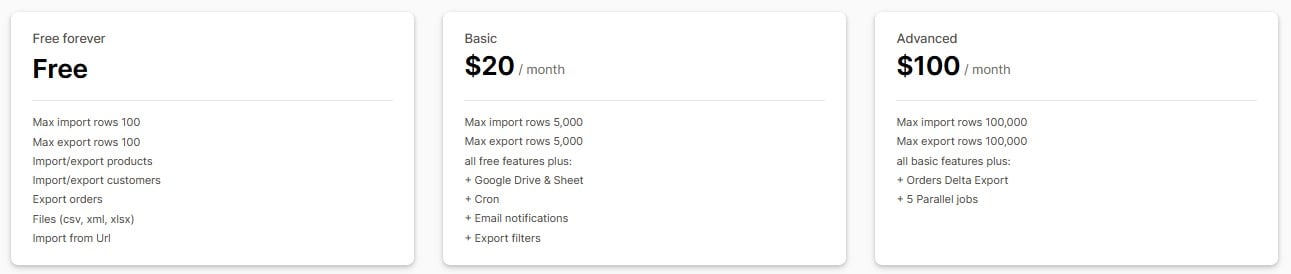
Clear pricing transparency is key when evaluating apps on the Shopify App Store. Here’s an example of straightforward app pricing tiers.
4. Assess Customer Support Responsiveness
When was the last time you tried to get support from an app developer? Did it feel like shouting into the void, or did you get the help you needed promptly?
Responsive support can be the difference between a smooth app integration and hours of frustration. Before installing an app, check if the developer offers accessible support channels and quick response times.
Our support team is consistently accessible, offering guidance through live chat and email. We prioritize resolving merchant queries. Contact us now to learn more.
Final Words
Navigating the Shopify App Store can feel like both an opportunity and a challenge. With thousands of apps claiming to be the solution to all your e-commerce problems, it’s essential to know how to separate the diamonds from the duds. By understanding the red flags of low-quality apps and knowing what makes a high-quality app stand out, you can confidently build a powerful and efficient store.
Take the time to read reviews, assess developer reputations, and ensure support is accessible before committing to an app. Remember, even trusted Shopify apps like the Import & Export Tool by Firebear show that no app is perfect — but the true test of quality lies in how developers respond, adapt, and support their users.
Your store deserves the best tools to thrive, and the Shopify App Store is packed with apps that can help you scale your business. The key is choosing wisely. Are you ready to explore the marketplace with confidence? By following these tips, you can avoid pitfalls, embrace innovation, and unlock the full potential of your e-commerce journey.
FAQ
What is the Shopify App Store?
The Shopify App Store is an online marketplace where merchants can find apps to enhance their store’s functionality. It offers tools for marketing, inventory management, SEO, dropshipping, and more.
How do I install an app from the Shopify App Store?
To install an app, log into your Shopify account, visit the Shopify App Store, search for the desired app, and click the “Add app” button. Follow the on-screen instructions to complete the process.
Are apps on the Shopify App Store free?
Some apps are free, while others offer paid plans or require a one-time purchase. Always check the app’s pricing details to understand any associated costs.
How do I know if an app is trustworthy?
Look for apps with detailed, genuine reviews, regular updates, responsive support, and transparent pricing. A trusted Shopify app will typically have a strong reputation and clear developer information.
Can I remove an app if I don’t like it?
Yes, you can uninstall any app from your Shopify admin panel. Simply go to the Apps section, click “Remove” next to the app you want to delete, and confirm the action.
Are there risks to installing apps from the Shopify App Store?
While Shopify vets apps for safety, there’s still a risk of low-quality apps causing issues like slow website performance or data security concerns. Always review app permissions and developer credibility.
How do I avoid scams or low-quality apps?
Avoid apps with vague descriptions, fake-looking reviews, or excessive permissions requests. Check the app’s update history and the developer’s reputation before installation.
What are the most popular apps on the Shopify App Store?
Popular apps include Printify, Oberlo, Judge.me, Klaviyo, and TikTok Ads. These apps cater to various needs like dropshipping, reviews, marketing, and social media advertising.
How often should I review the apps installed on my store?
Regularly audit your installed apps, at least once every few months. Remove unused or outdated apps to keep your store running efficiently and securely.
What should I do if an app doesn’t work as expected?
Contact the app developer for support. Most apps on the Shopify App Store include customer support options, such as email or live chat, to help resolve issues quickly.