The Ultimate Guide To ActiveCampaign Integration (API, IPAAS, ESB, ETL, automation, no-code, solution architecture, consultancy)
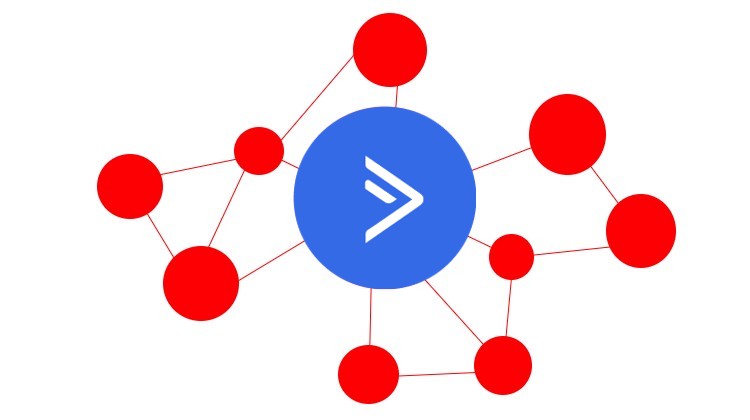
Today, we discuss ActiveCampaign, one of the most prominent providers of cloud-based marketing and sales automation software, and ActiveCampaign integration. You will learn what ActiveCampaign is and what its core features are. Besides, we shed light on how to set up ActiveCampaign connectors with different platforms using various approaches. You will learn about the platform’s main objects that can be synced between this marketing and sales automation software solution and external systems. We talk about vendor-built and third-party connections, iPaaS, and custom-built solutions, which make up the four different forms of ActiveCampaign integrations. Next, you will learn more about the five most popular ActiveCampaign integrations: Hubspot, Salesforce, Gmail, Pipedrive, and Outlook. We explain how to integrate Active Campaign with them via iPaaS and various native and third-party connectors. If you need a custom integration solution for ActiveCampaign, Firebear is at your service. The corresponding links are available below.

If you want to integrate any system with ActiveCampaign in the most effective way – write to us!
Table of contents
What is ActiveCampaign used for?

With tools for email marketing, lead scoring, web analytics, CRM, and customer support, ActiveCampaign offers revolutionary cloud-based marketing and sales automation software solutions. Although many people think ActiveCampaign and MailChimp are interchangeable, don’t let this opinion misguide you. The purpose of both solutions is the same, but their implementations are different. Therefore, we’d like to focus on what ActiveCampaign is to let you understand what this platform is.
ActiveCampaign dramatically simplifies routine daily processes. The platform offers 800+ pre-built automations that combine transactional email, email marketing, marketing automation, customer relationship management, and machine learning for segmentation and personalization across social, email, messaging, chat, and text to organizations of all sizes. You no longer need to send follow-up emails manually. Neither is it necessary to send birthday wishes since this process can be automated.
With Active Campaign, you will be able to craft email newsletters, campaigns, and promotions to better connect with your customers and engage them in a more sophisticated and efficient way. The platform empowers you with the tools necessary to customize your communication and offer exactly what your prospects are looking for.
ActiveCampaign makes it easy to run your marketing campaigns, from setting up a welcome series with email automation to segmenting your contacts. Use simple automation workflows built into the platform by default to save time and money.
What’s the core ActiveCampaign advantage over MailChimp? It is a CRM system with email and sales automation, rather than a conventional email marketing platform. It keeps all your customer data organized in one place where you can manage multiple pipelines, update deals, and automatically launch follow-ups at the perfect moment.
ActiveCampaign introduces a revolutionary approach to your marketing and sales efforts, helping you create meaningful connections with your customers. Due to a broad range of automations, you can answer questions, recommend products, offer sales, or ask for feedback when your customers are most engaged without spending much time on preparations. For instance, ActiveCampaign’s sales engagement automation relies on rich customer data from every sales and marketing touchpoint to calculate the right time and channel to automate unique and timely messages. But don’t be afraid that the platform throws you out of the process. It determines when providing human touch is most effective to close sales and informs you in advance. You can learn more about ActiveCampaign on its official website here.
ActiveCampaign Integrations
Considering all these opportunities, how can ActiveCampaign be improved even more? You need to enter the realm of ActiveCampaign integrations. Although it may sound complicated if you encounter it for the first time, there is nothing that may frighten even the most non-technical user.
Connect ActiveCampaign to the programs you already use to boost productivity, promote your products more successfully, enhance customer collaboration, and do a lot more. Furthermore, there is no need to get outside of the ecosystem due to a large number of native and third-party ActiveCampaign connectors available on the platform’s marketplace. In addition to them, iPaaS and custom ActiveCampaign are at your service. Let’s explore them below.
Vendor-built (Native) & third-party ActiveCampaign integration solutions
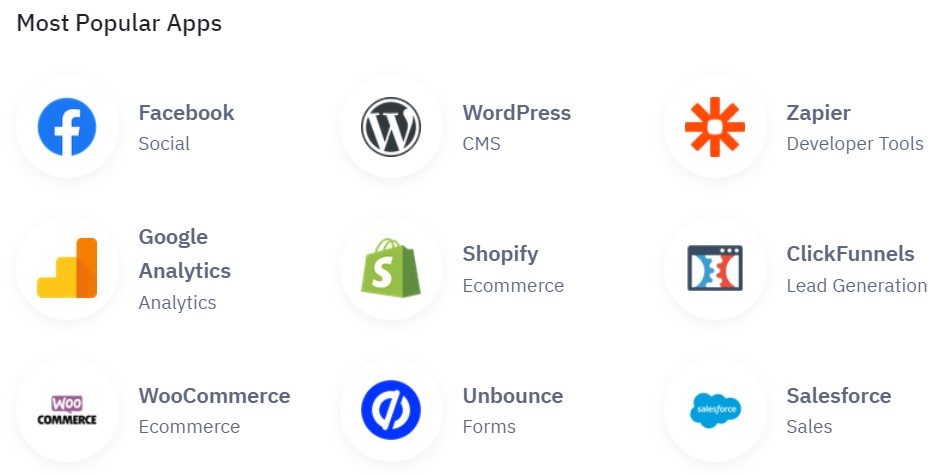
With 900+ native and third-party apps, ActiveCampaign lets you connect with tools that make the most sense for your business. All connectors are split into multiple categories, such as Accounting, Analytics, CMS, CRM, Developer Tools; Messaging, Sales, etc. There are a plethora of areas covered by apps available on the ActiveCampaign marketplace. The most popular ActiveCampaign integration solutions available on the marketplace include:
- – With this ActiveCampaign connector, you can integrate Facebook with ActiveCampaign. Utilize a form builder to embed opt-in forms and capture new leads on your FB page.
- – If you have a website on WP, this ActiveCampaign connector is a must. The WordPress ActiveCampaign integration will help you drive smarter, more targeted marketing promotions. The app helps you track contact visits made to your WordPress site, have two-way conversations with page visitors in ActiveCampaign, as well as add ActiveCampaign forms to your website.
- – You can connect all your favorite business tools to ActiveCampaign with Zapier with the help of this developer tool available on the marketplace. Use the power of iPaaS to unify customer journeys and automate workflows.
- – Learn more about your business stats with this ActiveCampaign Google Analytics integration solution. This app tracks all of your link clicks to help you see your email results in Analytics. Also, you will be able to see the impact of your email campaigns through many insights.
- – The main goal of this ActiveCampaign Shopify connector is to integrate your e-commerce website with ActiveCampaign to better engage your shoppers throughout their purchase journey. The tool knows a lot of useful tricks. It knows how to use automation to upsell shoppers after they purchase. Or it uses conditional content to send shoppers messages related to their known interests. Another cool thing is the ability to enter contacts into automated abandoned cart emails to increase the purchase completion rate. Basic segmentation opportunities are also at your service.
However, most of these tools have limited capabilities. If they intend to share contact details in one direction to ActiveCampaign, you won’t be able to send contacts back, not to mention other objects. If you need more flexible and scalable connectors for your ActiveCampaign integrations, welcome to the iPaaS world.
iPaaS ActiveCampaign integration solutions
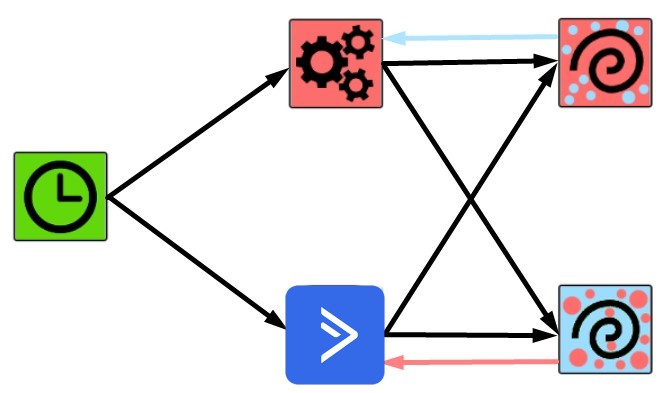
iPaaS technologies provide way more flexible opportunities related to integrations. Instead of syncing two platforms, they supported hundreds of integrations. You only need to choose two, three, four, or more points that should be connected.
Another great advantage is that you can easily construct efficient ActiveCampaign workflows and manage complicated activities with a few clicks. iPaaS systems build all processes around drag-and-drop functionality and premade or custom templates. Consequently, you can quickly create ActiveCampaign integrations with dozens, if not hundreds, of other platforms. Additionally, the common iPaaS functionality can be customized due to the “code when necessary” principle that most connectors adhere to.
And as we’ve just mentioned above, the ability to reuse your work is another essential advantage of iPaaS that increases the adaptability of iPaaS integration. You can freely copy and paste not only templates but also their components within an intuitive drag-and-drop interface. Importing and exporting workflows is also a widespread opportunity.
Below, you can see the core advantages of iPaaS systems over native and third-party connectors:
- Intuitive interface. iPaaS-based ActiveCampaign integrations incorporate a visual workflow editor, drag-and-drop functions, copy + paste procedures, and import/export features. All these and numerous other elements can help you finish an integration task of any complexity.
- Workflow automation. You can start data exchanges automatically due to conditional logic, webhook triggers, and workflows with multiple triggers when specific events take place in one of the connected systems.
- Advanced error handling. Manual error handling is avoided in iPaaS-based ActiveCampaign integrations since the connector launches data exchange again automatically after an execution is failed.
- Extended customizations. Customized integrations for AdvancedCampaign are made possible due to the downloadable source code and the “code when necessary” principle.
- Top-notch security. iPaaS integrations are secure because sensitive data is stored locally and store credentials are encrypted.
ActiveCampaign integration based on iPaaS usually incorporates the following entities:
- Account – An account is a place where you store details, such as contact details, about the businesses you work with.
- Contact – A contact is a person or organization defined by an email address and additional information.
- Contact List – A contact list is a group of contacts who have opted in to receive communications from you.
- Contact Tag – A contact tag is a way to group contacts together under a similar label.
- Deal – A deal is a contact in your pipeline that is on track to become a customer.
- E-Commerce Customer – An e-commerce customer is a client who made a purchase.
- E-Commerce Order – An e-commerce order is an order placed on your online storefront.
- E-Commerce Order Product – An e-commerce order product is a product that a customer added to their order.
And you can apply the following actions to them
| Action | Description |
| Add | Use this action to add information to an existing record or entity. You could, for instance, add a note to an order. |
| Create | Use this action to create something automatically on the ActiveCampaign side or in the integrated system. |
| Update | Use this action to automatically update a contact or other object on the ActiveCampaign side or in the integrated system. |
| Delete | Use this action to delete the specified record on the ActiveCampaign side or in the integrated system. |
| Get | Use this action to get information from a record or entity on the ActiveCampaign side or in the integrated system. For instance, you can get the case data. |
| Upload | Use this command to upload a file, such as a document or an attachment, on the ActiveCampaign side or in the integrated system. |
For instance, you may use iPaaS in your ActiveCampaign as follows:
- Update or add contacts in ActiveCampaign with Facebook Lead Ads.
- For new Acuity Scheduling appointments, add or edit your ActiveCampaign contacts.
- From new activity in ClickFunnels contacts, add or edit ActiveCampaign contacts.
- From fresh Typeform form submissions, create ActiveCampaign subscribers.
- Update or add contacts in ActiveCampaign for fresh Calendly invitees.
- Add fresh ActiveCampaign connections for Mailchimp list subscribers.
- Add ActiveCampaign subscribers from fresh Unbounce submissions.
- Update the ActiveCampaign lists with new Eventbrite attendees.
Custom ActiveCampaign system integration solutions
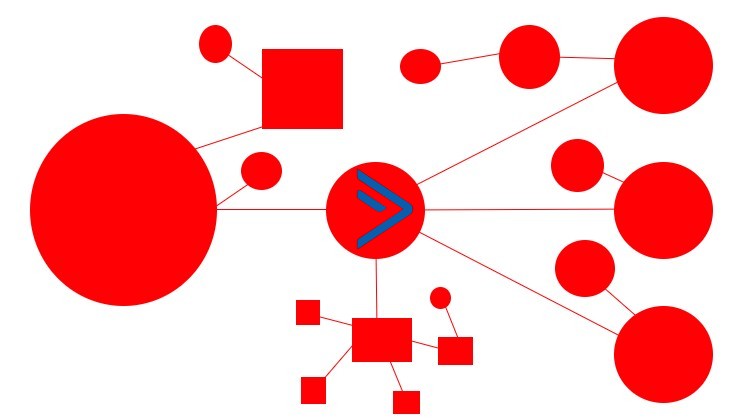
Although iPaaS solutions are feature-rich, versatile, and scalable, they do not cover all possible use cases. As a result, in some circumstances, a unique ActiveCampaign integration solution may be required.
Even though it is unlikely to be as common as an average iPaaS solution, a custom connector should always be able to meet even the most specific requirements. Otherwise, its use is dubious, because the more complex your custom integration is, the more expensive it becomes.
When you build custom integrations with ActiveCampaign, take a look at the platform’s . The latest version of the ActiveCampaign API is structured around REST, HTTP, and JSON. The platform’s API endpoint URLs are organized around resources, such as contacts or deals. It means that you can easily call on ActiveCampaign actions for your custom integration.
Also, pay attention to the before going any further with your custom ActiveCampaign integration. And don’t forget about Webhooks, which can help you with a reliable system of notifications.
If you don’t want to deal with all these complex elements, the Firebear team can help you create a custom ActiveCampaign integration solution.
Most Popular ActiveCampaign Integrations
The most popular ActiveCampaign integrations are:
- HubSpot ActiveCampaign integration
- ActiveCampaign Salesforce integration
- ActiveCampaign Gmail integration
- ActiveCampaign Pipedrive integration
- ActiveCampaign Outlook integration
We can help you establish each of them and more. Drop us a message for free consulting.
HubSpot ActiveCampaign integration
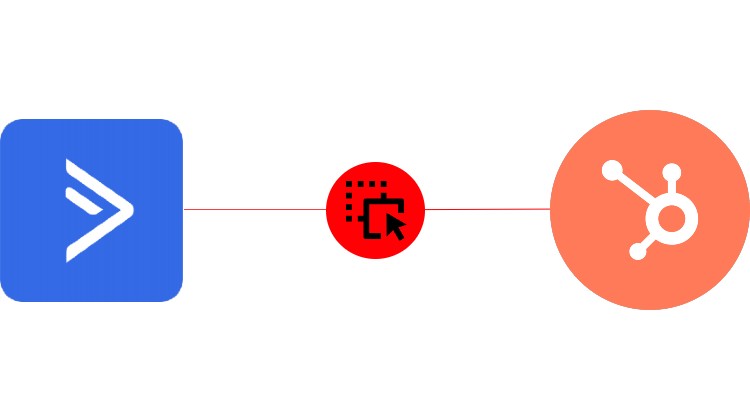
HubSpot is a marketing platform that assists businesses in generating leads, closing sales, and attracting new customers. Updates happen fast and automatically on the cloud-based platform, and all of your data is linked across teams and devices.
HubSpot exists to make your entire business run more smoothly at all touchpoints, from the first time a potential customer sees one of your social media posts to the moment they are handed off to your sales team for their first purchase and all the way up to the moment they recommend your company to their friends.
Because there is now a single source of truth and no data silos, data centralization allows your organization to grow more easily. This last component helps prevent inconsistent data and the costly errors that can result from it.
Furthermore, HubSpot’s services may be used to host websites and landing pages, create blogs and email campaigns, and manage interactions with prospects – all while analyzing user behavior and measuring marketing campaign efficiency.
To make HubSpot more potent, you can integrate it with ActiveCampaign. There are several ways to do so. If you choose the iPaaS approach, the following entities are at your disposal in the Hubspot ActiveCampaign integration:
- Company – The company object in HubSpot is a source of information about companies and organizations you work with.
- Contact – A contact is anyone who engages with your business, website visitors who fill out a form and submit it, visitors who use your chat service, and customers both online and offline.
- Contact List – A contact list is a list of contacts and companies in your HubSpot.
- Deal – A deal is an ongoing transaction with a person or business that might be either successful or failed.
- Engagement – An engagement can be a task, email, phone call, meeting, or note. Every HubSpot engagement has a corresponding ID.
- Form – A form is a tool used to collect data about your website visitors.
- Ticket – A ticket is a request from a client that your support team gets.
These entities can be used to automate your Hubspot ActiveCampaign integration. For example, every time a new contact is added to ActiveCampaign, you want to create a new engagement in Hubspot. Use the corresponding workflow for that:
- A cron node launches a search process (1) to find new contacts in ActiveCampaign (2).
- A filter node analyzes whether the discovered contacts are unique to Hubspot (3).
- The filter node passes (4) newly discovered information to a generation node that creates an engagement in Hubspot (5).
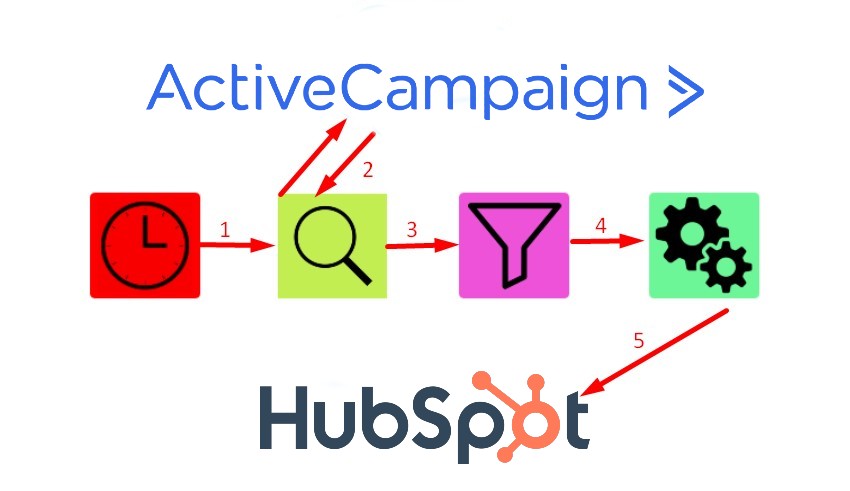
This simple example illustrates how the automated ActiveCampaign and Hubspot integration can enhance your daily routine. You can create hundreds of workflows like this one to simplify your daily routine. Contact us to discover more opportunities associated with the ActiveCampaign integration.
If you need something more simple, pay attention to Outfunnel. It is a third-party application that syncs contact lists between ActiveCampaign and Hubspot.
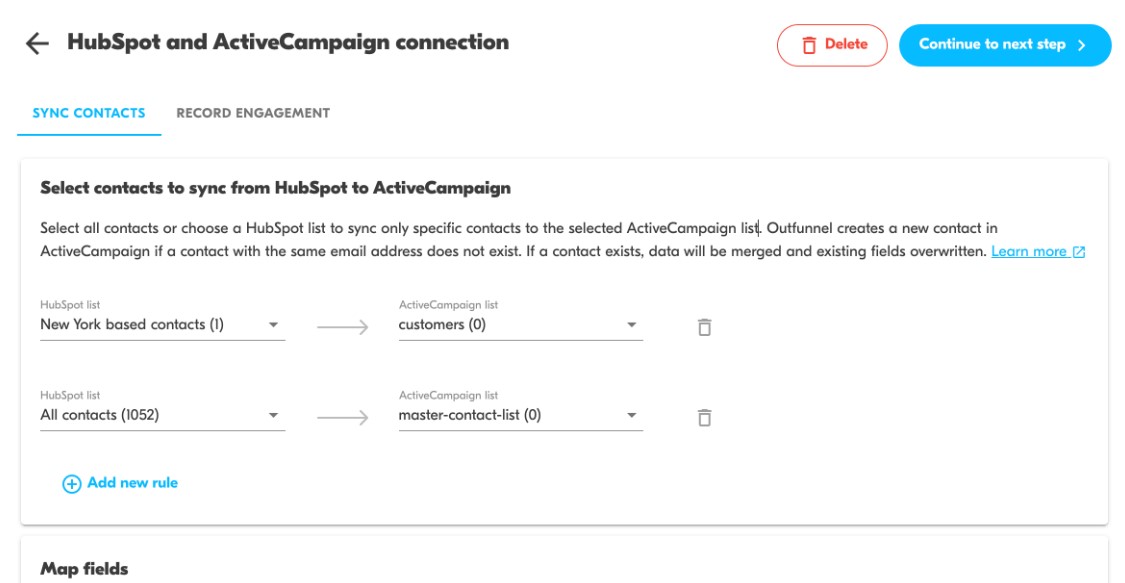
You only need to set up your campaigns once, and they will run automatically following all data changes in the CRM system. In addition to Hubspot, Outfunnel lets you run the ActiveCampaign integration with other CRM tools, including Airtable, Copper, and Pipedrive. Find more information about the application here: .
Salesforce ActiveCampaign Integration
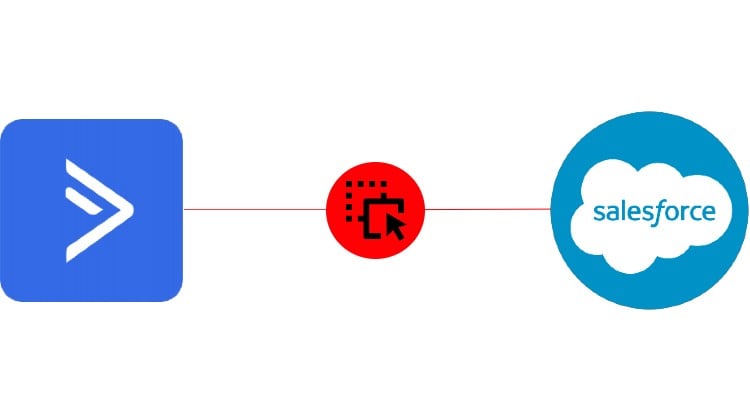
Salesforce is a cloud-based CRM software supplier that helps businesses all over the world grow their client bases, increase sales, and improve customer service. It offers a broad range of solutions, including tools for sales, marketing, and support systems. You can freely interact with partners, clients, and potential customers via cloud technology delivered by Salesforce, monitoring their activities and providing excellent customer service.
If you use Salesforce CRM, you can access all of your KPIs and statistics in one place. The platform has a flexible dashboard. You can effortlessly personalize it to display your everyday activities.
In addition to that, Salesforce offers a significant advantage in automation. The system can be utilized to do a variety of ordinary chores without the need for human intervention. It allows you to manipulate the following objects:
- Lead – A lead is your potential customer who considers your goods and services. In Salesforce, it is possible to turn leads into opportunities, contacts, or accounts.
- Contact – A contact is a lead that has been identified as a possible customer.
- Account – An account is a business that is your potential or current customer.
- Opportunity – An opportunity is a deal that is currently being worked on. It indicates whose accounts it is for, who the player is, and how much potential revenue there is.
- Case – A case is a question, comment, or issue that a customer passes to a support agent.
- Attachment – An attachment is a file added to the record.
- Document – A document is a user-uploaded file that is not attached to a Parent Object, in a contrast to an attachment.
- Custom Object – A custom object is a custom record that contains data particular to your business.
- Flow – A flow is an admin-built program called that uses inputs to carry out particular activities automatically.
- Task – A task is a type of object that enables recording actions as a to-do list and can be connected to various records, including those associated with leads, contacts, campaigns, contracts, etc.
- User – A user is anyone who logs into Salesforce.
You can automate your ActiveCampaign Salesforce integration by streamlining these entities. Assume you need to add a new contact to Salesforce when a new contact is added to ActiveCampaign. The workflow below may assist you in avoiding daily manual labor:
- A cron node launches a search process (1) that locates new contacts in ActiveCampaign(2).
- A filter node inspects whether these contacts are unique to Salesforce(3).
- The filter node pools (4) newly discovered information to a generation node that constructs new contacts in Salesforce(5).
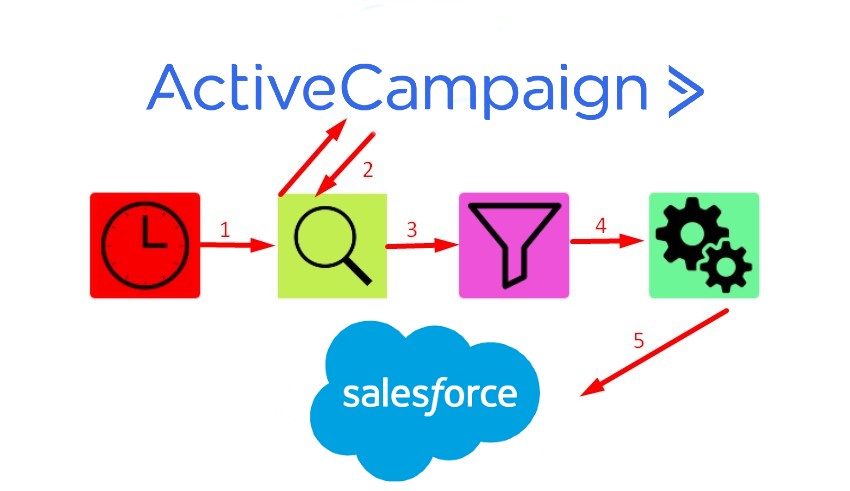
Note that this process may work in the opposite direction with an iPaaS approach as well. And it is the only example of how the automated ActiveCampaign Salesforce integration can improve your daily duties. Contact us to learn more about this integration.
Alternatively, you can use the native Customer Experience Automation tool for Salesforce. It supports your sales activities by connecting Salesforce and ActiveCampaign. As a result, you are able to sync leads and contacts between both platforms, creating Salesforce leads and contacts from ActiveCampaign and tracking how your leads and contacts interact with your messages.
Another important aspect is lead targeting based on company size that participates in automating email follow-up to your Salesforce leads and contacts.
As an administrator, you will be able to collect lead information with custom forms and fields, as well as update and sync the latter in either ActiveCampaign or Salesforce.
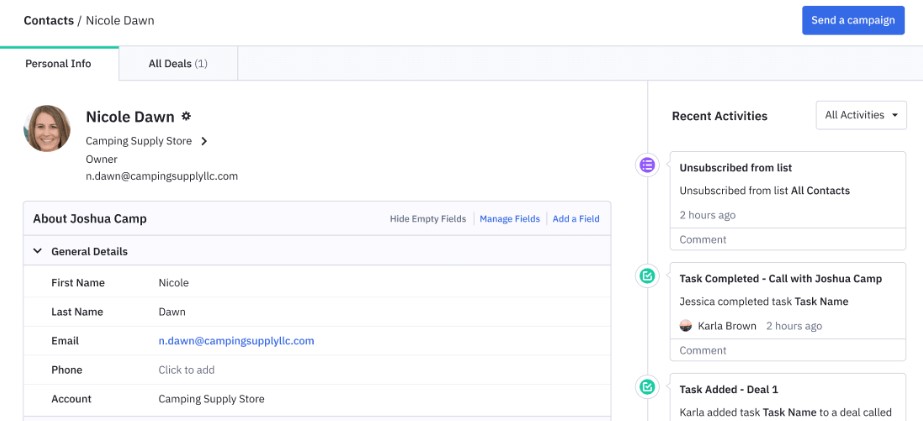
The tool also lets you trigger follow-up campaign emails directly in Salesforce and send leads into automated nurture flows that take place in ActiveCampaign. For more information on the ActiveCampaign Salesforce native integration, follow this link: .
ActiveCampaign Gmail integration
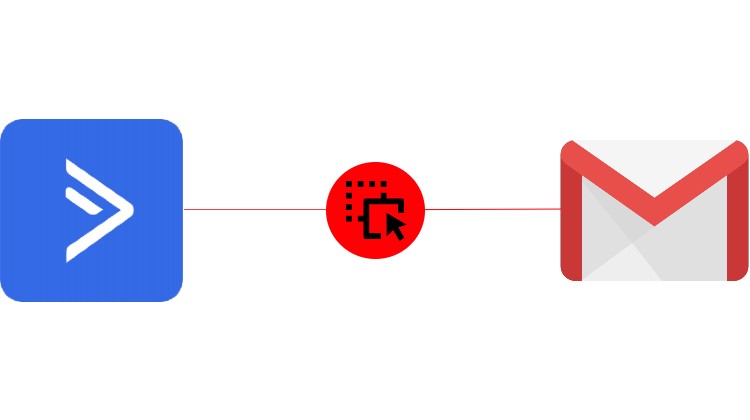
You may synchronize ActiveCampaign with Google’s free email service using iPaaS technologies. At the same time, it is possible to automate tasks associated with this integration. But first, a couple more Gmail-related remarks.
With around 2 billion users globally, Gmail is the most popular email service for both people and businesses. You may access Gmail using a web browser, the official mobile app, or directly from your CRM thanks to the ActiveCampaign Gmail integration. Because your emails are safely stored in the cloud and accessible from any device with a web browser, Gmail is exceptionally well-liked.
Multiple integrations are concurrently available in your mailbox. For instance, Google Meet offers the option to add a Google chat or to begin a video conference right where you compose your emails. iPaaS solutions, on the other hand, extend the list of supported integrations dramatically. They are here to assist you with connecting Gmail with hundreds of other apps. Use the following items to create advanced automation between Gmail, ActiveCampaign, and other applications in your stack:
- Message – A message is your email. You can use text formatting, attachments, and other features to customize your email message.
- Label – A label introduces a way to categorize your email in a fashion similar to a folder but with several extended features.
- Draft – A draft is an unsent message stored under the DRAFT label.
- Thread – A thread is a conversation with all the email replies grouped around the original message.
With the ActiveCampaign Gmail integration, you can update or add contacts in ActiveCampaign from Gmail:
- A cron node launches a search process (1) that locates new contacts in Gmail (2).
- A filter node inspects whether these contacts are unique to ActiveCampaign (3).
- The filter node pools (4) newly discovered information to a generation node that adds new or updates existing contacts in ActiveCampaign (5).
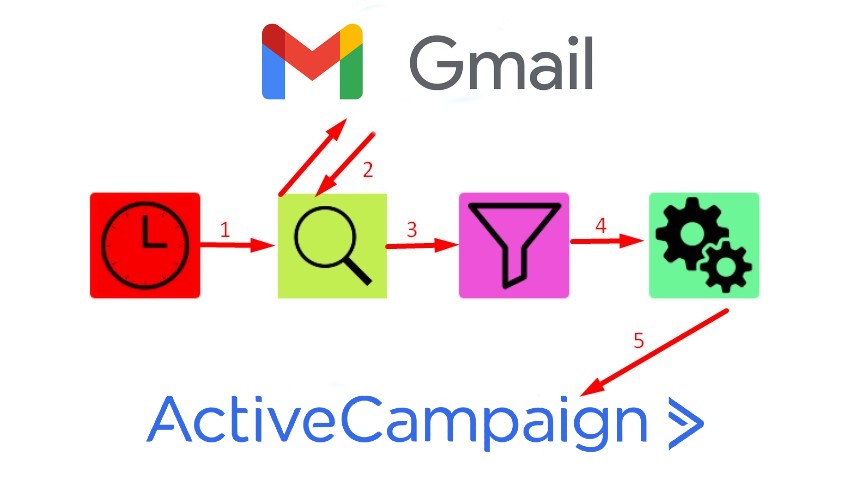
Note that with iPaaS, this process may work in the opposite direction too. The ActiveCampaign Gmail integration can help you manage your email conversations with ActiveCampaign contacts and the related details. And these are only a few examples of how the automated ActiveCampaign Gmail integration can improve your daily duties. Contact us to learn more about this integration.
If you don’t want to deal with iPaaS, you can leverage a native two-way integration for your Gmail ActiveCampaign integration. By connecting Gmail with ActiveCampaign, you will be able to synchronize contact data between both applications.
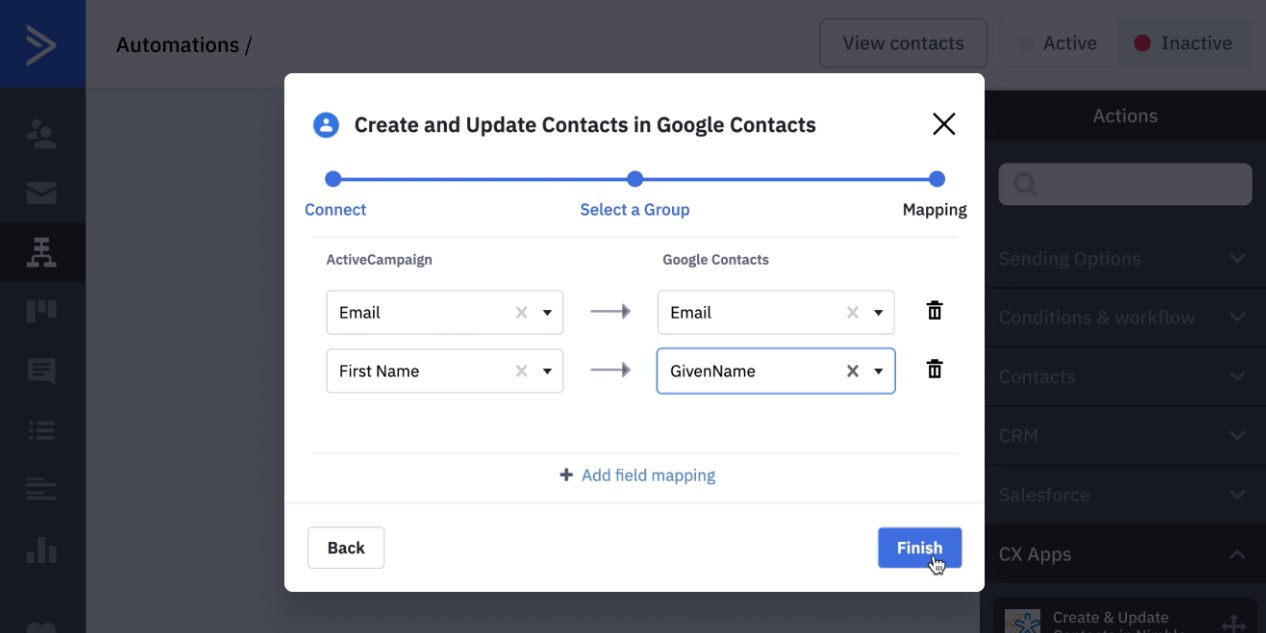
Also, it empowers you to track a prospect’s actions, such as emails opened or website pages visited, and sync demographic and behavioral data from an ActiveCampaign automation workflow into your Google account. Follow this link for further information: .
ActiveCampaign Pipedrive integration
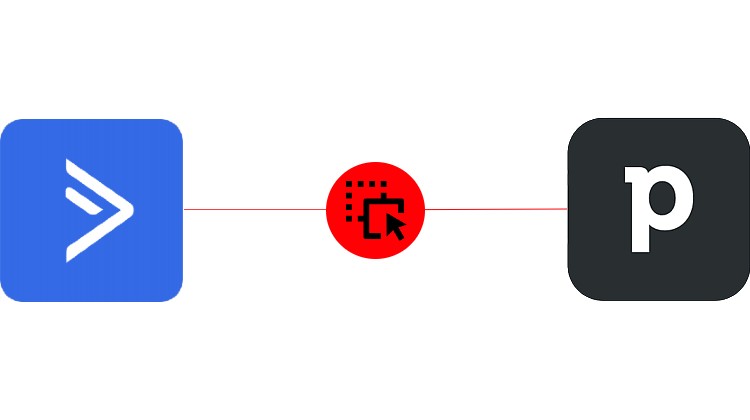
Pipedrive CRM is a leading pipeline CRM technology developed to help merchants run sales and relationship-building operations smoothly. Because it is a pipeline CRM rather than a standard CRM, Pipedrive includes capabilities for generating various phases of the sales process and carefully moving leads through them. The system includes tools that provide notifications and remind you of everything you need to do at each stage of the sales process.
Pipedrive makes it simple to generate leads, assign them to salespeople, and carefully guide them through the sales cycle. Because Pipedrive is completely customized, you may incorporate unique patterns into your sales process, resulting in remarkable versatility.
Pipedrive can help you maintain your sales drivers and processes in order and govern sales from start to finish. When it comes to extended opportunities, you can always rely on Pipedrive integrations with external systems that incorporate the following objects:
- Deal – A deal is an ongoing transaction with a person or organization that is processed through the stages of your pipeline until it is won or lost.
- Activity – An activity is a scheduled action that must be taken to close a deal: phone call, lunch meeting, email, etc.
- Deal Activity – A deal activity is an activity that takes place within a deal.
- Product – A product or service that you sell. You can add products directly to deals in Pipedrive.
- Deal Product – A deal product is a product available in a deal.
- File – A file is a document of any kind (spreadsheet, image, text file, etc.) associated with a particular deal, person, organization, product, note, activity, etc.
- Lead – A lead is a prospect that is not yet a deal.
- Note – A note is a piece of text attached to a deal, person, organization, etc.
- Organization – An organization is a company you are making deals with.
- Person – A person is a customer you are doing deals with.
What to do with all these entities and actions? Let’s explore a simple example. Suppose you need to create a new person in Pipedrive when a new contact is registered in ActiveCampaign. With the ActiveCampaign Pipedrive integration, you can update or add contacts in Pipedrive from ActiveCampaign as follows:
- A cron node launches a search process (1) that locates new contacts in ActiveCampaign (2).
- A filter node inspects whether these contacts are unique to Pipedrive (3).
- The filter node pools (4) newly discovered information to a generation node that adds new or updates existing contacts in Pipedrive (5).

Note that iPaaS lets you configure this process as bi-directional. Contact us to learn more examples of the ActiveCampaign Pipedrive integration.
Alternatively, you may integrate Pipedrive with ActiveCampaign in a one-way native integration. Manage leads and create deals inside your Pipedrive CRM via two different ActiveCampaign integrations:
- . Using the native Pipedrive app from the Automations area in ActiveCampaign, you can quickly automate adding new deals from ActiveCampaign to Pipedrive and map over crucial information acquired in custom fields.
- . Use the automated import tool in ActiveCampaign’s Contacts area to automatically import both new and existing contacts from Pipedrive.
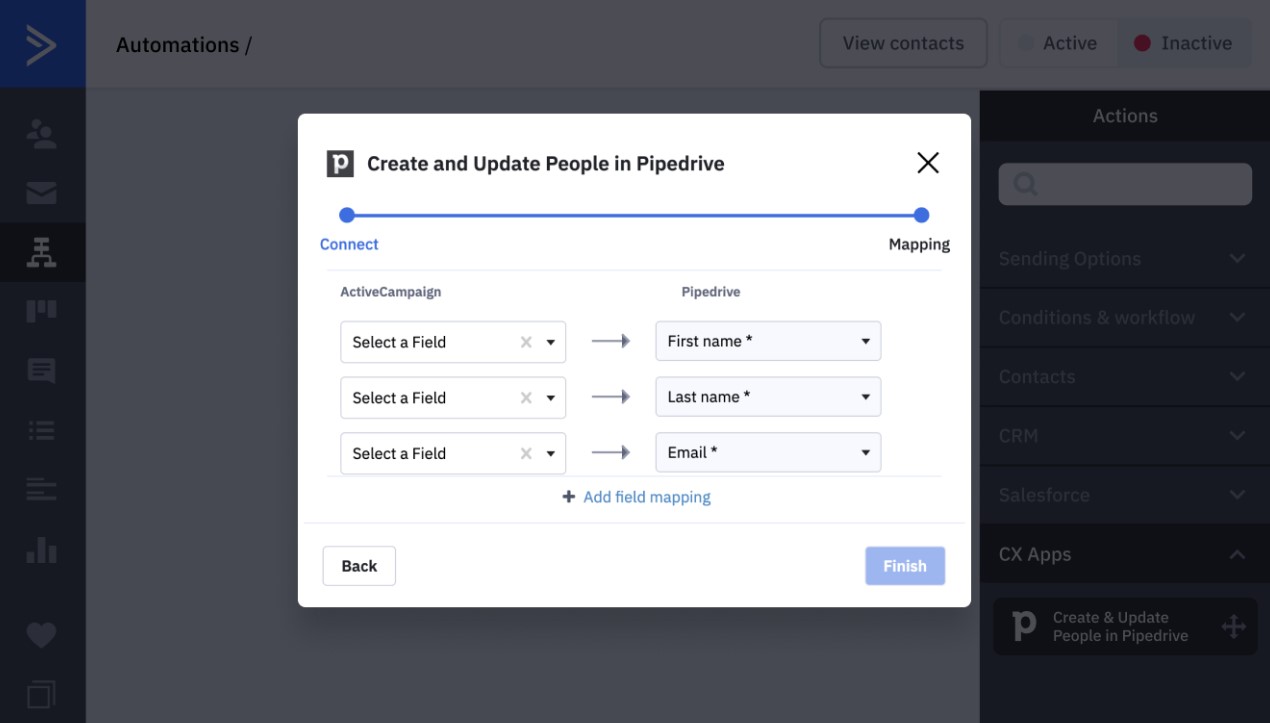
As a result, you will be able to track and update your team’s deals and better understand your prospects’ preferences. Follow this link for more information: .
ActiveCampaign Outlook integration
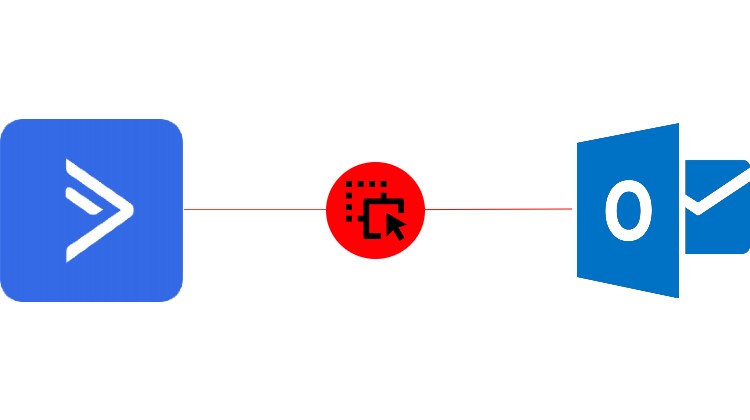
Outlook is the email application included with the Microsoft Office package. It is one of the most widely used email clients. Unlike other similar apps, Microsoft Outlook is designed to function independently as a personal information manager and an email client. Alternatively, you can use it in conjunction with the Microsoft Exchange Server for task management, email, and group scheduling. It manages the documents and files on the hard drive, as well as email, calendars, contacts, tasks, and to-do lists. Outlook’s scheduling functions help with communication. It also supports information sharing through public folders, forms, and Internet access.
Outlook integrates calendar, groupware, personal information (contacts, tasks), email, and documents into a single interface and provides a standardized interface for producing and displaying data.
Windows shortcuts make it easy to find information by allowing you to access any private, public, or file system folder. Using the name and creation date of a document, Outlook Journal makes it simple to find it.
In Outlook, you may arrange information any way you like. You can view the information in any of Outlook’s five preset views, or you can construct your own view using the Field Chooser and Group By Box features.
When integrating ActiveCampaign with Outlook, you can communicate with the following elements on the Outlook side:
- Message – a message is your email message. This could be an incoming message or an outgoing message that is being rendered.
- Message Attachment – a message attachment is a file attached to your email.
- Draft – A draft is an unsent version of your email message.
- Folder – A folder is where your emails, calendars, contacts, and tasks are stored.
With the ActiveCampaign Outlook integration, you can update or add contacts in ActiveCampaign from Outlook:
- A cron node launches a search process (1) that locates new contacts in Outlook (2).
- A filter node inspects whether these contacts are unique to ActiveCampaign (3).
- The filter node pools (4) newly discovered information to a generation node that adds new or updates existing contacts in ActiveCampaign (5).
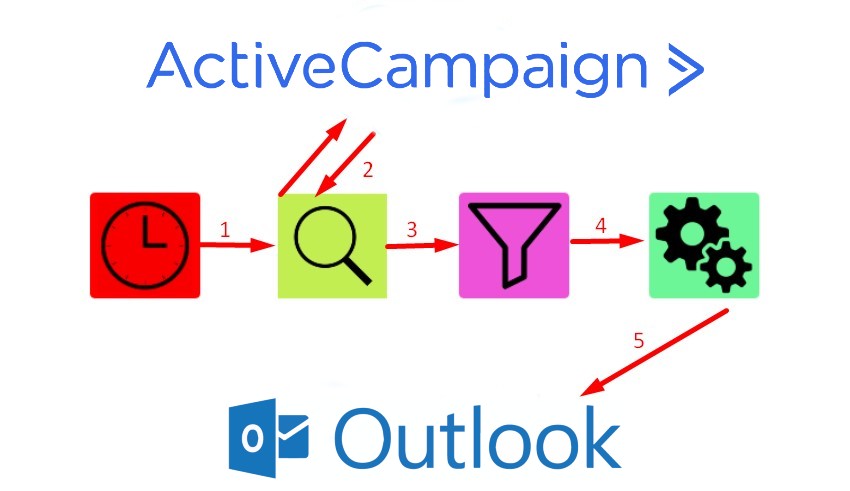
Contact us to learn more about other examples of the ActiveCampaign Outlook integration. If you don’t want to deal with iPaaS, pay attention to the third-party connector described below.
You can integrate Outlook with ActiveCampaign, automatically syncing contacts from Outlook right to an ActiveCampaign list. The connector eliminates double data entry since your contacts are synced to Outlook and vice versa.
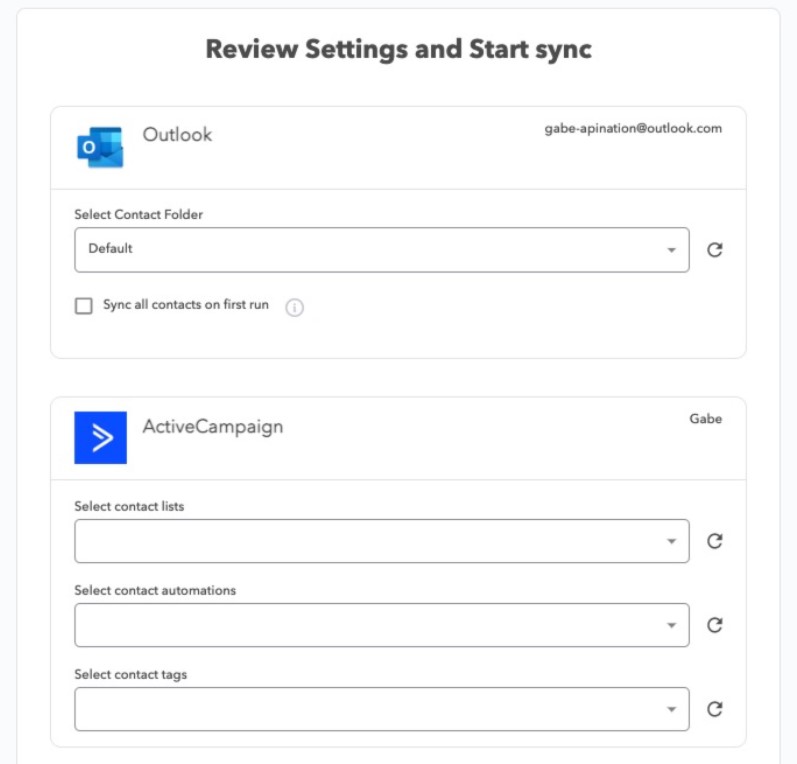
As a result, you can leverage all your Outlook contacts to create a powerful list in ActiveCampaign in just a couple of minutes. Follow this link for more information: .
Conclusion
If connecting two systems was associated with significant costs ten years ago, the modern e-commerce realm provides numerous means that dramatically simplify every integration. The most powerful, but at the same time affordable and easy to use, approach is represented by iPaaS systems. You can freely use them to connect ActiveCampaign to Gmail, Outlook, Salesforce, Pipedrive, HubSpot, and other external platforms. At the same time, native and third-party connectors are still at your service, along with custom connectors. So, you can choose a tool that perfectly suits your business demands.
If you want to integrate any system with ActiveCampaign in the most effective way – write to us!
ActiveCampaign Integration FAQ
What is the best use for ActiveCampaign?
You may use ActiveCampaign to send out email newsletters, track discounts, and manage your contacts, among other things. The most remarkable feature, however, is the ability to automate sales and marketing workflows.
Can ActiveCampaign be used as a CRM?
Of course, it can. ActiveCampaign is a very good example of a marketing tool for CRM and marketing automation.
What does ActiveCampaign integrate with?
You can integrate ActiveCampaign with any external system. First of all, various iPaaS platforms enable extended flexibility in terms of ActiveCampaign sync with other platforms. Secondly, you have numerous third-party and native connectors available on the official ActiveCampaign marketplace. Thirdly, ActiveCampaign has an open API so that you are able to build custom connections.
Does ActiveCampaign have integration with Calendly?
Native tools can be used to create ActiveCampaign Calendar integration. Calendly can sync meetings and invitee data to ActiveCampaign and back.
Why is ActiveCampaign better than MailChimp?
Although you can find lots of minor distinctive features between ActiveCampaign and MailChimp, there are a few core differences. ActiveCampaign has more CRM tools than MailChimp, which is just an email list builder. When compared to Mailchimp, ActiveCampaign is often less expensive at each tier. Dynamic lead scoring is available in ActiveCampaign but not in Mailchimp.









