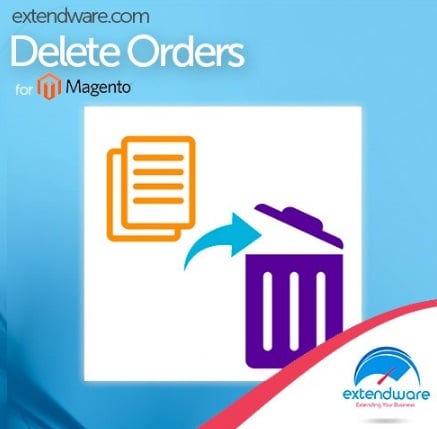Extendware Delete Orders Magento Extension Review
The default Magento platform does not let you completely delete orders from your ecommerce store. Fortunately, there is the Extendware Delete Orders Magento extension that adds the missing functionality. As a result, you can get rid of test or any other orders that clutter reports and space in the database. Bulk actions are supported, so everything can be done within seconds.

It is also necessary to mention that the Extendware Delete Orders Magento Extension not only delete orders but also corresponding documents and information. Thus, there won’t be any unknown invoices or credit memos after you clean your store database.
Furthermore, the privilege to delete orders can be given to certain admin users. It is necessary to prevent accidental deletion by untrained admins.
Features
- Simple In Use. It is only necessary to click the “Delete” button to clean the database.
- Mass Actions. Orders can be deleted in bulk as well. you only have to select unnecessary ones and choose the “Delete Permanently” command from available actions.
- Admin Roles. Since the Extendware Delete Orders Magento module supports user role, you can disable deleting for certain admins.
- Additional Preventive Measures. Delete all unnecessary orders and turn the extension off to prevent accidental deletes.
- Corresponding Documents. As mentioned above, corresponding documents are also deleted. The same is about related data.
Backend
The extension can be configured under Extendware -> Manage Extensions -> Delete Orders -> Configure. The only two available options are Status and Disable Admins. The first one allows you to turn the module on/off while the second option is designed to select admins who won’t be able to delete orders.
To test the extension functionality, you should:
Go to Sales -> Orders;
Select orders you want to delete;
Choose “Delete Permanently” from the available options and click the “Submit” button. All orders with corresponding documents and data will be deleted permanently.
Final Words
Now, you know how to delete orders from Magento. The functionality is available for only $59. You can purchase the Extendware Delete Orders Magento module here: