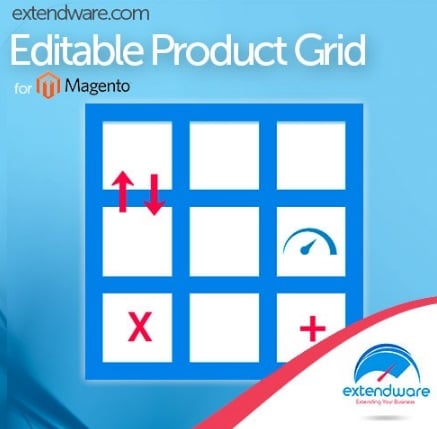Extendware Admin Product Grid Magento Extension Review
Extended Product Grid with Editor by Amasty was among the first product grid enhancement tools we reviewed. And today we will shed light on its competitor – the Admin Product Grid Magento extension by Extendware. The module lets you save a lot of time by simplifying administrative routine. It provides the ability to effortlessly filter and edit products within the product grid. Besides, you get an opportunity to add or remove columns as well as change their order, filter products by new attributes or categories, and perform a lot of other useful actions that turn the default Magento product grid into a powerful editing tool.

Extendware claims that the Product Grid module will brings your product management to the 21st century. And it seems that this statement is absolutely correct. The default Magento product grid has a lot of limitations that slow down your daily administrative routine. But by turning your product grid into a powerful editing tool, you will be able to:
- Fully leverage products and categories while sorting products;
- Customize the product grid by adding new columns and changing the order of the existing ones;
- Immediately apply changes to product data right in a grid.
It is also necessary to mention that the Extendware Admin Product Grid Magento extension is fully compatible with Bulk Product Updating, so by installing both modules you will be also able to apply mass actions.
Before we proceed to the extension’s features, check its reviews:
Core Features
- User-Friendly Editing. The extension allows you to edit the following data right in the product grid: name, stock quantity, price, attribute set, etc.
- Two Edit Modes. There are two separate edit modes: Single and Batch. The first one requires saving products after each performed action, while the second mode allows to edit multiple products and only then save changes.
- Attributes Filtering. You only have to add an attribute to the grid to filter product by it. Consequently, the module lets you find products more efficiently.
- Category Filtering. The same is possible in case of categories.
- Custom Columns Order. Another important feature of Extendware Admin Product Grid for Magento is the ability to customize the order of columns in the product grid. You should only drag and drop a column to a new place.
- Custom Column Width. Furthermore, you can even set a new width for each column to emphasize the more important ones.
- Product Images. Right after installing the Extendware Admin Product Grid Magento extension, product images become available in the grid. And the module lets you specify a new image size that will be suitable for the grid.
- Cross-Sells, Up-Sells, and Related Products. All these products are also available in a grid making it easier to find out what has been assigned to what product.
- Products Without Category. Extendware Admin Product Grid lets you discover products that are not assigned to any category and easily place them to a new one.
- Last Sort Order. The Extension remembers the last sort order, so after you login / logout your sort preference remains unchanged.
- Last Update Time. To illustrate what products have been recently changed, the module allows you to display the time of the last update right in the grid.
- Custom Number of Products. The default grid shows 20 products per grid page, but you can easily change this number with the help of the Admin Product Grid extension.
- Several Grid Configurations. It is also necessary to mention that you can create several grid configurations that will satisfy the requirements of each admin.
- Read-Only Fields. To prevent the loss of important data, you can make certain fields unchangeable. No one will ever make changes accidentally.
- Hide Fields From Grid. All the unnecessary information can be easily hidden from the grid.
Backend
Let’s configure the extension first. Go to Extendware -> Manage Extensions -> Product Grid -> Configure. Here, you can find 2 sections of settings: General and Columns. The General section lets you choose edit modes. If both Single and Batch are unselected, the grid becomes read-only. Next, you enable/disable validation. If enabled, it is called on the product when saved.
The Columns section lets you specify columns that will be read-only or hidden.
Now, let’s see how things are done in Catalog -> Manage Products. There is the Grid Configuration button that opens a window with settings.
You can choose an Edit Mode (Single, Batch, Read-only), enable/disable Save Sorting, Save Filtering, Product Link, and Thumbnail Zooming features, as well as specify Thumbnail Size, Max Linked Products Displayed, Max Categories Displayed, and Default Product Count.
Next, the module lets you add/hide special columns specifying their width. You can also make them read-only right here.
The same is about Attribute Columns.
And this is the look of the renewed product grid:
Final Words
By turning the default Magento product grid into an editing tool, you will save hours of time that can be utilized for more important business needs than just a set of daily administrative tasks. Fully leverage the power of Magento backed with the Extendware Admin Product Grid extension and you will dramatically increase the productivity of working in the grid. Get all the necessary information and edit product data without leaving a page because you worth it. The price of the module is just $79 that makes it especially appealing. Is it better than the Amasty’s solution? Share your thoughts in comments.