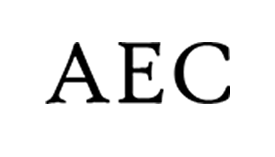Exploring Shopware: How to Configure Shopware 6 Themes

In this article, we explore Shopware 6 themes and their place in the administration section. Themes are used for customizing the visual appearance of your e-commerce website. Below, you will find out where to find themes in Shopware 6, how to configure them, and where to purchase new ones. We shed light upon such sections as basic information, theme colors, status messages, typography, e-commerce, and media. The system lets you store numerous templates, customizing them according to your preferences. Let’s explore the opportunities associated with Shopware 6 themes. After that, you will find brief recommendations on theme import.
Continue Reading