UberTheme Crafts Magento 2 Theme
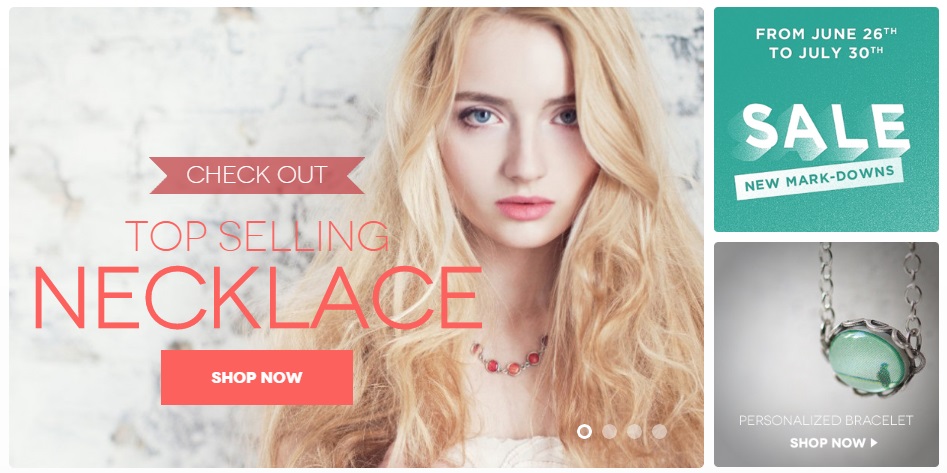
Crafts is a premium Magento 2 theme available on UberTheme. It suits best for fashion, jewelry, and accessory stores. The theme offers premium design and powerful functionality. Below, we shed light on the templates core elements.

Homepage. Homepage is a visit card of every ecommerce store. Therefore, this theme element should be attractive, informative, and engaging. Sliders, eye-catching static blocks, and special offers are displayed on the homepage of Crafts. At the same time, visitors can rapidly start shopping from any part of the page due to a sticky menu.
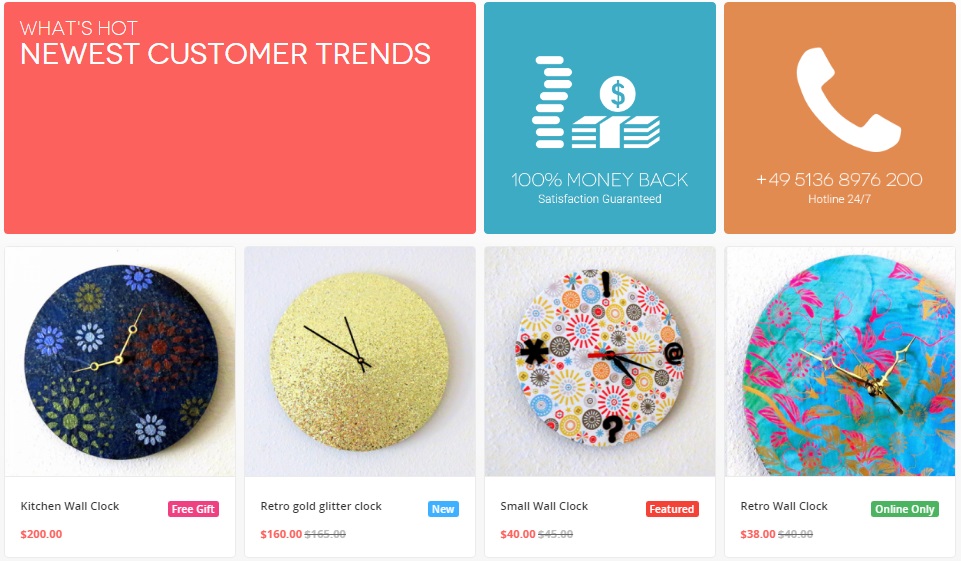
Mega Menu. Due to the mega menu, you can essentially simplify navigation on your Magento 2 ecommerce website. The built in extension allows to add all the necessary links to categories and subcategories. Besides, you can place images to grab even more attention or highlight certain offers.
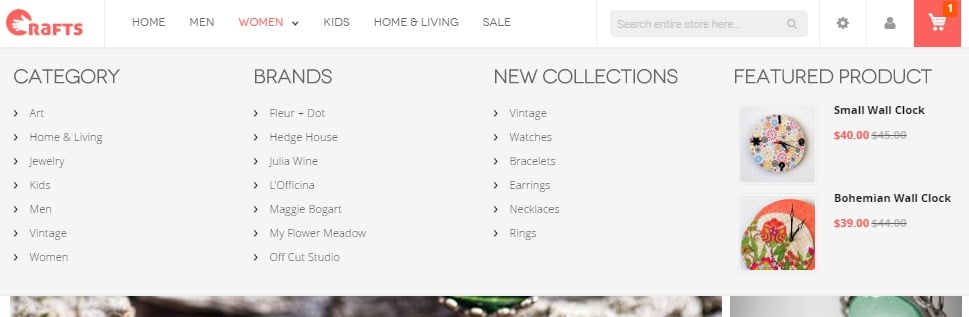
Category Page. Each category page provides 2 view types. First of all, products can be displayed as a grid. Besides, you can rearrange them as a list. Both views are available for navigation and search. Customers can switch between them using buttons on top of the catalog.
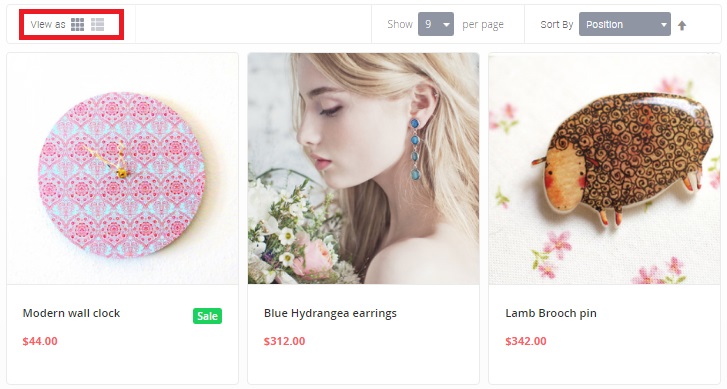
Layered Navigation. To make browsing more user-friendly, the Crafts Magento 2 theme provides the ability to apply various filters. Unfortunately, the feature works as the default Magento 2 navigation, so you can’t select several parameters of the same filter.

Quick View. Although quick view is not available on all demo pages, it is listed among the theme’s features in the description, so you should spend some time looking for it. If you are not familiar with this feature, it helps to view product details and add items to cart right from a category page without reloads. Ajax is used, so the popup with all the necessary details and buttons appears on top of the catalog.
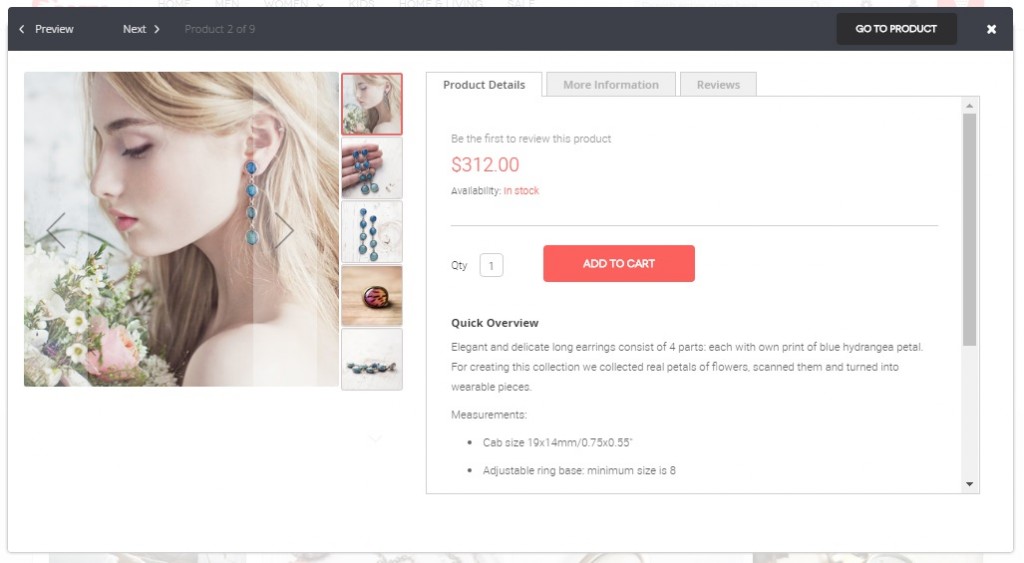
Product Labels. There are some product labels on a category page, but more of them are available on the homepage. Free Gift, New, Featured, Online Only, and others are displayed below product image.
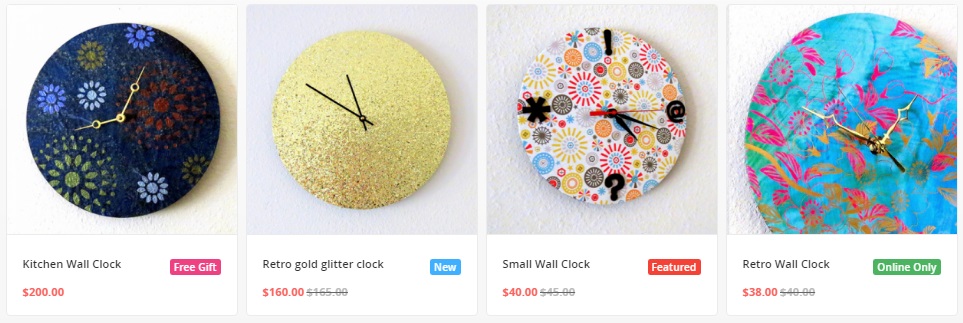
Product Page. The Crafts Magento 2 template provides quite ordinary product pages. The developers of the theme decided not to reinvent the wheel, so you get all elements on their places. The product page displays product name, images, availability, price, and overview. If it is a configurable product, you can select necessary parameters and specify quantity. Available buttons allows you to add the item to cart/wishlist/compare. Besides, you can leave comments.
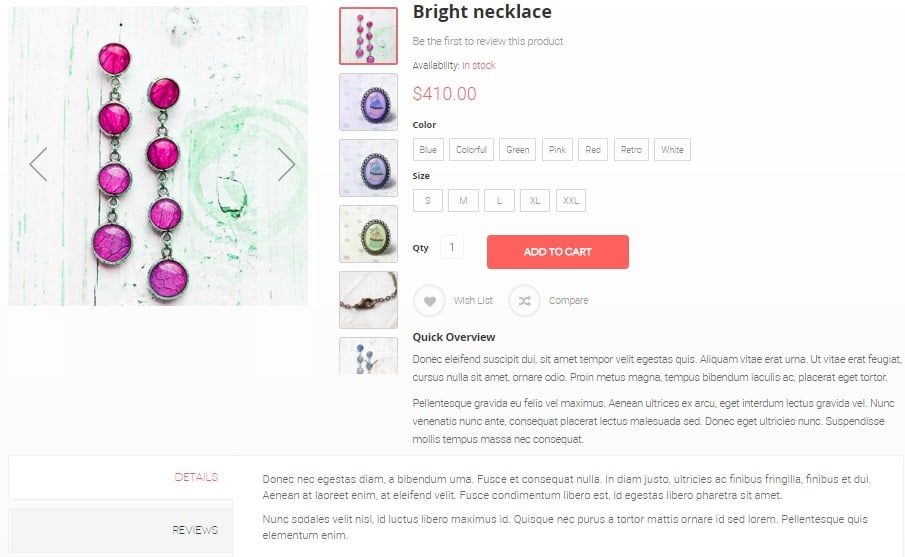
Mini Cart. In a mini cart – a handy widget that can be displayed on any page – you can change item quantity, view other product details, return to a product page to update certain details, go to cart, proceed to checkout, or clear cart.
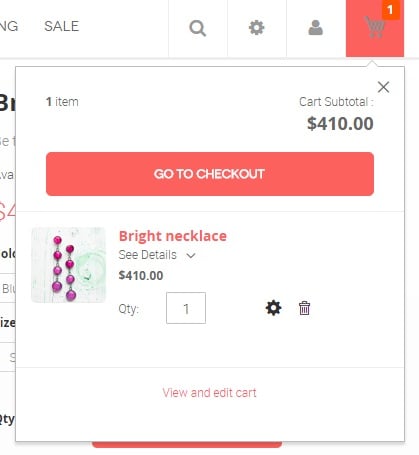
Cart. The shopping cart provides the ability to edit/remove each item, change quantity, clear the whole cart, continue shopping, as well as update cart after changes are performed. There is also the Summary section that shows estimate shipping and tax, subtotal, shipping, and order total. Besides, it is possible to apply a discount code there or proceed to checkout.
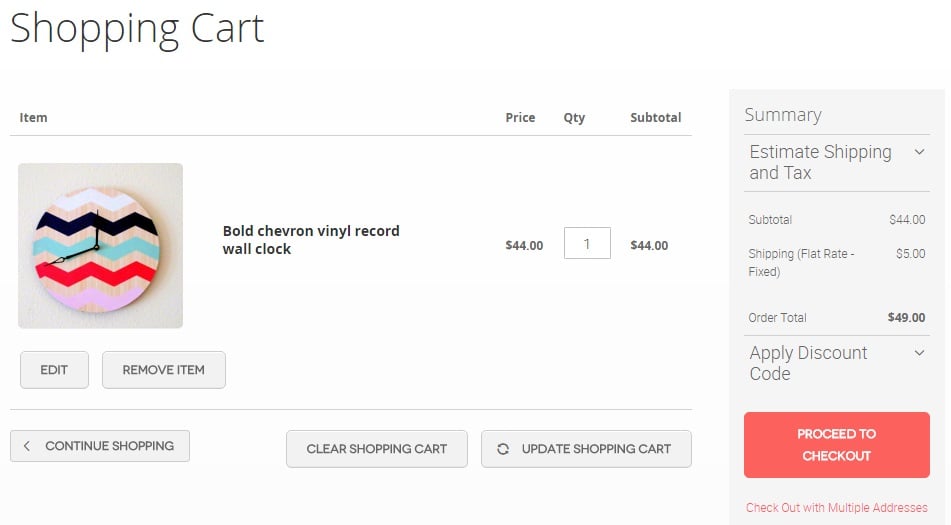
Checkout. The checkout procedure consists of two steps, so we recommend you to replace it with a third-party extension that gathers all steps on a single page.
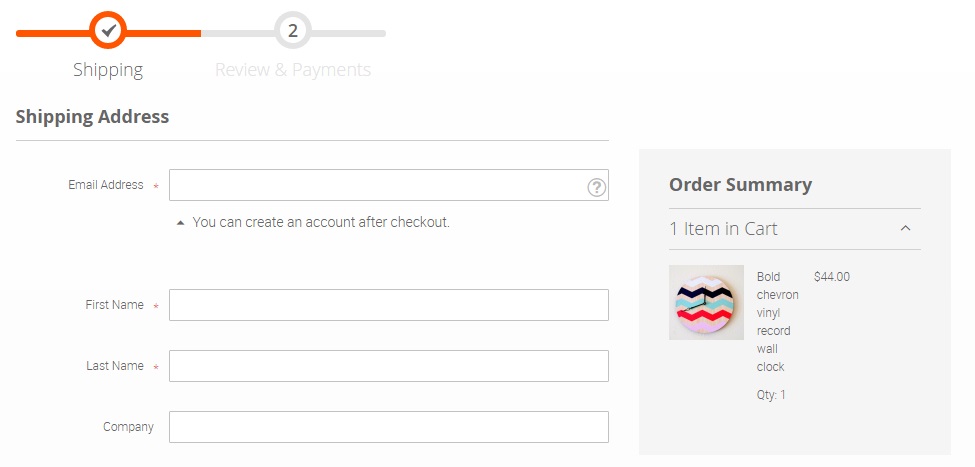
Mobile Support. The Crafts Magento 2 Template is fully responsive, therefore, it works equally good on mobile and desktop devices.

Final Words
Although Crafts was among the first Magento 2 themes, it still goes up with the time. The theme is available in two editions: Standard and Extended. The first one provides the base theme only. You can use it along with any third-party modules. The Extended edition includes UB Mega Manu, UB Content Slider, and UB Quick View modules. The price of the template starts at $79.









