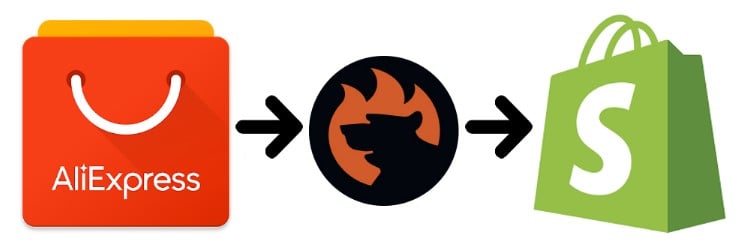Take Full Control over Product Visibility in Shopware 6: Introducing the ‘Replace Product Sales Channels’ Feature for Import

Managing product visibility across multiple sales channels in Shopware 6 can be time-consuming and error-prone, especially in complex Shopware setups with dozens of channels and thousands of products. However, the Improved Import, Export & Mass Actions app eliminates the existing bottlenecks. With its new Replace Product Sales Channels feature, you can now define exactly where each product should appear and how visible it should be — all through a simple, flexible import process. In this guide, you’ll learn how this feature works, why it matters for the Shopware 6 product import, and how to use it effectively to save hours of manual configuration. Continue Reading