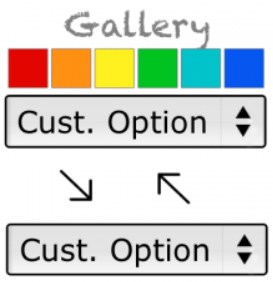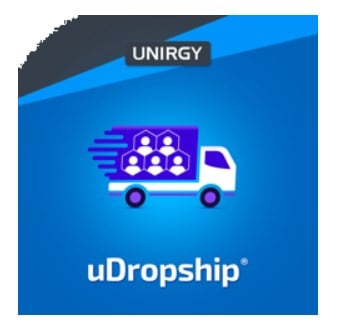One of the ways to improve the management of various business processes on an ecommerce site is connecting it to an ERP system. A robust enterprise resource planning solution enables merchants to integrate multiple data flows related to the order and customer relationship management, accounting, supply chain, inventory, warehousing, and manufacturing and get a comprehensive view of their business performance. One of such solutions is offered by Microsoft – Dynamics 365 Business Central. Business Central is a modern and updated version of MS Dynamics NAV that equips ecommerce store owners with an extensive set of tools allowing them to combine various business aspects that cover products, operations, and clients in one integrated system.
If you are running your store on Magento 2, you can integrate it with Microsoft Dynamics 365 Business Central using the default tools of the platform. However, to extend the standard synchronization functionality and automate data flows, we recommend you to use one of the connectors available on the market. In today post, we are describing a highly effective solution for connecting your Magento 2 website with Business Central – Fulfillment for NAV by VLC Solutions. The Magento 2 module automates the synchronization of data between your store and the platform in real time, streamlines customers and orders processing, and simplifies management of various routine tasks.
Below, we describe the opportunities provided by MS 365 Business Central as well as the advantages of its Magento 2 integration using the Fulfillment for NAV extension.
Continue Reading