Product Image In Order Details Magento 2 Extension by eWave

Displaying images of the products you sell is vital for quick and convenient navigation through the catalog on your website. Adding image thumbnails to the products listing is the basics of your storefront’s visual representation, and you can improve it by showing product images in the order details. Today, we are exploring a tool that extends the default Magento 2 functionality by adding visual elements to the order view page on the frontend – the Product Image In Order Details extension by eWave. After installing the module, your customers will be able to view images of the ordered items in their account area. Besides, you will be able to include appropriate pictures in order-related emails sent to your clients. This way, the eWave extension improves user experience by helping customers quickly look through order details and recall which products they have ordered recently.
Below, we proceed with describing the features of the Magento 2 product images in the order view module in more detail.

Table of contents
Features
- Possibility to include product images in order details;
- Image display in each section of the order view page;
- Support for all product types;
- Automatic update of product thumbnails on the order view pages;
- Display of product images in all sales emails generated in Magento.
The Product Image in Order Details extension by eWave enhances usability on your store by adding image thumbnails to the items in a customer’s order. The Magento 2 module adds images to each tab of the order view page under the My Orders menu in customers’ accounts. This way, registered users of your website can quickly check which items they purchased due to the relevant pictures displayed in the sections with ordered items, invoices, order shipments, and refunds.
The Magento 2 image in order details module supports all product types, including simple, configurable, and bundle products. Note that for bundled products, the extension shows an image of a bundle. As for the configurable type, it is possible to display thumbnails of both child and parent products in the customer order details. By uploading images of product options, your customers will be able to see the exact look of the ordered items with selected parameters. In case there is no image for some product in your catalog, a default thumbnail will be displayed on the storefront. Also, note that the eWave module automatically updates a thumbnail in the order details if you replace the product image.
Another useful feature of the extension is the product image display in the emails sent to customers. By default, sales emails include a table showing an ordered product’s name, description, quantity, and price. With the module, you get the possibility to upgrade all Magento emails related to orders by displaying product thumbnails. Thus, you can add pictures to each ordered item description in the invoice, credit memo, shipment, order confirmation, and order comment emails sent both to registered users and guest visitors. Note that in transactional emails, images for the bundle and configurable products are displayed in the same way as on the order view page.
Now, let’s see how the Product Image in Order Details extension for Magento 2 works in the backend and frontend.
Backend
To configure the extension in the backend, you only need to enable it under Stores -> Settings -> Configuration -> Ewave Extensions -> Product Image in Order Detail. After activating the module, product images will be displayed on the order details pages in My Account area on the storefront.
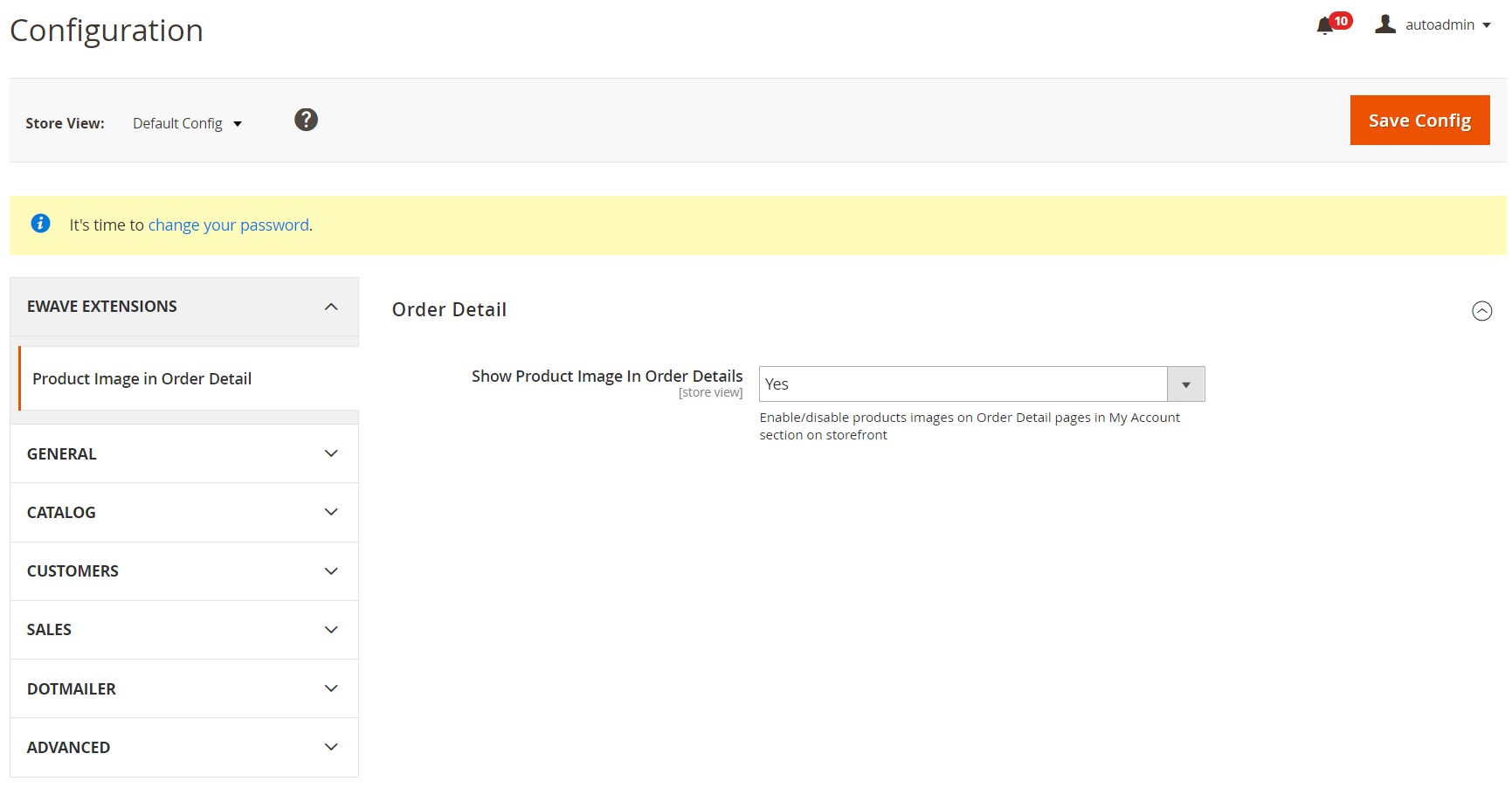
So, let’s see how the Magento 2 module’s functionality works for storefront users.
Frontend
After installing the eWave Magento 2 module, users registered on your website will be able to see relevant product images in the My Orders tab of the My Account area. Product thumbnails are displayed on the order view page in all available sections: Items Ordered, Invoices, Order Shipments, and Refunds.
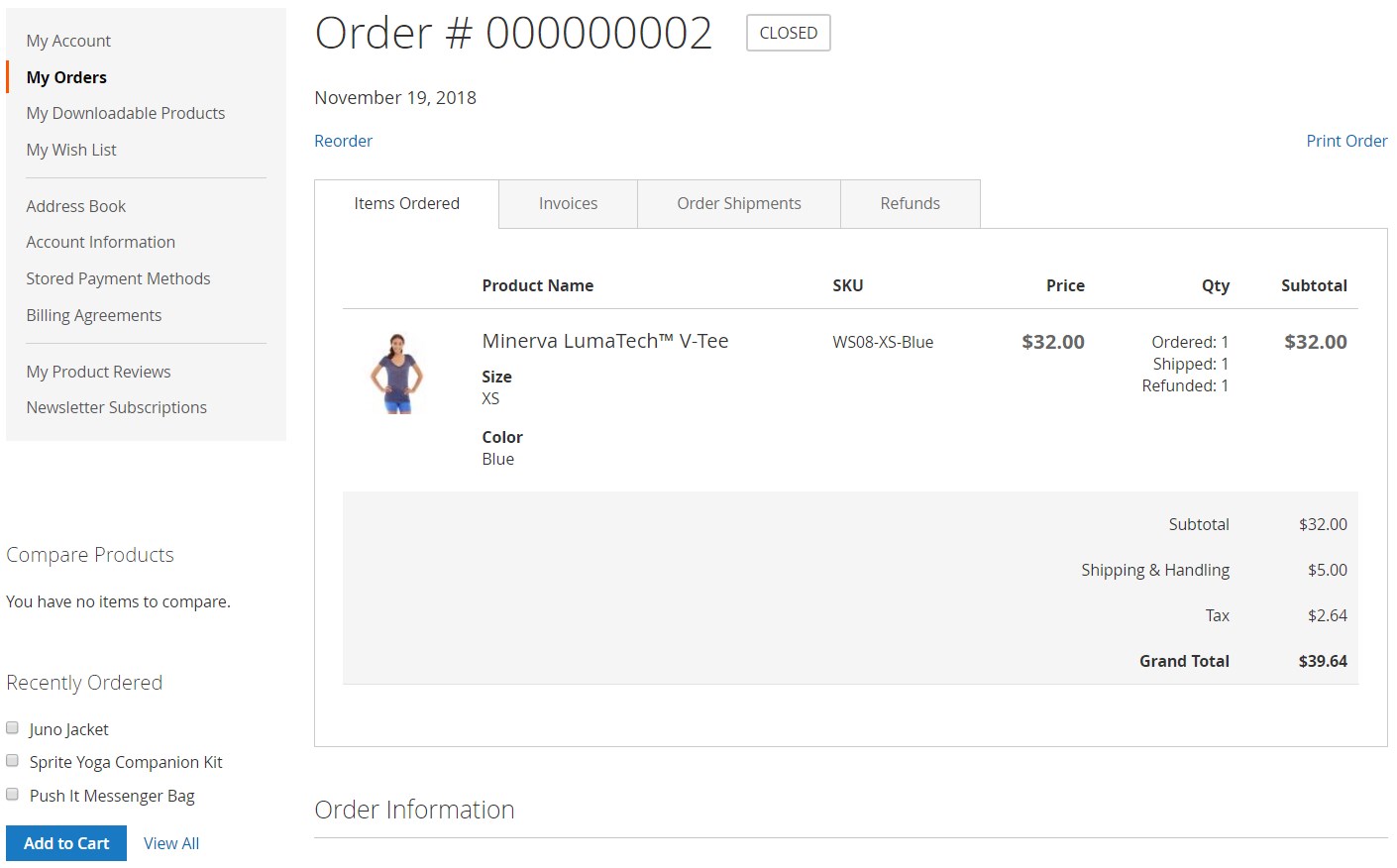
In the example below, the first item in the order has an image of the bundle product. A second item is an option of the configurable product which has its own image thumbnail for selected parameters. For the last listed item in the order, a default thumbnail is displayed since there is no image uploaded for the product.
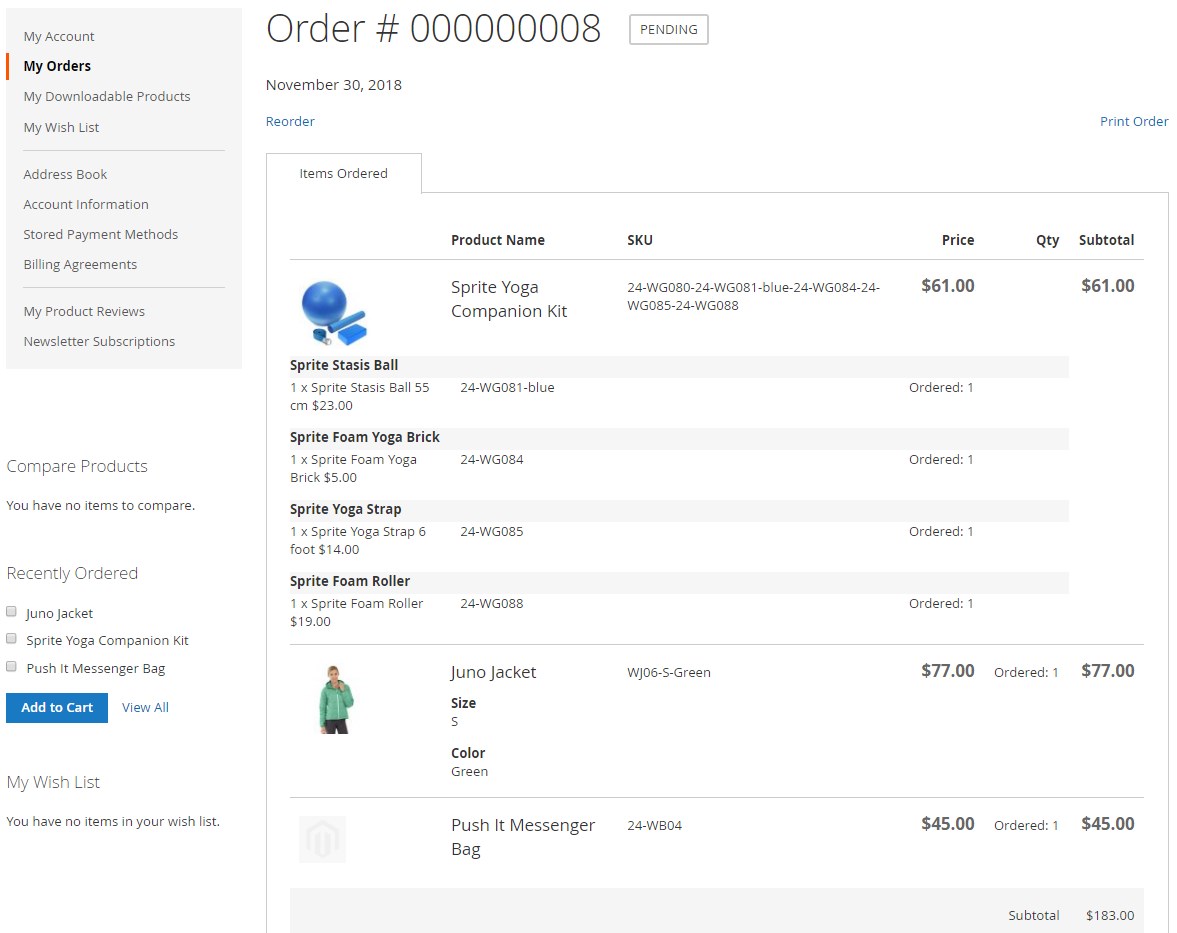
As we’ve mentioned above, the Magento 2 product images module also allows adding product thumbnails to emails sent to customers. Below, you can see an example of the order confirmation email with images displayed in the details of each ordered item.
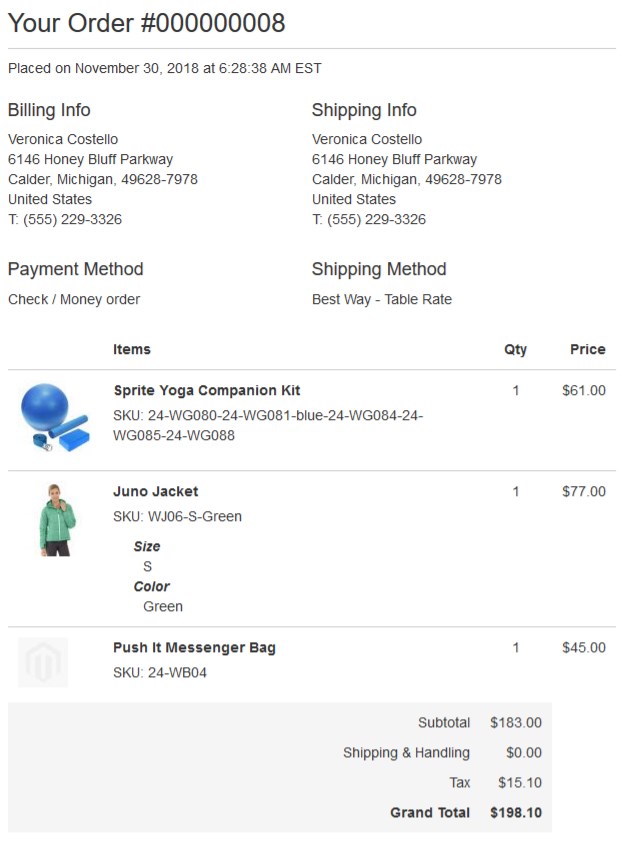
Final Words
As you can see, Product Image in Order Details by eWave is quite a beneficial tool that extends out-of-the-box Magento 2 functionality. Using the module’s features, you will drastically improve the shopping experience on your web store by allowing customers to view pictures of ordered items in their accounts. Besides, the extension enables users to make sales emails more visually appealing, which positively affects customers’ impression from using your website. As for the price, you can buy this useful add-on to your Magento 2 store for just $99.









