Advanced Bundled Products for Magento 2 by Xumulus

Convenient browsing on an online shop is one of the main factors for making a purchase for a customer. One of the effective methods of simplifying products search on an ecommerce website is selling goods in bundles. This way, online shoppers can quickly find related products, as well as personalize the products kit by selecting available variants. However, if you run your store on default Magento 2, the information about product options in a bundle is limited, which might confuse customers when choosing necessary items.
Advanced Bundled Products for Magento 2 by Xumulus extends the out-of-the-box platform functionality and improves the way child items are presented in a bundle. With the module, it is possible to show images and descriptions for each option of a bundle product, providing online shoppers with more flexibility when ordering a set of products.
Below, we look closer at the functionality and configuration of the Magento 2 Advanced Bundles module.

Table of contents
Features
- Unlimited number of product bundles with pre-configured options;
- Standard Magento and advanced layout options for the bundle product page;
- Improved product view;
- Product image zoom on a mouse hover;
- Individual images of bundle items;
- Popup product option image with zoom;
- A separate section listing all bundle items on a product page;
- Possibility to include an URL leading to a product item page;
- 2 layout options for the product summary sidebar;
- Possibility to hide a bundle option on the frontend;
- Improved bundle creation and management in the backend.
The native functionality of Magento 2 allows creating product bundles with various items included that may have their own options. Thus, customers can assemble an individualized set of products by adding multiple items with desired variations to the final order. Offering bundled products brings particular advantages to merchants who are selling sports gear and clothing, outdoor equipment, electronics, furniture, and other goods that are often purchased as a kit. For example, if a person wants to buy a total running outfit, the possibility to select clothes, shoes, and all necessary accessories of preferred sizes and colors on a single page significantly improves frontend user experience. This way, the need to visit different pages of a web store to find all required items is eliminated, which saves time and increases satisfaction from shopping.
Xumulus Advanced Bundled Products for Magento 2 offers extended functions for backend management of product bundles and provides more flexibility for storefront users who want to purchase goods as a kit. The module improves the product description page by enabling store owners to add images and detailed description to each item in the products bundle. Shoppers can customize a products bundle by selecting necessary items and their options and specifying the quantity of each item.
Store admins can set a custom size for images of child products by specifying their width and height in the backend. It is also possible to upload a file that will be used as an option’s image by default in case it doesn’t have its own image. If a frontend user hovers over an option picture, it will get enlarged in a popup. The extension provides zoom function for a bundle product’s image thumbnail as well.
As for the improved user experience with assembling product sets, the Magento 2 advanced bundles module provides a convenient view of product options listing them in a separate section on the product page. A customer can see available variants of each bundle’s item by clicking on its name in the list. Option details can be opened in a popup by clicking on the magnifying glass icon. It is possible to add an item to the cart right from the popup window. Moreover, you can add links that will make items in a bundle clickable and lead to the product option description in the same window or a new tab.
As for the advanced admin features provided by the Magento 2 bundle products module, it allows choosing a position of the summary block by placing it on the left or right side of a product page, as well as hiding particular product options on the frontend. Besides, it streamlines the configuration process of bundle product options by using data and images of child items and allows managing bundle items at the product level.
Note that the company is planning to add more features to the extension, including the ability to create groups of bundled items, add their description and videos, and offer discounts based on the number of items included in a bundle.
Backend
You can configure the Advanced Bundled Products extension under Stores -> Settings -> Configuration -> Xumulus -> Advanced Bundles. The module’s configuration is divided into 2 sections: General Settings and Design Settings.
In the first settings tab, you can enable/disable the module and choose a layout for the bundle product page: Magento Bundle Layout or Xumulus Advance Bundle Layout.
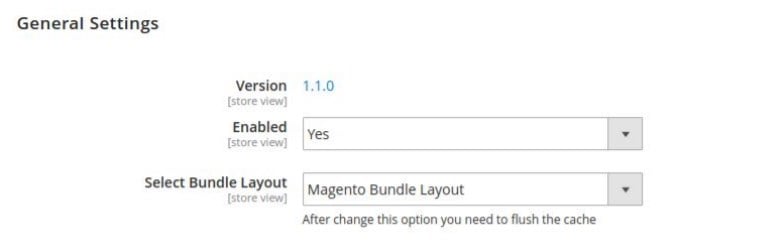
In Design Settings, you can upload a file for the image that will be used by default for bundle items without pictures and set the size for the item images by specifying height and width values. Next, select one of the options for the bundle item link defining how it will open when a user clicks on it on the product description page: No Link, Current Window/Tab, or New Tab. Here, you also decide how a product option’s short description should be displayed: always shown for all options; “show/hide” icon closed by default; “show/hide” label opened by default; on the selection of a bundle item. Then, you can activate product summary for mobile devices, choose a position for the summary block (left or right), and decide whether to place a separate section with tabs at the bottom of the product page.
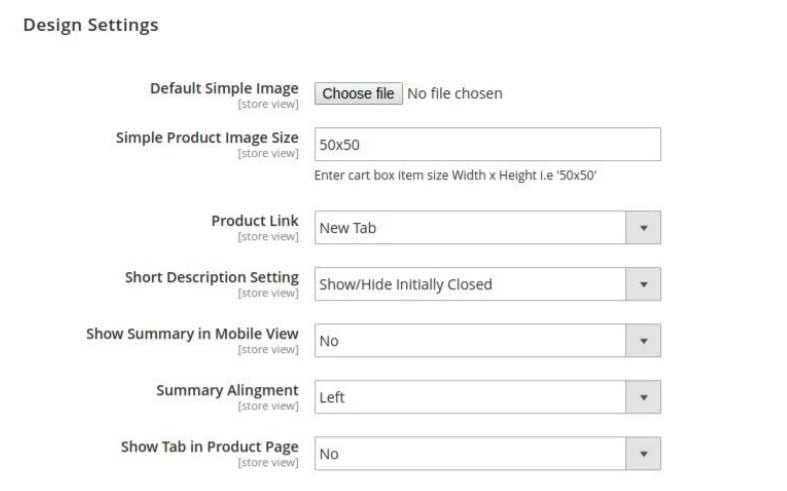
To configure advanced bundle products, navigate to the product catalog and open a new product screen. Here, you will find the Bundle Items section where you can assign simple products and set their options. When creating an option, you should specify its title, select a field input type (Dropdown, Radio buttons, Checkbox, or Multiple select), decide whether to show or hide it on the frontend, and select a static block from the drop-down. Every product option can be marked as required. Next, you can add all necessary items to the option by selecting them from the grid below and setting their default quantities.
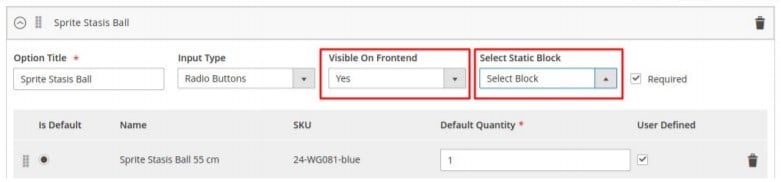
As you can see, the Magento 2 Advanced Bundles module provides a straightforward backend interface. Now, let’s have a look at the module’s functionality on the frontend.
Frontend
Below, you can see an example of a bundle product page with the default Magento layout:
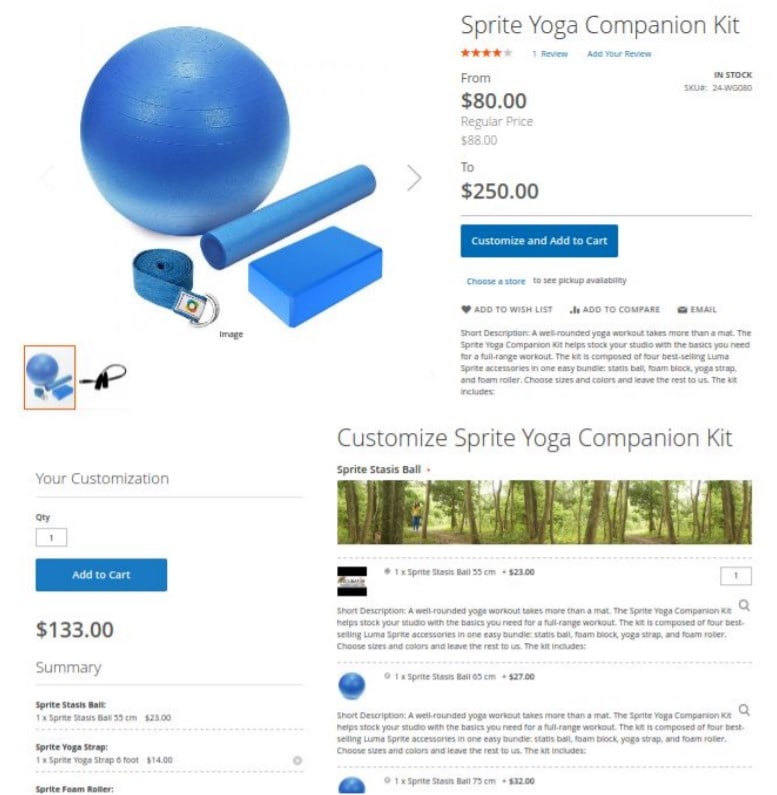
The Xumulus advance bundle layout will make a product view page look like this:
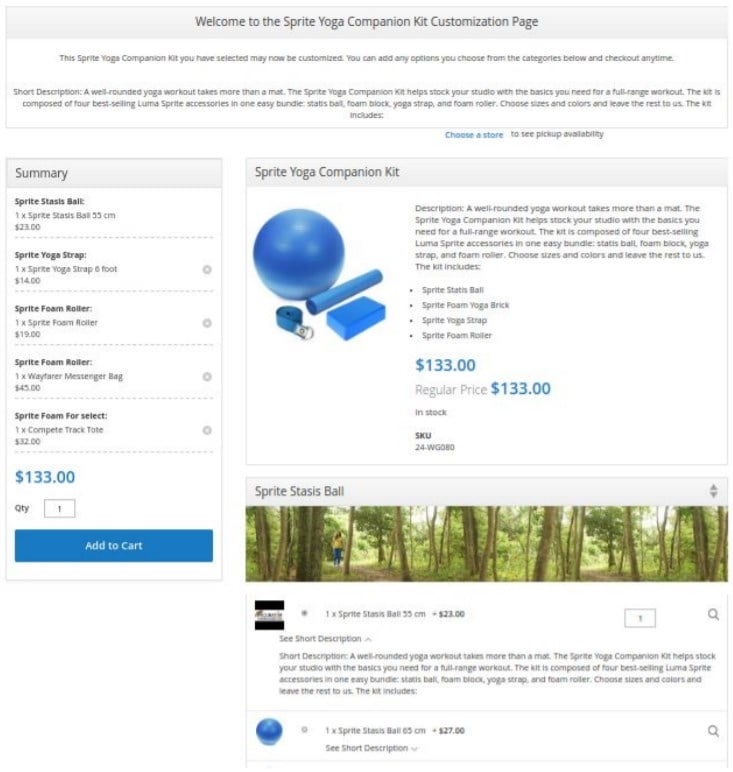
In both examples, website visitors can view items included in the bundle. If enabled in the backend, customers will be able to open a page of each product option by clicking on the appropriate link. As mentioned above, an item’s image thumbnail is zoomed on the mouse hover. If a customer clicks on the magnifying lens icon, a popup with a product item’s description opens. It is also possible to add an item to the cart from here.
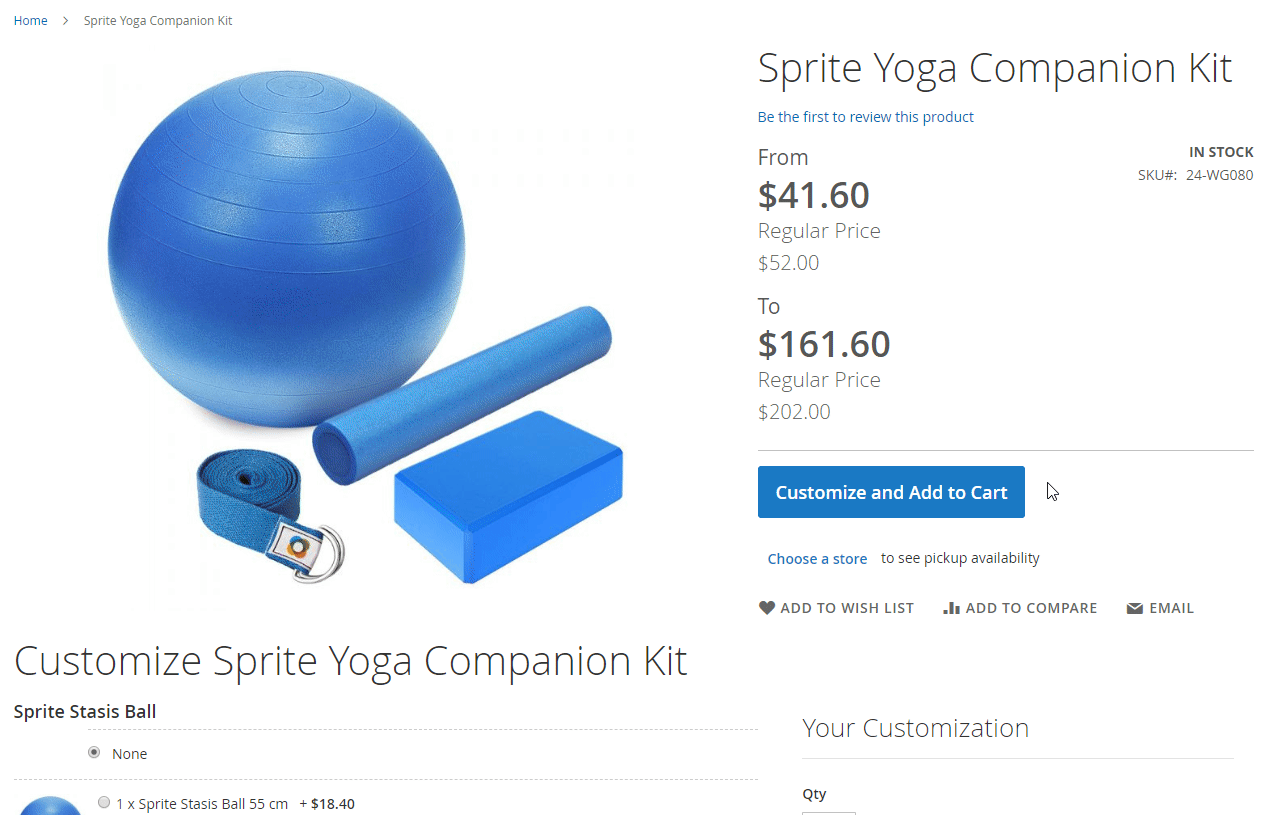
Final Words
Advanced Bundled Products by Xumulus provides enhanced functionality for configuring options of bundle products. With the extension, store admins can quickly configure all variants of bundle items and offer the flexibility of ordering product sets on the frontend. The Magento 2 module improves the shopping experience of website visitors by saving their time searching for necessary products and providing extended details on product options. This way, online merchants can positively affect on customers’ purchase decisions, increase loyalty to their store, and lower cart abandonment rate. As for the price, you can buy the advanced Magento 2 bundle solution for $199.









