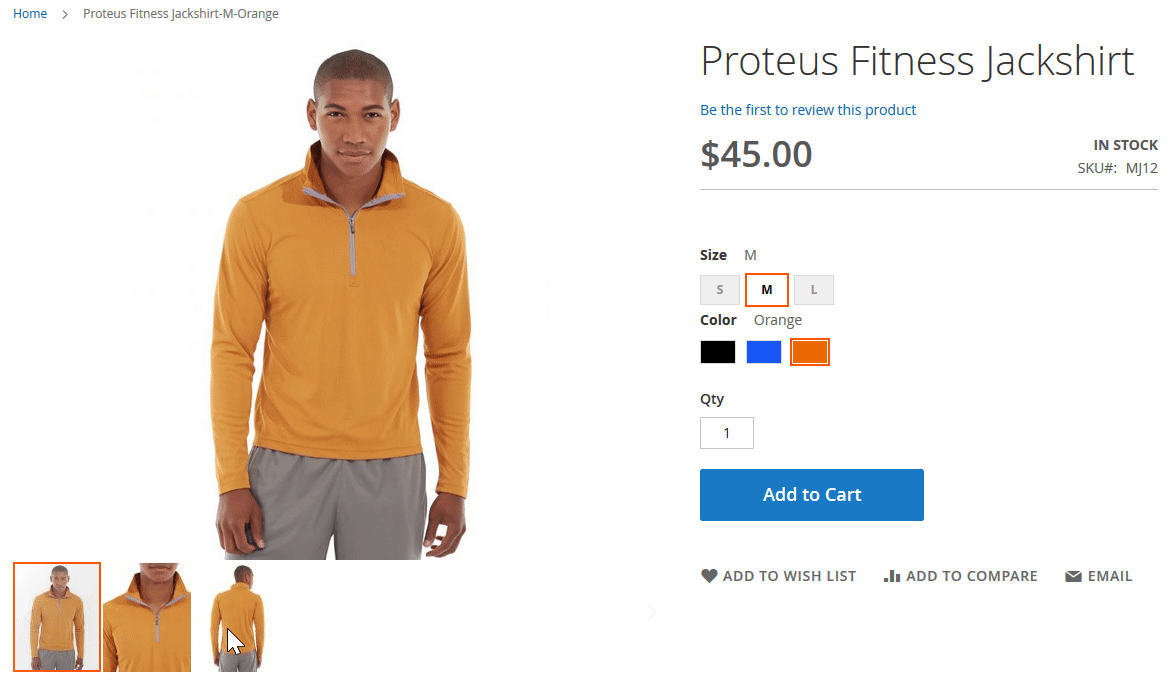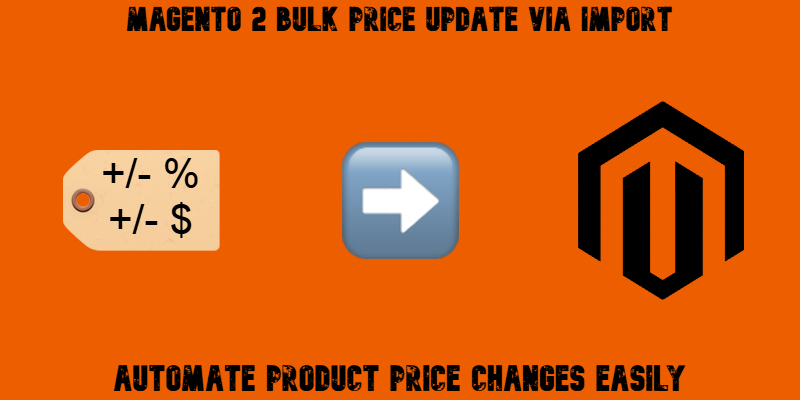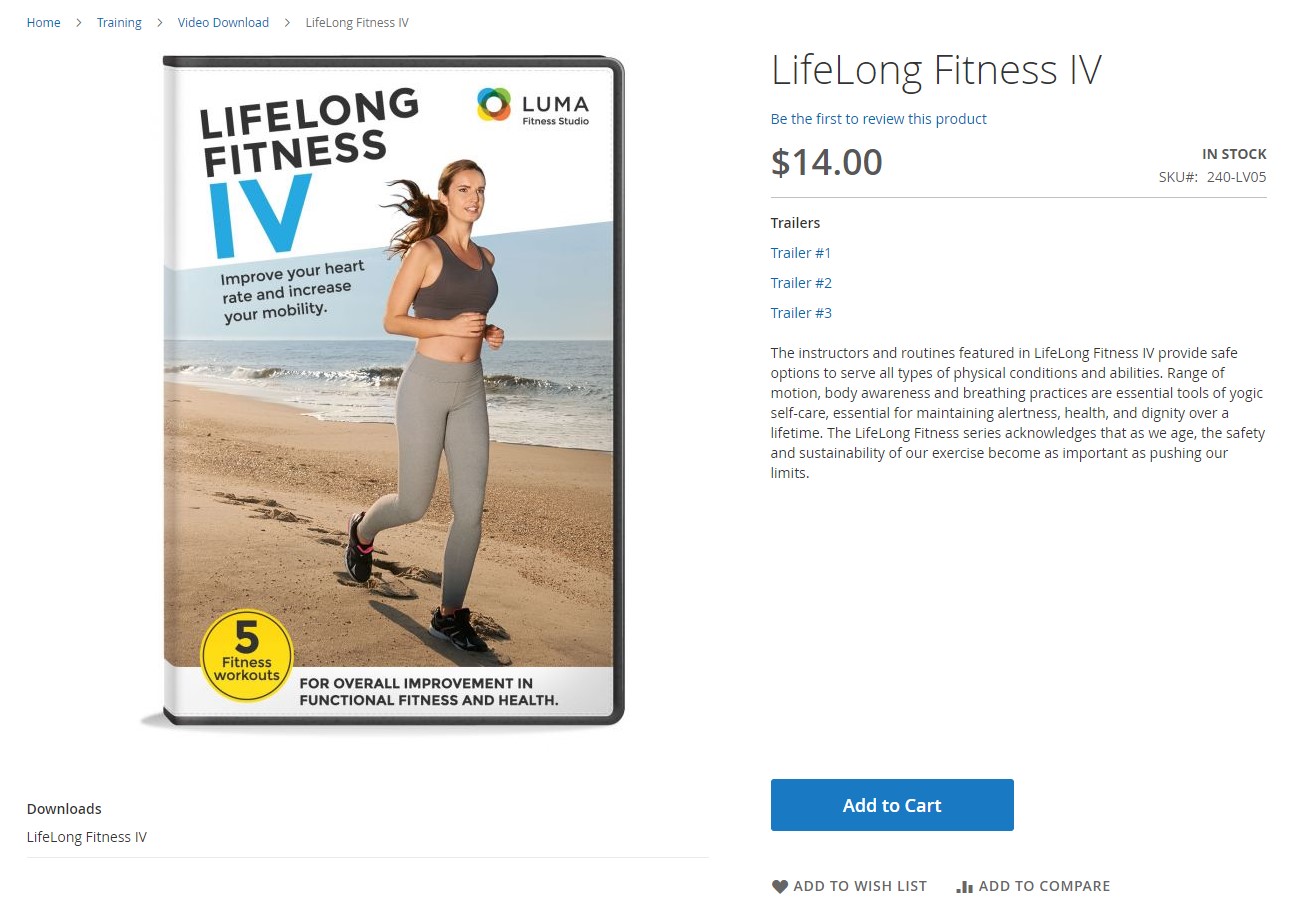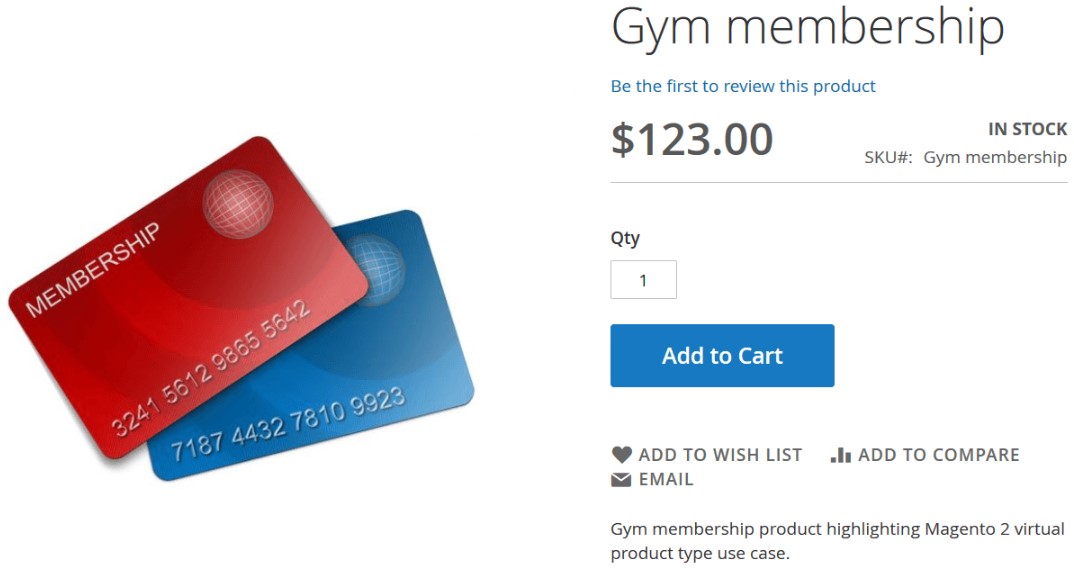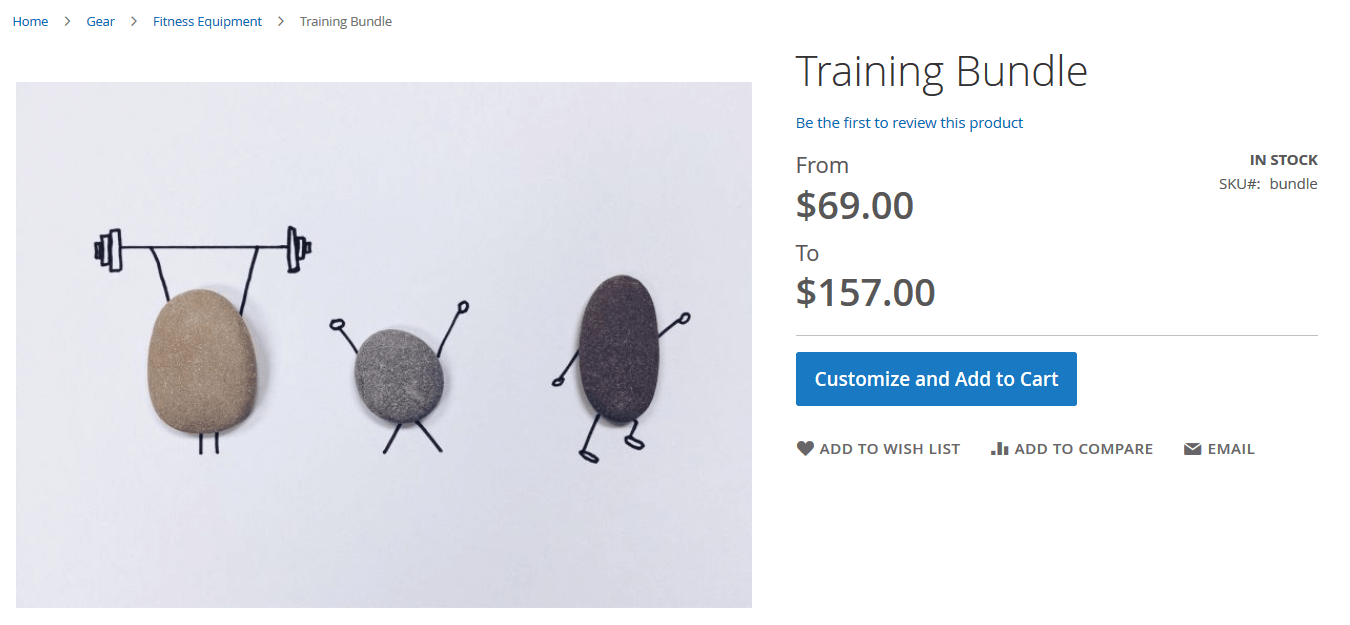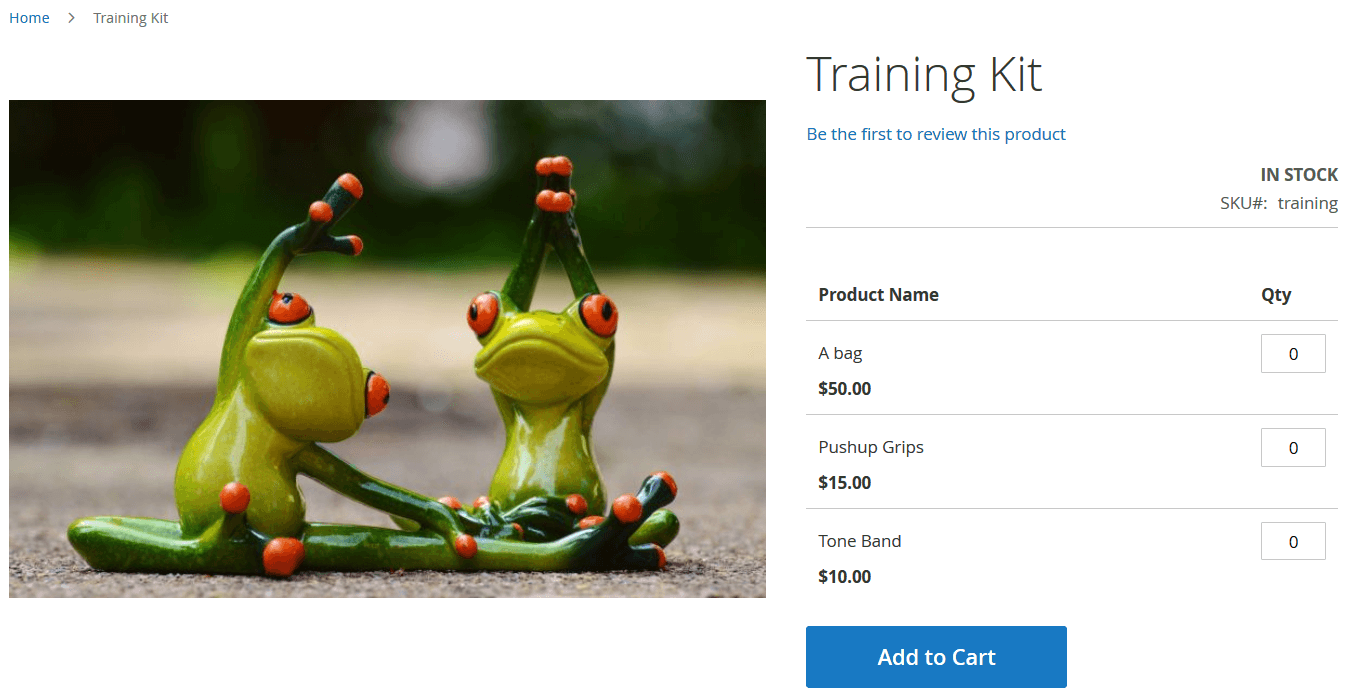Magento 2 Advanced Pricing Import Guide: Tier, Group & Special Prices Explained
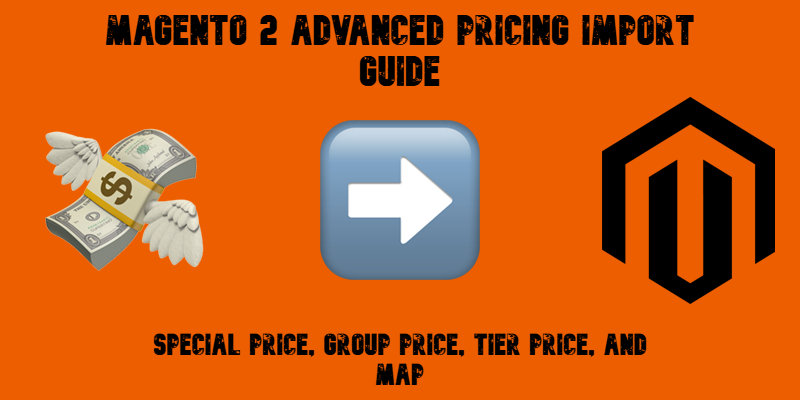
Magento 2 advanced pricing import is a powerful way to manage tier prices, special offers, group-specific discounts, and Minimum Advertised Price (MAP) across your catalog — but doing it manually or using the default import tool can be frustrating and time-consuming. In this guide, we’ll walk you through everything you need to know about importing advanced pricing in Magento 2.
You’ll learn how Magento handles Special Price, Group Price, Tier Price, and MAP pricing — and how to format your CSV files correctly. We’ll also show you where to get a sample Magento 2 advanced pricing CSV and explain each required attribute for a successful import.
More importantly, we’ll compare two approaches to importing advanced prices. First, using Magento 2’s built-in import feature, where advanced pricing must be uploaded separately from product data. Then, we’ll show you a better way — importing all product and pricing information together using the Improved Import & Export extension by Firebear.
If you’ve ever struggled with Magento’s limited import tools or dealt with mismatched spreadsheets, this tutorial will help you streamline your bulk pricing updates and save time while improving accuracy.