How to Import Only Mapped Fields to Magento 2
![]()
In the following article, we shed light on how to import only mapped attributes to Magento 2 when you transfer a data update to your e-commerce website. By default, Magento 2 imports all the fields from the data file that follow the internal platform’s requirements. However, you can easily reduce the number of imported fields, transferring those matched to the internal Magento 2 records. This functionality is associated with the Improved Import & Export Magento 2 extension and its import jobs. Below, you will learn how to use the module to import only mapped fields to Magento 2. You will discover more tips like this one in our Magento 2 Developer’s Cookbook.

Table of contents
Use Only Fields From Mapping: The Option’s Definition & Impact
“Use Only Fields From Mapping” is a feature of the Improved Import & Export extension that lets you import only mapped fields from the Map Attributes section of your import job. Let’s see how to activate the desired functionality.
How to Import Only Mapped Attributes to Magento 2
The whole process of importing only mapped fields is reduced to a single click if we assume that attributes are already mapped. You can import only mapped attributes to Magento 2 by enabling the corresponding feature as described below:
- Go to System -> Improved Import/Export -> Import Jobs and create a new import job (“Add New Job”).

- Turn on your job, set its title, and configure the update frequency if applicable on the General Settings tab.
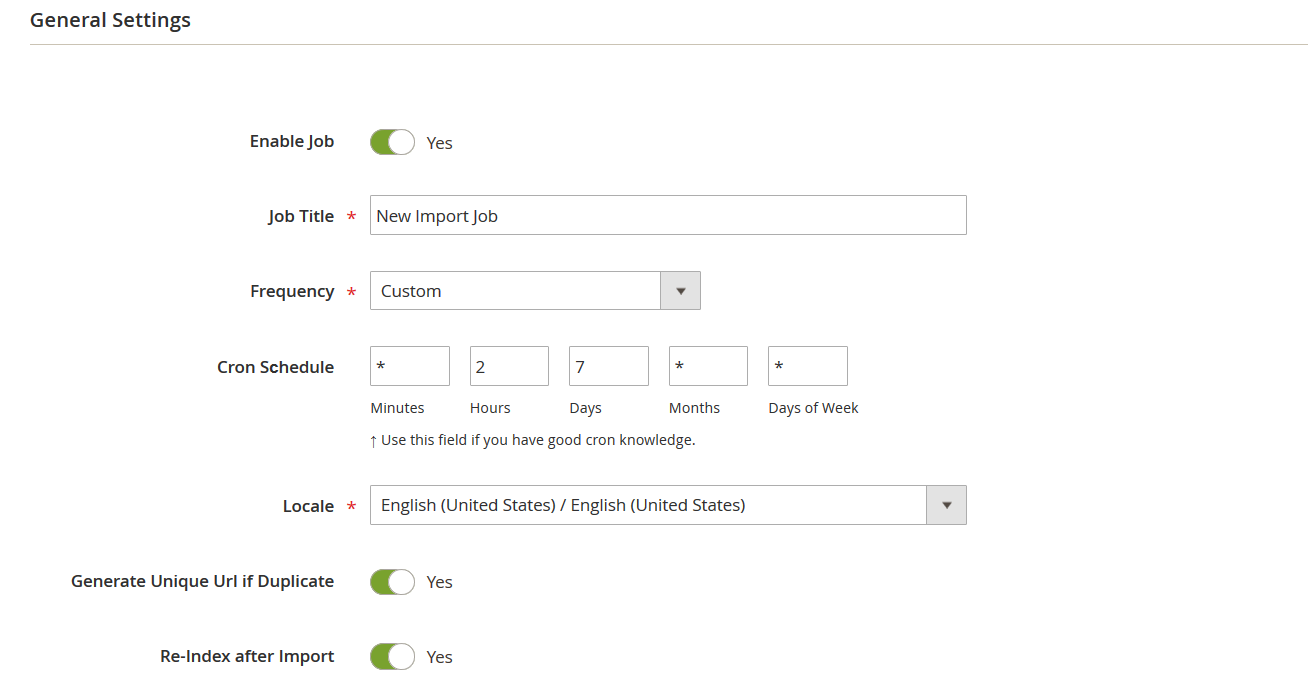
- On the Import Settings tab, choose your import entity to unveil additional settings.
- Scroll down to the “ Use Only Fields From Mapping” option and turn it on to import only mapped fields from your import file to Magento 2.
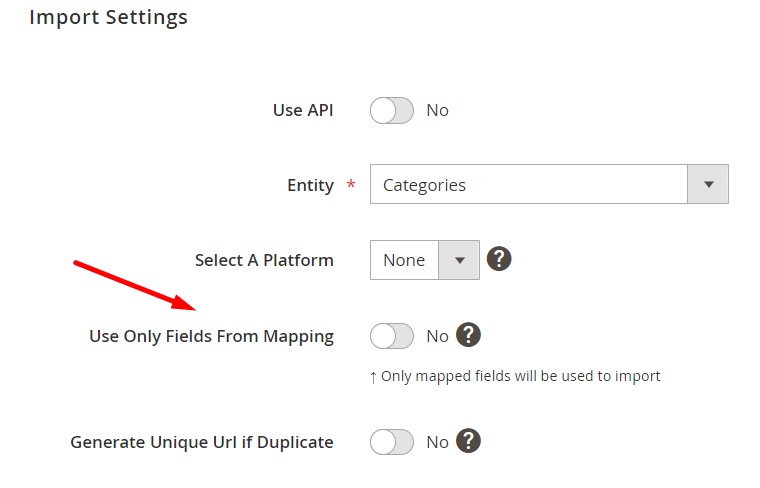
- Proceed to the mapping section, and match attributes from the import file to the ones used in Magento 2 to import them.
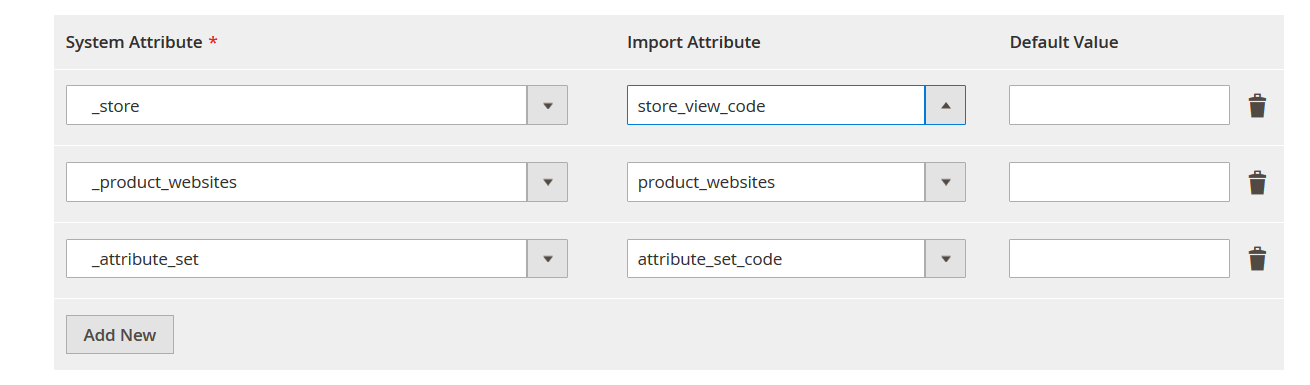
- Configure other parameters and save your import job.
Now, you can import any entity to Magento 2, transferring only its matched attributes. For further information on how to import products to Magento 2, follow this link: The Complete Guide to Magento 2 Product Import.
Improved Import & Export Features
The ability to import only mapped fields isn’t the only benefit of Improved Import & Export. As previously stated, the plugin totally redesigns Magento’s import and export procedures.
To begin with, you will be able to prevent time-consuming and unpleasant file adjustments. Although Magento 2 only accepts CSV files (all other file types must be converted before being imported), the Improved Import extension allows you to import and export files in a variety of formats, including CSV, XML, JSON, ODS, and XLSX.
In addition to that, you can rely on numerous file sources, such as Google Drive or Dropbox along with FTP/SFTP, direct file uploads, and URL uploads. It is even possible to import data from Google Sheets:

By using the plugin, you may steer clear of third-party services. Import & Export enables direct API transfers when you connect your e-commerce website to external systems, introducing a whole new approach to import and export activities between Magento 2 and external systems.
Another beneficial innovation observed in every import and export procedure is scheduling. It allows you to update your e-commerce website automatically at a defined interval.
Not to mention the extension’s extensive mapping capabilities, associated with the “Use Only Fields From Mapping” feature, which enable you to convert third-party characteristics to Magento 2 attributes or even generate new attributes and values as needed. Click on the following links for further information:

