Loading subcategories for a category in Magento 2

If you don;t know how to load subcategories for a particular category in Magento 2, you’ve come to the right place. Below, we will explain this procedure. Continue Reading

If you don;t know how to load subcategories for a particular category in Magento 2, you’ve come to the right place. Below, we will explain this procedure. Continue Reading

Today we’d like to share our own developer guide to Magento Marketplace. If you are a Magento merchant, check this one – Magento Marketplace Merchant Guide, but if your are going to sell your products through the new platform, you’ve come to the right place. Below, we will describe how to work with the marketplace.

Magento Commerce launched a new product, and it seems that cloud ecommerce is on the cusp of the modern era; therefore we’d like to describe the new platform more precisely. The leading ecommerce provider enhanced its portfolio with a PaaS environment called Magento Commerce (Enterprise) Cloud Edition. The solution is based on Magento 2 and incorporates a lot of additional tools, services, and technologies. It runs on Amazon Web Services Cloud and provides such performance management tools as New Relic APM Pro and Blackfire.io Enterprise.
The platform was built with innovative ecommerce experiences in mind, so it offers a rapid deployment of fully customizable storefronts, which are highly scalable and secure. And since Magento Commerce added a leading hosting and managed services infrastructure into the mix, we consider Magento 2 Commerce (Enterprise) Cloud Edition a leading ecommerce solution from the cloud for the next few years. But why is it better than its counterparts?
Recently, we wrote about Amasty Order Attributes – Magento extension that provides the ability to gather additional information about your customers. Another way to get precise data is introduced with the Amasty Customer Attributes module. Being a powerful tool designed to get the necessary information right from your customers, it adds new fields on the registration page. As a result, you can easily find out a customer’s age, interests, and preferences, or even receive necessary documents.
Amasty Customer Attributes provides the ability to add an unlimited number of fields, displays the collected data most efficiently, and supports multiple field types. As a result, you get all information necessary for conducting an effective customer segmentation and building a thought-out marketing strategy. The extension is available for both Magento 1 and Magento 2.

Magento 2 integration with eBay, Amazon, and other online marketplaces is possible with third-party extensions and services. But why is it so important? The answer is very simple: you represent your ecommerce business on a new market with a unique audience. Consequently, chances to sell more goods and get more customers rise. Sounds intriguing? Then, check the following Magento 2 multichannel sales extensions and services. If you are looking for 1.x modules, hit the following link:
Magento Multichannel Sales Services & Extensions (eBay, Amazon integration) Continue Reading
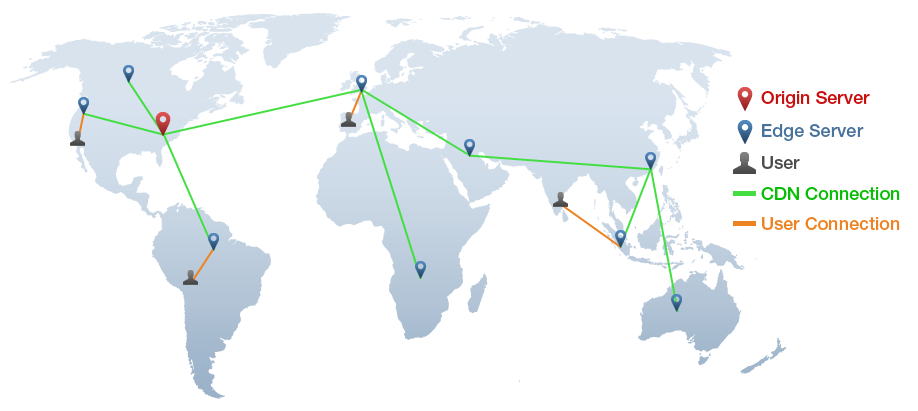
Performance is among key aspects of every successful ecommerce website. And despite Magento 2 has been significantly revamped with absolutely new technology stack, it is still a resource hungry platform. Therefore, we recommend you to use CDN services to make your Magento 2 store faster. The best Magento 2 CDN extensions are described in the following post. And there are a lot of CDN services available for both Magento 1 and Magento 2. We’ve already described them here: The Best CDN Services And Extensions For Magento. The most reliable solutions are:

On the 15th of March, Google announced the launch of Google Analytics 360 Suite – a full-fledged set of marketing analytics tools aimed specifically at large businesses and corporations. The major idea behind this project is to help marketers and analysts to better understand consumer’s behavior and thus allow companies to get the best from their brand. Particularly, Google Analytics 360 Suite is what previous versions of Google Analytics lacked in terms of efficient performance: specialized testing platform, multiple integration features, better data management, improved collaborative potential, and adequate marketing channels evaluation. Containing six innovative and modified analytics products, Google Analytics 360 Suite is expected to become the most powerful E-Commerce tool of the year. And you can easily streamline the power of Magento Google Analytics 360 integration. We hope to update this DIY SEO post with appropriate information in the nearest future, but now let’s describe the new platform. Continue Reading

Social media integration is an important part of every ecommerce platform and Magento 2 is not an exception, but you can always improve default media opportunities with the aid of third-party Magento 2 social media extensions. Tools described in this post, will help you master such an important aspect of ecommerce business as Magento 2 social media integration. Hit the following link if you are looking for Magento 1 social media extensions: The Best Social Media Integration Magento Extensions. Continue Reading

There are a lot of ecommerce websites that regularly lose potential customers, because their visitors have questions but do not receive answers in real time. Luckily, it is possible to solve this problem by installing one of live chat Magento 2 extensions described in this post. With a reliable online chat system your customers will get an immediate access to information they are looking for as well as reduced waiting time, which is often much less than in a case of call support. It is also necessary to mention that live chats reduce average interaction costs.

In this post, we shed light on improvements related to default configurable products available in Magento 2. You can essentially change the way this feature is implemented by installing correct Magento 2 extensions. Both paid and free solution are described below, so you only have to choose the exact improved configurable products Magento 2 extension that suits your ecommerce requirements.
This is overview post , please check for details and manual
Improved Configurable Products Magento Extensions Continue Reading