eWave Responsive Banner With Grid Widget for Magento 2
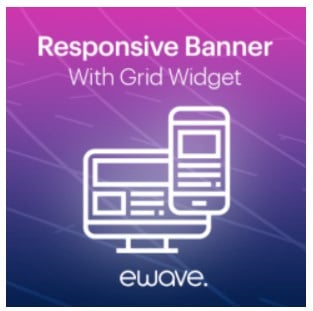
If you want to extend your client base and sell more products, it is very important to apply tools on your e-commerce storefront that can help to capture the attention of online shoppers from the first visit. One of the great ways to motivate visitors for browsing your store and making a purchase is to place eye-catching banners on your website pages. Today, we present you a tool that allows online store owners to create promo banners and easily manage their visibility on the frontend – Magento 2 Responsive Banner With Grid Widget by eWave. Below, we highlight the main functions of the responsive banner slider Magento 2 module and describe how it can be configured in the backend.
Continue Reading

