Paradox Labs First Data: Payeezy Magento 2 Extension

First Data is one of the world’s largest payment processors that proved its reliability and safety for about 50% of ecommerce merchants in the US. First Data provides online store owners with the Payeezy payment gateway, allowing them to offer extended payment options to customers and ensure secure payment transactions. The Paradox Labs First Data: Payeezy extension brings Magento 2 merchants a full integration with the Payeezy solution on their stores. The module allows online shoppers to save their credit cards for future payments and stores all cardholder data entered on your website on the First Data servers. Thus, your clients enjoy fast and secure checkout, while you collect payment data in the most convenient and safe way.
Below, you will find an overview of the Magento 2 First Data: Payeezy module’s features, as well as the description of its backend and frontend functionality.

Table of contents
Features
- Rapid checkout process using saved credit cards;
- Support for the most types of credit cards;
- Possibility to manage payment data in a customer account on the storefront;
- Management of stored cards in the Magento Admin;
- Partial invoices;
- Generation of online credit memos from the backend;
- Enhanced security;
- Cardholder data is stored on the First Data Payment server;
- 100% PCI compliance;
- Additional protection layers with Card Verification Number (CCV) and Address Verification (AVS);
- Multiple stores support;
- Compatible with Paradox Labs Adaptive Subscriptions;
- Magento API support.
With the First Data module installed on a web store, customers have an option to save credit cards they use for payment with one click and use them for their next purchases. This way, you improve user experience on your website by eliminating the need to enter credit card details for every order a customer makes. Besides, you can provide your customers with multiple payment options since the First Data/Payeezy extension supports the majority of credit card types. It is proved that faster checkout process and variety of payment options decreases cart abandonment rate and brings more returning customers to an online store.
The Magento 2 First Data integration adds a new tab to the customers’ accounts, where they can manage and update their saved credit cards, as well as add new cards and use them later for placing orders. Stored payment data is also useful for admin users, as they get the possibility to view, modify, and delete saved cards details, as well as create new cards for the customers in the same way as they do in their frontend profiles. Besides, Magento admins can place orders on behalf of customers and use saved credit cards in the payment info. The extension also allows admin users to edit orders without the need to request credit card information from the customers. Other possibilities provided by the First Data module in the backend include the creation of partial invoices with the reauthorization and processing partial refunds by generating online credit memos.
The Paradox Labs First Data/Payeezy integration significantly enhances the security of payment transactions on a web store since it stores customer sensitive data on the First Data servers. In addition to performing all standard payment operations, the module uses the TransArmor tokenization model that allows replacing confidential data with tokens and use them in the merchant environment. As for the customer experience, the First Data module doesn’t redirect customers to the payment provider’s site for transaction processing, so your clients feel like they never leave your store.
Moreover, the First Data payment solution is fully PCI compliant, which protects websites from fraudulent activity. Thus, merchants reduce the risks of technical issues related to payment processing that may occur on their site and save time and money on meeting PCI compliance requirements.
Also, the First Data payment solution ensures high-level security by utilizing CCV verification and billing address validation (AVS) functionality. It is possible to configure the module in the way that entering card number verification will be required with every purchase. Besides, admins must enter the CCV verification number when placing orders on behalf of customers, which adds a security layer against possible data breach and increases customer trust.
Backend
To start using the Paradox Labs module, you must have First Data developer and merchant accounts with the TransArmor service enabled. After you sign up for your accounts, you can proceed with configuring the module.
The general settings of the Magento 2 First Data/Payeezy extension are located under Stores -> Settings -> Configuration -> Sales -> Payment Methods -> First Data. Here, you can see the current version of the module installed on your web store and the API test results. First, you should enable the extension to make the First Data payment method available on your storefront. If you want to test how the module works, you should select “Yes” in the “Is Sandbox Account” field and then enter your First Data credentials for a sandbox account. In Title, you can modify the label for the First Data payment gateway on the checkout and order status pages. In the “Merchant Token”, “API Key”, “API Secret”, “JS Security Key”, and “Transarmor Token” fields you should insert the values from your First Data account. Then, select a payment action (Save info (do not authorize), Authorize, or Authorize and Capture) and the initial status for the placed orders (Pending, Processing, Suspected Fraud, or On Hold) and decide whether to display the First Data logo at the checkout.
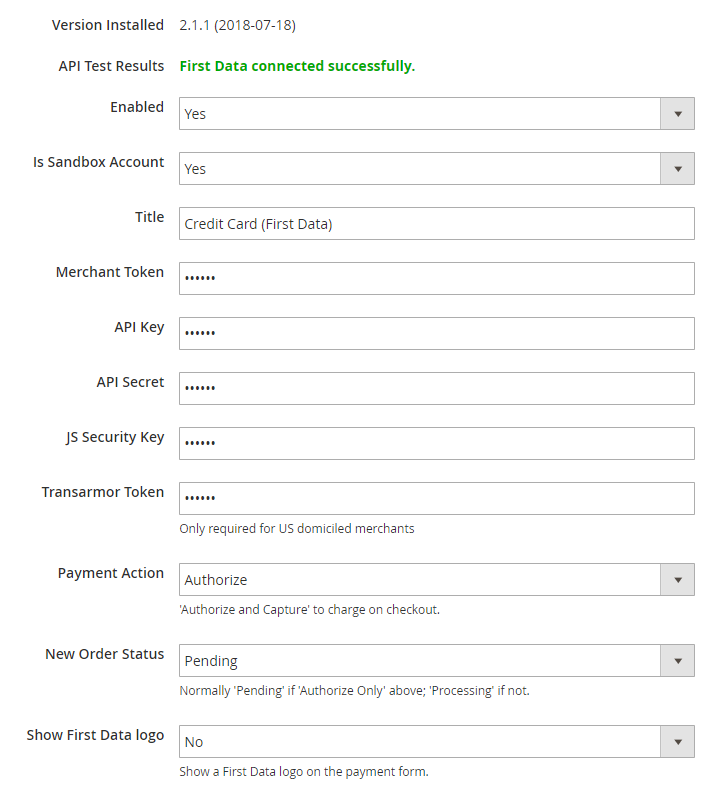
In the Payment Settings section, you can choose necessary credit card types to accept at the checkout and enable/disable the “Save for next time” checkbox that allows customers to save credit cards they use for payment on your store. Then, choose all countries or specific countries that will be able to place orders using the First Data option. Here, you can also set the minimum and maximum order total values, as well as the sorting order for the First Data payment method.
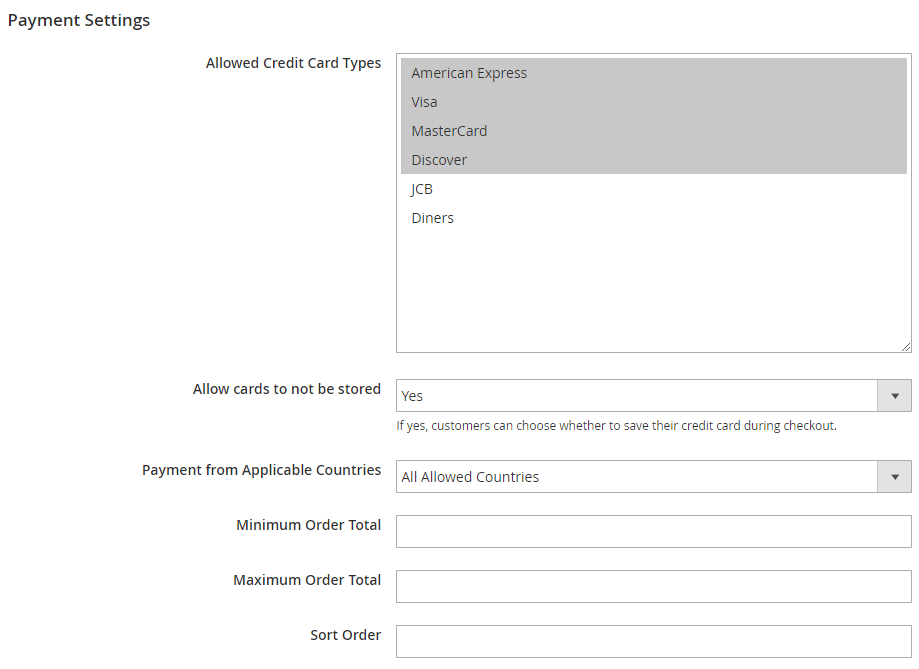
In Advanced Settings, you can enable the function to request CCV code for all credit cards for both customers and admins. Besides, here you can allow reauthorization on the creation of a partial invoice and enable saving credit card info by default, as well as activate SSL verification.
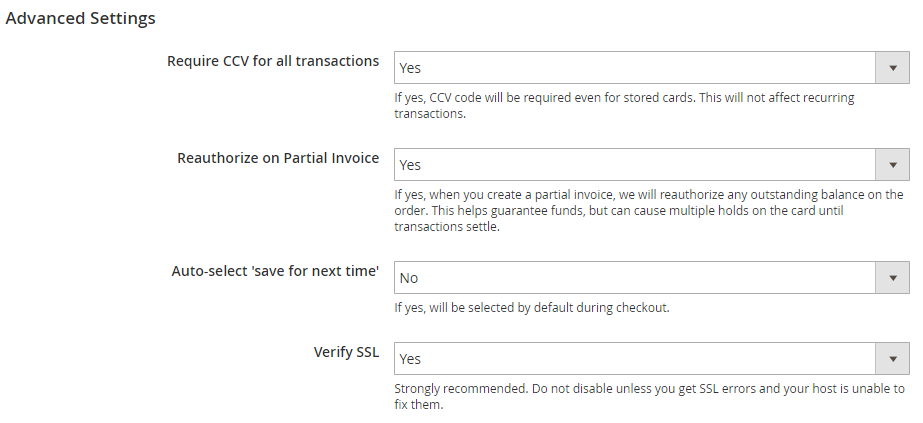
Admin users are enabled to create orders on behalf of customers in the backend. When selecting First Data as the payment method, you can use one of the customer’s saved cards, as well as add a new card. Note that admins are required to enter a card verification number (CCV), which increases the security of payments processing.
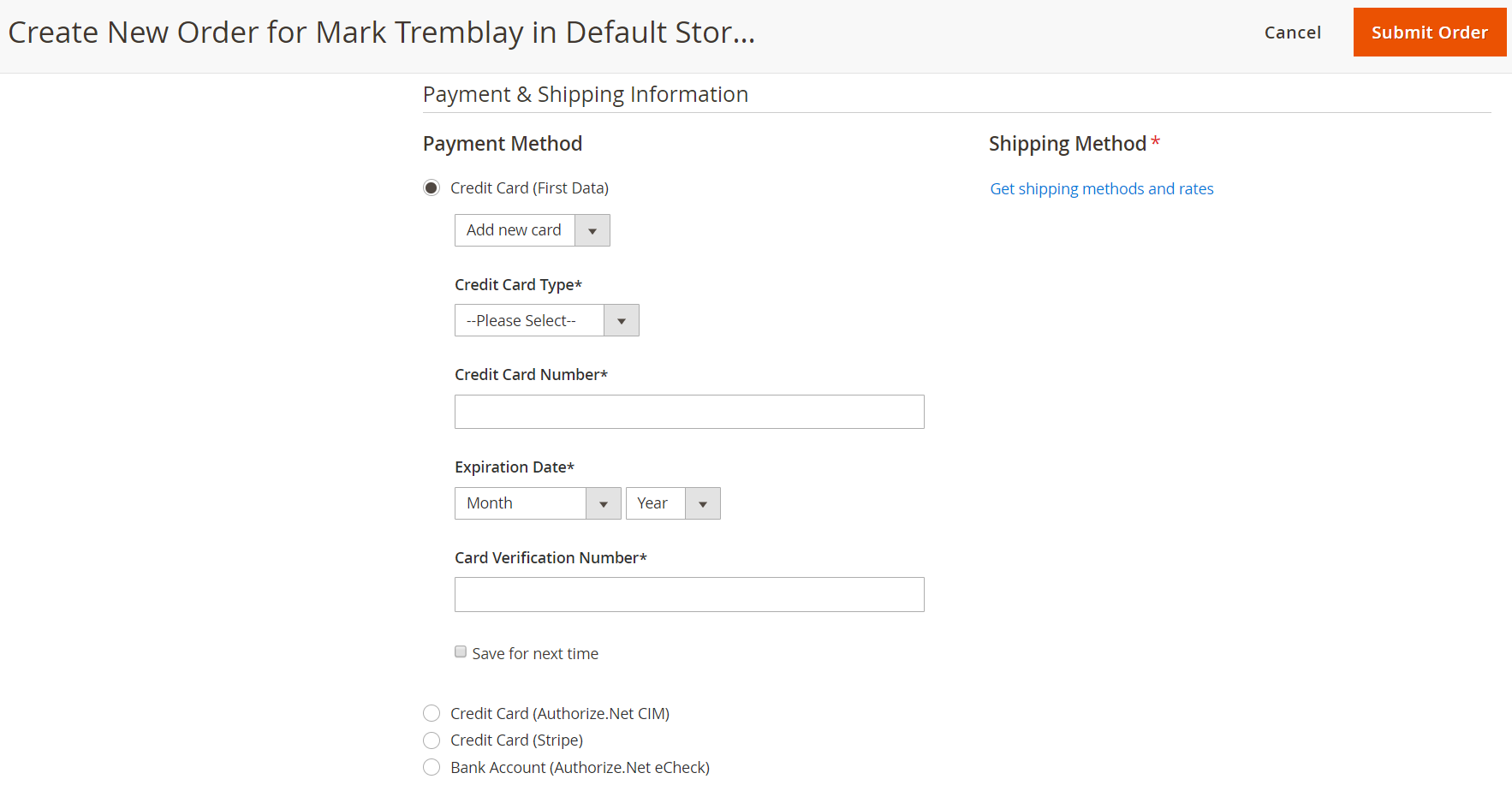
The Payment Information section on the order view page shows extended details on the processed payments.
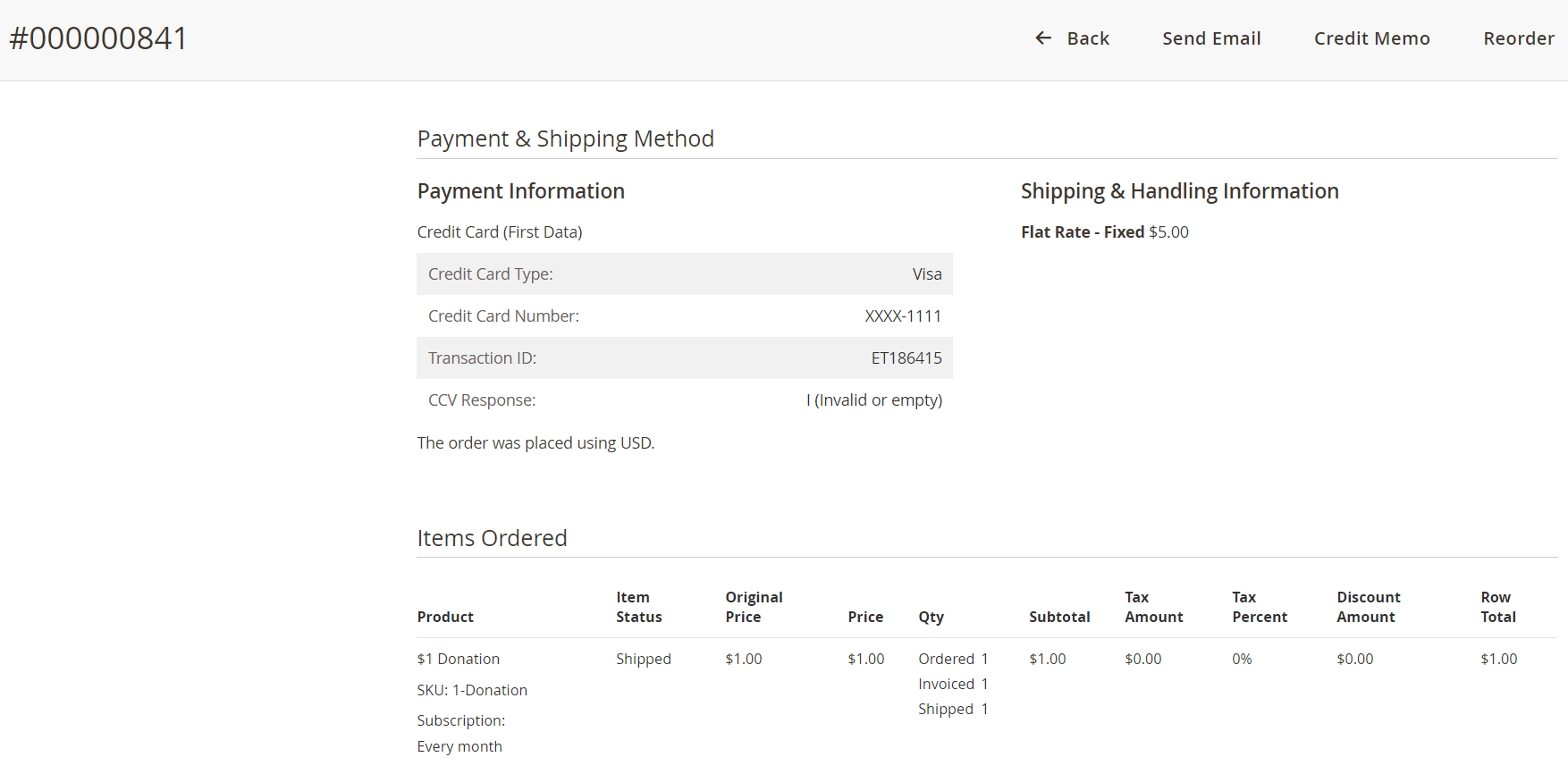
If you go to the Transactions tab and click on a transaction, you will see full transaction info from the First Data server.
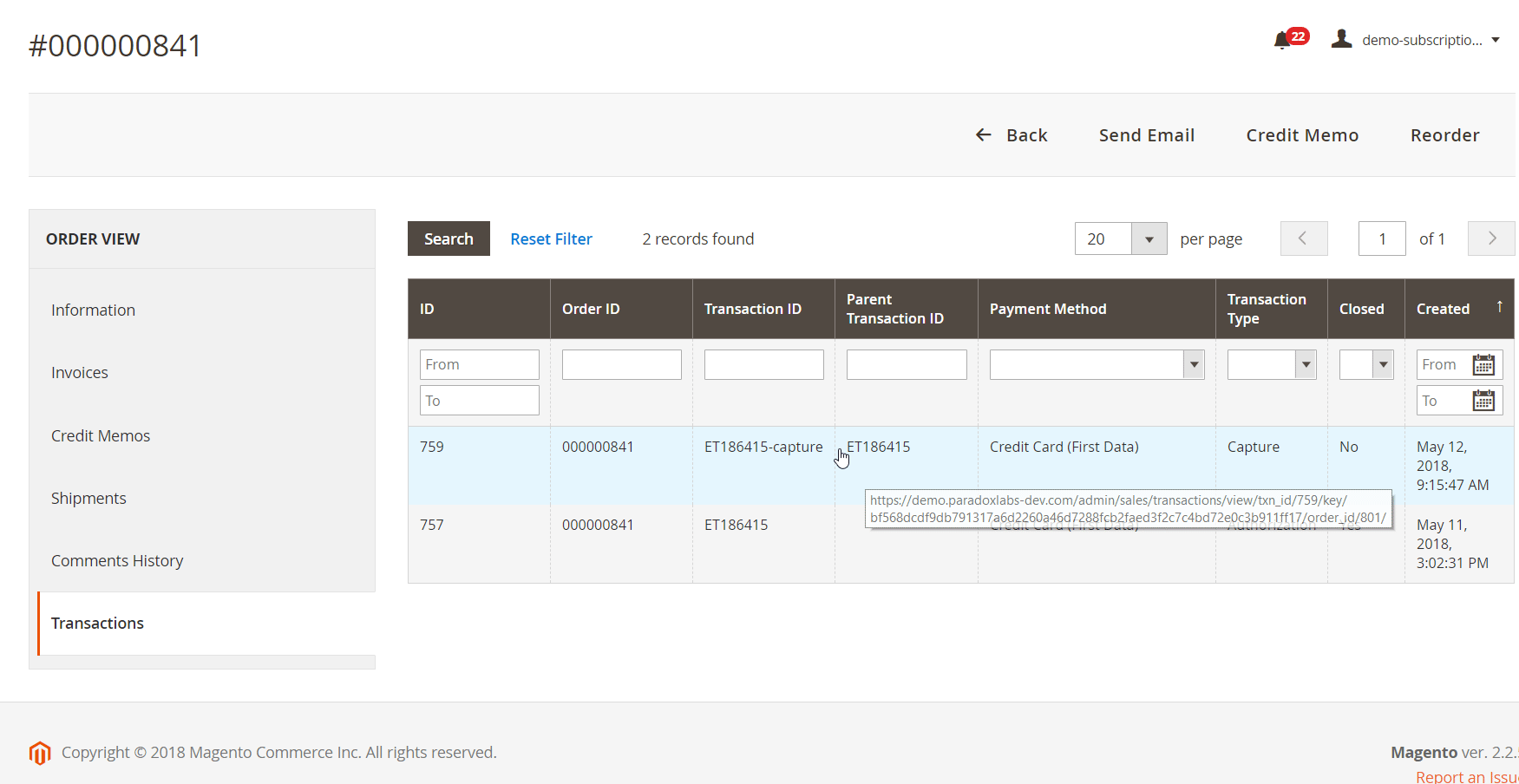
On the customer information page, you can view and edit customers’ payment data saved in their accounts, as well as add new credit cards on their behalf.
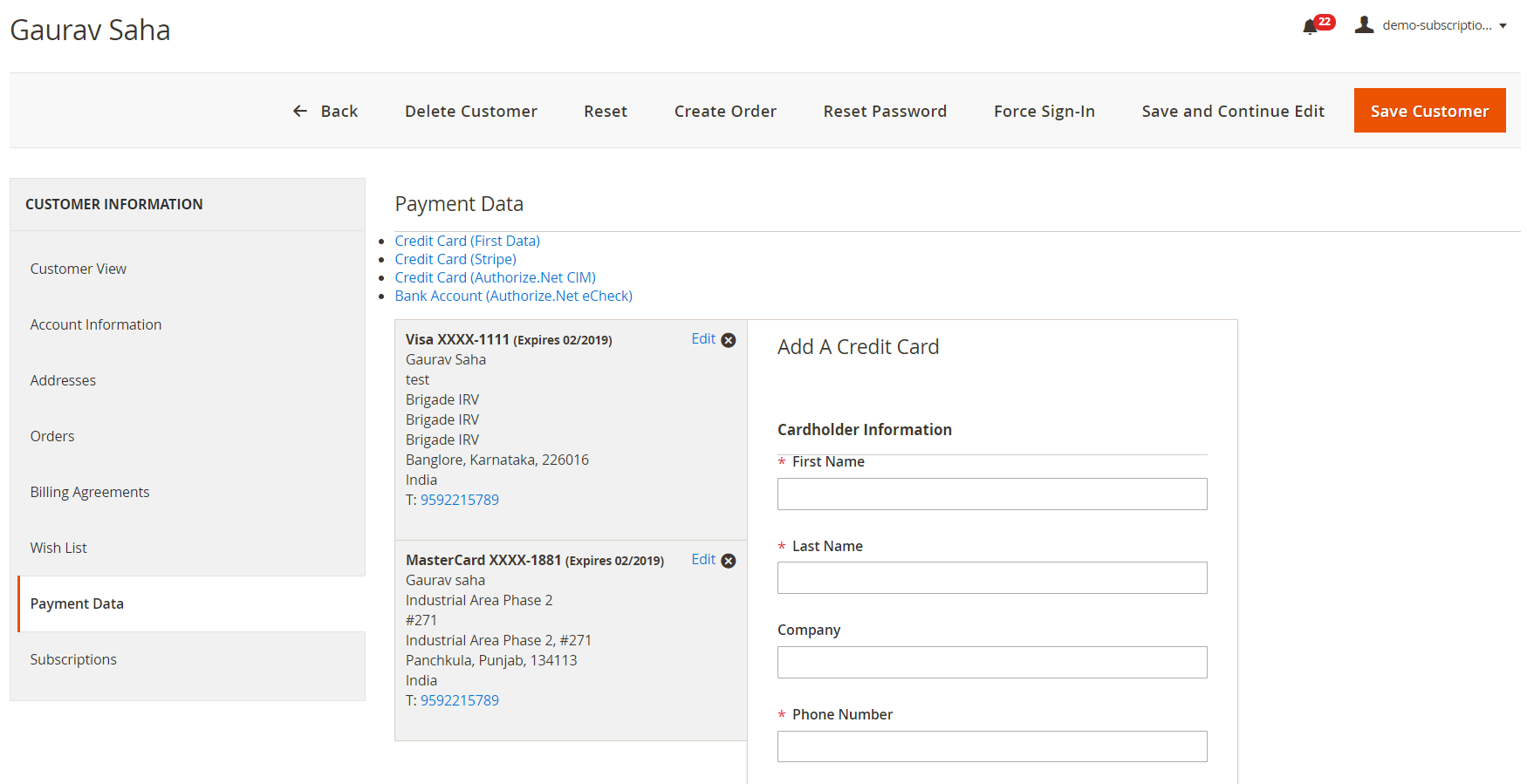
Frontend
Integration with the First Data/Payeezy gateway adds the First Data payment method to the list of available options in the Review & Payments section of the checkout page. On the payment form, customers can choose one of the cards stored in their account (the most recent one is selected by default) or enter the details of a new card and save it for the future use.
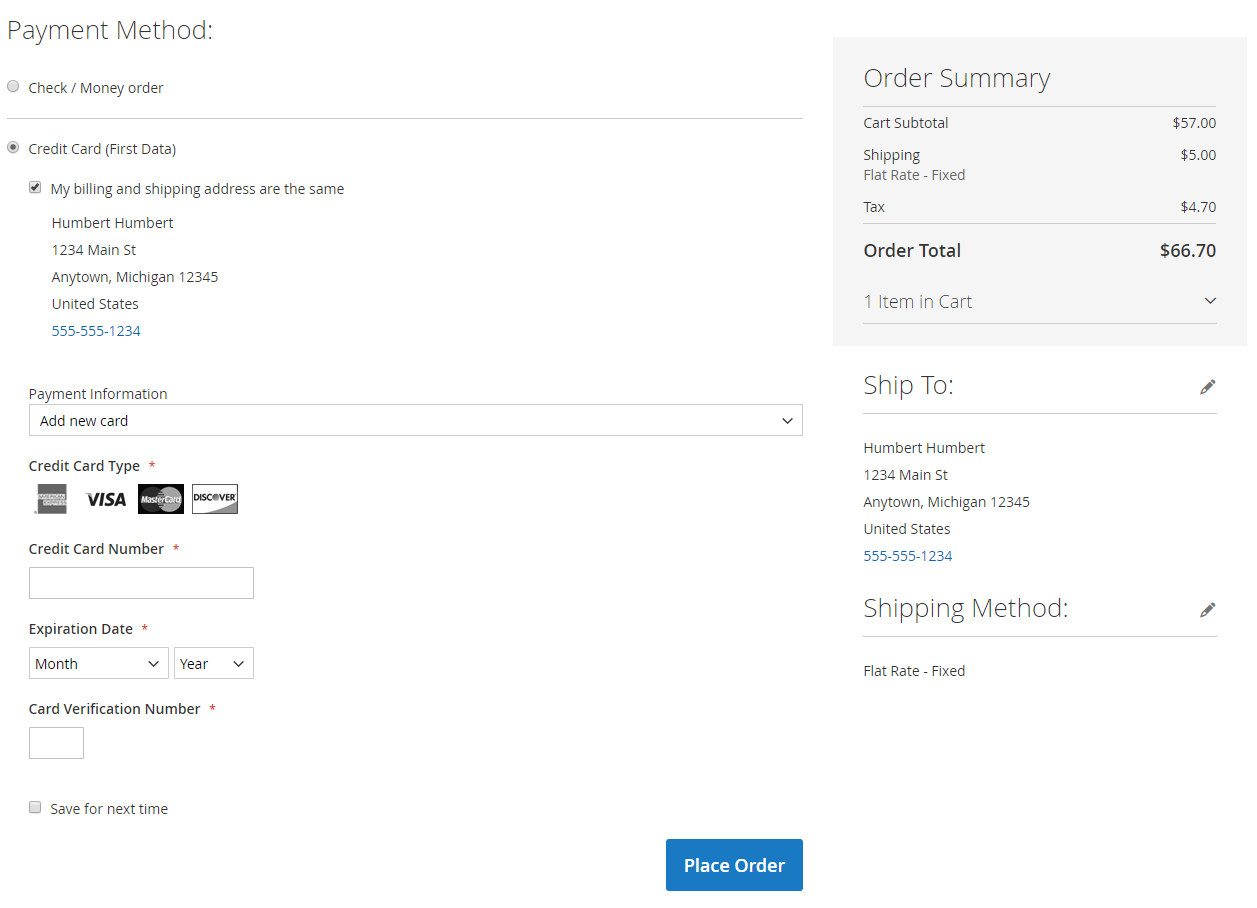
On the order view page, a customer can check the payment method and credit card that was used for placing the order.
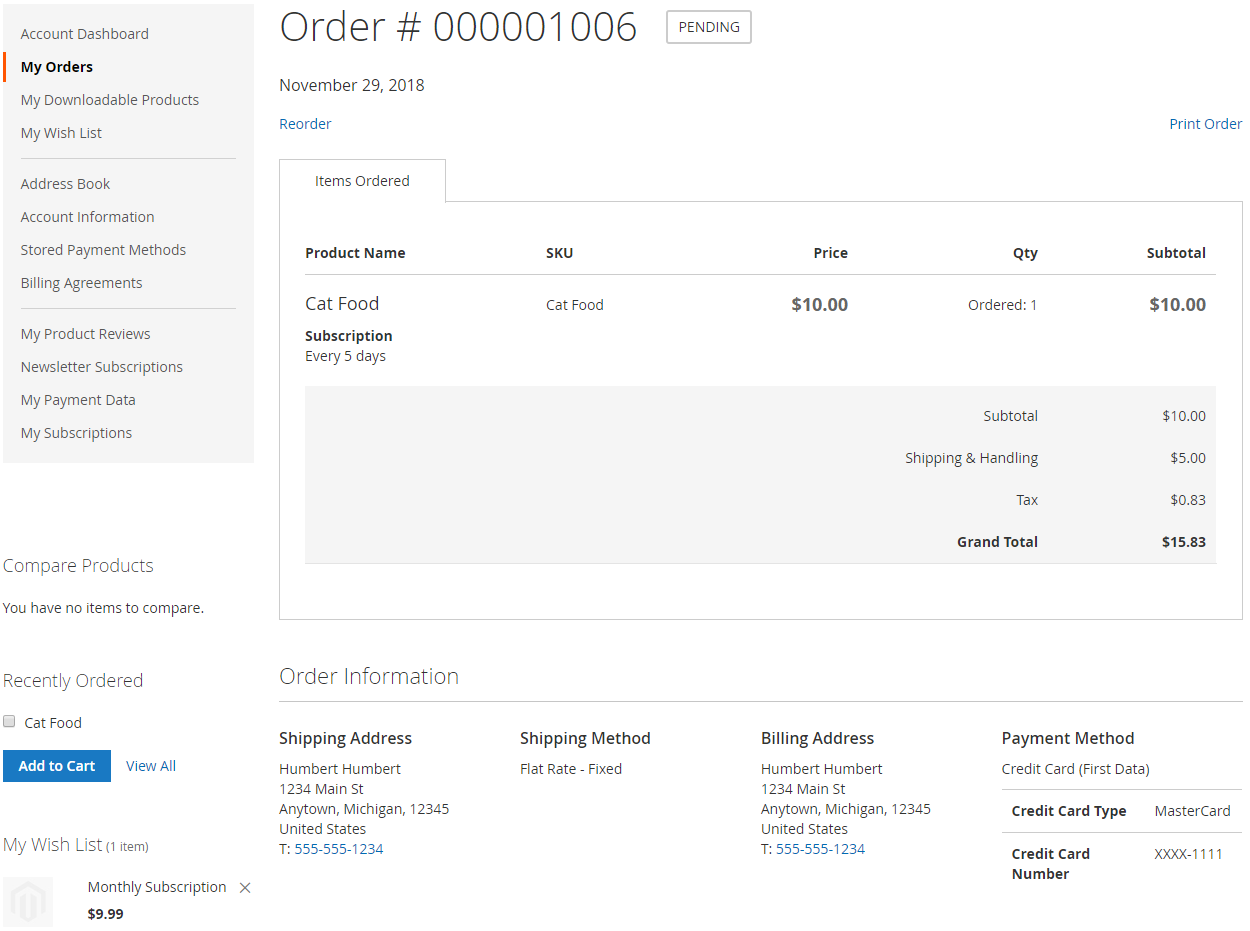
The Magento 2 First Data payment module also adds the My Payment Data tab where your clients can view, edit, or delete their saved cards. It is also possible to add a new card here and save it for future purchases.
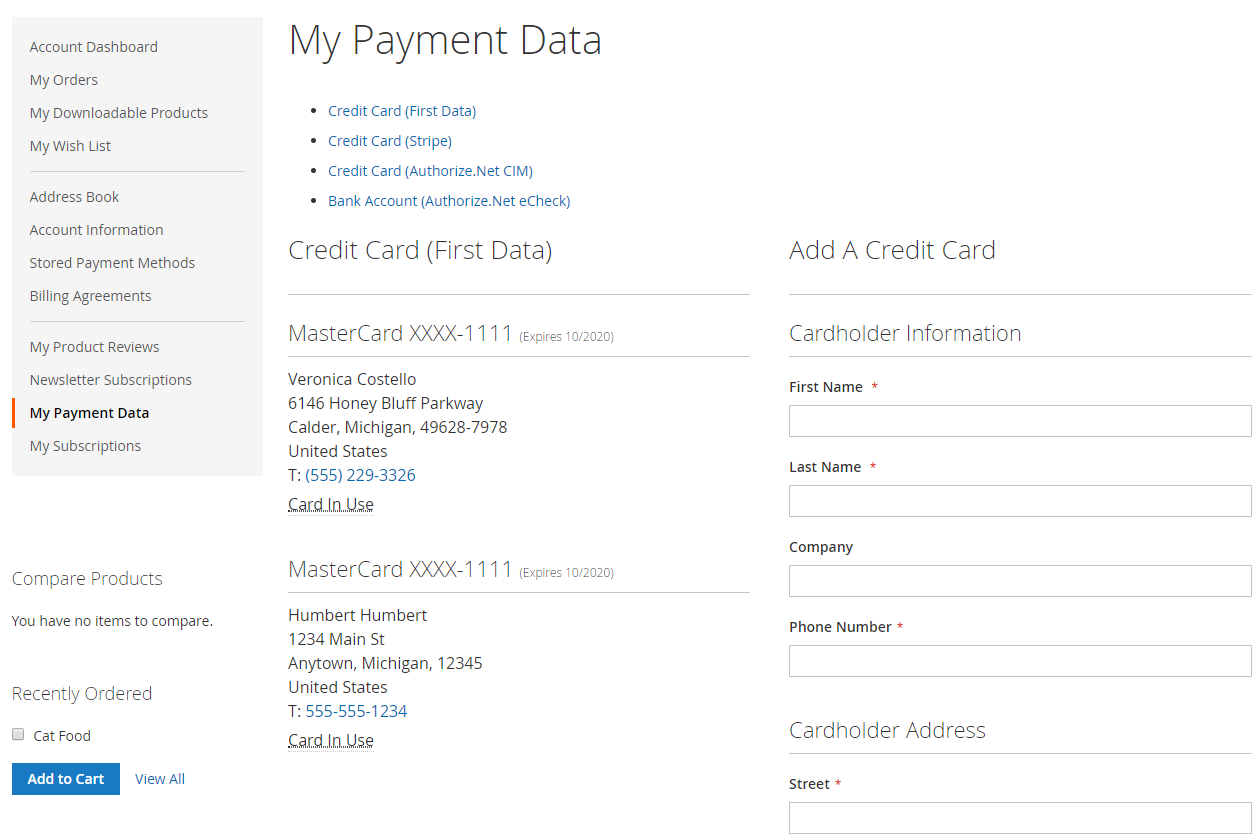
Final Words
The Paradox Labs First Data: Payeezy Magento 2 extension allows merchants to integrate the First Data payment gateway into their websites with no hassle. The First Data payment module improves user experience on your storefront by providing customers with fast and secure checkout and assures merchants of secure payment transactions processing.
You can buy the First Data/Payeezy Magento 2 module for $279. If you need more information on the Paradox Labs payment solutions, click the link below:









