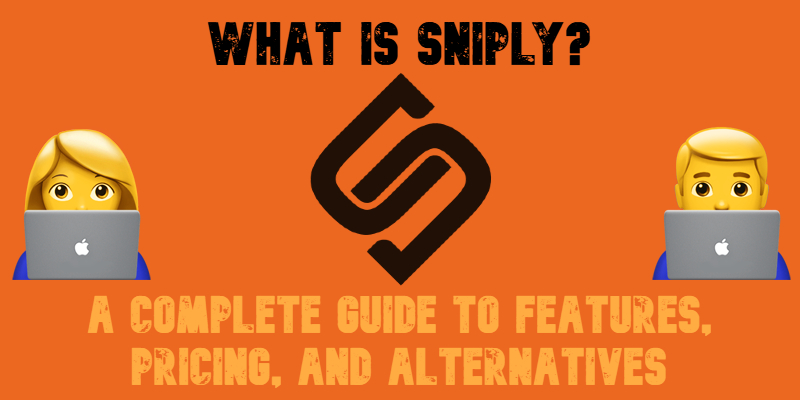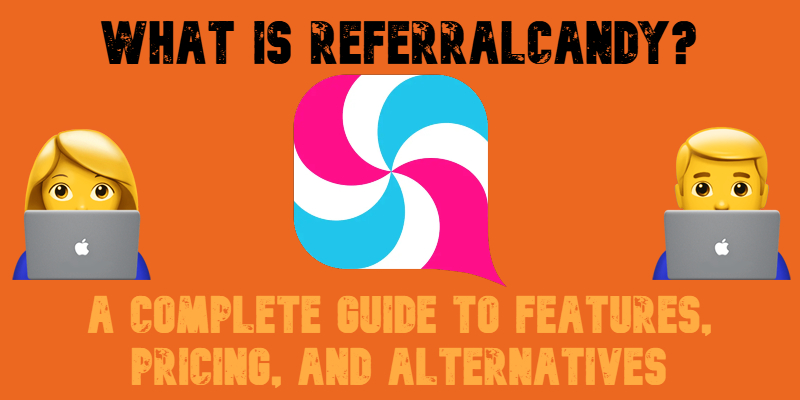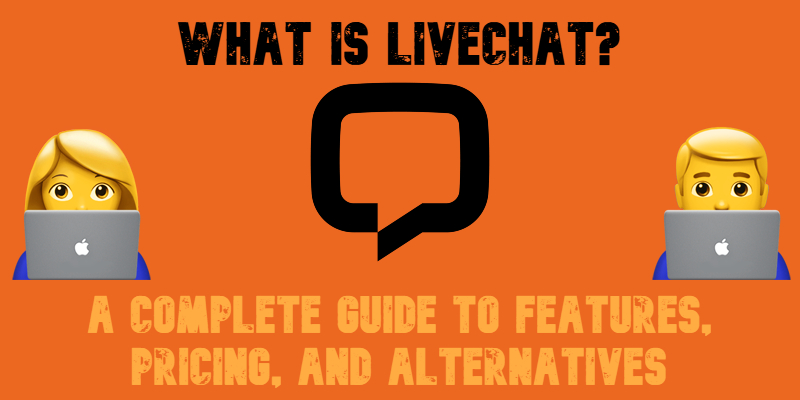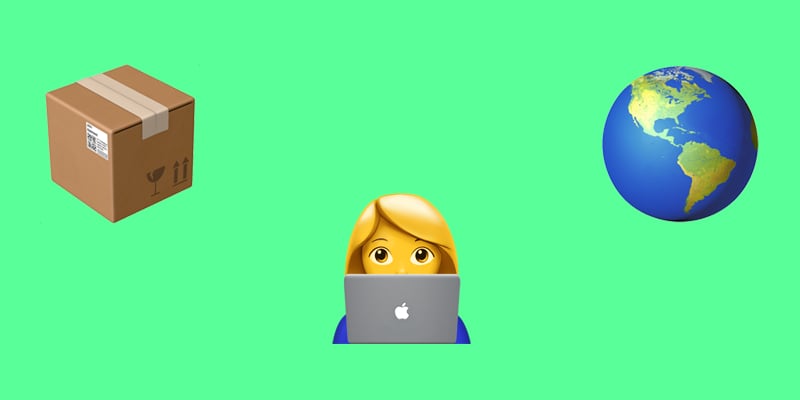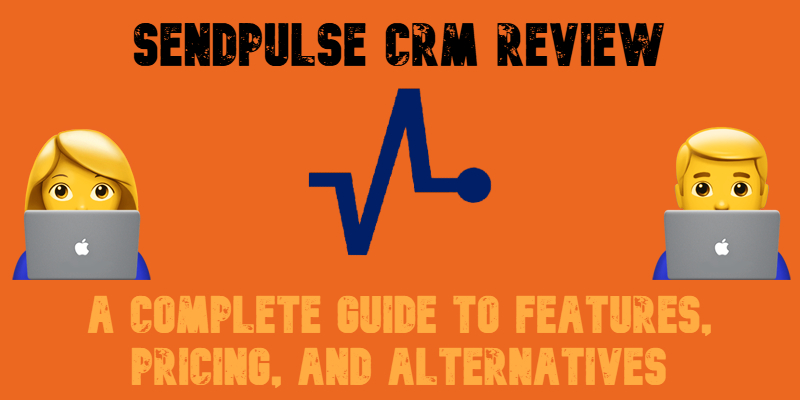26 Best Free Shopify Themes for 2026

Below is our curated selection of the 26 best free Shopify themes in 2026. Choosing the right Shopify theme is crucial to the success of your e-commerce store. A well-designed theme shapes your site’s user experience, influencing both customer engagement and conversions. For entrepreneurs on a budget, free Shopify themes offer an attractive solution without sacrificing quality or functionality.
Today’s free theme options for Shopify are diverse, catering to various industries and styles, from sleek minimalist designs to feature-rich templates for large catalogs. They are increasingly sophisticated and equipped with modern customization tools that allow you to create a professional and unique store without breaking the bank right in your Shopify admin.
Whether you’re launching a small boutique or a growing online business, these free themes for Shopify provide an accessible entry point, enabling you to focus on what truly matters — building your brand and boosting sales. Let’s explore the most notable Shopify themes available at no extra cost in these categories: Fashion & Apparel, Beauty & Wellness, Tech & Electronics, Home & Furniture, Health & Fitness, and Food & Beverage. Continue Reading