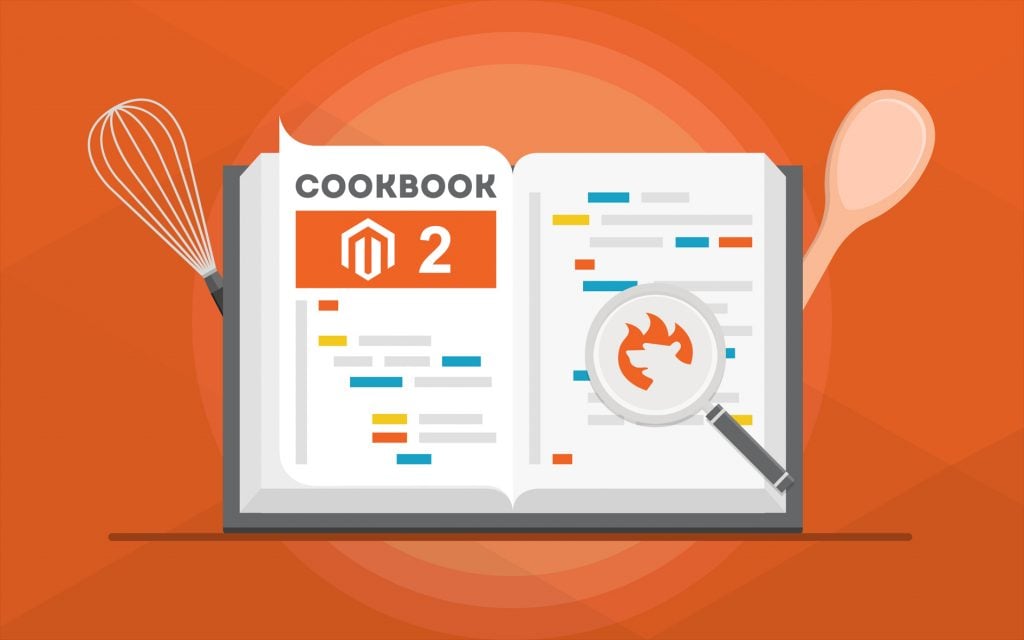How to Migrate from Squarespace to Magento 2 or Sync Data Between Them

While Big Cartel is a platform dedicated to creative businesses, is a giant website builder used for all possible purposes. Although it belongs to the lesser-known e-commerce solutions, Squarespace offers quite decent opportunities for digital commerce. Like other minor e-commerce systems, it is great to start your business, but at a certain point of your growth, the provided functionality is not enough. If you also face this situation or just want to avoid it in the future, you’ve come to the right place. In the following article, we discuss how to migrate from Squarespace to Magento 2. Furthermore, the report sheds light on how to synchronize data flow between the two platforms. Continue Reading