Mirasvit Extended Shopping Cart Rules for Magento 2

Special offers and promotions is a vital part of the marketing strategy of any ecommerce business. Possibility to buy products with a discount and get other bonuses for making order increases customer engagement and motivates shoppers to come back to your store. However, since almost every online shop provides promo offers, it is important to find a way to stand out from the crowd.
In today post, we describe a solution that enhances the default Magento 2 functionality related to cart price rules – Mirasvit Extended Shopping Cart Rules. The Magento 2 module will help you create more effective promotions to increase average order value and boost sales on your store. The extension provides merchants with advanced discount rules and an extended list of attributes for configuring rule conditions. Besides, after installing the Magento 2 promotions module, you will be able to place eye-catching banners informing website visitors about your promo campaigns.
Below, we describe the key features of the Extended Cart Rules module for Magento 2 by Mirasvit and explore its backend and frontend functionality.

Table of contents
Features
- Extended cart price rules;
- Promotions based on the spent amount;
- Discounts on the most expensive or cheapest products in the cart;
- Promo rules based on the products qty;
- Percentage and fixed price discounts;
- Special offers with free items;
- Advanced cart price rule conditions;
- Extended customer and product attributes as a basis of rule conditions;
- Promotion rules based on customer orders history;
- Custom product conditions for precise rule application;
- Notification system for promotional campaigns;
- Customizable promo banners;
- Custom error messages.
The Shopping Cart Price Rules extension by Mirasvit adds a few new types of promotions and offers an extended list of attributes that you can use to create rule conditions for your campaigns. Utilizing the extension’s features, you can provide customers with a greater variety of discounts, motivating them to buy more products and increasing their loyalty.
Mirasvit Extended Shopping Cart Rules for Magento 2 provides store owners with the following extra promo rules that can be applied individually or in combination:
- For each $X spent, get $Y discount
- Discount for the cheapest item in the cart
- Discount for the most expensive product in the cart
- Get $Y discount for N products in the cart
- Buy product X, get discount for product Y
- Buy product X, get product Y for free
One of the promotion types available with the module is discounts based on the spent amount. So, the more products a customer buys on your store, the more money he or she can save. For example, you can offer 10% discount for each $100 spent or return $20 for each $200. To make your promo rule more precise, you can set specific conditions based on the cart total or items from particular categories. This type of promotions offers the easiest way to motivate customers to spend more money on your store, at the same time decreasing cart abandonment rates.
Another possibility you can leverage with the Magento 2 advanced cart rules module is creating promo campaigns for the cheapest or most expensive products in a customer’s cart. Depending on the rule configuration, an online shopper can buy the most expensive or cheapest item he or she added to the cart with a specified discount. Such special offers incentivize online shoppers to purchase more than one product from your website.
Furthermore, the extension enables you to offer discounts for a specific number of the same product added to the shopping cart. For instance, a customer can get 1 item for free if there are 5 items of the same good in their cart.
One more promo rule you can utilize after installing the Magento 2 cart price rules module is based on selling particular items with a discount or providing them for free in case a customer buys a product specified in the rule conditions. This way, you can give a bonus to your website visitors who purchase expensive goods. At the same time, you get the possibility to get rid of less popular products by offering them for free.
To make your marketing campaigns more precise, you can leverage advanced rule conditions based on additional product and customer attributes. With the extension, it is possible to set shopping cart conditions based on the extended list of customer attributes or customers’ purchase history. For example, you can create targeted promotions using information from customers’ accounts like their gender, name, birthdate, assigned group, a period of membership, or others. As for the rules based on the orders history, you can set custom conditions using the number of completed orders or total amount spent. This way, you can reward your clients for buying expensive products or being loyal to your store. Besides, using additional product attributes, you will be able to exclude already discounted items and products with special price from your promo campaigns to avoid double discounts. Moreover, the Magento 2 shopping cart rules module adds even more flexibility to your promo rules with the support of custom product options. With this feature, users can select particular items that will be available for a special offer.
For informing website visitors about your special promotions in the most effective way, the Magento 2 shopping cart rules module provides a special notification system. The extension lets you display eye-catching promo banners with a custom design on the cart and checkout pages. You can insert custom messages and images in the banner to clearly describe your special offer to shoppers. You can also decide where to show a notification: whether at the top/bottom of a page, in the mini cart, or product info. It is possible to set specific conditions for the banner display, delivering your message based on items added to the cart. For instance, if a customer has a cart order value of $90, you can show a banner on the cart page informing that they will get a $15 discount for adding products worth $10 more.
One more advanced function provided by Extended Shopping Cart Rules for Magento 2 is related to custom messages on coupon usage. Using the extension, you get the ability to show custom error or success messages after your storefront visitor applies a coupon code in the cart. Thus, you can explain to customers what exactly they need to do to make a coupon valid for their order.
Now, let’s proceed to the backend interface of the Magento 2 advanced shopping cart rules and special promotions module.
Backend
The grid with all existing promotion rules is located under Marketing -> Cart Price Rules. Here, you can manage created rules and add new ones. The grid displays the following information about each rule:
- A unique ID;
- A name of the rule;
- Coupon code linked to the rule;
- Start date of the rule’s validity;
- End date of the rule’s validity;
- Status (Active/Inactive);
- A website where the rule is applied;
- Priority.
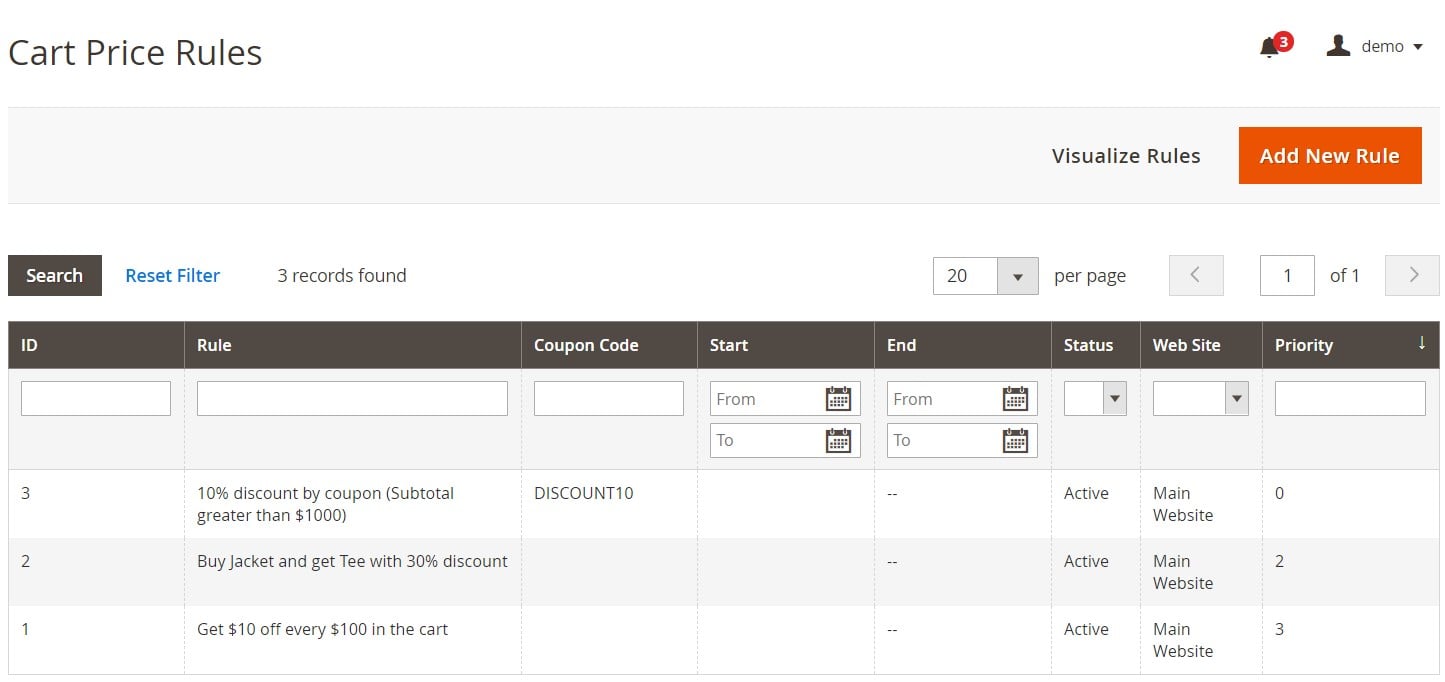
Note that there is a Visualize Rules button at the top right corner of the grid that opens a new page with more detailed info on each configured rule, its type, and the possibility to navigate to the edit rule settings.
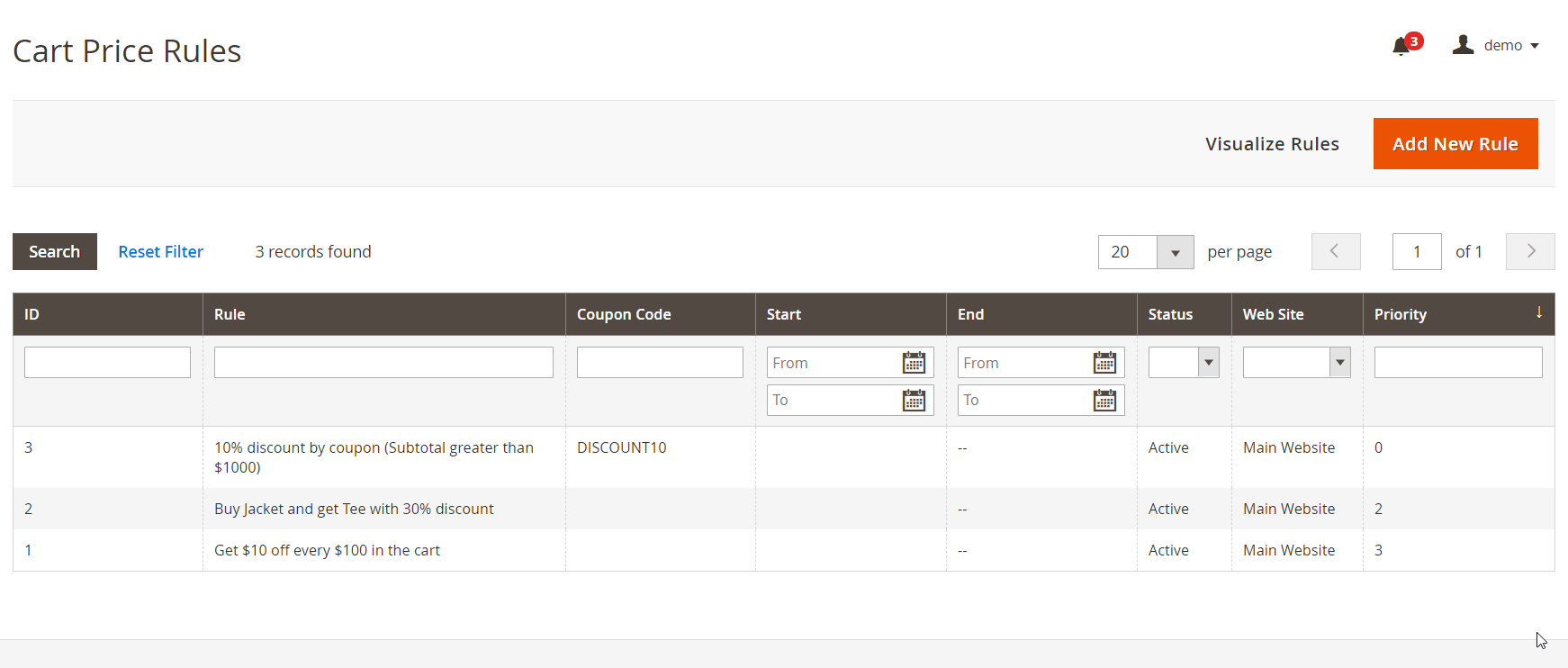
By clicking on the Add New Rule button, you will be redirected to the New Cart Price Rule page where you will need to configure settings in 5 sections: Rule Information, Conditions, Actions, Labels, and Manage Coupon Codes.
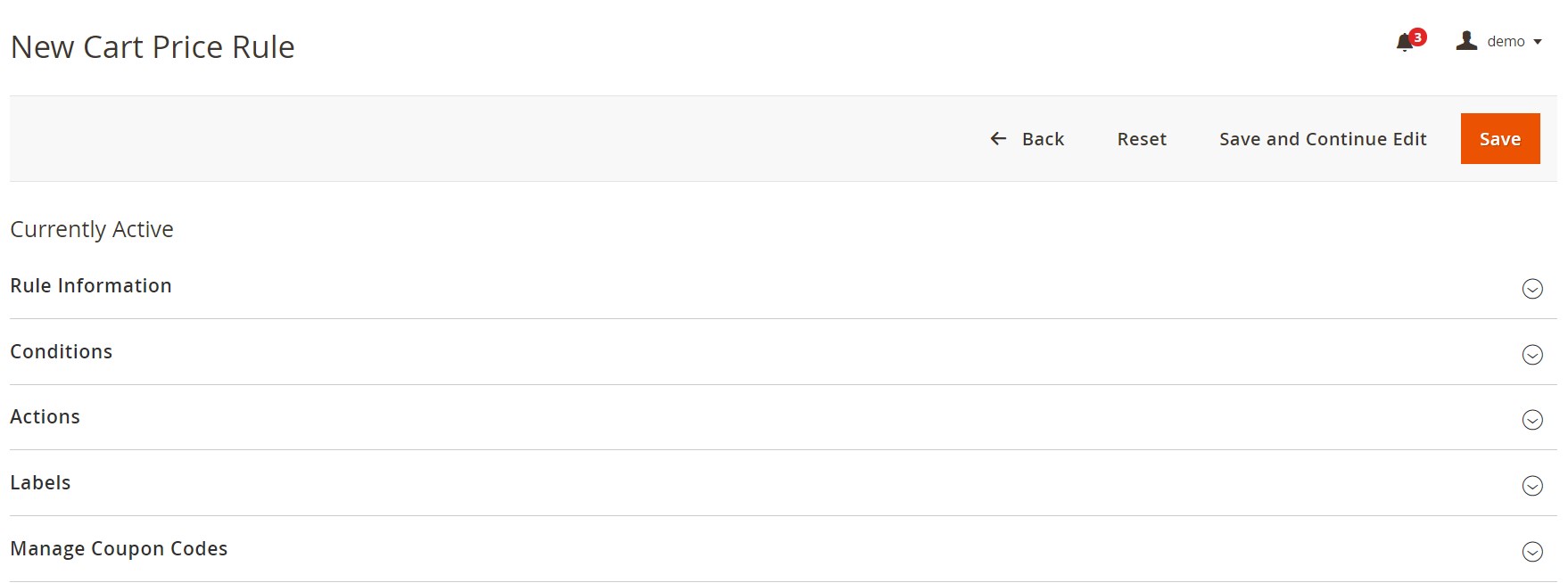
In the first section, create a title for your new rule, specify its description, set its status to Active/Inactive, and select applicable store views and customer groups.
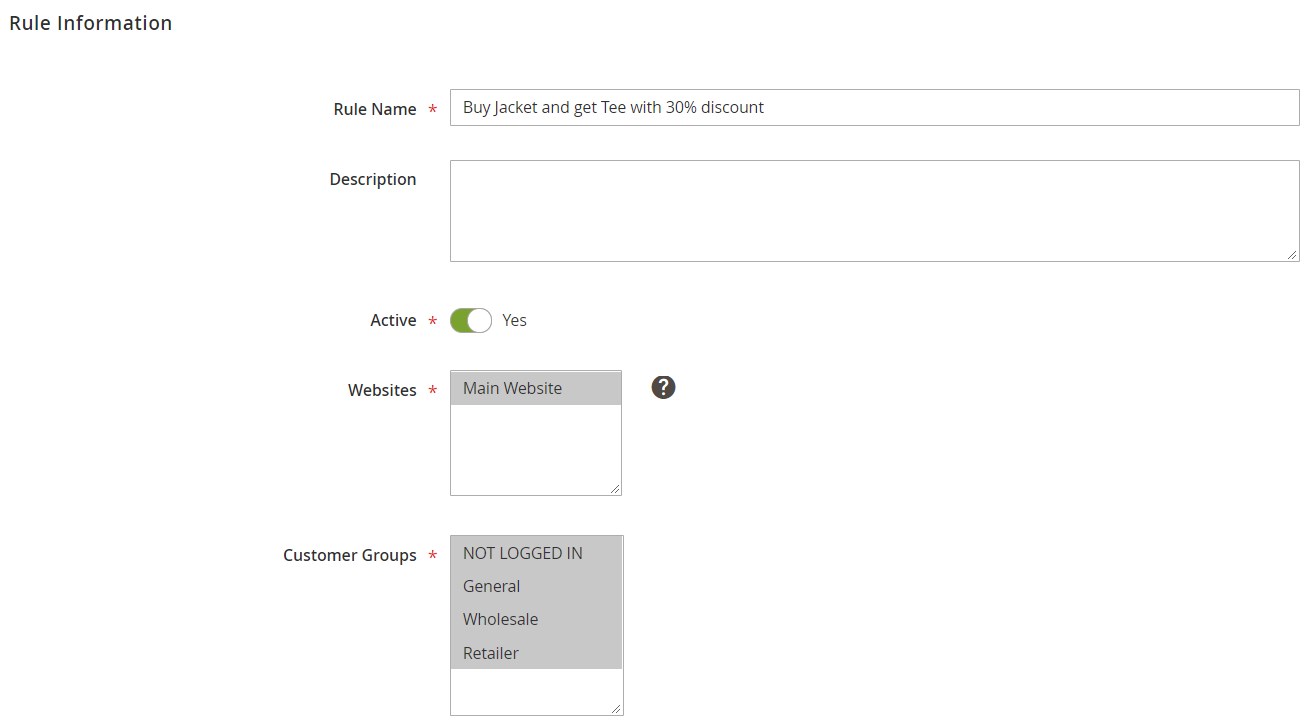
In the same section, you should decide whether to assign a specific coupon to this promotion. If using a coupon, specify its code, success and error messages, and the number of uses per coupon and customer and set a time interval when the coupon will be active as well as its priority. Besides, you can enable “Public in RSS Feed” option here.
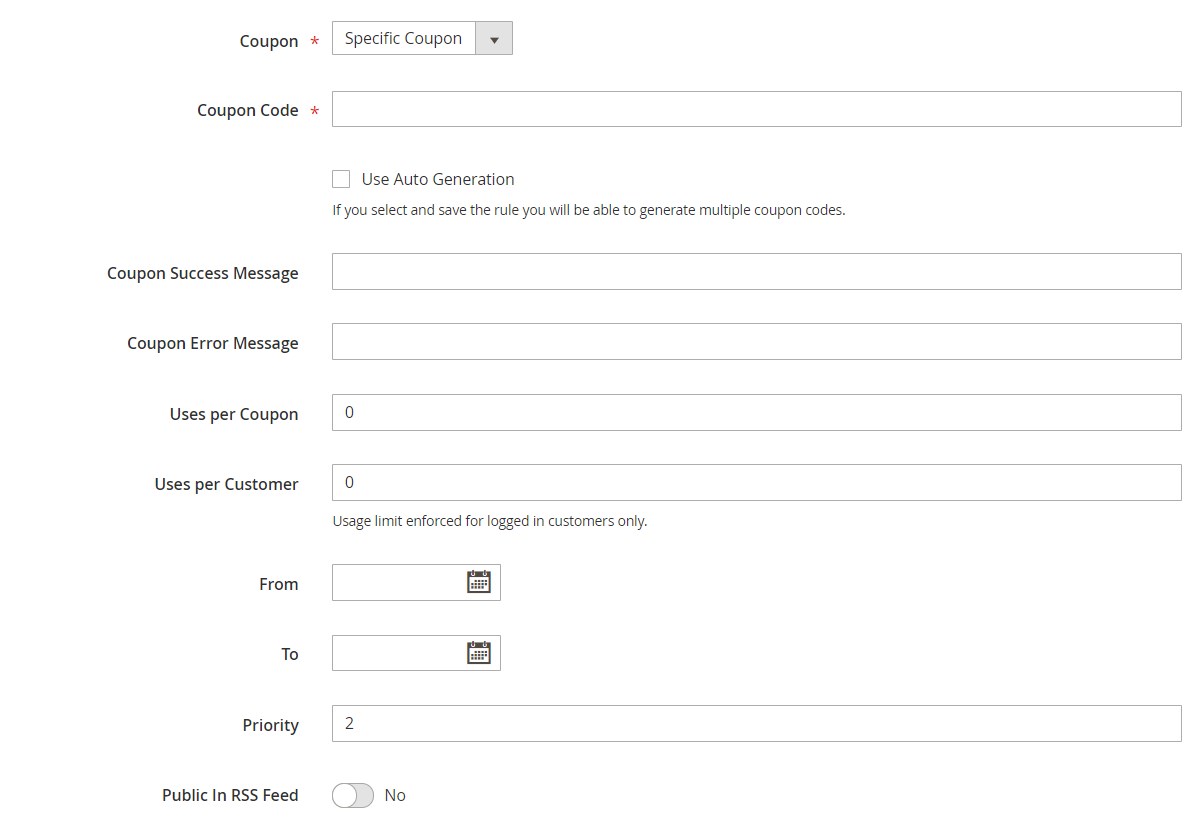
In the next settings tab, you can set specific conditions based on the cart, customer, and product attributes and their combination or products subselection for your promo rule. Here, you can also utilize additional attributes, such as discounted items and products with special price, as well as the number of orders and sales amount from customer history.
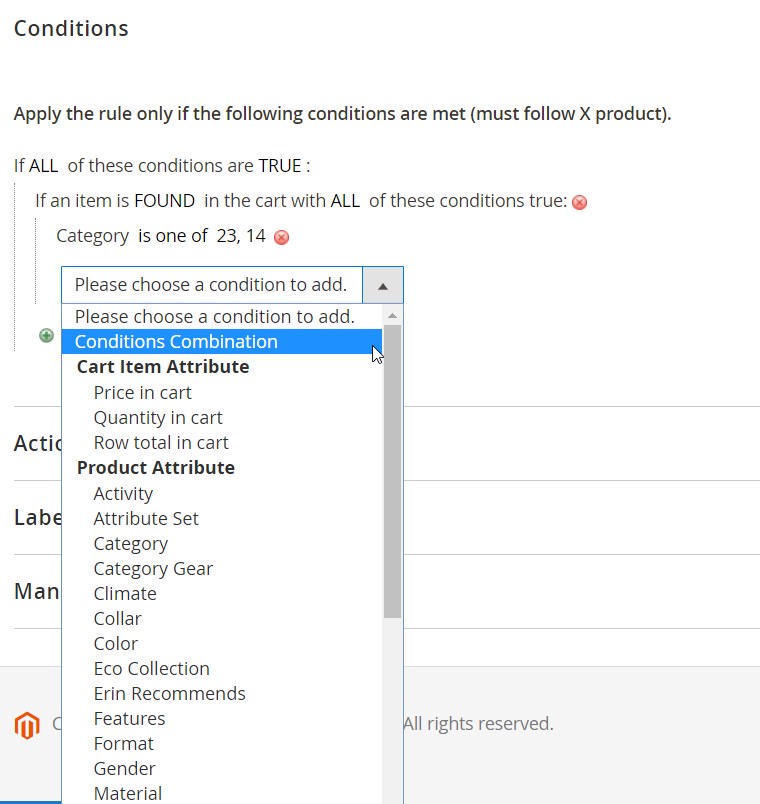
Next, the extension allows you to choose one of the actions that will define a cart price rule: Percent of product price discount; Fixed amount discount; Fixed amount discount for whole cart; Buy X get Y free (discount amount is Y); Buy product X Get discount for product Y; For each $X spend, give $Y discount; Discount for Most Expensive product; Discount for Most Cheapest product.
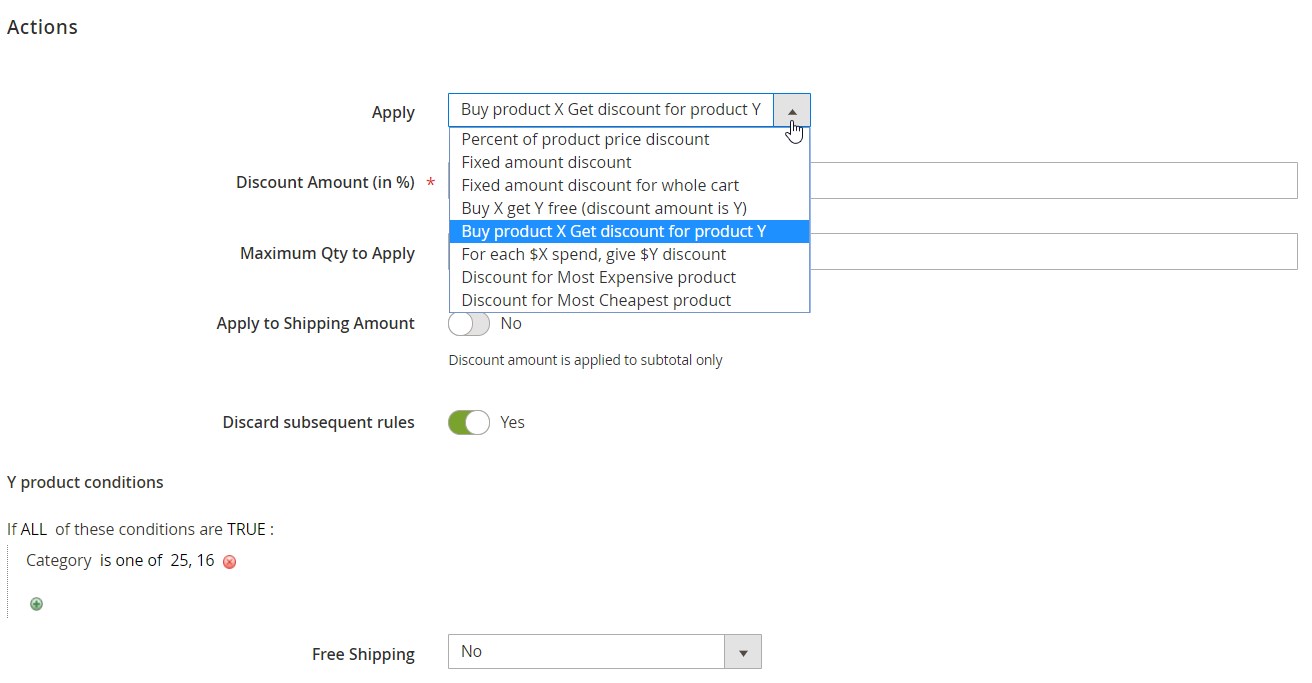
Other settings in the Actions tab vary depending on the selected action. Let’s look at the available options on the example of the “Buy product X Get discount for product Y” action. In this case, you should specify a discount amount in % and specify a maximum quantity of items to which the discount can be applied. Also, decide whether to apply it to shipping amount or subtotal only and enable/disable “Discard subsequent rules” setting.
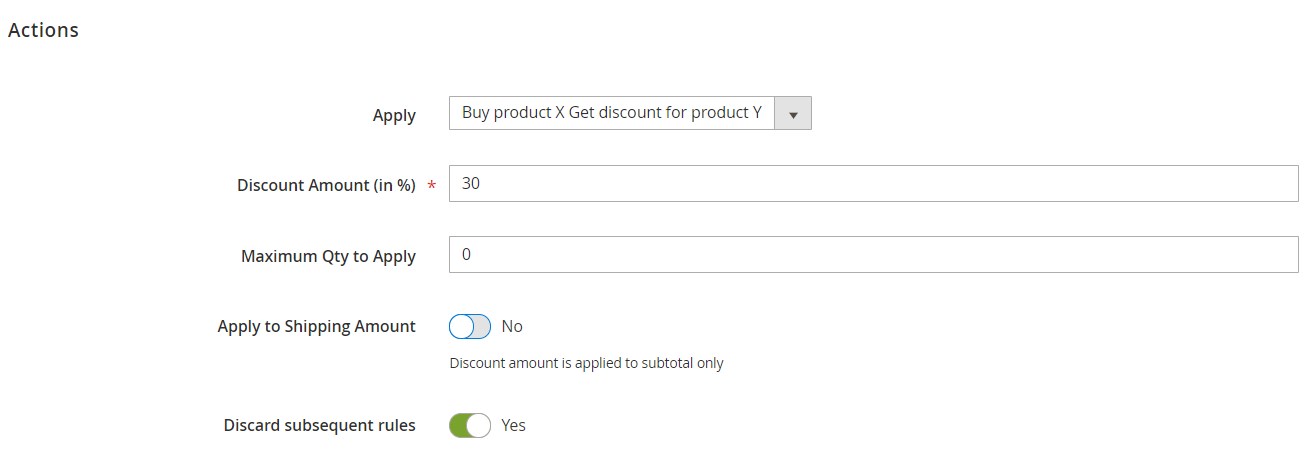
In Actions, you will also find a section where you can set specific product conditions based on cart item and product attributes, as well as choose the relevant Free Shipping option.
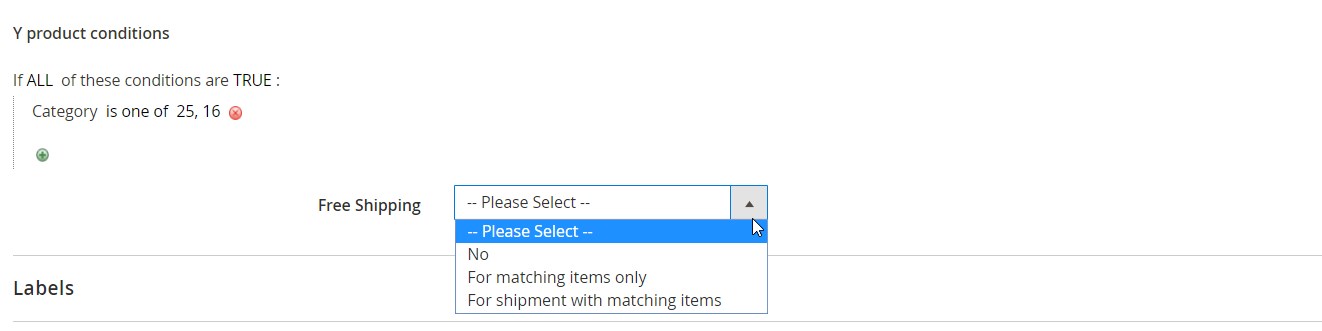
In Labels, specify a default rule label for all websites and specific labels per store view.
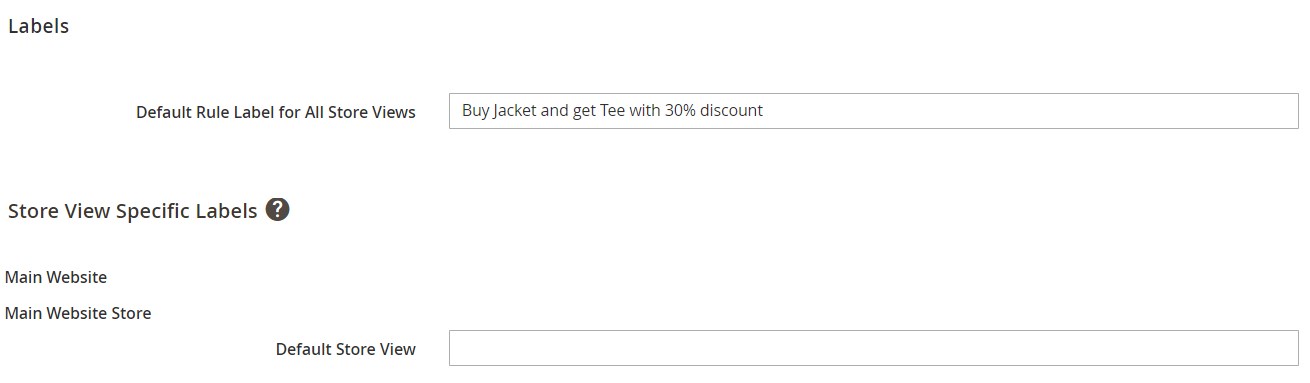
In Manage Coupon Codes, you should define the number of coupon codes to generate and specify code parameters.
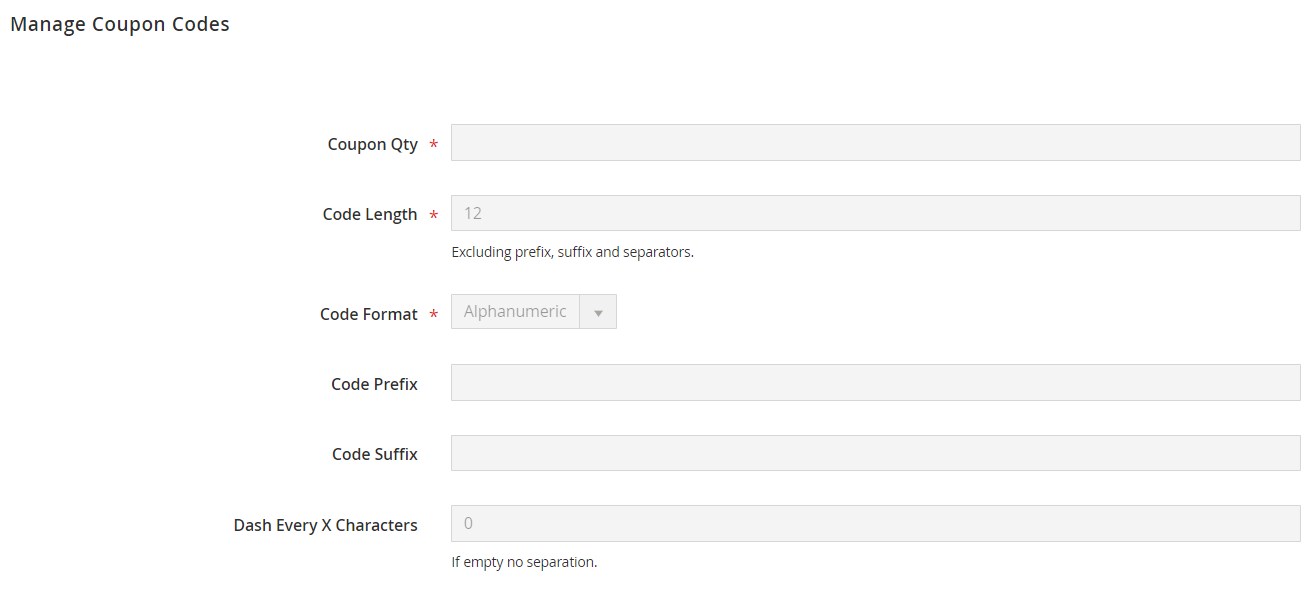
Now, let’s navigate to Marketing -> Banners to see how to create a promo banner. The relevant grid shows an ID and name of existing banners, allows editing and deleting them from the Action column, as well as adding new banners by clicking on the appropriate button.
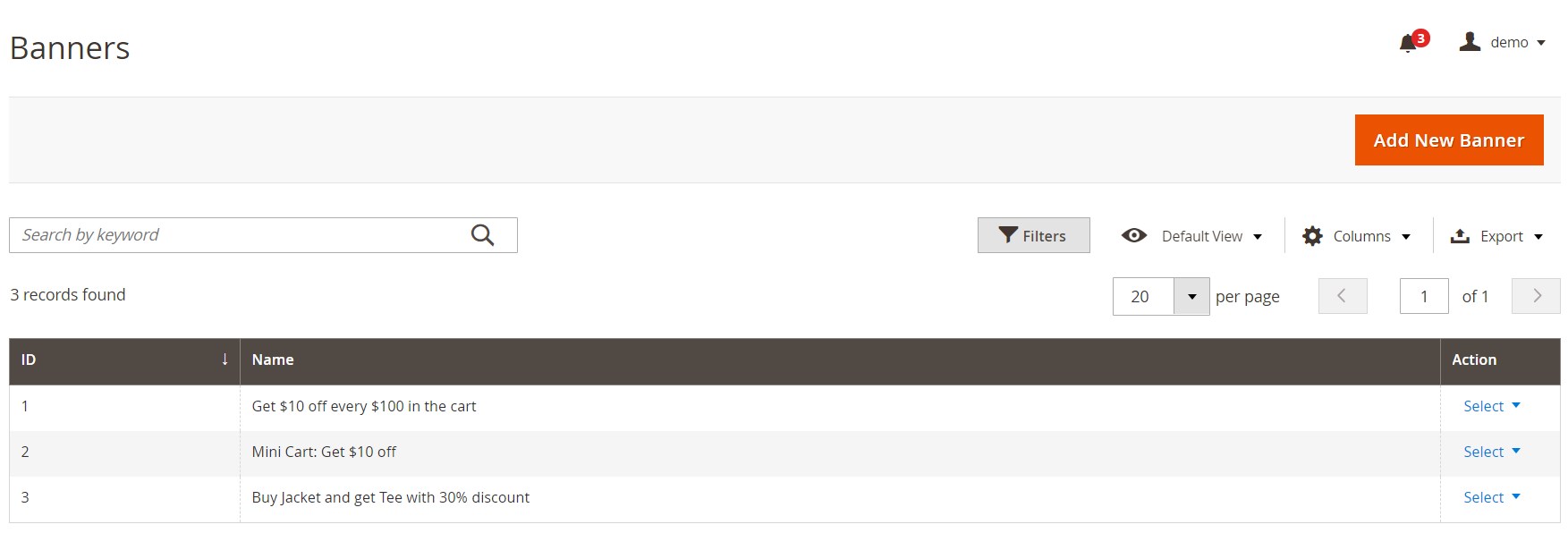
When creating a new banner, you will need to configure its settings in 3 tabs: General Information, Conditions, and Content.
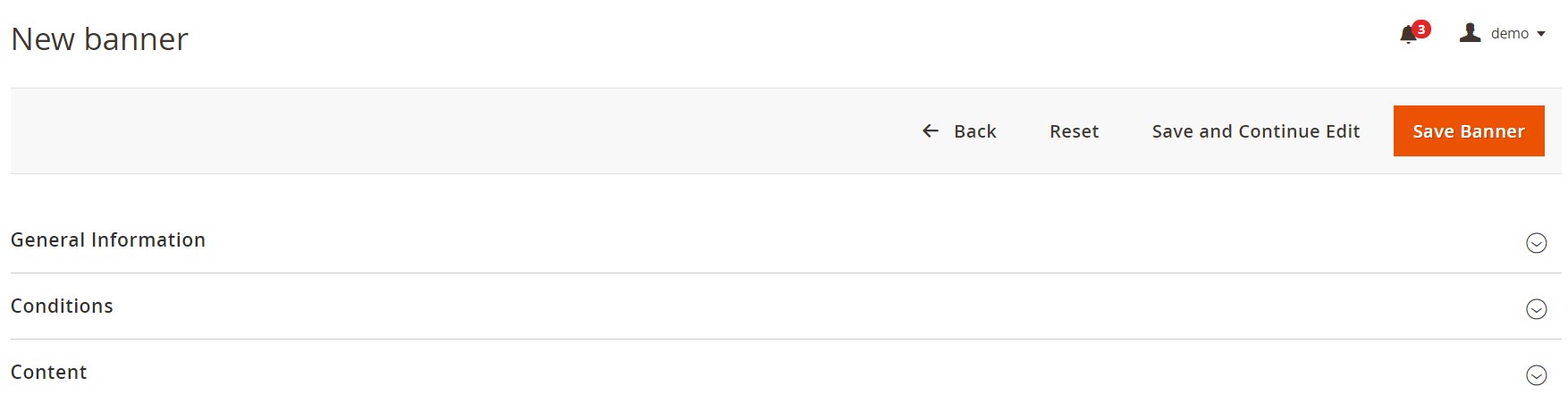
In General Information, create a banner name, enable/disable it, set an activation period, select store views where to show it, customer groups, and a banner position, and set the sorting order.
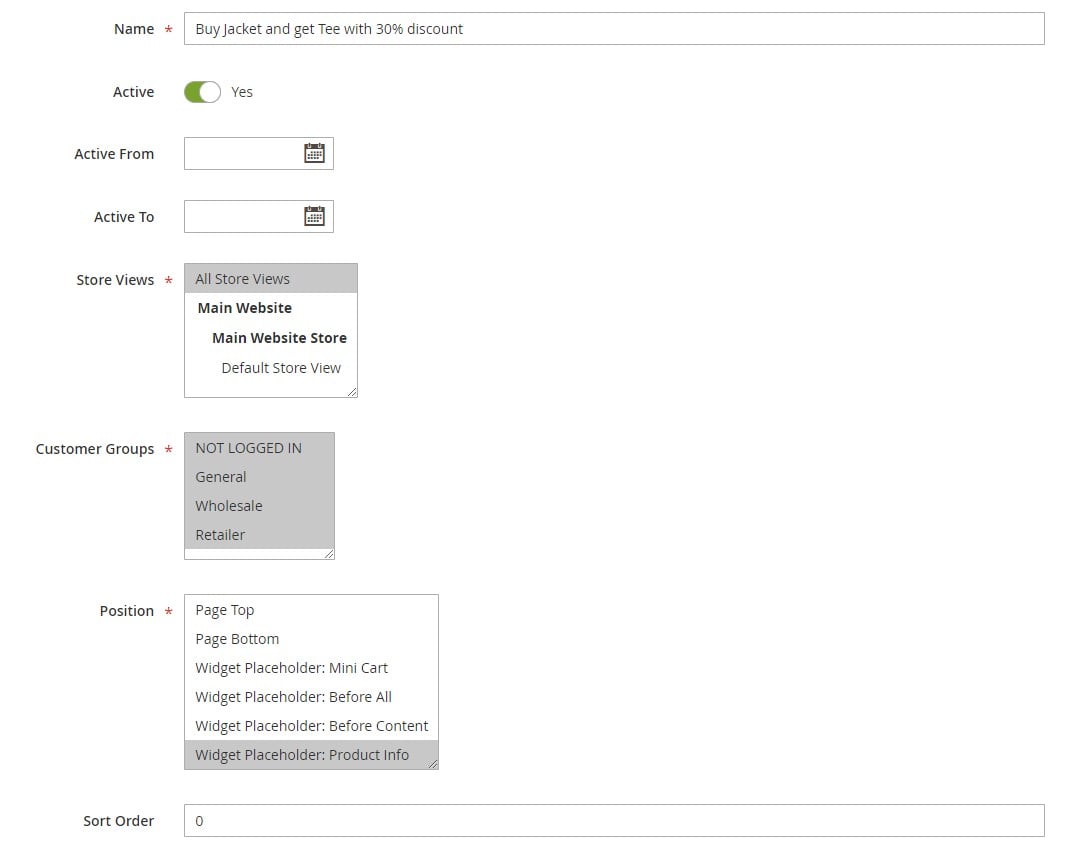
Next, you can choose cart, customer, or customer history attributes, as well as page (Page Type and URI) attributes as a basis of conditions for triggering the banner display.
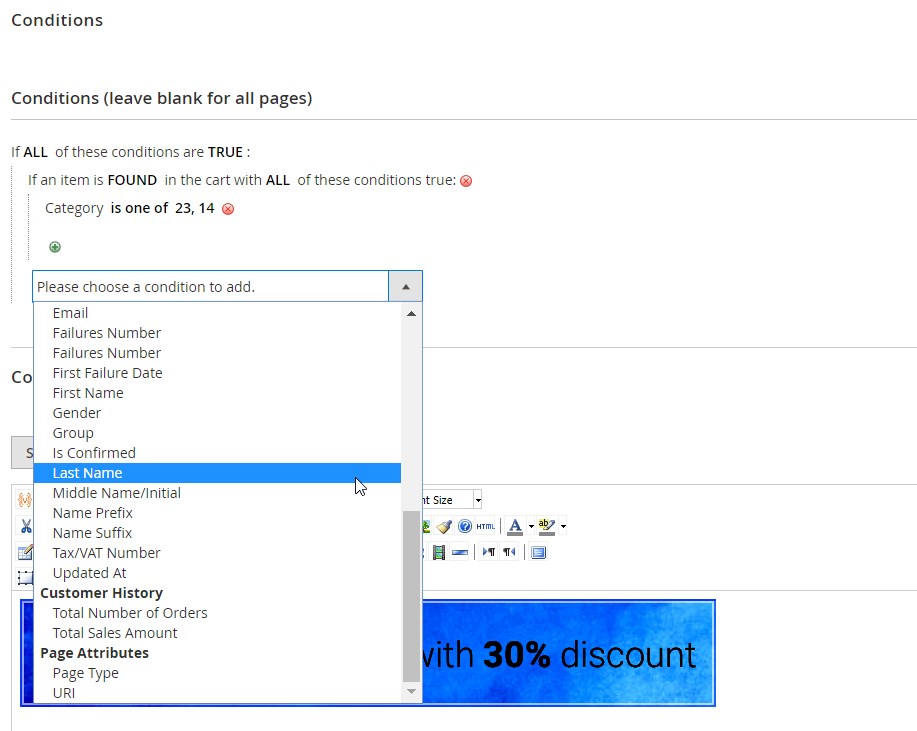
The Content tab provides admin users with the WYSIWYG editor where they can create a custom look for the frontend display of the banner.
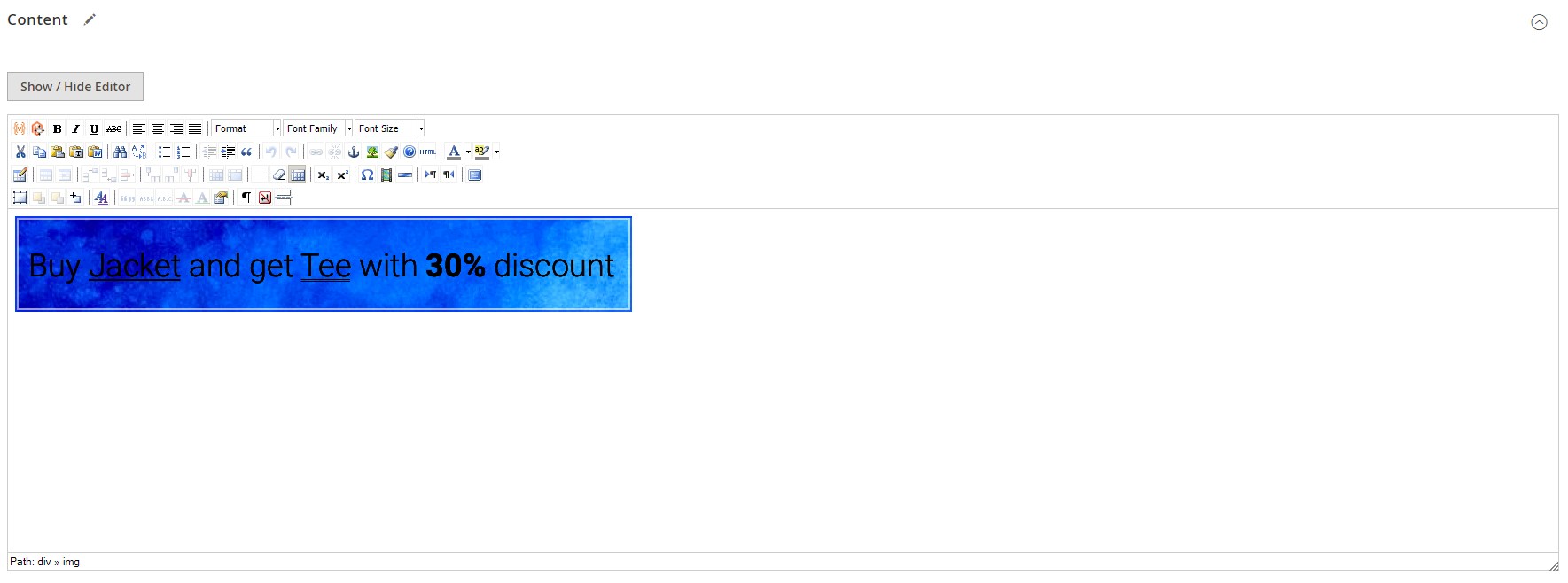
Frontend
Now, we want to show you a few examples of the Mirasvit Extended Cart Rules module’s functionality on the frontend.
In the image below, you can see how the “For each $X spend, give $Y discount” rule works. Order summary on the cart page displays the amount of discount a customer gets.
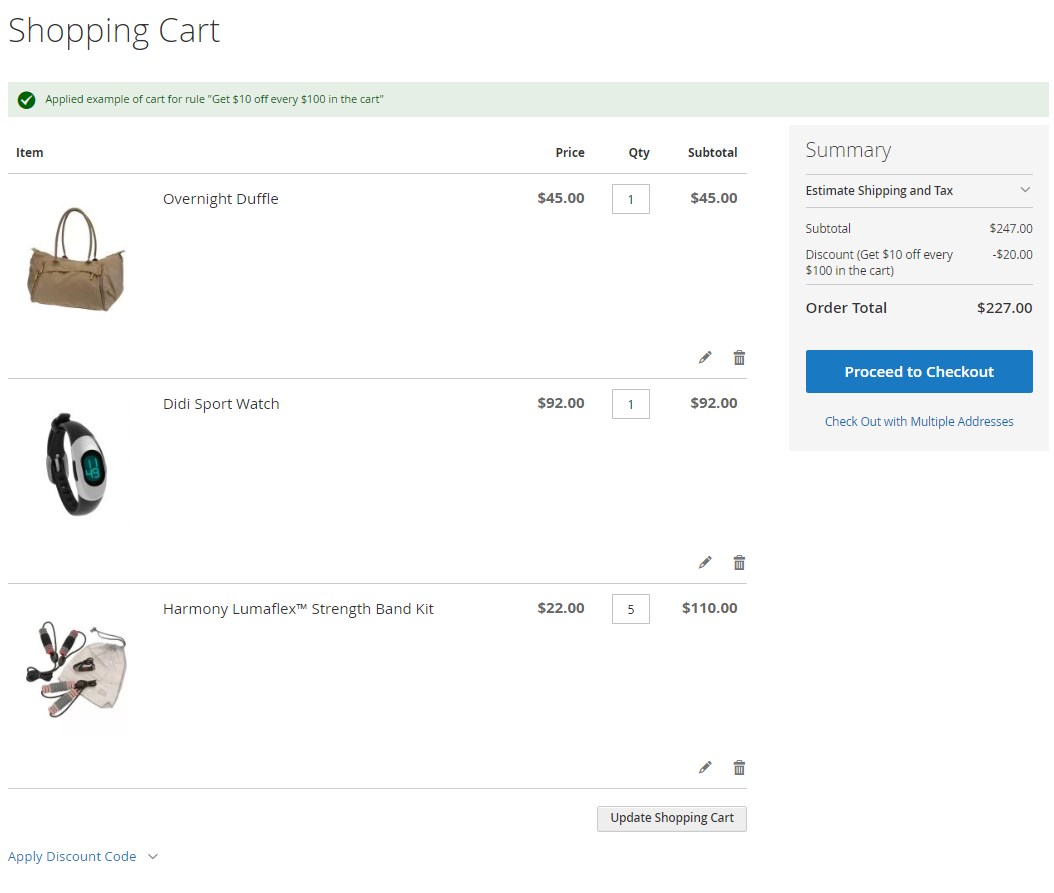
Another example demonstrates the “Buy product X Get discount for product Y” rule. As you can see, a combination of cart price rules is applied here.
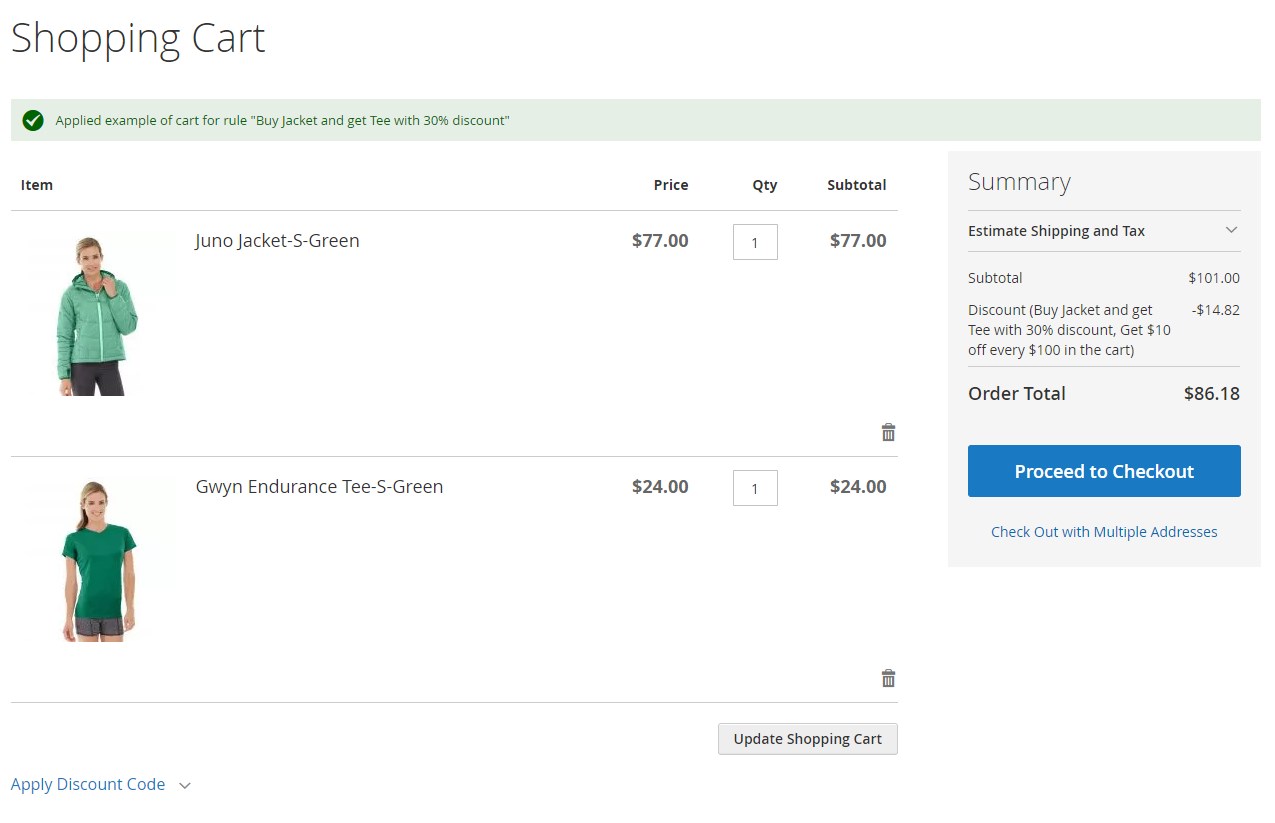
In case a shopper uses a coupon code not valid for their cart, they will see a custom error message.
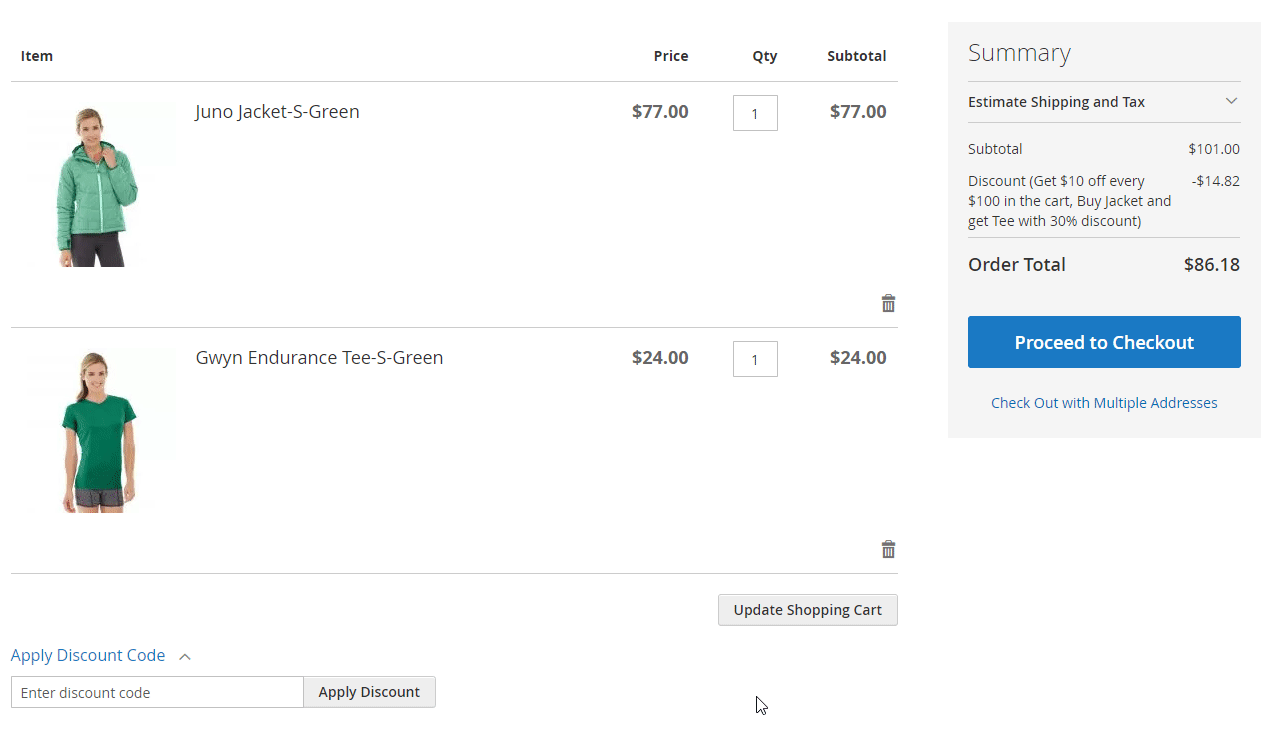
As for the promotion banners, as we’ve described above, you can place them in various positions of your website pages and set specific conditions for their display. For example, a banner below is configured to be placed in the mini cart and shown for subtotal less than $100.
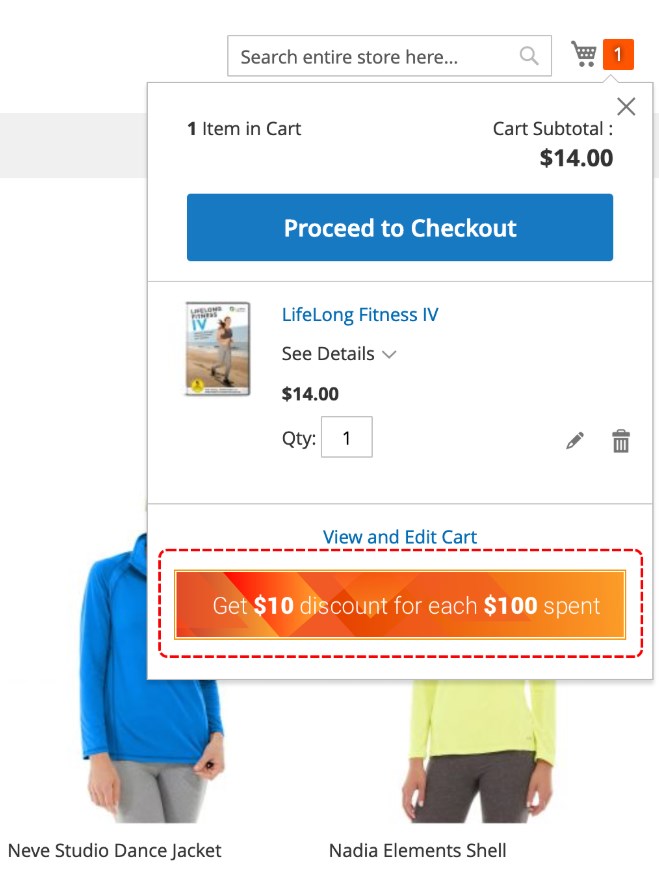
If you set the same rule conditions and choose a banner’s position above a shopping cart’s content, it will get the following appearance:
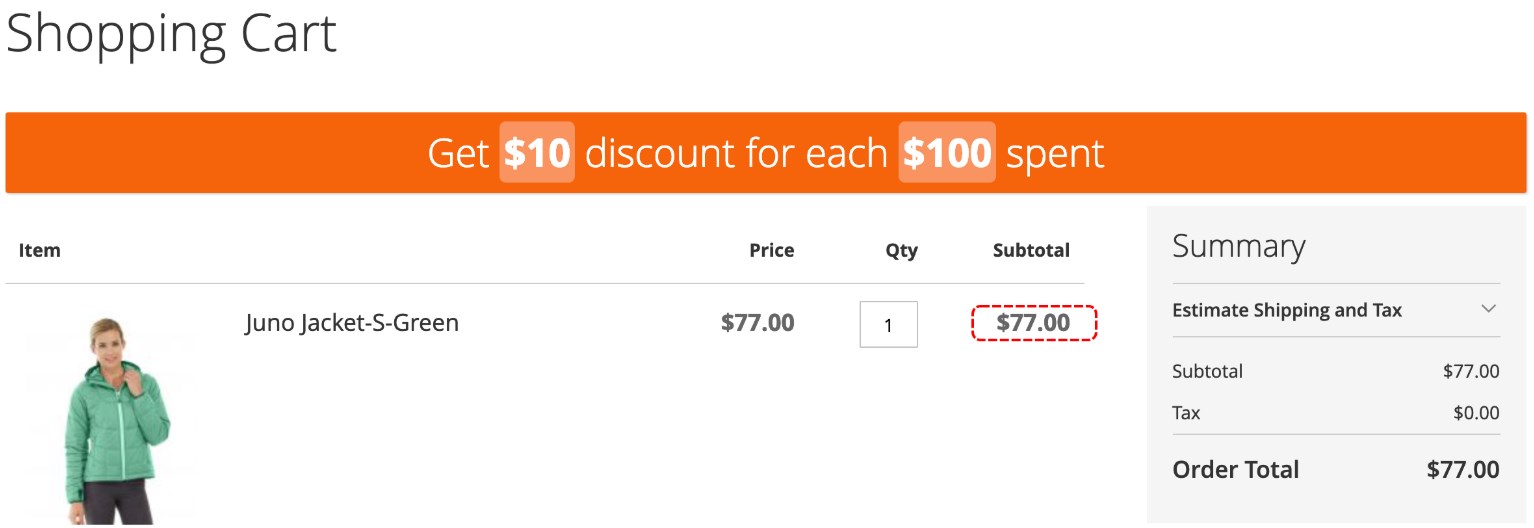
Final Words
Mirasvit Extended Cart Rules for Magento 2 is a robust tool that enhances standard Magento functionality related to custom cart price rules and promotions. Using the module’s advanced rule conditions and extra cart attributes, you will easily create unique promotional campaigns engaging your potential customers. This way, the extension helps merchants to decrease cart abandonment rates, increase average order value, and build trust to their brand. Besides, the module has an admin-friendly backend interface that allows users to quickly set precise promo rules.
The price of the M2 promotions module is $149, and you can buy it here:









