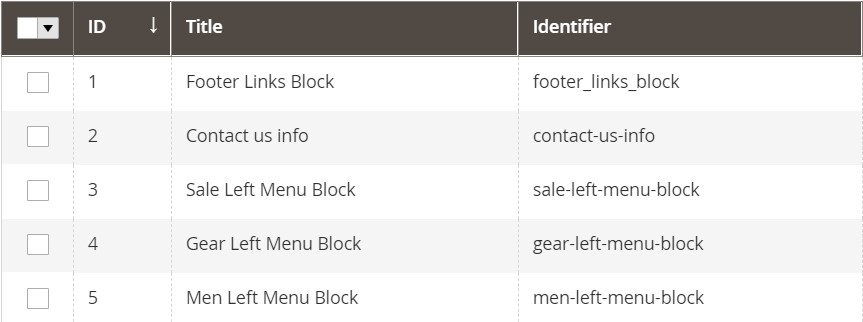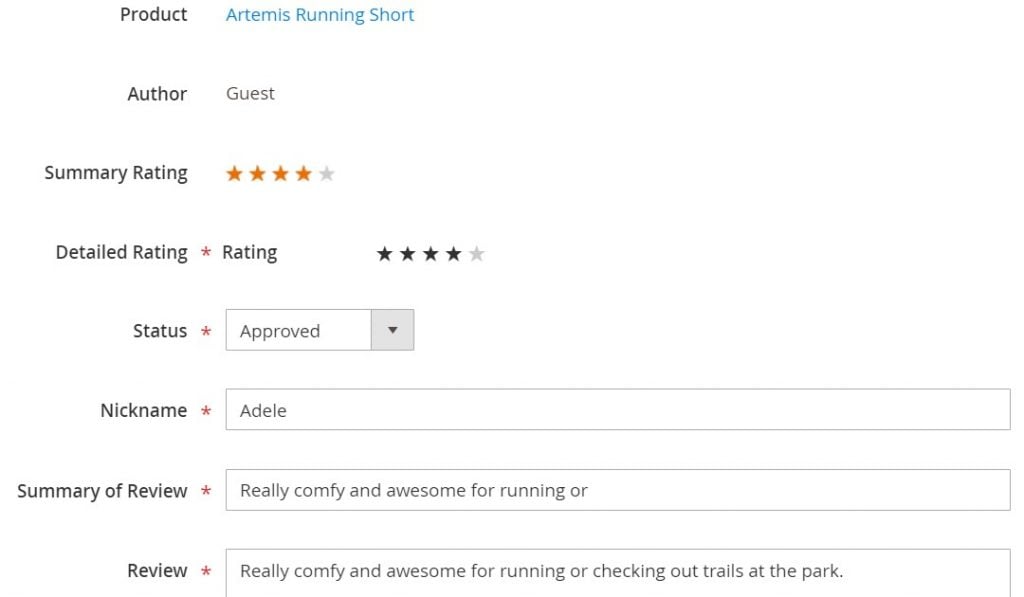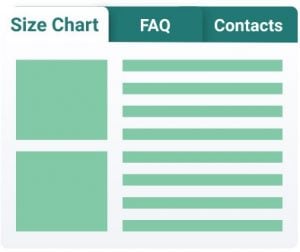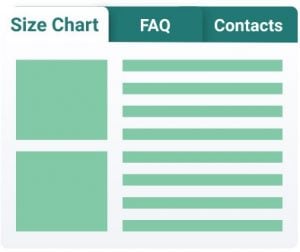
If you want your online business to be successful and bring more sales, you should think about improving your web store usability. The visual appearance of product pages is one of the vital aspects for user experience on the storefront. If you operate your website on Magento 2, you might note that the out-of-the-box platform has particular limitations related to the product tabs settings. Actually, it is impossible to customize default tabs on the product page, as well as create new ones.
If you want to provide your website visitors with convenient navigation through your store pages and give them comprehensive information on the goods you sell, we recommend you to install the Amasty Product Tabs extension for Magento 2. The Amasty solution allows merchants to change the default layout of the product description page and add an unlimited number of tabs with custom content. With the Magento 2 module, you can provide your website visitors with extra information on your products and efficiently structure all product data on one page. This way, you will increase the chances that customers will make an order and come back to your store.
Further, we explore the functionality of the Magento 2 custom product tabs module in more detail.
Continue Reading