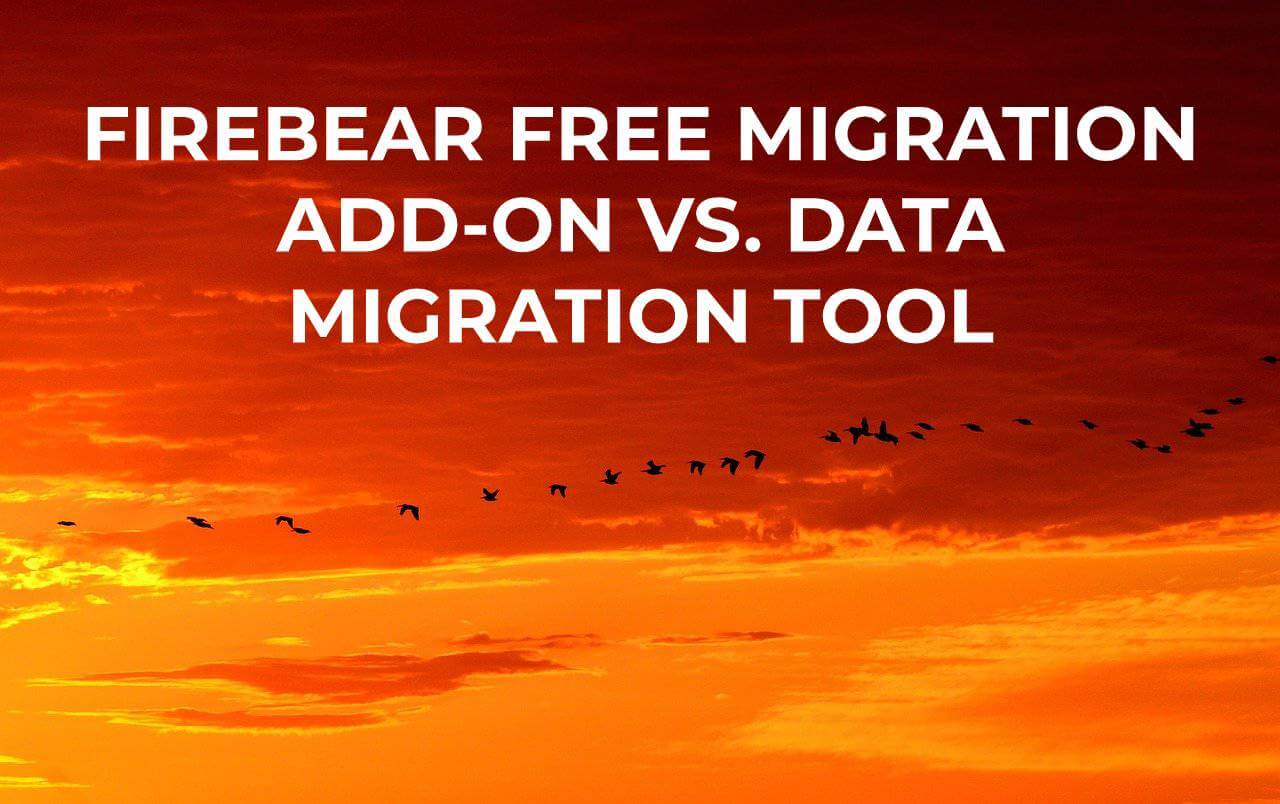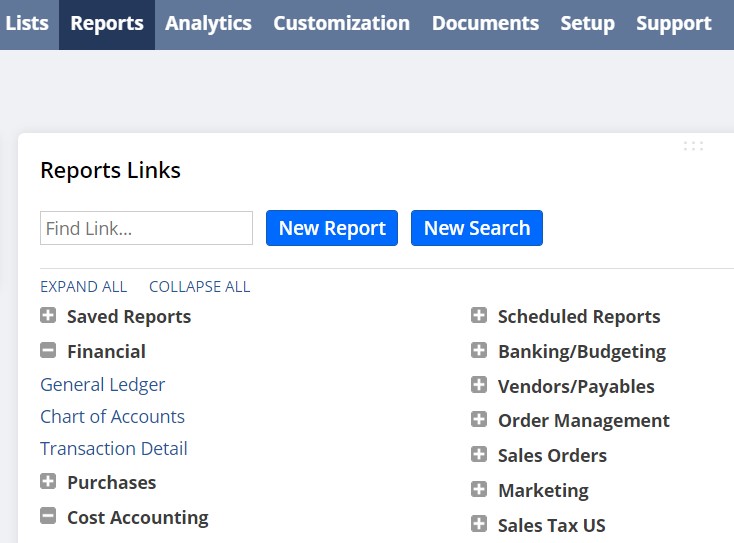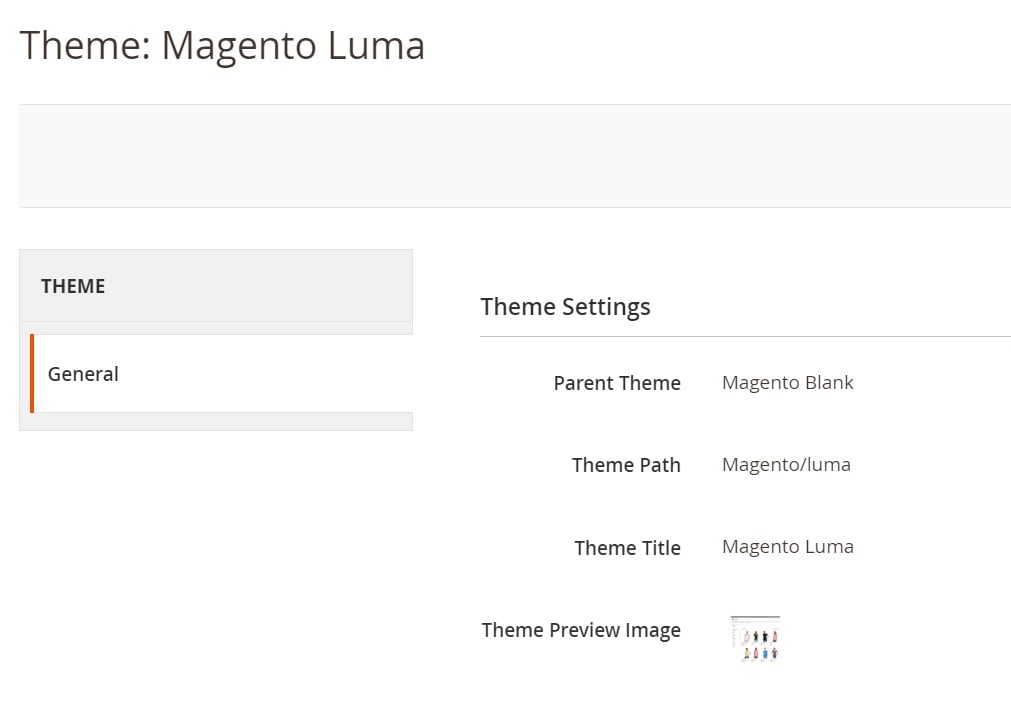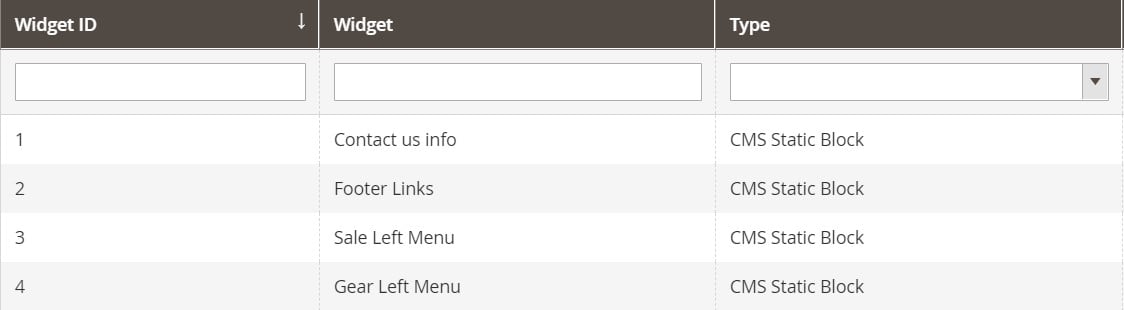AIRBYTES Sales Staff Magento 2 Extension

Every online store needs a third-party app to increase its functionality of the store. You can streamline the checkout process, make shipping more convenient, develop a custom pricing system, and do a lot more with this type of plugin. In this article, we are going to review this kind of plugin. The AIRBYTES Sales Staff Magento 2 Extension is a powerful tool for e-commerce businesses using the Magento 2 platform. Sales personnel can effectively manage customer orders and keep track of sales performance with this extension from the Magento 2 backend. With functions like order management, sales reporting, and customer tracking, this extension gives sales staff the knowledge they need to make wise decisions and boost sales. Let’s start out examine.