Why Magento Stores Should Run on Cloudways
The idea of making money with ecommerce business sounds enticing. When you sell your products online, you always get an opportunity to keep an eye on your business’ progress at all times. Before starting your ecommerce journey, it’s better to plan and structure your online store’s marketing strategy smartly to create a valuable impact on the visitors.
When it comes to sustaining online presence, while aspiring to increase sales, reliable hosting is one of the most ignored elements, which if given due consideration, forms the bedrock of your online store operations.

If you do build a great experience, customers tell each other about that.
– Jeff Bezos
It is a fact that a better web page-load time and fully-optimized Magento store will surely go a long way in increasing your customer base, eventually leading to skyrocketing your store’s sales by 10X with the . To know how you can scale your online sales you must read this article in full.
Sounds good? Let’s begin.
Table of contents
Cloudways: A Fast, Reliable & Secure Hosting Platform
Cloudways aims to simplify processes and facilitate ecommerce store owners to focus on their businesses while taking care of all server management issues.
The cloud hosting platform offers some incredible features and add-ons, along with a powerful stack to help boost Magento website performance.
Also, being an online business owner, you can choose from five top infrastructure providers including DigitalOcean, Linode, Vultr, AWS, and Google Cloud Platform, thus giving you the freedom of choice to host your Magento-powered ecommerce store on any one of the infrastructures.
Launching a Magento Server on Cloudways
Launching a Magento server is quite easy. You just have to follow some simple steps.
First of all, get yourself for FREE by providing general information.
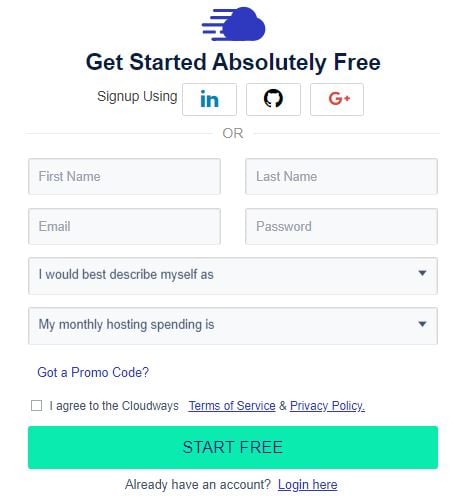
Next, choose the server size, nearest location of the server and hit the Launch button. You will have to wait for sometime before the server is ready.
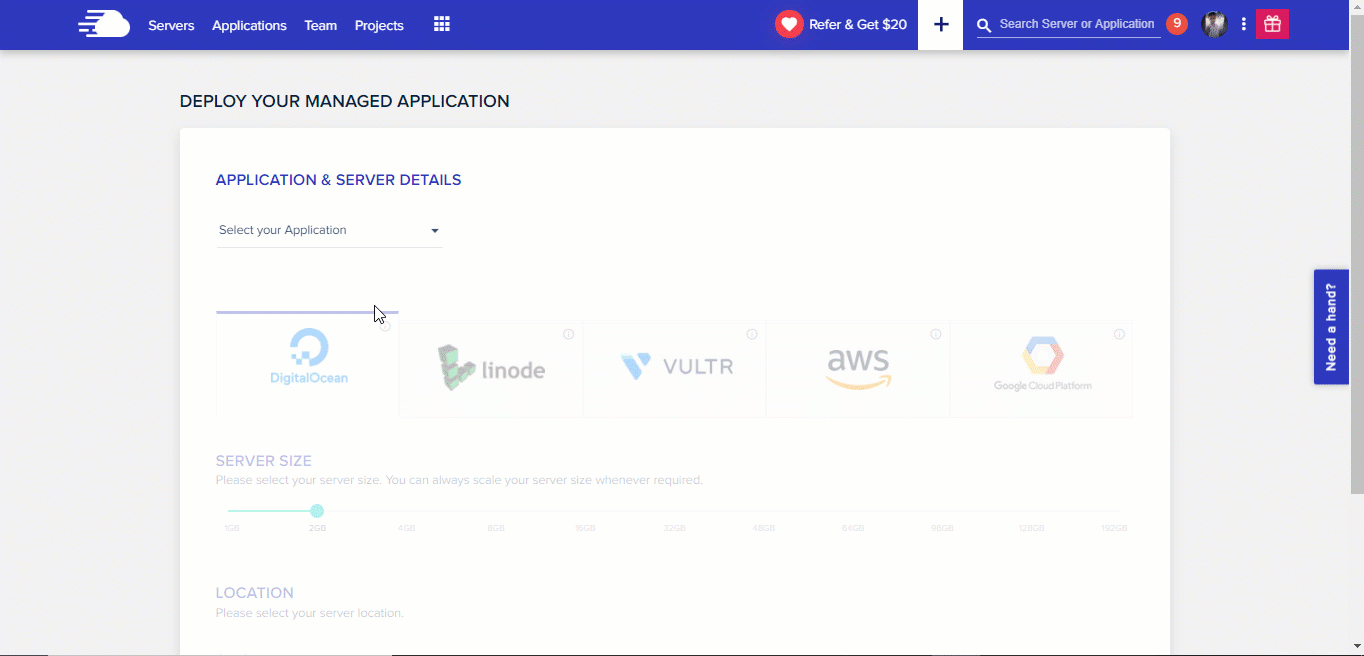
Once your Magento server is launched, you can easily manage and look after the server operations such as ‘server monitoring, security features and so on.
Cloudways configures everything for you at the server level and provides a user-friendly environment that allows to manage and interact with your server via SFTP and SSH.
Generally, trying to set up your very own Magento cloud hosting requires a lot of knowledge about the cloud infrastructure landscape. With Cloudways, you can experience the flexibility of cloud hosting without having any technical expertise. It offers many features and services that help you scale your online business. Some of the salient features that Cloudways provides include:
- Built-in caching
- Dedicated firewall
- Free 1-click SSL certificates
- Server & application backups
- Server & application-level monitoring
- Easy staging
- CloudwaysCDN
- Cron-job management
Manage Your Magento Server(s) with Cloudways
You can run as many Magento applications as you want on a server. Magento is a powerful CMS that requires reliable, yet cost-effective cloud hosting with sufficient server requirements.
After launching your server on Cloudways hosting platform, you will see the following screen.
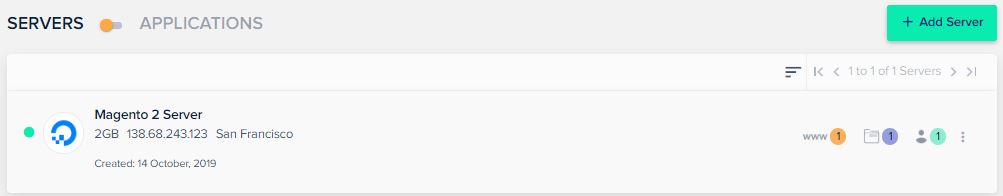
Vertical Scaling
Cloudways offers ‘vertical scaling’ feature that allows you to change the size of RAM, processor, and storage of your server, through the GUI interface.
If you want to revert changes your server size, you have to use the cloning feature before doing that.
This feature becomes handy in situations where online store owners tend to experience sudden traffic spike on their web stores during any special event(s).
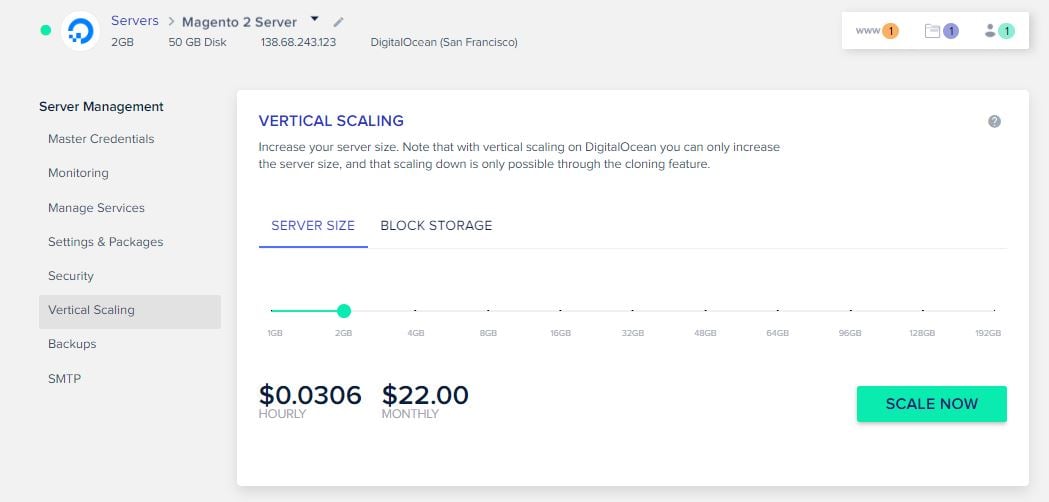
Server Backups
The Cloudways backup feature helps you backup your server and application data so you as a store owner don’t suffer any serious data loss. You can automate your backup frequency up to as low as an hour. Moreover, you can enable or disable your Magento application local backup at any time.
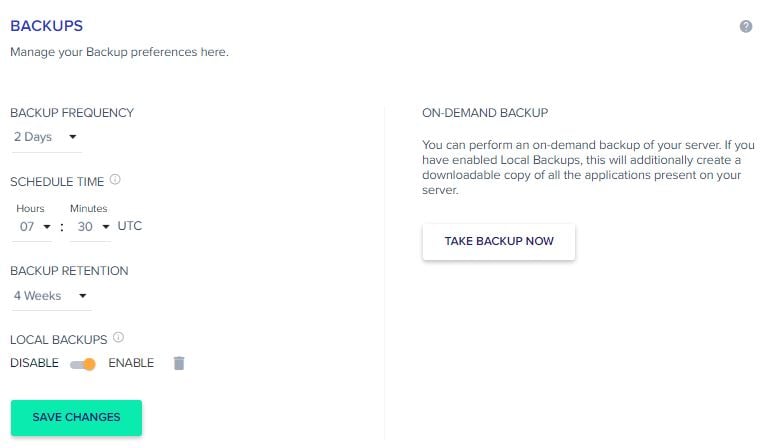
Configure SMTP
The Serve Mail Transfer Protocol (SMTP) tab allows you to configure options for the mail server so that you can send transactional emails. Cloudways offers you to choose between your own SMTP or a paid Elastic Email add-on that you can integrate with the Cloudways platform via an API.
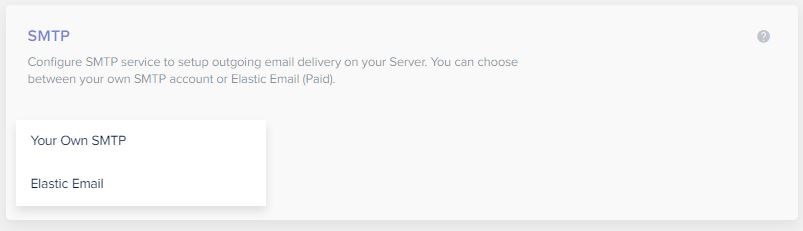
Team Management
Managing your team with Cloudways is quite easy. If you want to give other users or developers access to your Cloudways platform, the Team feature lets you do that.
This becomes convenient if you have a team of freelance developers or someone(developer) who’s not living in your region. You can set privileges and restrict the areas that you don’t want other team members to have access to.
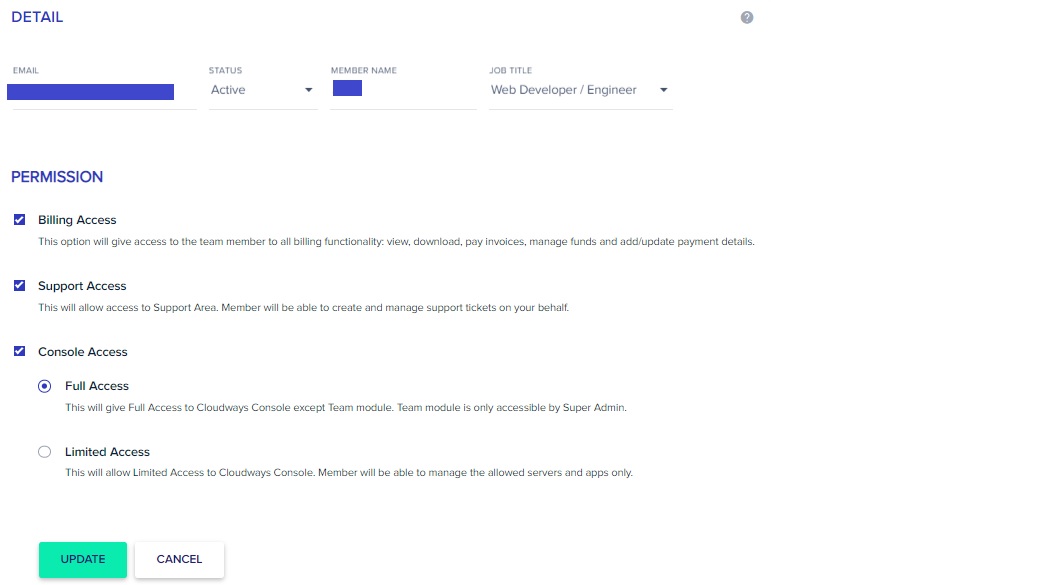
Cloudways Pricing
Cloudways offers Pay-as-you-Go pricing structure for all its hosting plans. You can get a DigitalOcean server for as low as $10 per month. With a DO server, all you get is RAM 1GB, Processor 1 Core, Storage 25GB, Bandwidth 1TB.
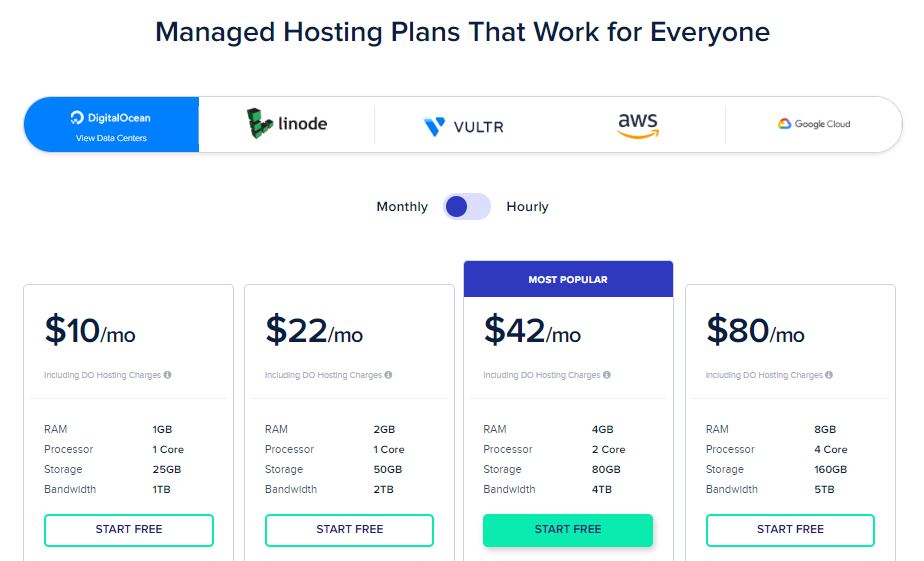
Application Management Dashboard
It’s a win-win situation for a developer to access all the services related to application management within a single dashboard/interface. When you click on the Magento application, it will show you the following services to help you manage your Magento application in a few clicks.:
- Monitor disk usage, traffic, running cron jobs etc. of your Magento application
- Your domains (Cloudways gives you a free subdomain by default, but you’ll want to connect your real domain)
- Free SSL certificate on a single click
- Automated backups
- Cron jobs and Git integration features.
Wrapping Up!
Cloudways offers managed cloud hosting services to professional Magento developers, development agencies, and online merchants, thus helping them address their customers’ woes efficiently.
There is no annual billing, no hidden charges whatsoever. You can start or stop your Magento server at any time you want.
You can create unlimited Magento servers with a single account. Similarly, you can host, multiple applications on the same server as long as your server has the resources. What if your server run out of resources? Don’t worry! Scale up the server size with a single click.
You can begin with a on Vultur, Linode and DigitalOcean servers. If you choose to host your Magento ecommerce website on AWS and GCE, there is no trial period available. The choice is yours to experience an efficient and user-friendly cloud hosting service.









