Magento 2 Gift Wrap Extension by Mageplaza

The gift wrapping service offered by retailers has been popular for years. When it comes to the eCommerce space, people also love to send purchased items as gifts to their friends and relatives.
Gift wrapping can effectively improve products’ consumption, especially during the holiday season, raising the average order value and boosting profits overall.
Mageplaza Gift Wrap extension for Magento 2 helps online stores deliver gift-wrapping service joyfully and bring customers an excellent shopping experience.

Table of contents
Why choose the Mageplaza Gift Wrap extension for Magento 2?
Suggest gift wrapping on multiple pages
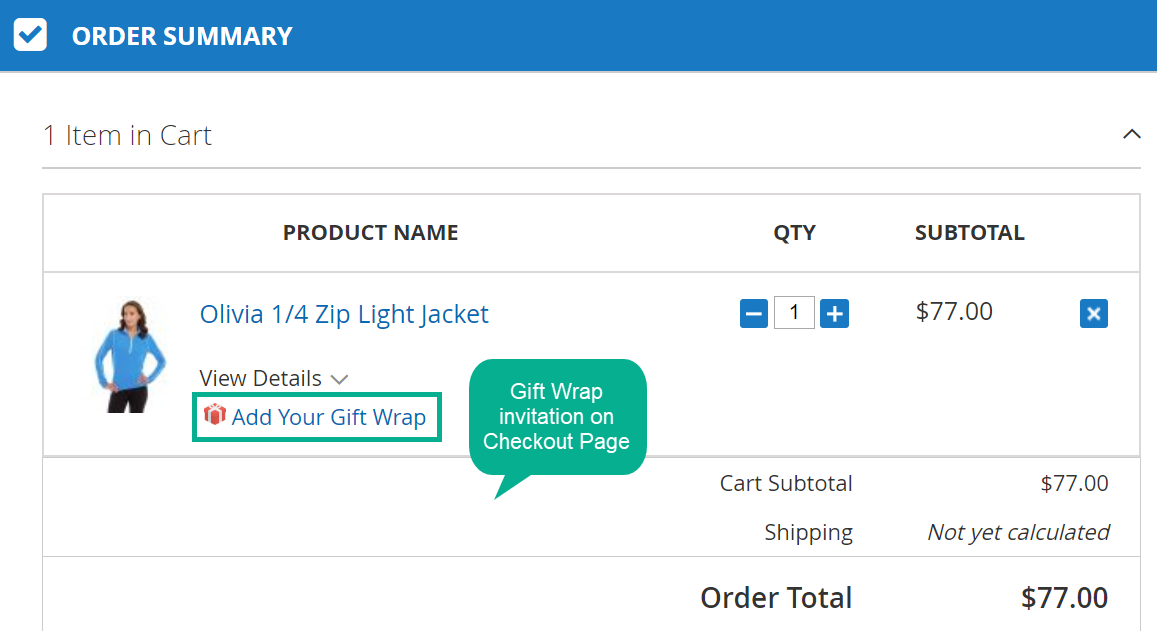
One noticeable feature of Mageplaza Gift Wrap is the gift wrapping suggestion displayed on various pages during customers’ shopping journeys.
The message of “Add Your Gift Wrap” appears on the most commonly-used pages, including:
- Product Detail Page
- Shopping Cart Page
- Checkout Page
The colorful text and eye-catching icon can quickly draw customer attention and motivate them to dress up their items before sending them as gifts.
Display lively gift wrap via pop-up
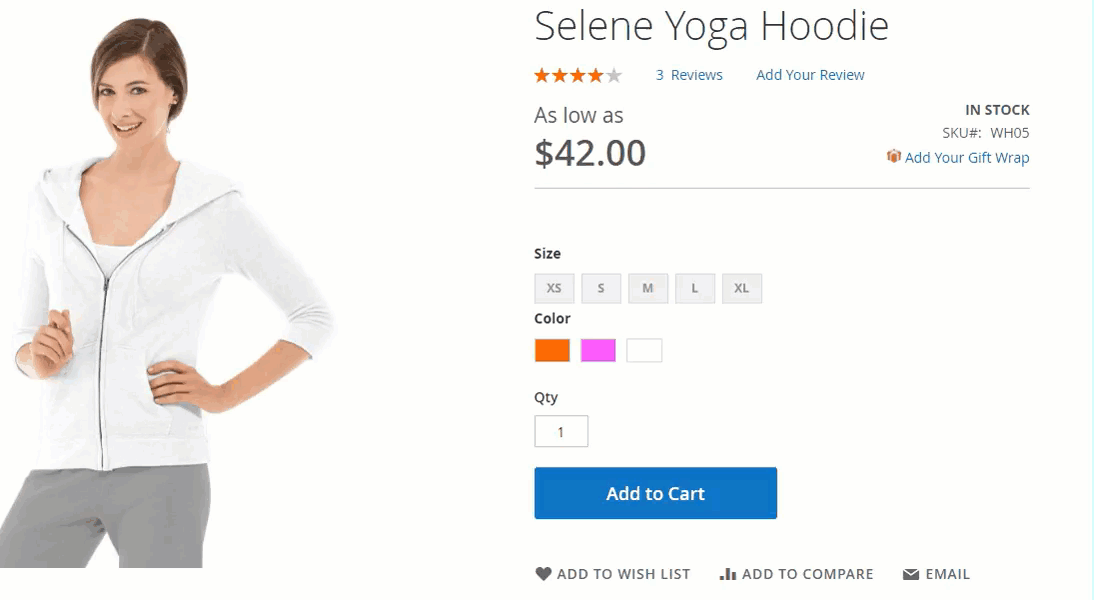
When buyers click on the suggestion label, a pop-up with various colorful wrappers will instantly appear. Customers can easily choose or change their favorite gift-wrappers right on the pop-up. Since they are not redirected to another page, they can save more shopping time and have a pleasant shopping experience.
The pretty pop-up follows customers when they browse around product pages, preview their shopping carts, or jump to checkout.
Allow wrapping products individually or together
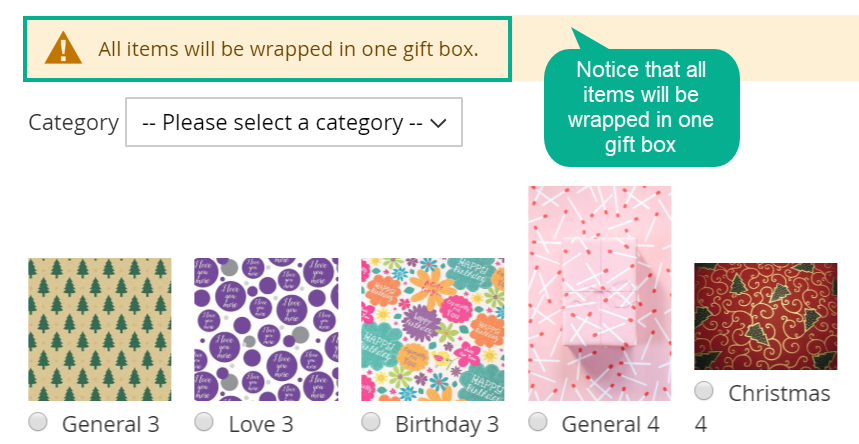
Another useful function of the Gift Wrap extension is that it allows customers to package all items together or have each product wrapped separately.
It is flexible for customers to choose the most appropriate option for particular cases. It is also convenient and money-saving when customers send multiple items to one recipient; they can get these items wrapped together.
Filter wrappers by categories
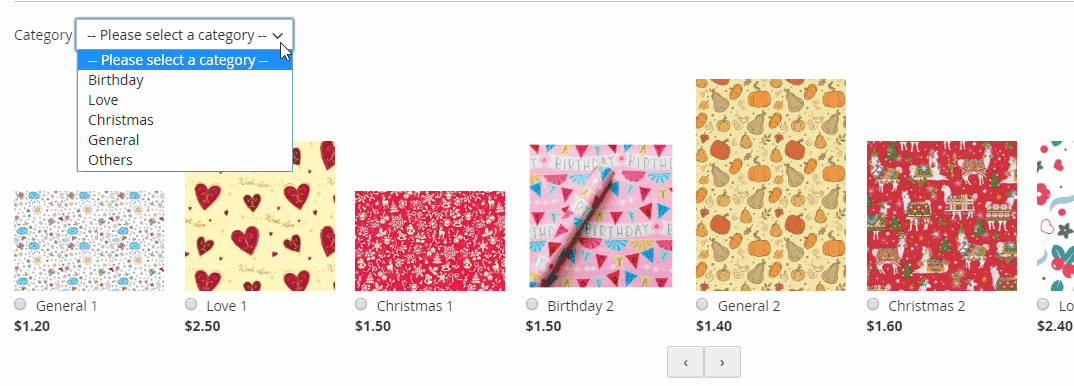
When your store offers plenty of wrappers, it is essential to classify them into different categories.
In the Magento 2 backend, store owners can create unlimited categories and add wrappers with similarities to the same category. The wrapper list will be well-organized and appealing. Some suggested criteria can be themes, usage cases, and more.
On the frontend, purchasers can sort out wrappers to quickly find out the most suitable one.
Attach message cards with gift
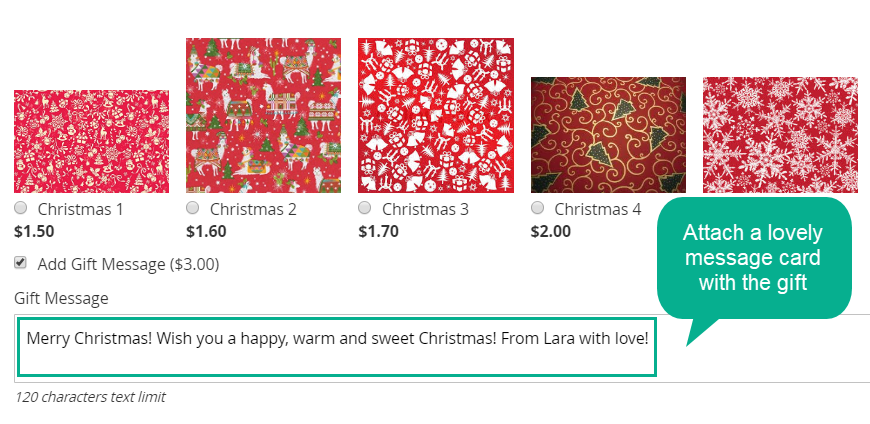
Besides dressing up gifts with beautiful wrappers, customers can make their presents more meaningful by attaching lovely message cards to them.
The messages can be easily added in the pop-up when customers select preferable wrappers.
This feature delighted online shoppers because it delivers senders’ affections to recipients. Hence, it significantly increases customer satisfaction.
Besides, store owners can also charge customers a small extra fee when using a gift card service.
Calculate wrapping fees flexibly
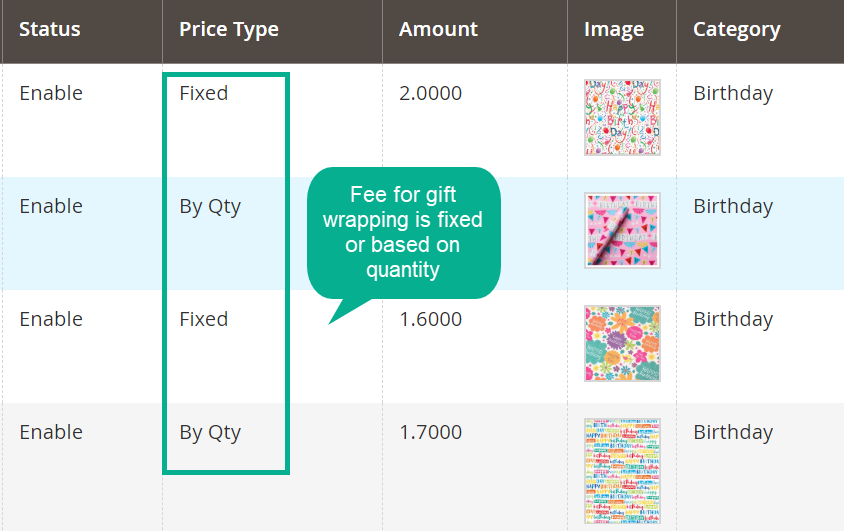
Mageplaza Gift Wrap extension allows online retailers to charge a fixed fee for gift wrapping service or calculate the cost based on the number of selected wrappers.
Two calculating options make store owners more flexible where wrapping fee can be the primary or extra portion of profits. For example, in low seasons, merchants may offer a fixed small expense for gift wrapping to stimulate purchasing decisions. Meanwhile, in peak season, stores may consider charging the fee by quantity to boost profits.
More features
Gift wrap management
Store admins can efficiently manage wrap categories, gift wrappers, and wrapping orders from the backend.
Gift wrap Information in My Orders
Customers can view all related information about their wrapping items when navigating to My Account > My Orders.
Gift message fee
When providing message cards with the gifts, store owners can add a fee for this service.
Email notification
The gift wrapping information is also available on order confirmation email and PDF invoice.
Rest API & GraphQL Supported
Mageplaza Gift Wrap module fully supports the use of Rest API & GraphQL.
Backend
General Configuration
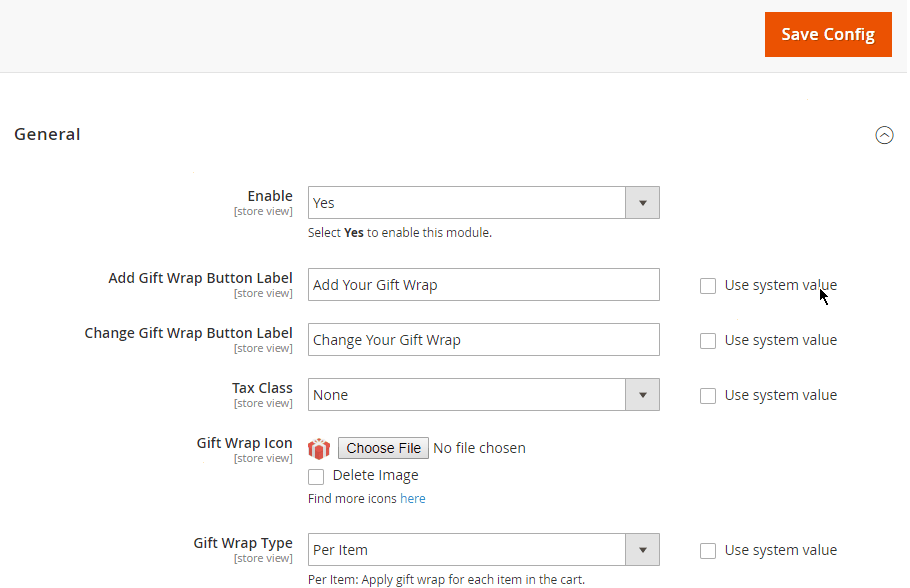
From Magento 2 Admin Panel, make your way to Stores > Configuration > Mageplaza > Gift Wrap, expand the General Configuration section.
Select Yes to turn the module on. In the next two fields, you can set label names for the Add Gift Wrap and Change Gift Wrap button.
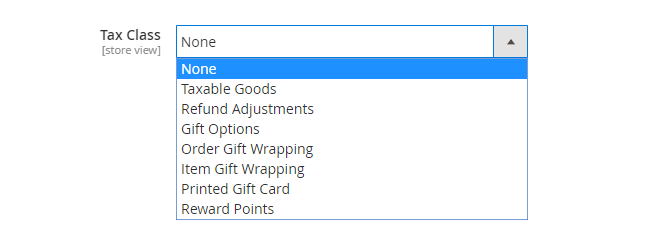
Like other conventional products, you can pre-defined a tax class level that customers have to pay for when purchasing a gift-wrapping service.
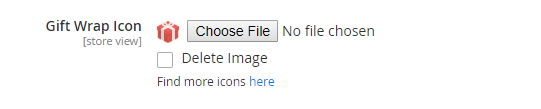
Besides the default icon, you can customize the Gift Wrap Icon by uploading a JPG, PNG, or GIF files. Mageplaza suggests a list of icons .
In the Gift Wrap Type field, store owners can choose to apply gift wrap per item, per cart, or both of them. You can also add a message to notify customers if all products are wrapped in one gift box.
Admin can decide to show a Gift Wrap on the Product View Page or not.
In the Enable Gift Message field, choose Yes to show a message box where senders can leave their wishes to giftees. You can set the maximum number of characters for this text box and a gift message fee.
The last setting is to display gift messages under products on the Shopping Cart Page, Checkout Page, and Mageplaza One Step Checkout.
Manage Wrap Categories
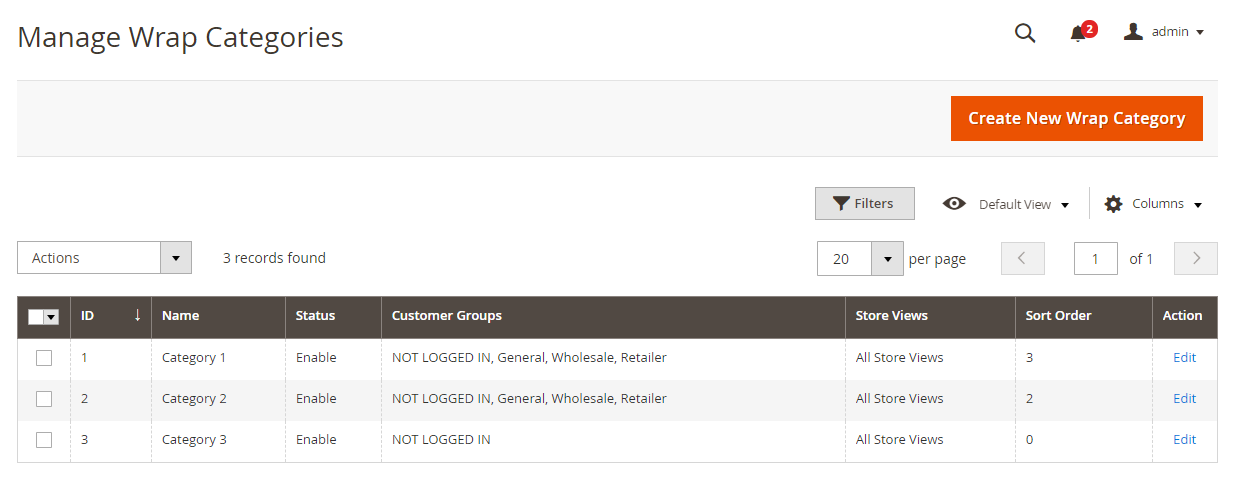
From Magento 2 backend, go to Marketing > Gift Wrap > Manage Wrap Categories.
You can see a grid where all available gift packages are displayed. From this grid, you can obtain Gift Wrap necessary information, including ID, Name, Status, Customer Groups, Store Views, and Sort Order. When hitting the Edit button, you will be moved to the Category View page, where you can edit, change status, or delete a gift wrap category.
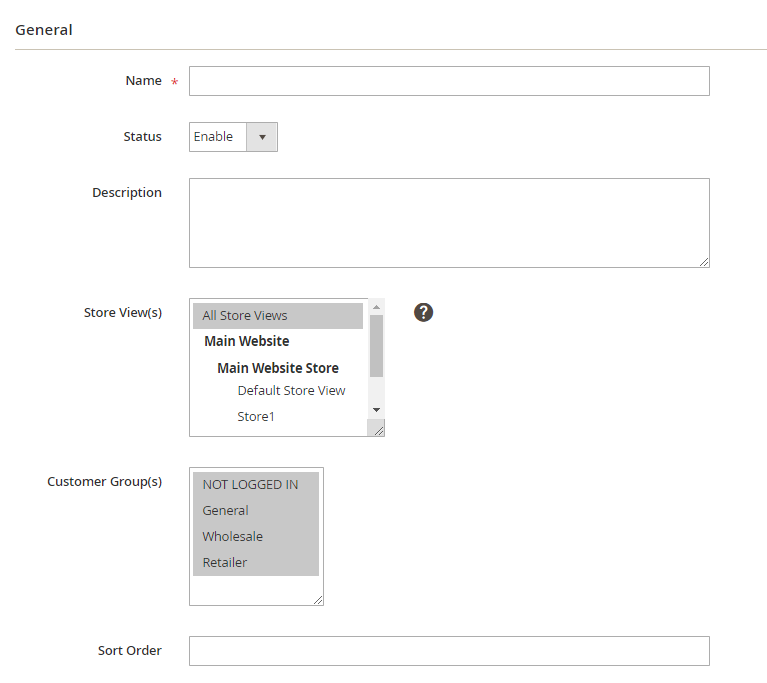
When clicking on the Create New Wrap Category button on the top of the Manage Wrap Categories grid, a new category will be added right after you complete all required information and hit the Save button.
Manage Gift Wrappers
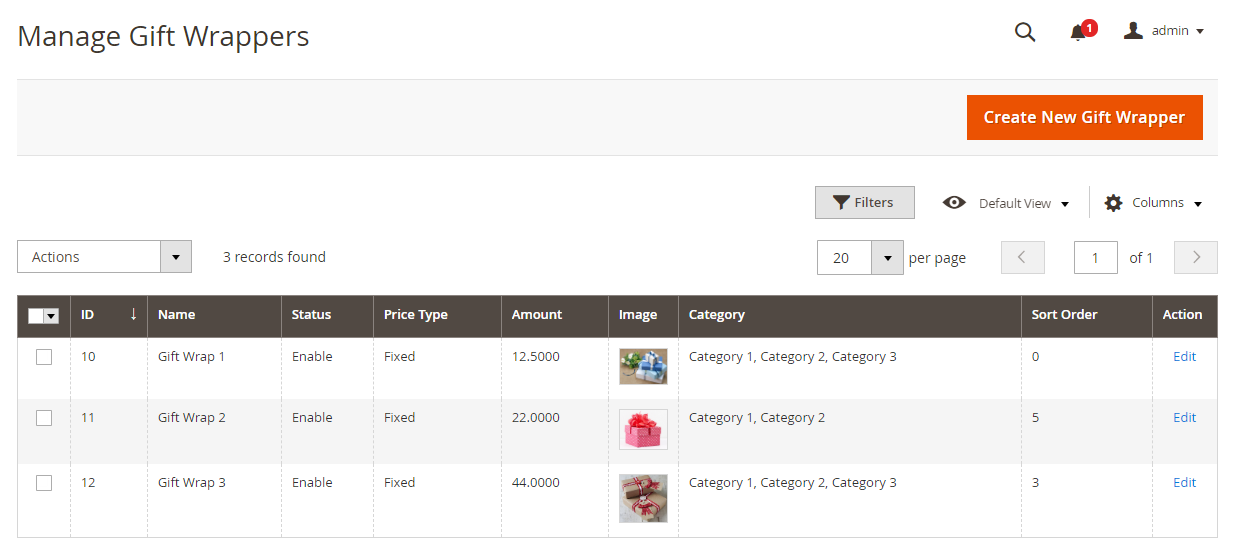
This is where your gift wrap catalog is displayed. Like the Wrap Categories section, the admin can manage all necessary information and perform specific actions at the Gift Wrappers grid.
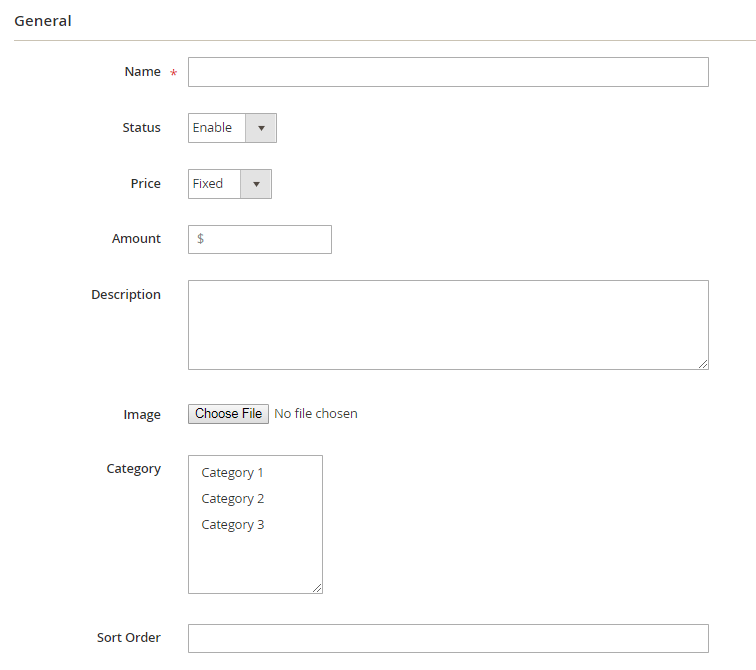
When adding a new gift wrapper, you can set a specific name, select status as Enable or Disable, and determine the price as a fixed amount or by quantity.
You can add a short description for each gift wrap and upload the image, which will be shown on the frontend.
After that, you need to assign the newly created gift wrapper to an existing wrap category.
The Sort Order field indicates the arrangement of the gift wrapper. The one that has a smaller sort order number will be displayed first.
Manage Wrapping Orders
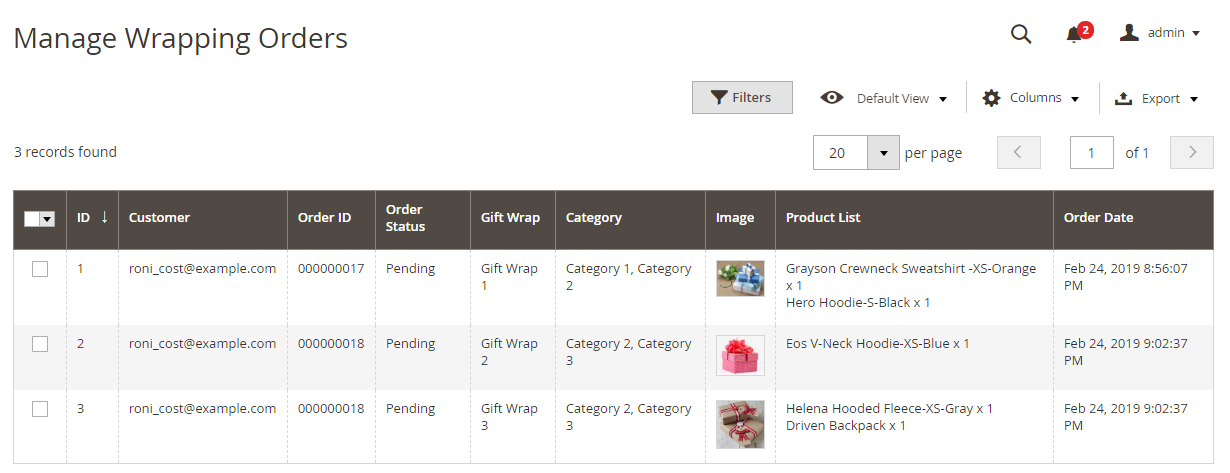
In the Manage Wrapping Orders section, store admins can track all gift wrap products and message cards customers have purchased on the online store. Admins can filter or download this data in CSV or XML files.
Frontend
Customers can choose the Gift Wrap via the pop-up.
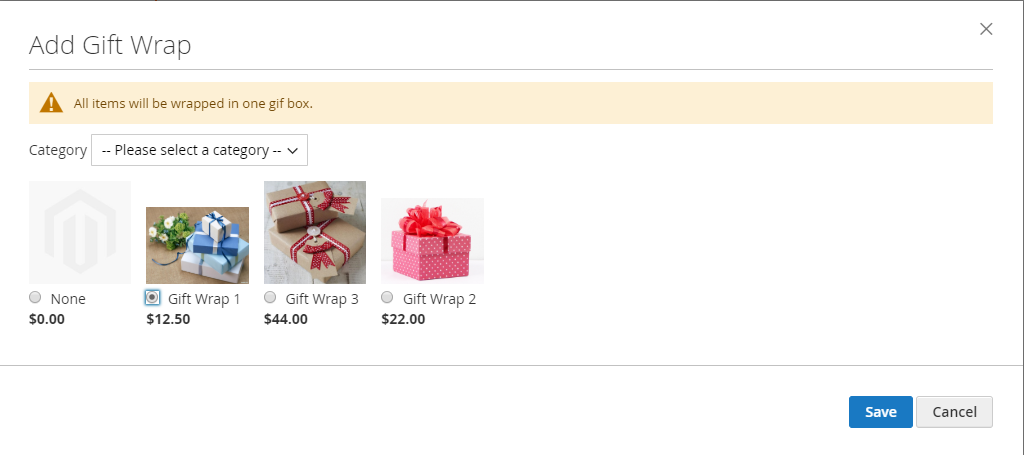
They can change Gift Wrap easily.
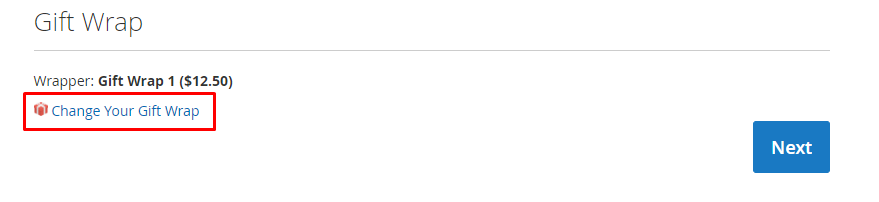
Shoppers are allowed to send warm-hearted messages to recipients.
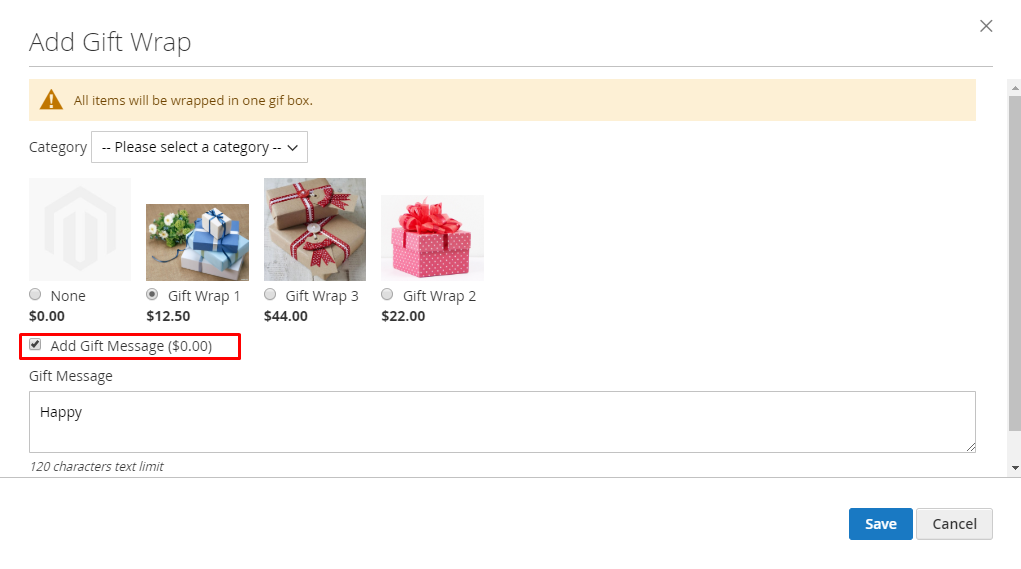
Final thoughts
With Mageplaza Gift Wrap extension, you allow customers to wrap their purchased items and offer them various wrapping options. Your customers will be more happy and satisfied. Meanwhile, you generate more sales and profits.
10% Discount: Use coupon code FIREBEAR to get 10% OFF on all extensions while shopping at Mageplaza store.









