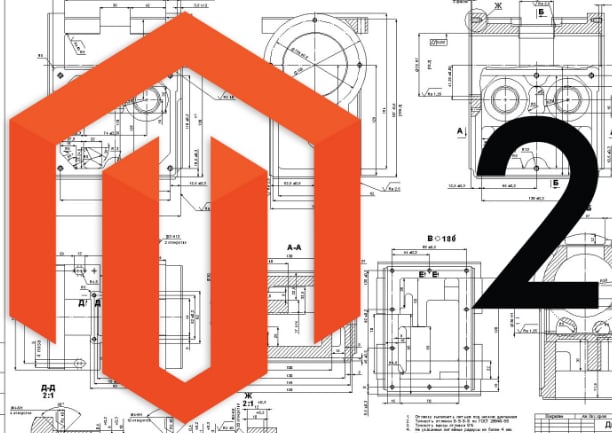Magento Open Source and Adobe Commerce 2.4.7 Release Notes

Today, we explore the latest features introduced in Magento 2. Below, you will find the new enhancements introduced in Adobe Commerce 2.4.7-beta1 and Magento Open Source 2.4.7-beta1, which will be a part of the stable 2.4.7 release. While Magento Open Source 2.4.7-beta1 introduces over 140 quality fixes and enhancements, Adobe Commerce 2.4.7 goes even further and includes over 200 improvements. Along with that, both platforms are associated with updated core Composer dependencies and third-party libraries. Support for Composer 2.5 has been added too. And don’t forget about renewed GraphQL coverage for custom attributes and enhanced GraphQL caching abilities. Check our Magento 2 Release Notes for more information. Continue Reading